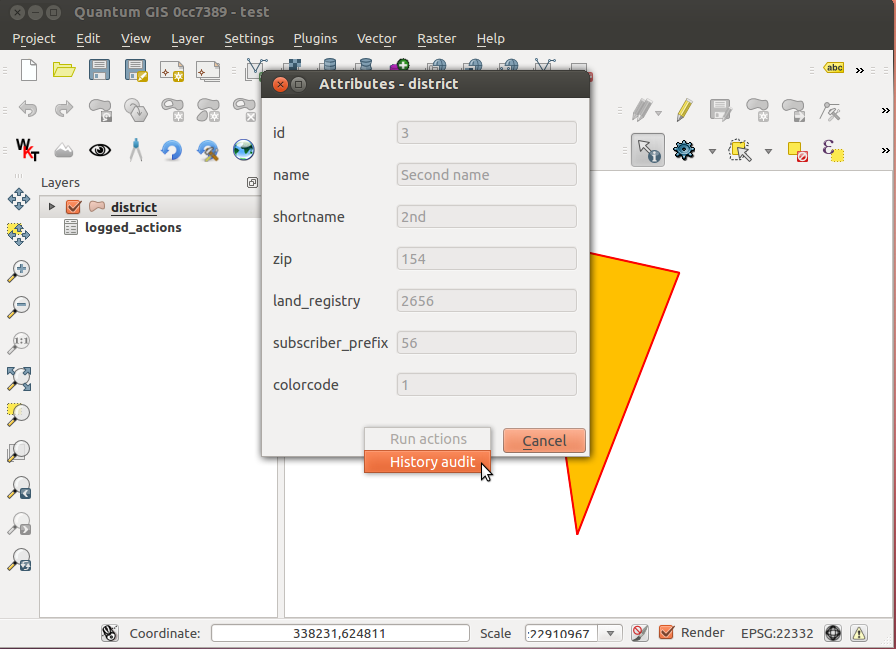Postgres 91 plus Auditor is QGIS plugin providing an interface to rollback on postgis layers using the Audit Trigger 91 plus
The Audit Trigger 91 plus is a generic trigger function used for recording changes to tables into an audit log table. It records quite a bit more detail than the older Audit trigger and does so in a more structured manner.
The trigger should be up-to-date on Postgres website but the trigger code lives on github.
Follow the setps described on Postgres wiki to install and use the trigger.
The plugin allows you to rollback individual features. It is more aimed at correcting editing errors than viewing a whole dataset at a previous state. You can restore or recreate a feature from any logged action. The rollback will not erase the logged actions but rather create a new state. In other words, the rollbacks is considered as an update and a new row will therefore be added to the logged actions table. Hence, even a rollback can be rollbacked.
Once ou have enabled the trigger, just add the logged_actions table as a no geometry layer. Then, define the logged actions layer from the plugin menu.
The option Redefine layer subset to increase performance is recommended. While looking for actions, instead of looping over all rows it will redefine a SQL layer subset which is drastically faster.
You can start looking for any changes by clicking the plugin icon . Choose a layer and eventually specify a feature ID.
Restrictions can be set to search insert/update/delete action, only geometry changes or by date.
You can also search for a specific feature changes, by right-clicking on the feature edit form and choosing History audit.
Once logged actions have been found, click on a row to see the differences with current feature if it exists.
If the corresponding layer is in editing mode, the feature can be reset.