The project was originally hosted on gitlab
This is a part of a bigger spotify clone project including front-end and back-end
 |
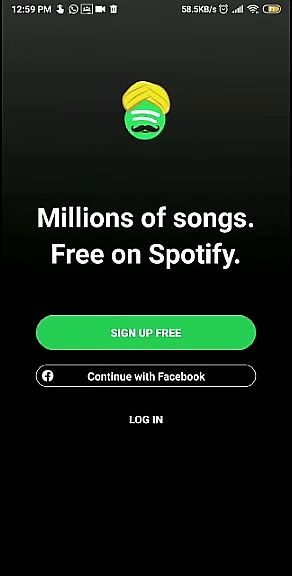 |
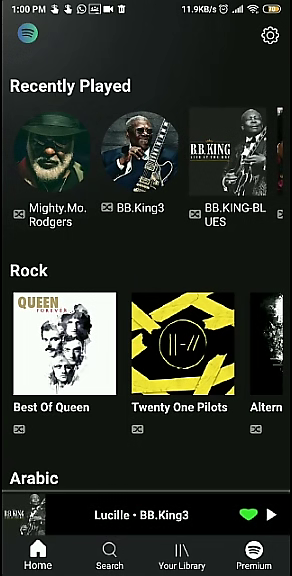 |
|---|---|---|
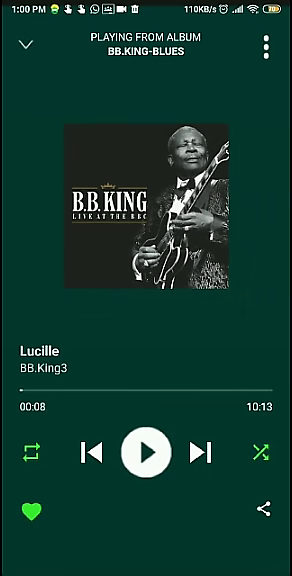 |
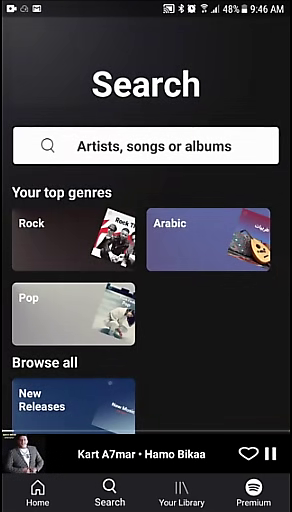 |
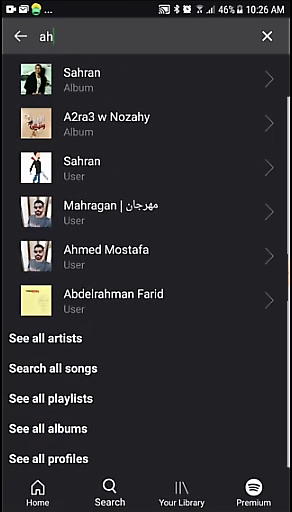 |
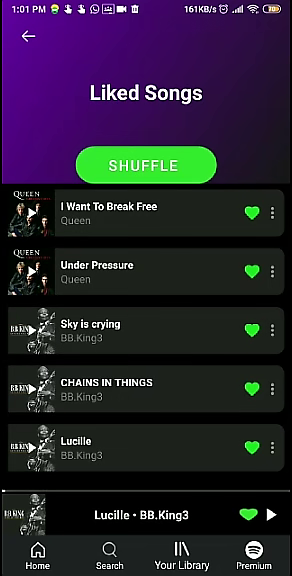 |
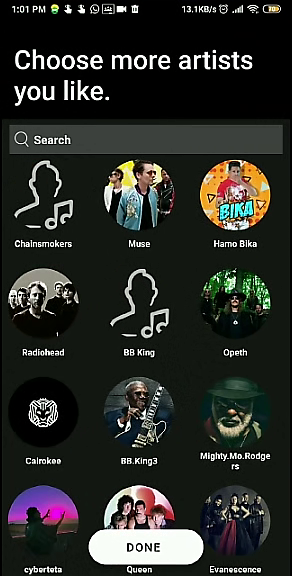 |
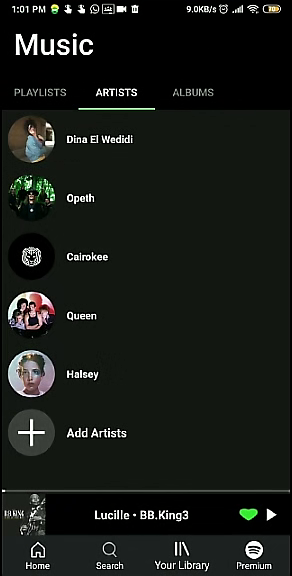 |
 |
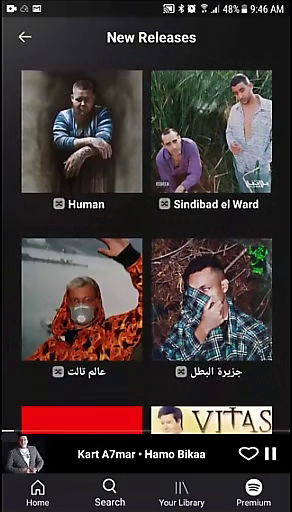 |
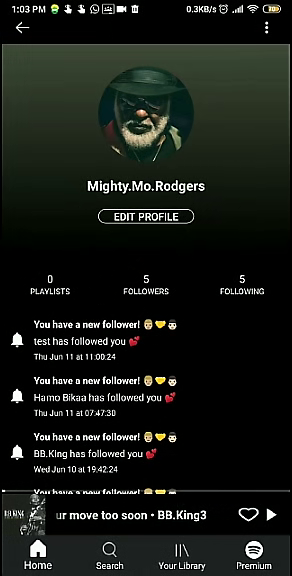 |
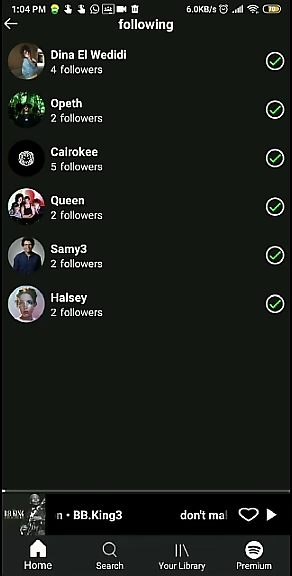 |
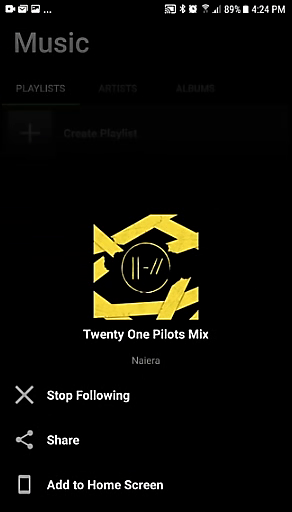 |
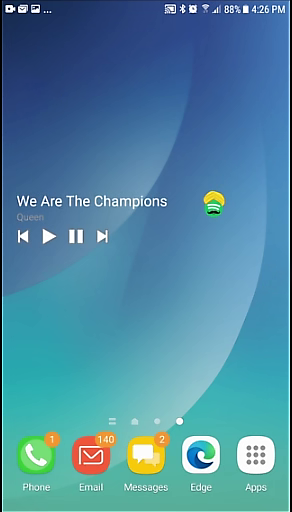 |
- Android Studio 4 or higher
- Minimum SDK version is 21 (Android Lollipop)
- Clone the repository.
- Open Android Studio, click on "open" from "File" tab to open the project from the corresponding directory.
- Connect a mobile phone to the device and wait for build gradles to finish.
- Click on run button from the toolbar.
- As the mobile phone is turned on, the application can be accessible.
- Click on Run tab to choose Edit Configuration.
- click on plus (+) icon, select Android Instrumented Tests for UI testing or Andorid JUnit for unit testing.
- From Module, select app. There are two options; (1) run all tests by select All in module then click Apply and OK. (2) to test a specific package: choose All in package then specify the required package for testing.
- More options such as a specific class or method is also available .
- Open a terminal in the root directory
- Run
$ ./gradlew createDebugCoverageReport
For Window Users : Use
gradlew.batinstead of./gradlew
- Now you can find the report in
/build/reports/coverage/debug/index.html. Open it in the browser.
- Click on Build tab and select generate signed bunddle/apk.
- Choose APK and then click on next.
- In key sotre path choose create new if there is no key store or choose existing.
- Click next and choose releas then select both v1 and v2 then finish.
- Click on tools tab in toolbar and then select generate JavaDoc
- Select prefered options to generate the required JavaDoc
- Specify the output directory then click OK
- Retrofit (Connection with REST API)
- Picasso (Download and display images)
- gson (JSON Serialization and Deserialization)
- Espresso (UI testing)
- MVVM Architectural Design Pattern
- Singleton Design Pattern