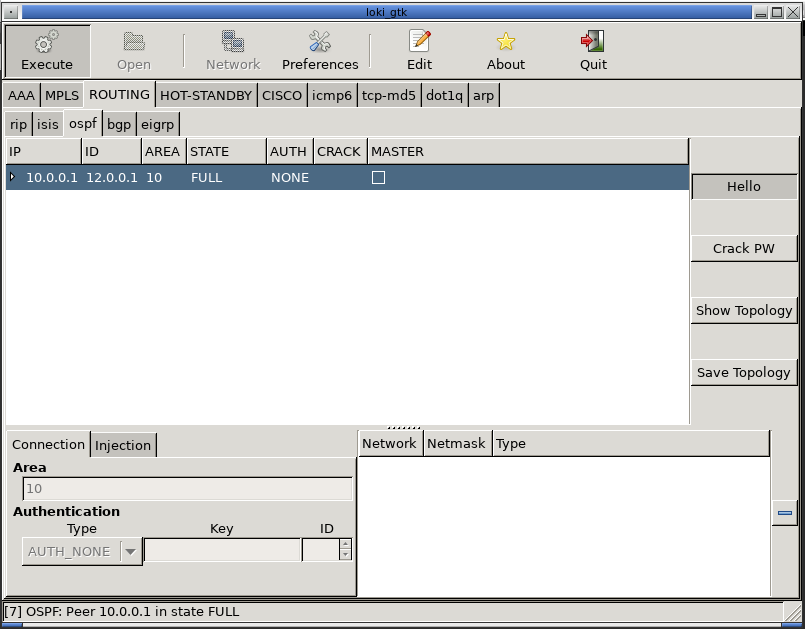Docker container to run Loki on Kali Linux / Parrot-OS. Loki is a python based infrastructure pentesting tool focussing on layer 3 protocols.
- Build the container :
cd Docker
sudo sh ./build.sh
- Import the image :
sudo docker pull ghcr.io/raizo62/loki_on_kali:latest
- Rename the image to use the launchers
sudo docker image tag ghcr.io/raizo62/loki_on_kali loki_on_kali
- Delete the old name of the image
sudo docker rmi ghcr.io/raizo62/loki_on_kali
- Get the compressed image :
wget https://github.com/Raizo62/Loki_on_Kali/releases/download/v1/loki_on_kali_image_v1.docker.tgz
- Unzip the file :
tar xvf loki_on_kali_image_v1.docker.tgz
rm loki_on_kali_image_v1.docker.tgz
- Import the image :
sudo docker load -i loki_on_kali_image_v1.docker
- Copy launchers in /usr/local/sbin :
chmod u+x Docker/run_loki_*.sh
sudo cp Docker/run_loki_*.sh /usr/local/sbin
- Start Loki :
sudo run_loki_gtk.sh
or
sudo run_loki_urw.sh
or
sudo run_loki_bash.sh
# To run loki, use the command "loki_gtk.py"
- The shared folder between Loki and the Host is '/tmp'