ProcessingKit is a Visual designing library for iOS & OSX. ProcessingKit written in Swift🐧 and you can write like processing.
| OS | gif | code |
|---|---|---|
| iOS | 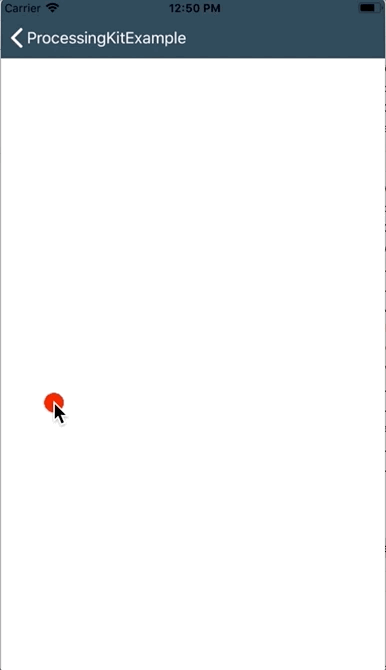 |
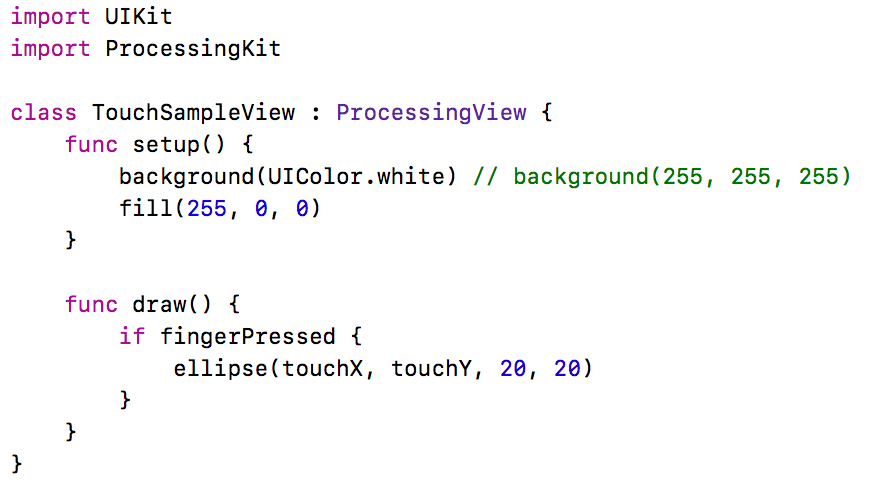 |
| OSX | 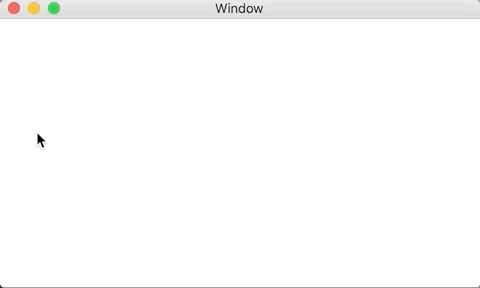 |
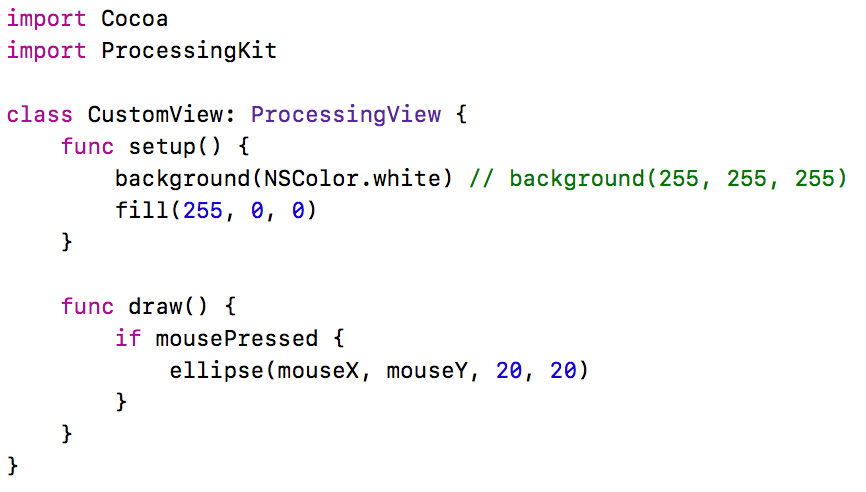 |
- Swift 3.0 or later
- iOS 10.0 or later
- OSX 10.11 or later
If you use Swift 3.x, try ProcessingKit 0.6.0.
- Create custom class that inherits from ProcessingView
import ProcessingKit
class SampleView: ProcessingView {
func setup() {
// The setup() function is run once, when the program starts.
}
func draw() {
// Called directly after setup(), the draw() function continuously executes the lines of code contained inside its block until the program is stopped or noLoop() is called.
}
}- Create a SampleView instance
lazy var sampleView: SampleView = {
let sampleView = SampleView(frame: frame)
sampleView.isUserInteractionEnabled = true // If you want to use touch events (default true)
return sampleView
}()Connect the (UIImageView / NSImageView) to SampleView Class
@IBOutlet weak var sampleView: SampleView!
override func viewDidLoad() {
super.viewDidLoad()
sampleView.isUserInteractionEnabled = true // If you want to use touch events (default true)
}Add the following to your Podfile:
pod "ProcessingKit"
pod "ProcessingKit", "~> 0.6.0" # If you use Swift 3.x
- (Example project here: PKPodsExample)
Add the following to your Cartfile:
github "natmark/ProcessingKit"
github "natmark/ProcessingKit" ~> 0.6.0 # If you use Swift 3.x
- (Example project here: PKExample)
ProcessingKit.xctemplateis available.- Use Donut(Xcode file template manager) to install.
$ donut install https://github.com/natmark/ProcessingKit
ProcessingKit is available under the MIT license. See the LICENSE file for more info.





