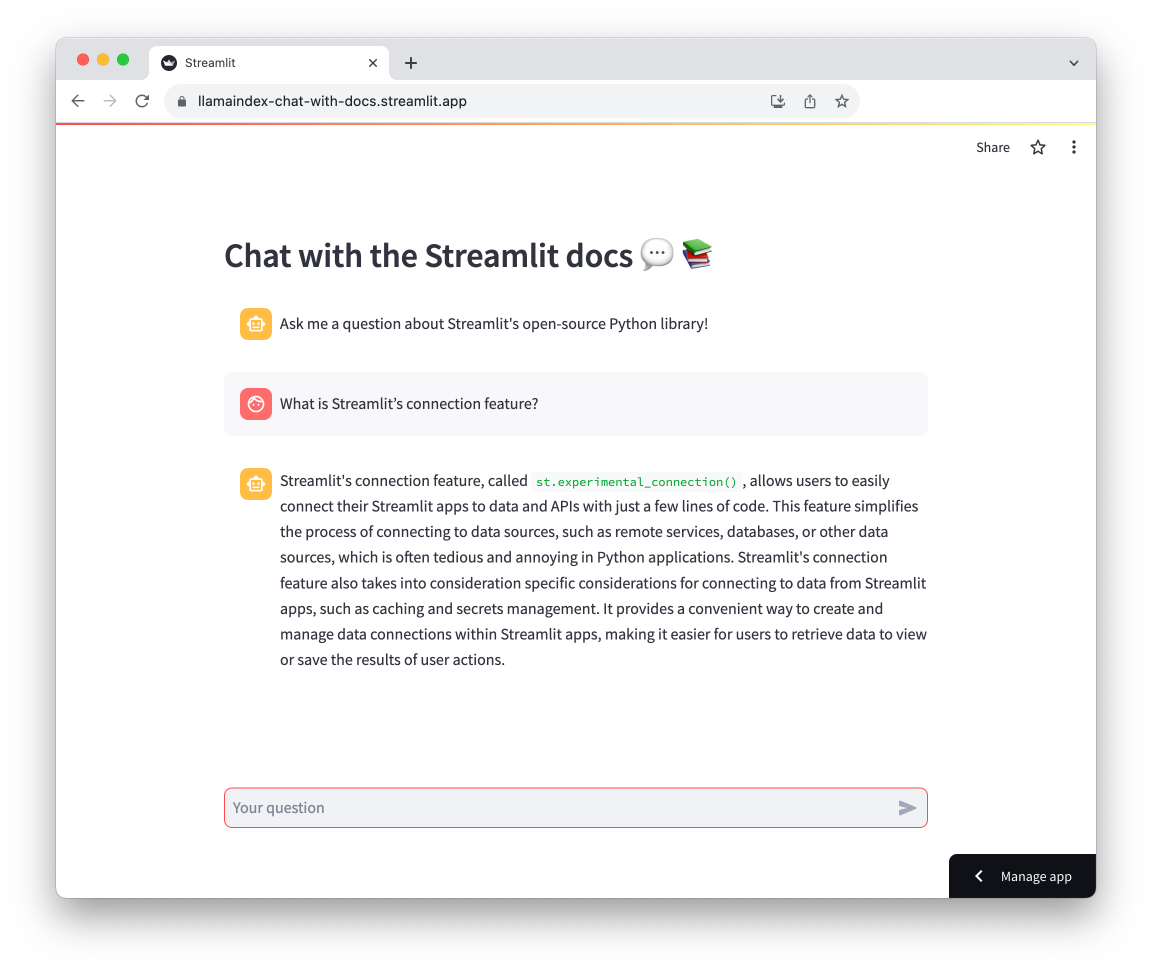Build a chatbot powered by LlamaIndex that augments GPT 3.5 with the contents of the Streamlit docs (or your own data).
- Takes user queries via Streamlit's
st.chat_inputand displays both user queries and model responses withst.chat_message - Uses LlamaIndex to load and index data and create a chat engine that will retrieve context from that data to respond to each user query
You can get your own OpenAI API key by following the following instructions:
- Go to https://platform.openai.com/account/api-keys.
- Click on the
+ Create new secret keybutton. - Next, enter an identifier name (optional) and click on the
Create secret keybutton. - Once you have your API key, you will need to store this in .streamlit/secrets.toml. IF this file doesnt exist, create it with the following
openai_key = "your-key-here-AND-MAKE-SURE-TO-ADD-FILE-TO-GITIGNORE"
Caution
You NEED to add .streamlit/secrets.toml to your .gitignore. Head over to the projects .gitignore and uncomment it.
Once the app is loaded, enter your question about the Streamlit library and wait for a response.
Get set up with your local environment.
If you dont ahve pipenv, install it
pipenv --python 3.10Start using the pipenv environment just created. You should see "(llamaindex-chat-with-streamlit-docs)" at the start of your terminal prompt.
pipenv shellTell pipenv to take a look at the Pipfile and download the packages and their deps.
pipenv install