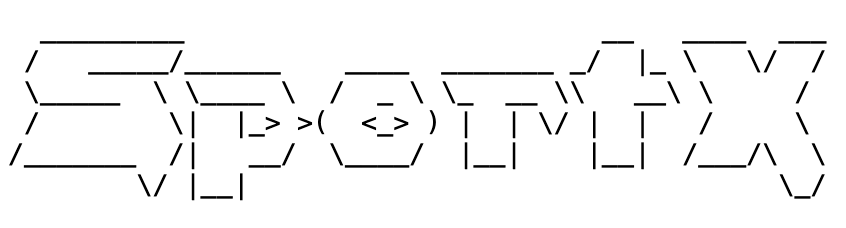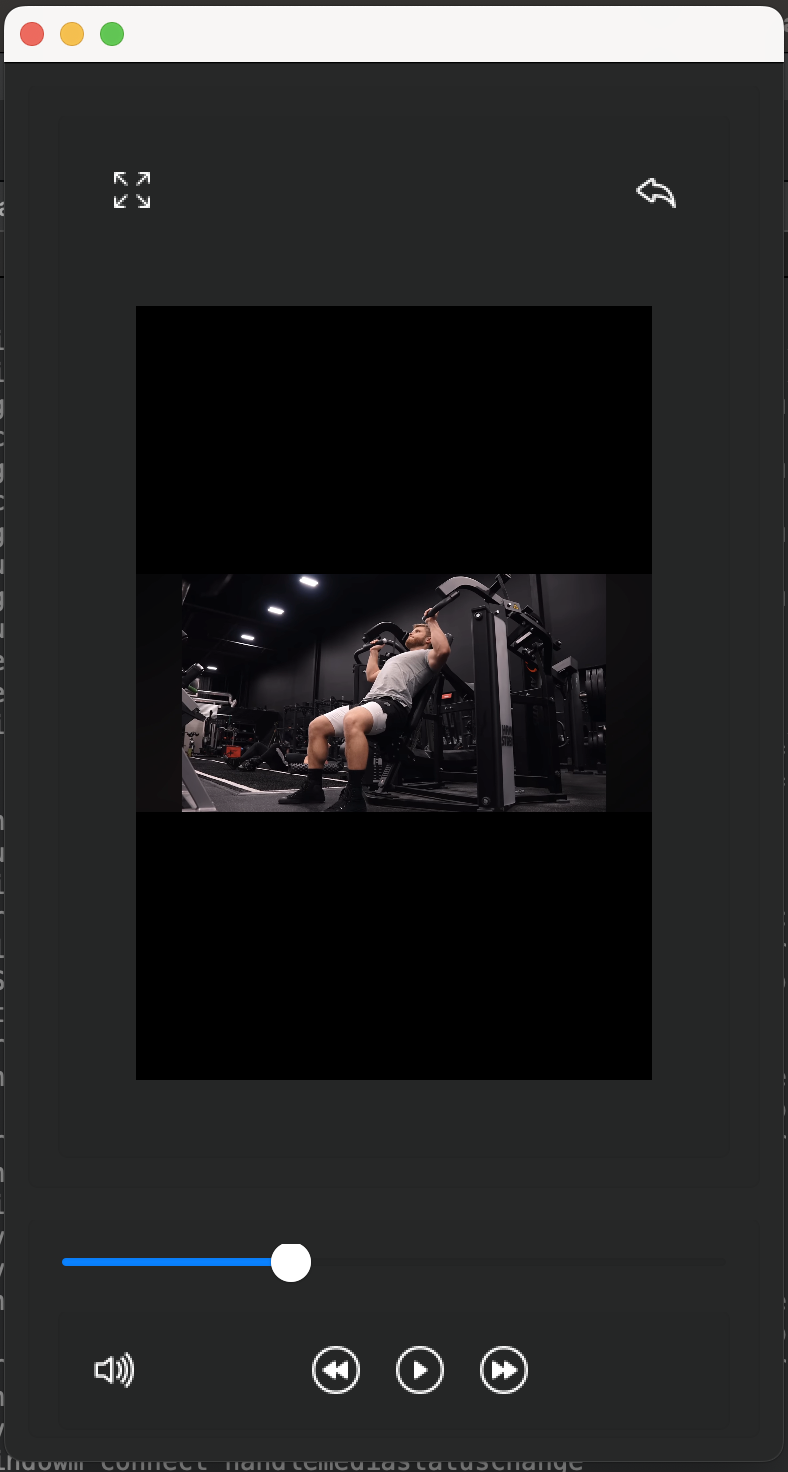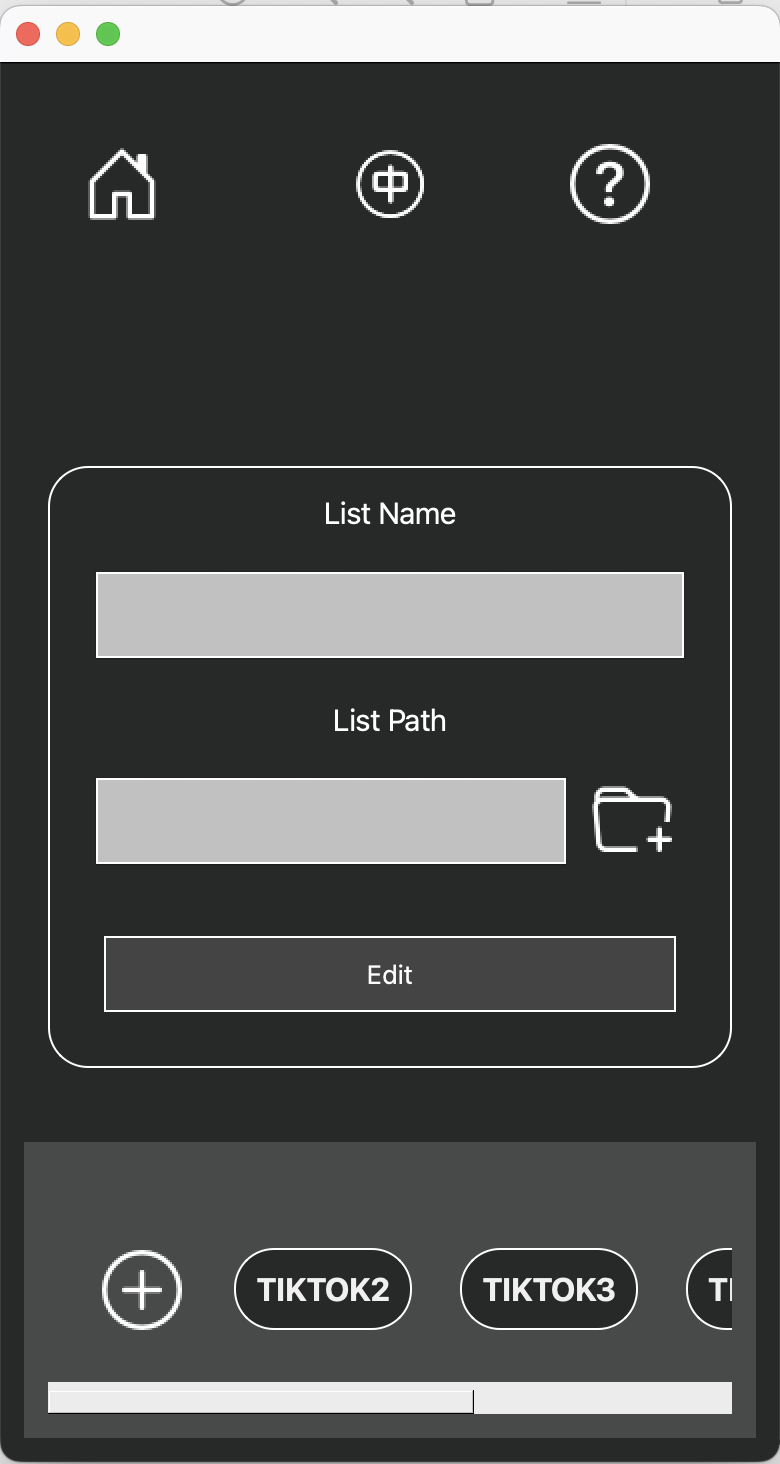This is an example of how you may give instructions on setting up your project locally. To get a local copy up and running follow these simple example steps.
Ensure that you have install g++ that supports C++11 and Qt5.15.2 in your computer
Clone the repo
git clone https://github.com/454270186/XJCO2811_UserInterface.gitDownload the latest source code and decompress
-
Open
*.proqmeke config file withQT Creator -
Set up working directory of Project ----- IMPORTANT!!!
After opening
QT Creator, click on theProjectsbutton on the right side.In Run Settings, set the Working directory to the QT build folder (This is very important!!):
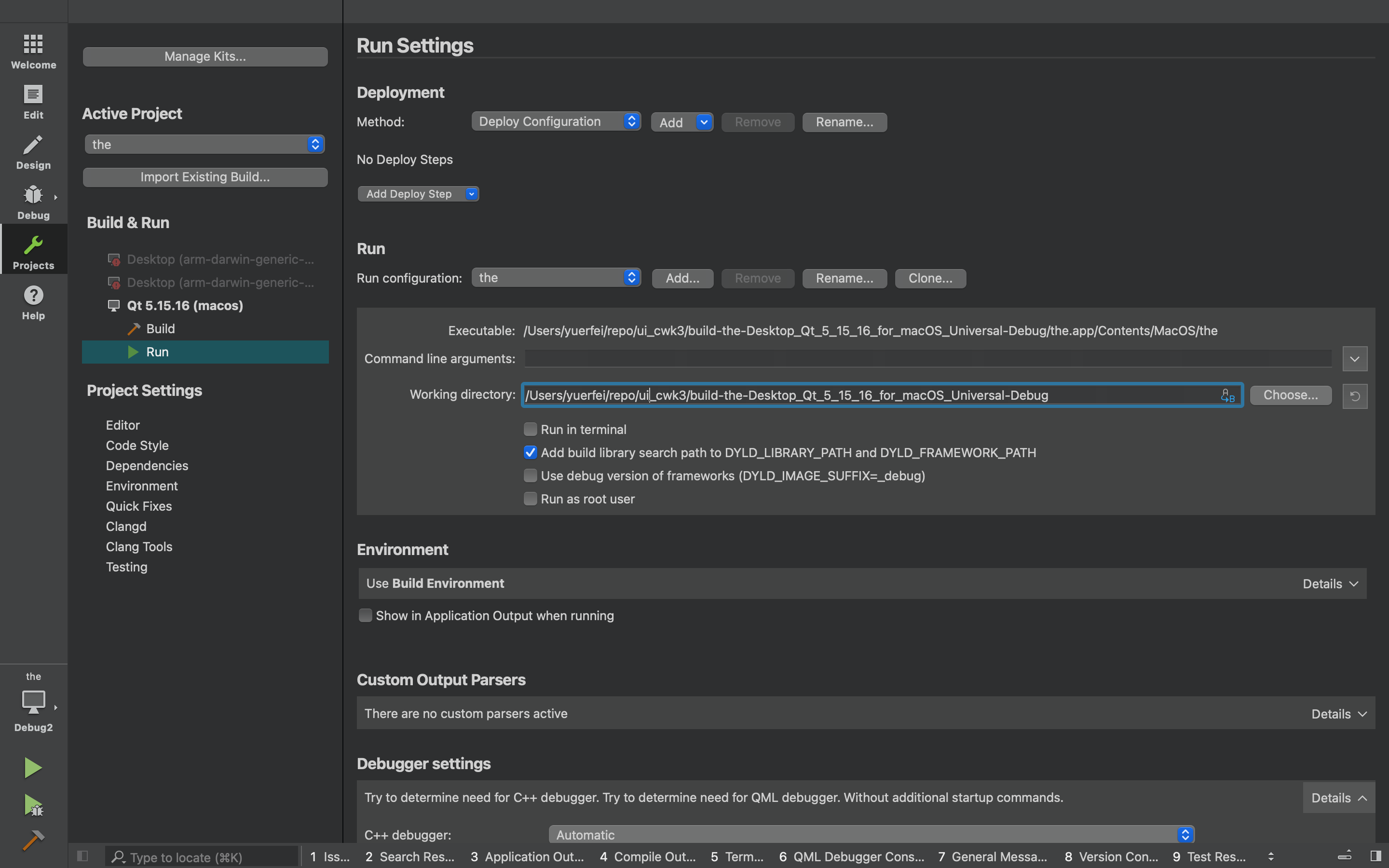
-
Click on the
Runbutton in the bottom right corner
SportX provides many keyboard shortcuts:
MainWindow
w: increase volumes: decrease volumea: Switch to the previous videod: Switch to the next videop: Play / Pauseesc: Switch to List Edit Window
List Edit Window
F1: Add new listF2: Switch to FAQ pageCaps Lock: Switch Chinese/EnglishEnter: Submit / EditShift: Deletetab: Keyboard Navigationesc: Switch to FAQ
FAQ Window
space: Turn on Screen Readeresc: Switch back to List Edit WindowCaps Lock: Switch Chinese/English