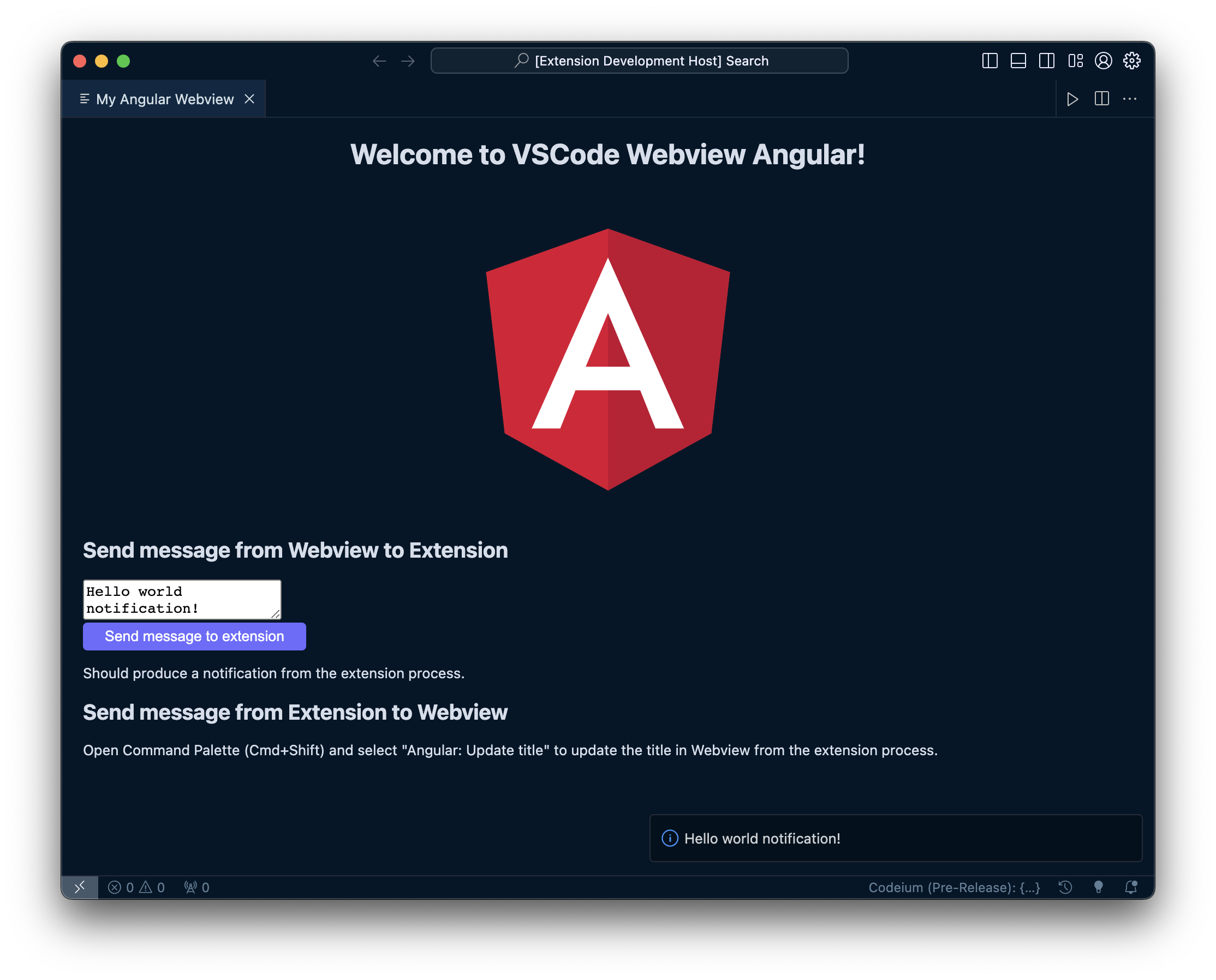This project contains starter template for your next VSCode extension based on Angular framework.
Project was inspired by:
This project was generated with Angular CLI, so it can be be used for angular development by default.
To test your extension in vscode context:
$ yarn install
$ yarn run build
After build process you can press F5 to "Start Debugging" (or: select in menu "Debug" -> "Start Debugging"). A new window will open in which you need to open command palette (Ctrl/Cmd + Shift + P) and select "Angular: Open Webview" to start your extension.
To generate extension in VSIX format execute the package command:
yarn run package
Finally the generated VSIX file with VSCode extension should appear in the root folder of your project.