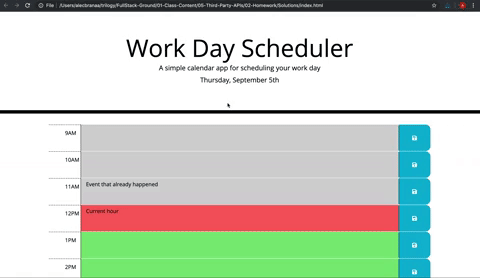As an employee with a busy schedule, I want to create a daily planner. It will allow me to save events for each hour of the day, so I can manage my time effectively.
1.-Open the daily planner to create a schedule. The current day is displayed at the top of the calendar for quick reference of what day it currently is.
2.-Scroll down to see timeblocks for standard business hours
3.-Each timeblock is color coded to indicate whether it is in the past, present, or future
4.-Click into a timeblock to enter an event
5.-Click on the save button for that timeblock to save the event.
The following animation demonstrates the application functionality:
Here is the link of the finished work:
Angelica Ibarra Ochoa
Developer Mozilla parseInt() | W3 jQuery attr() Method tutorial | jQuery documentation .each() | Moment.js Documentation ) | Bootstrap Documentation |
MIT License
Copyright (c) 2022 Angelica
Permission is hereby granted, free of charge, to any person obtaining a copy of this software and associated documentation files (the "Software"), to deal in the Software without restriction, including without limitation the rights to use, copy, modify, merge, publish, distribute, sublicense, and/or sell copies of the Software, and to permit persons to whom the Software is furnished to do so, subject to the following conditions:
The above copyright notice and this permission notice shall be included in all copies or substantial portions of the Software.
THE SOFTWARE IS PROVIDED "AS IS", WITHOUT WARRANTY OF ANY KIND, EXPRESS OR IMPLIED, INCLUDING BUT NOT LIMITED TO THE WARRANTIES OF MERCHANTABILITY, FITNESS FOR A PARTICULAR PURPOSE AND NONINFRINGEMENT. IN NO EVENT SHALL THE AUTHORS OR COPYRIGHT HOLDERS BE LIABLE FOR ANY CLAIM, DAMAGES OR OTHER LIABILITY, WHETHER IN AN ACTION OF CONTRACT, TORT OR OTHERWISE, ARISING FROM, OUT OF OR IN CONNECTION WITH THE SOFTWARE OR THE USE OR OTHER DEALINGS IN THE SOFTWARE.