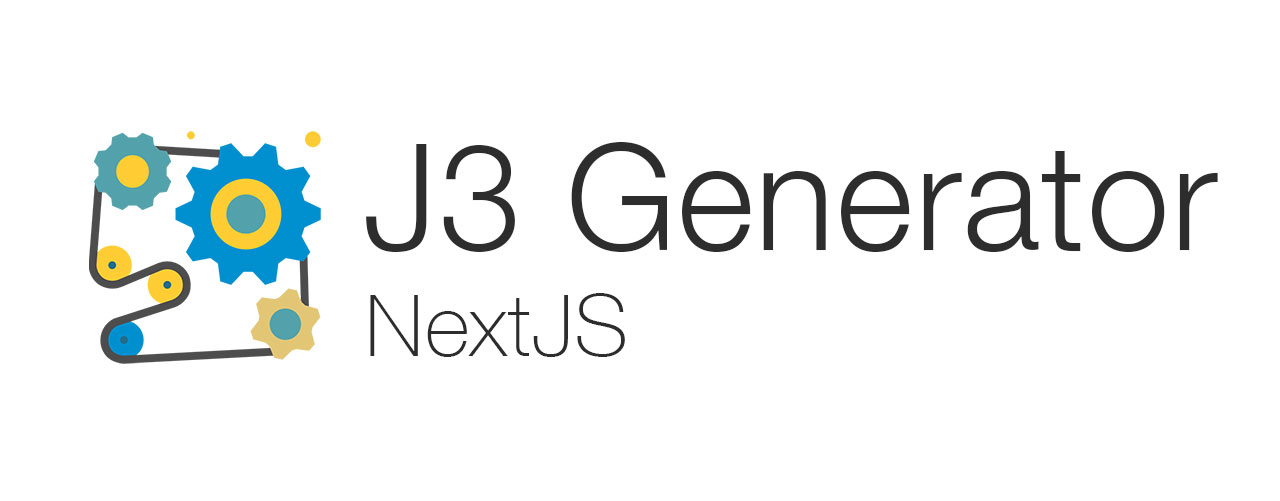Jam3 NextJS Generator
Boilerplate for React, Static and Server Side Rendered projects with NextJS
Icon made by Pixel perfect from www.flaticon.com
Table of Contents
Installation
Check your Node and NPM versions.
Make sure you are using Node 14.x.x and NPM 7.x.x on your development environment. Using NVM is highly encouraged.
$ nvm use 14
$ npm install --global npm@7TIP: If you use ZSH, you can configure automatic Node switching: https://kinduff.com/2016/09/14/automatic-version-switch-for-nvm/
Clone the GitHub repository
Or Fork it, and start working right away with it.
$ git clone https://github.com/Jam3/nyg-nextjs.gitCI/CD
Setup
After setting up terraform to provision our infrastructure, use the terraform AWS variables and add them as secrets to this repo as:
- AWS_SECRET_ACCESS_KEY_DEV
- AWS_ACCESS_KEY_ID_DEV
Usage
Handled by Github Actions
- linters check will run on every PR
- deployment will run on approved PRs to develop
Usage
1. local Front End server
# http://localhost:3000
$ npm run dev2. storybook
# http://localhost:9001
$ npm run storybook3. template scripts
We are using seng-generator to generate templates
# cli
$ npm run generate
# create page(s)
$ npm run generate page [page-name]
# create api routes
$ npm run generate api [api-name]
# create component
$ npm run generate component [component-name]Default location can be edited here:
Release
To releasing new versions we are using standard-version.
Steps:
- When PRs/commits land to your master branch, select the Squash and Merge option.
- Add a title and body that follows the Conventional Commits Specification.
- Run
$ git checkout master; git pull origin master - Run
$ npm run release - Run
$ git push --follow-tags origin master
Developers
- Muhamad Ahmed
- Vanessa Liu
- Vedaant Varshney
Contributing
Please read CONTRIBUTING.md for details on our code of conduct, and the process for submitting pull requests.