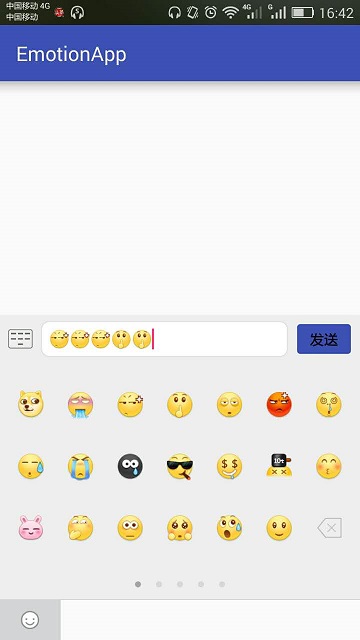EmotionApp
Android表情软键盘切换
在你的项目中
- 更换mipmap下的表情图
- 在utils/EmotionUtils下更换对应的规则
- 如果项目中需要多套表情,参考EmotionMainFragment类中的initData()方法和replaceFragment()方法,只需要一套注释replaceFragment()即可
- 点击发送按钮获取表情+文字内容并做转换处理
((TextView) contentView).setText(SpanStringUtils.getEmotionContent(EmotionUtils.EMOTION_CLASSIC_TYPE,
getActivity(), ((TextView) contentView), mEdtContent.getText().toString()));
mEdtContent.setText("");
参数说明: 1、表情的类型;2、上下文;3、控件;4、EditText中的内容;
*参考:emotionkeyboard