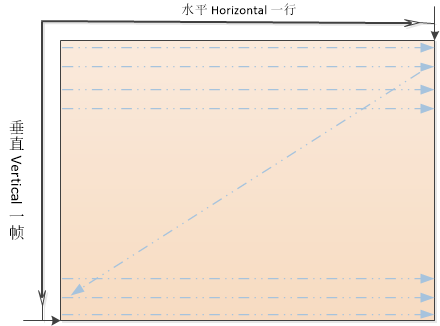- aaa
- bbb
ccccddd
同步所有远程的分支信息到本地
git remote update origin --prune
下载代码
git clone ...
切换到本地开发分支
git checkout -b local
开发,添加commit,...(git add, git commit)
将本地主分支同步到最新
git checkout master
git pull
切换回本地开发分支,使用rebase同步主分支更新
git checkout local
git rebase master
手动解决冲突...
git rebase --continue
切回主分支合并本地开发分支
git checkout master
git merge local
将本地修改同步到远程仓库
git push
查看可切换的分支
cd .repo/manifests
git branch -a | cut -d / -f 3
检出android-4.1.2_r1分支
repo init -b android-4.1.2_r1
repo sync (如果本地代码不是最新,可以手动再更新下)
repo start android-4.1.2_r1 --all
查看当前的分支
repo branches
delete this line
ls -la abcdef
ls -la *abcdef*
ls -la **abcdef**
ls -la `abcdef`
ls -la `*abcdef*`
ls -la `**abcdef**`1842c83... show bmp file debug 77ba6c6... oops, add debug go to see test dir
正文开始,下面是一些操作命令
第二行正文,前面应该有一个TAB,这里开始已经在黑框中了
=======
正文开始,下面是一些操作命令
第二行正文,前面应该有一个TAB,这里开始已经在黑框中了
19211fc8de4c9b38d7fd4674f16bf53132dbb0c7 第三行正文,前面应该有一个TAB
第四行正文,前面应该有一个TAB
sudo emerge -v dev-python/pip
ls -la
python test.py
正文开始,下面是一些操作命令
第二行正文,前面应该有一个TAB,这里开始已经在黑框中了
第三行正文,前面应该有一个TAB
第四行正文,前面应该有一个TAB
sudo emerge -v dev-python/pip
ls -la
python test.py
这里都是正文内容
这里都是正文内容
这里都是正文内容
下面是图片
-
这里都是正文内容
-
这里都是正文内容
-
这里都是正文内容
有如下文本
<label abc def="ade">The is what we want</label>
<label abc def="ade">Why</label>
<label abc def="ade">Vim</label>
<label abc def="ade">Is</label>
<label abc def="ade">So</label>
<label abc def="ade">Great!</label>在执行了下面命令后
:%s/^.*>\(.*\)<\/label>/\1/
<<<<<<< HEAD %s 匹配全部范围
^.*> 匹配开头所有到>
(.*) 匹配所有
</label> 匹配
%s 全部范围
^.*> 开头所有到>
(.*) 所有都匹配
</label> 匹配
\1 在这里是(.*)
19211fc8de4c9b38d7fd4674f16bf53132dbb0c7
结果如下
The is what we want
Why
Vim
Is
So
Great!
participant A
participant B
participant C as C_Alias
19211fc8de4c9b38d7fd4674f16bf53132dbb0c7 gg