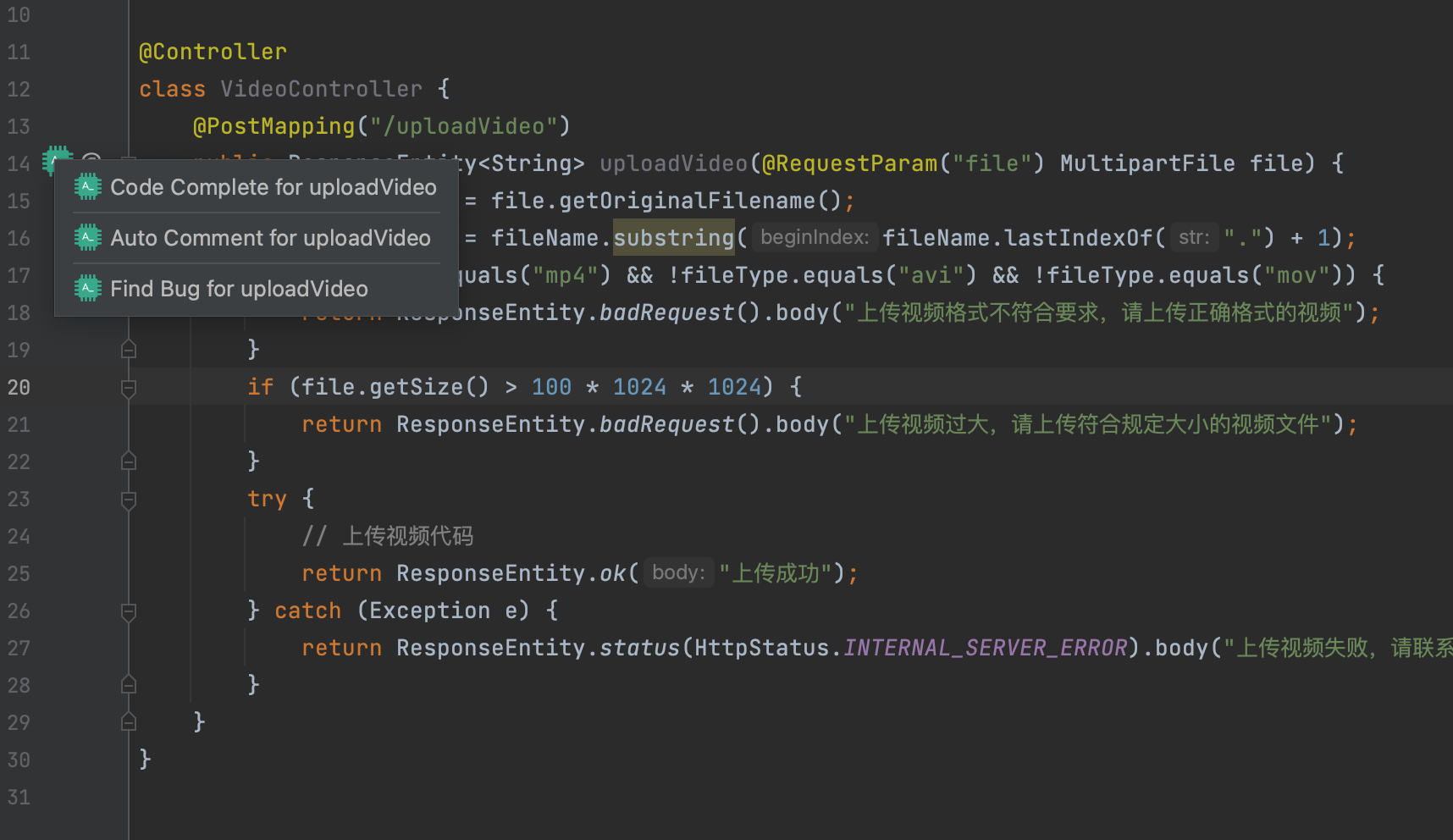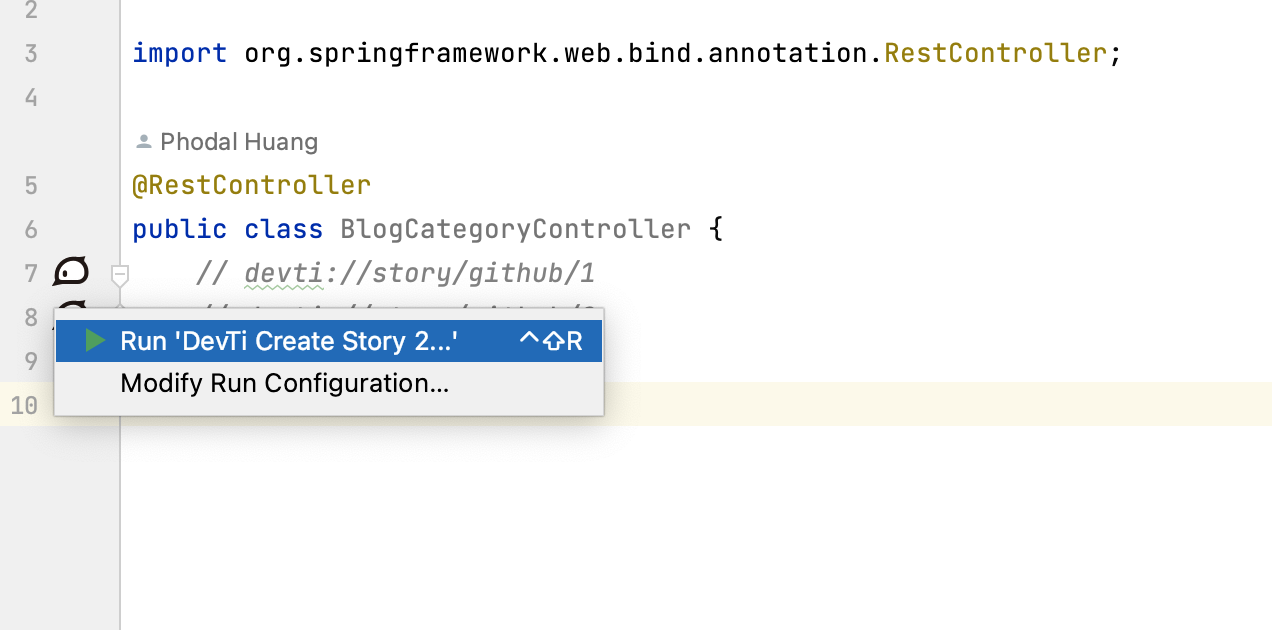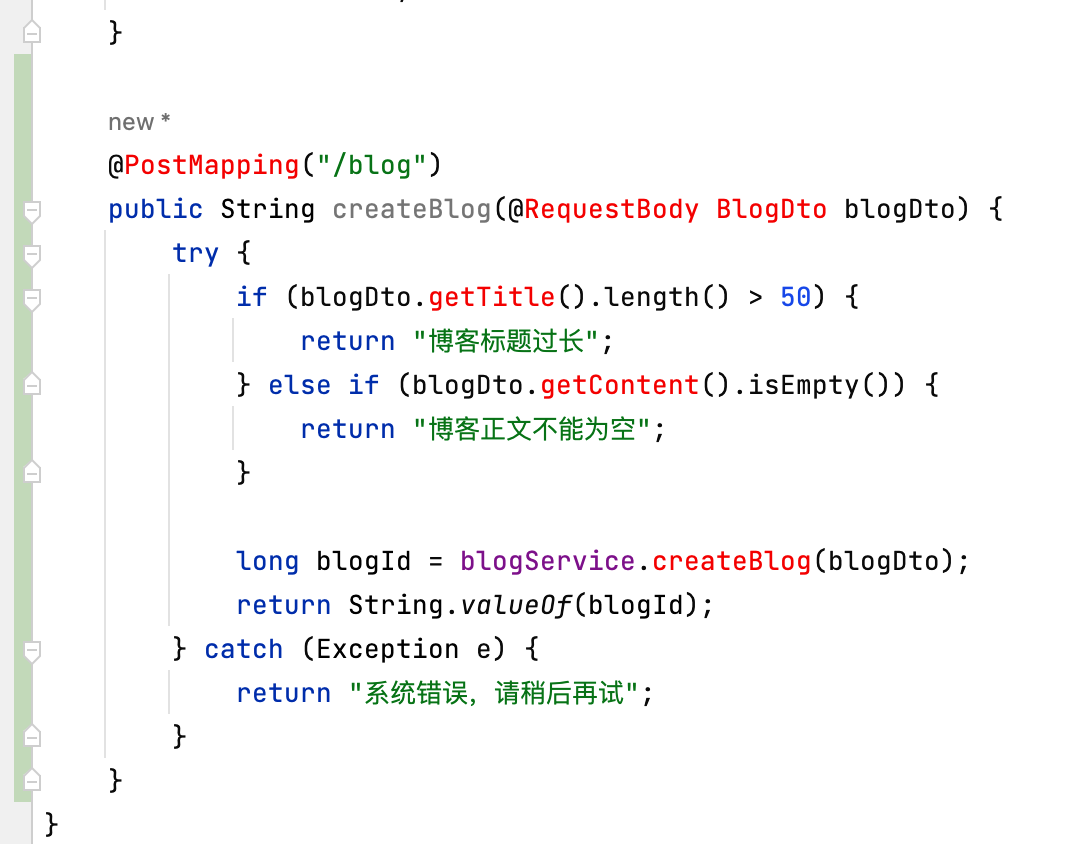AutoDev
AutoDev 是一款高度自动化的 AI 辅助编程工具。AutoDev 能够与您的需求管理系统(例如 Jira、Trello、Github Issue 等)直接对接。在 IDE 中,您只需简单点击,AutoDev 会根据您的需求自动为您生成代码。您所需做的,仅仅是对生成的代码进行质量检查。
Usage
- Install
- configure GitHub Token (optional) and OpenAI config in
Settings->Tools->DevTi
Copilot mode
- click as you want:
AutoCRUD mode
- add
// devti://story/github/1comments in your code. - configure GitHub repository for Run Configuration.
- click
AutoDevbutton in the comments' left.
Token Configure:
Run Screenshots:
Output Screenshots:
原理
AutoDev 处理过程:
- 对接了需求系统,从需求系统中获取到需求文档
- 根据需求文档,自动分析需求,并完善需求文档
- 根据完善后的需求,寻找最适合的 Endpoint,即 Controller
- 根据 Endpoint,自动生成 Controller 代码
- 根据 Controller 代码,自动生成 Service 代码
- 根据 Service 代码,自动生成 Repository 代码
Todos
- Languages Support
- Java
- Kotlin
- TypeScript
- DevTi Protocol
- format 1:
devti://story/github/1102
- format 1:
- Intelli code change
- Endpoint modify suggestions
- Controller Suggestion
- import all common imports
- auto update imports
- Service Suggestion
- Repository Suggestion
- Model Suggestion
- Code AI
- Generate code
- Generate test
- Add comments
- Generate document
- Fix bug...
- Custom LLM Server
Development
git clone https://github.com/unit-mesh/AutoDev.git- open in IntelliJ IDEA
./gradlew runIde
License
@Thoughtworks AIEEL Team. This code is distributed under the MPL 2.0 license. See LICENSE in this directory.