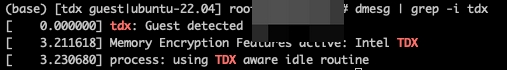Setting up a TDX environment requires a combination of hardware and software:
- Intel's Sapphire Rapids (SPR) CPU
- Host OS kernel and guest OS kernel
- Virtualization components such as Qemu, OVMF, and Kata.
Adapting these components is somewhat challenging. One may follow the instructions in Intel TDX Tools and Intel TDX to setup the envorinment. While it is fortunate that cloud computing providers are gradually offering confidential computing services, which alleviates the need for the adaptation processes. Moreover, we provide our 64-core, 256GB trusted virtual machine startup script and host-side verification script to assist in the initialization and verification of the TEE environment.
The specific commands that we utilized are as follows.
- Check your host environment.
./25.tdx_host_check.shThe output should include
[ 22.593272] tdx: TDX module initialized.
-
Build your
demo.imglike this blog. -
Start your TD VM.
./start.sh- Check the memory encryption is active like the screenshot below, which means TD VM has benn successfully setup.
git clone https://github.com/55199789/H2O2RAM.git
cd ORAM
mkdir build && cd build
cmake .. && make -jNote that the full benchmark takes a lot of time, and it will fail if the running TDX has limited private memory.
../bin/ORAMBenchmark --benchmark_repetitions=10Instead, we recommand to run the Python scripts that will save experimental results one by one:
cd benchmarks
python3 oram_exp_script.py &
python3 omap_exp_script.py &
python3 osssp_exp_script.py &