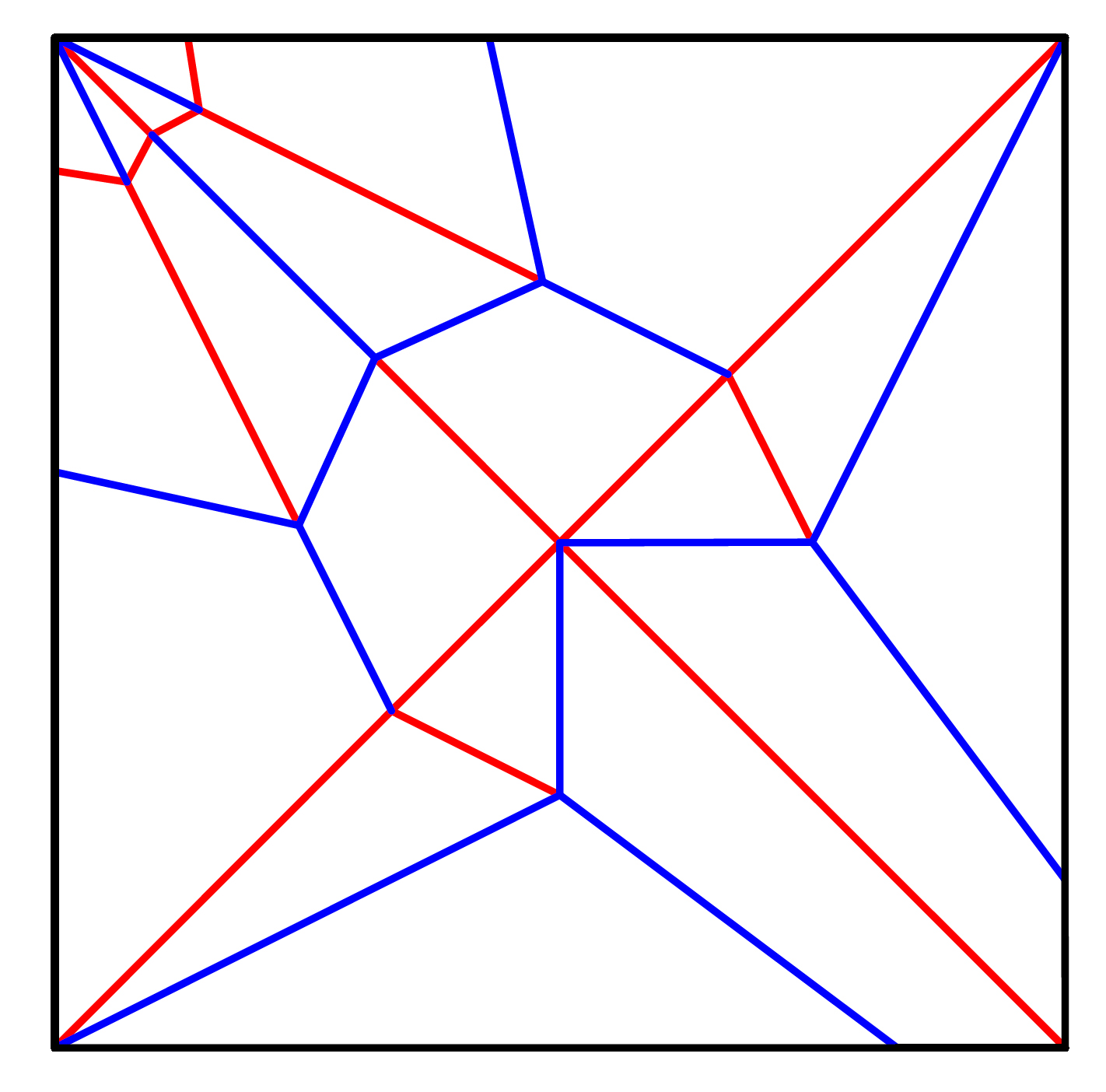PatternParser
一、功能
- 读取并解析折痕pattern的svg文件
- 识别所有顶点(vertice)
- 识别不同类型的边(edge)
- 对交叉的处的顶点进行识别,并对相关交叉边进行拆分
- *根据已有的点和边构造面(face)【待完成】
- *对面片进行三角化(triangulation),添加facet crease【待完成】
二、代码解释
本项目主要参考 OrigamiSimulator中的 js\pattern.js实现,使用tinyxml2来进行svg文件的解析
1. svg格式pattern介绍
svg格式的折痕图片显示如图,但是它的编写格式是xml的形式:
<!-- assets/Bases/birdBase.svg -->
<?xml version="1.0" encoding="utf-8"?>
<!-- Generator: Adobe Illustrator 16.0.3, SVG Export Plug-In . SVG Version: 6.00 Build 0) -->
<!DOCTYPE svg PUBLIC "-//W3C//DTD SVG 1.1//EN" "http://www.w3.org/Graphics/SVG/1.1/DTD/svg11.dtd">
<svg version="1.1" id="Layer_1" xmlns="http://www.w3.org/2000/svg" xmlns:xlink="http://www.w3.org/1999/xlink" x="0px" y="0px"
width="3456px" height="6912px" viewBox="0 0 3456 6912" enable-background="new 0 0 3456 6912" xml:space="preserve">
<rect x="432" y="288" fill="#FFFFFF" stroke="#000000" stroke-miterlimit="10" width="2016" height="2016"/>
<line opacity="0.5" fill="none" stroke="#0000FF" stroke-miterlimit="10" x1="432" y1="288" x2="2448" y2="2304"/>
<line fill="none" stroke="#FF0000" stroke-miterlimit="10" x1="864" y1="1296" x2="2016" y2="1296"/>
<line fill="none" stroke="#FF0000" stroke-miterlimit="10" x1="1440" y1="720" x2="1440" y2="1872"/>
...
<line fill="none" stroke="#0000FF" stroke-miterlimit="10" x1="1440" y1="1872" x2="1440" y2="2304"/>
<line opacity="0.5" fill="none" stroke="#0000FF" stroke-miterlimit="10" x1="432" y1="2304" x2="2448" y2="288"/>
</svg>通过对 <svg> 中的元素(<rect>,<line>,etc.)进行解析,就可以识别出vertice和不同类型的edge
2. load SVG
定义了class Pattern来完成对svg的解析:
// pattern.h
class Pattern {
private:
string SVGfilename;
vector<Vertice> verticesRaw; // 原始的顶点
vector<Edge> edgesRaw; // 原始的边
// 以下是解析时内部使用的一些方法
void getElementList(vector<XMLElement*> &vec, XMLElement *root, string name);
float getOpacityAngle(XMLElement* e);
const string getStroke(XMLElement* e);
TYPE typeForStroke(const string stroke);
void parseLine(vector<XMLElement*> &vec);
void parseRect(vector<XMLElement*> &vec);
void findIntersections();
void loadSVG();
void parseSVG();
public:
// 完成之后的边缘
vector<Edge> mountains;
vector<Edge> valleys;
vector<Edge> borders;
vector<Edge> hinges;
vector<Edge> triangulations;
Pattern(string filename)
:SVGfilename(filename){}
void parse(); //对外暴露的解析API
};
定义了一些数据结构来表示3D/2D 顶点以及边:
enum TYPE {
Border, Mountain, Valley, Cut, Triangulation, Hinge, NONE
}; // 不同的边类型,基础部分应该只会用到前三种
class Vertice
{
public:
float x, y, z;
...
};
class Edge
{
public:
Vertice v1, v2;
float angle;
TYPE type;
...
}
};
struct Vector2 {
float x, y;
...
}
};loadSVG函数中识别不同的标签进行了解析:
void Pattern::loadSVG() {
// 使用tinyxml2进行load
XMLDocument svg;
svg.LoadFile(SVGfilename.c_str());
if (svg.ErrorID() != 0) {
cout << "Load svg: " << SVGfilename << " ERROR!" << endl;
return;
}
XMLElement *root = svg.FirstChildElement("svg");
// 读取不同的元素
vector<XMLElement*> paths, lines, rects, polygens, polylines;
getElementList(paths, root, "path");
getElementList(lines, root, "line");
getElementList(rects, root, "rect");
getElementList(polygens, root, "polygen");
getElementList(polylines, root, "polyline");
// 基础部分只有line和rect元素,暂时只对这两种元素进行了解析,后续根据项目的推进会进行补全
parseLine(lines);
parseRect(rects);
}3. parse SVG
上一步中进行了基础的解析后能得到一些顶点和边,但是这些数据有一点问题:
- 由于是暴力push_back,所以会有很多重复的顶点
- 交叉的两条边会有交点,交点需要被识别,交叉的边要被拆解成几条边
parseSVG函数中处理了上述问题:
void Pattern::parseSVG() {
// remove duplicate vertices and edges
UniqueVertices(verticesRaw);
UniqueEdges(edgesRaw);
// 处理Intersection
findIntersections();
// remove duplicate vertices and edges
UniqueVertices(verticesRaw);
UniqueEdges(edgesRaw);
}三、输出
目前将顶点和边分别存在verticesRaw,edgesRaw两个数组中,对assets/Bases/birdBase.svg解析的结果如下:
# edgesRaw
length: 28
type: Mountain v1 (432,288,0) v2 (1440,720,0) angle: -0
type: Mountain v1 (432,288,0) v2 (864,1296,0) angle: -0
type: Border v1 (432,1296,0) v2 (432,288,0) angle: 0
type: Border v1 (432,1296,0) v2 (432,2304,0) angle: 0
type: Mountain v1 (432,2304,0) v2 (1440,1872,0) angle: -0
type: Mountain v1 (432,2304,0) v2 (864,1296,0) angle: -0
type: Valley v1 (864,1296,0) v2 (432,1296,0) angle: 0
type: Border v1 (1440,288,0) v2 (432,288,0) angle: 0
type: Border v1 (1440,288,0) v2 (2448,288,0) angle: 0
type: Valley v1 (1440,720,0) v2 (1440,288,0) angle: 0
type: Valley v1 (1440,1296,0) v2 (432,288,0) angle: 1.5708
type: Valley v1 (1440,1296,0) v2 (2448,2304,0) angle: 1.5708
type: Valley v1 (1440,1296,0) v2 (432,2304,0) angle: 1.5708
type: Valley v1 (1440,1296,0) v2 (2448,288,0) angle: 1.5708
type: Mountain v1 (1440,1296,0) v2 (864,1296,0) angle: -0
type: Mountain v1 (1440,1296,0) v2 (2016,1296,0) angle: -0
type: Mountain v1 (1440,1296,0) v2 (1440,720,0) angle: -0
type: Mountain v1 (1440,1296,0) v2 (1440,1872,0) angle: -0
type: Valley v1 (1440,1872,0) v2 (1440,2304,0) angle: 0
type: Border v1 (1440,2304,0) v2 (432,2304,0) angle: 0
type: Border v1 (1440,2304,0) v2 (2448,2304,0) angle: 0
type: Valley v1 (2016,1296,0) v2 (2448,1296,0) angle: 0
type: Mountain v1 (2448,288,0) v2 (1440,720,0) angle: -0
type: Mountain v1 (2448,288,0) v2 (2016,1296,0) angle: -0
type: Border v1 (2448,1296,0) v2 (2448,288,0) angle: 0
type: Border v1 (2448,1296,0) v2 (2448,2304,0) angle: 0
type: Mountain v1 (2448,2304,0) v2 (2016,1296,0) angle: -0
type: Mountain v1 (2448,2304,0) v2 (1440,1872,0) angle: -0
# verticesRaw
length: 13
v (432,288,0)
v (432,1296,0)
v (432,2304,0)
v (864,1296,0)
v (1440,288,0)
v (1440,720,0)
v (1440,1296,0) # 此为识别添加的交点
v (1440,1872,0)
v (1440,2304,0)
v (2016,1296,0)
v (2448,288,0)
v (2448,1296,0)
v (2448,2304,0)