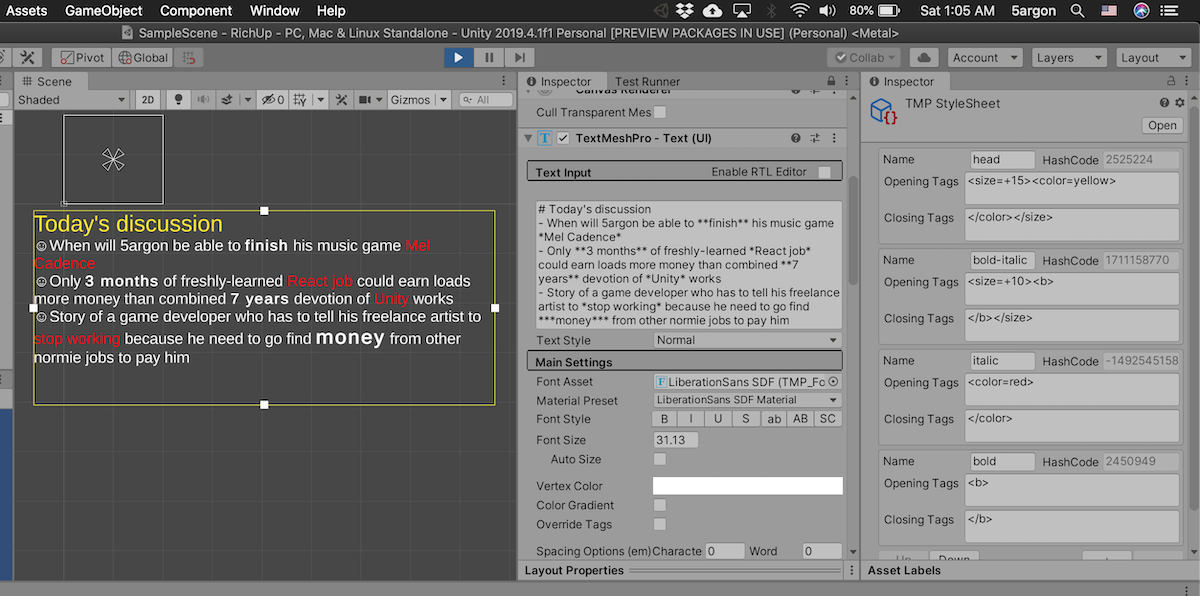"Rich up" is when Markdown string turns into rich text compatible with Unity TextMeshPro. Basically you can type an easier to read Markdown in the TMP_Text text box, and at runtime you see on screen as if you typed in tons of rich text tags.
The text you see in TMP_Text stays in their Markdown form even at runtime. It is possible to change the text in their Markdown form at runtime to generate their new rich text appearance.
Though only small subset of Markdown (that I personally wanted to use) is supported, I have added other rich, but unrelated functionalities : named format items, symbols, and manual line breaking
It uses ITextPreprocessor feature that is currently only in preview versions of TMP right now (July 4, 2020). Go check the changelog which one has it.
- Attach
RichUpPreprocessorcomponent on the same game object asTMP_Text. Alternatively you can use custom target fields. - Setup how to turn which Markdown into which rich text tags on the
config. It is a big cumbersome tree of serialized data. There is no custom editor yet for now, but it works. - Additionally create a new component that implements
IItemFormatterto use named format items feature. (described below)
- Supports surrounding according to the following surrounding symbols :
*,**,***,`(italic, bold, italic-bold, inline code). - Supports surrounding an entire line where beginning of line has these symbols followed by a single space bar :
#(1-6),-(list),>(blockquote).
- Style : Adds
<style="style_name">...</style>, so it could use style sheet you assigned on theTMP_Textand in turn use any opening and closing tags defined on the style sheet asset file. This way I don't have to implement any other specific rich text tags. - Custom : Specify any opening and closing string to surround.
Works like C# format item, but instead of positional number you type a string name. This allows you to use You got {item_name} x{item_amount}. in your text resource.
Attach a component implementing IItemFormatter on the same game object as RichUpPreprocessor. You will get a method that will send you the name in {} bracket. You can then use switch case on it plus any custom logic to dynamically turns them into the correct string.
Symbol is a single char. You can config RichUp to replace it with any string of your choice. Very simple. The reason it must be a char and not string is because I use C# .Split which only accepts a char.
It currently has one special ability, in addition to replacing the symbol, all other strings in between them also could become surround targets. This surrounding only occurs if it found at least 1 symbol. Symbol works line by line.
For example this text fo|obar foo|bar, I could look for a symbol | then config it so the replacement is @ and the surround is <b>...</b>. Therefore, the output is <b>fo</b>@<b>obar foo</b>@<b>bar</b>. This may sounds wacky and useless, but I have my use case. (explained below)
CJK languages which has no spaces will instead breakable on every character in TMP, as opposed to not breakable at all between characters but breakable on spaces. In some case like light novel, you can get away with manually defining maximum characters per line then manually count and add carriage return in the string as desired. However in a dynamic width container like pop-up dialog or text on the button, that may even change when played on different device, you will want the text to be broken automatically like in English.
By manually wrapping <nobr></nobr> one could cancel all breaking rule and make the string not break. And zero-width space <zwsp> could be used to break where you want because it works like spaces in English except you cannot see it. But you also cannot put <zwsp> inside <nobr> because it would get canceled out. Having any space characters inside <nobr> will get canceled out as well.
For example 日常に溶け込むシンプルなデザイン if I would like to only allow it to break at | : 日常に|溶け込む|シンプルな|デザイン, then the rich text required is : <nobr>日常に</nobr><zwsp><nobr>溶け込む<nobr><zwsp><nobr>シンプルな</nobr><zwsp><nobr>デザイン</nobr>.
The line breaking information should be bundled in the text resource file, and obviously I would rather have 日常に|溶け込む|シンプルな|デザイン saved in that file. (So I also could teach my translator more easily how to mark line break.)
This manual line breaking feature is basically, if a defined symbol character exist in the string, it removes all the symbols then add <nobr> and <zwsp> as described. The core logic is shared with symbol feature.
- I don't enjoy typing rich text tags in long wall of text, like credits or in-game patch notes. Now I could just use Markdown.
- If you maintain a spreadsheet of text resource, possibly for multiple languages, you no longer have to bundle all the rich text tags in there. Emphasis are now just
*5argon*, or**5argon**. You specify in Unity instead what should each one becomes. For example if you used to have a part of text colored green and red for things the player should do and should not do, you can use*for the red one and**for the green one instead of hard coding color hex code and have to repeat it for all languages. - Each area of the game could treat "emphasis" differently with TMP stylesheet. Perhaps in different colors.
- I have easier time telling my translator to put emphasis (
*) around something, rather than<color=yellow></color>. - I was typing
{0}and{1}and so on in my text resource in order to feed them intoString.Formatat runtime before putting the result onTMP_Text. Now I forgot what they are and it is even harder to tell the translator. I would like to use a string instead of numbers. - The symbol could be useful to replace it with sprite tag. Find some single character glyph that represent a heart, to be replaced with a real heart sprite, for example.
RichUp has no dependency to any Markdown processor library. The transformation was amateurly newly coded. There is no consideration for performance at all. It probably generates tons of garbages due to repeated ToString from StringBuilder, repeated .Split, and uses Regex. But I don't really care about that in the scenario that it is going to be used. (PR welcome!)
- The situation in the screenshot is non-fiction.
- The name is a play on word Markdown and rich text, but incidentally I literally rich up in an instant I stepped off my love for Unity and game based jobs to work on more mainstream job.. with real salary now I could buy cakes in coffee shop without much brain processing unlike before.
- This plugin serves as my Unity warm-up since 4 months that I had to be away to farm zenny. Luckily I got a job that could be done with no friction in COVID...