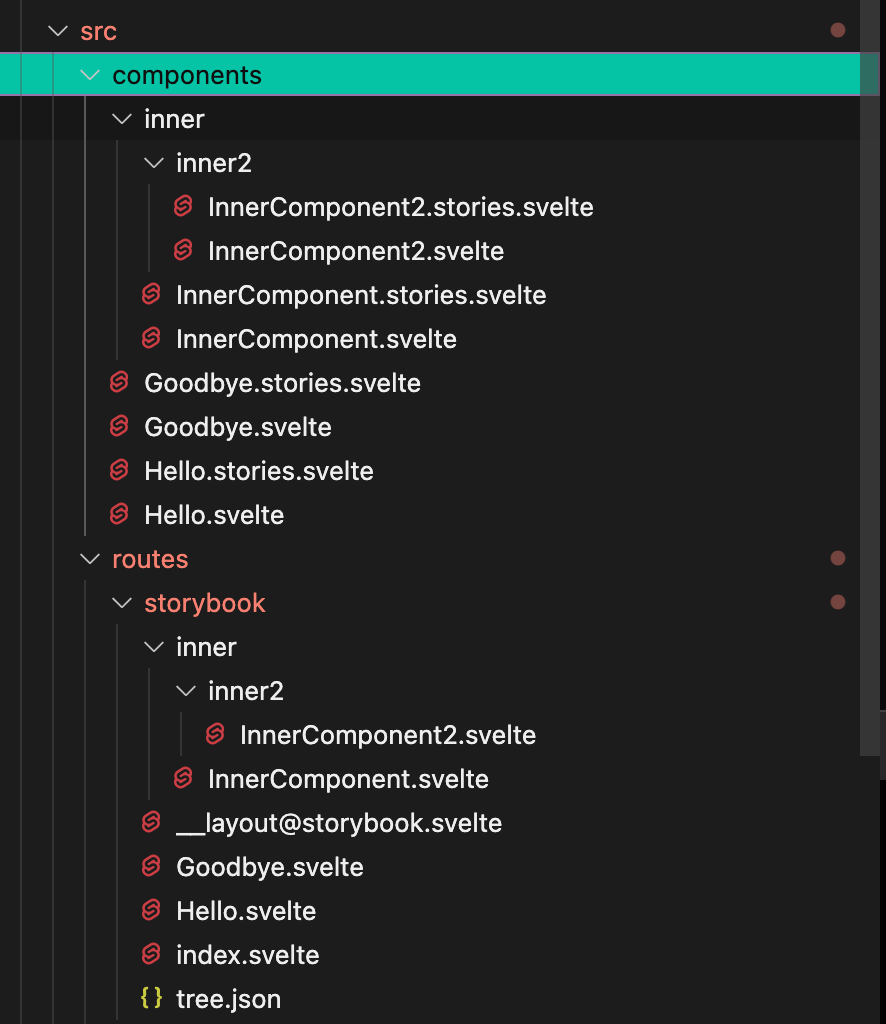By inputting 2 directories as input and output to this Deno script : It watches for any changes in the input directory. When detected, it completely clears out the output directory.
It then search for all .stories.svelte files in the input directory, then for each story file found, create an equivalent directory structure in the output directory that the leaf is a Svelte file that imports relatively, travelling to it with ../../ so it works regardless of your $lib setup of your project. The content of this file simply renders the story file in the input folder.
The intention of this tool with SvelteKit is to choose the output folder as somewhere inside the routes folder. (Such as routes/storybook.) And input folder where you develop your components. Essentially, we are generating a DIY Storybook viewer right inside your site that is usable by going to a specific URL while running svelte-kit dev, since they are in routes.
This allows you to develop components in isolation, utilizing the same blazing fast reload of Vite, inheriting everything your site can use such as styling, and without many opaque configurations that would comes with a real Storybook install.
But you will have to further develop the UI of your Storybook, such as navigation side bar and stylesheet. This script only involves putting things inside your routes to piggyback on Vite as a Storybook runner.
This is how the output folder src/routes/storybook is regenerated, given the content of input folder src/components.
Run deno on the mod.ts file like this.
deno run --allow-read --allow-write mod.ts ./src/components ./src/routes/storybook
The program will not terminate and keep watching for changes.
-
__layout@storybook.svelte: The content of this layout is empty. But it forces all generated components to use__layout-storybook.svelteoutside of the regenerating folder, which becomes the "customization point" you can freely design. You must have__layout-storybook.sveltein yourroutesor else it would complain about not finding it. -
tree.json: Contains a constant that describe an entire tree of folders leading to each of your stories. You can import this automatically generated constant to create your own navigator, etc.TypeScript interface of this
.jsonfile looks like this, it is a recursive type.type TreeConstructor = { [k: string]: TreeConstructor | null };
If the value side is
null, this is the leaf node. Otherwise the tree continues. In Svelte, you can useObject.entrieson this object then it is compatible with{#each}block, like so :{#each Object.entries(tree) as [k,v]} <!-- Check if v is null or not. --> {/each} -
index.svelte: Allows going to the bare address and not getting error. If you made a sidebar in the layout, you can now use that to go to the story.
The orignal Storybook allows you to write story one after another in the same file, yet in the final result allows you to view them one by one using the sidebar navigator. This is mainly because in JS we can have multiple exports and each one has its identity. In Svelte, each file is strictly one thing unless we do named slot gymnastics, which we won't. Also, this tool intentionally not check the content of any .stories.svelte file for simplicity and speed.
Therefore if you wrote multiple stories in the file, they would really be lining up vertically when you visit the page. This is mostly not a big problem, just scroll down to the story you want to focus on. Hot reloading will keep the scrolling anyway.
It is possible to add blings on your own on top of this tooling. (Such as wrapping in <Stories> or <Story name="...">, etc.) But it is not the point of this tool.