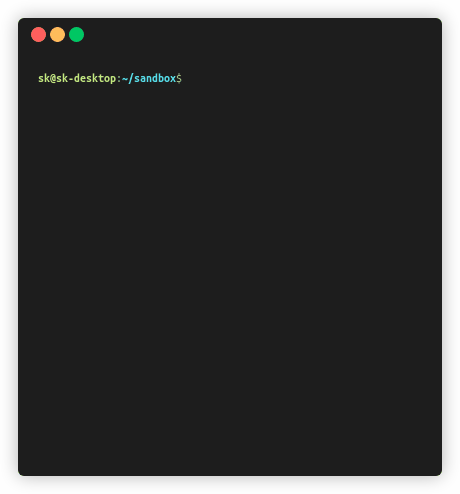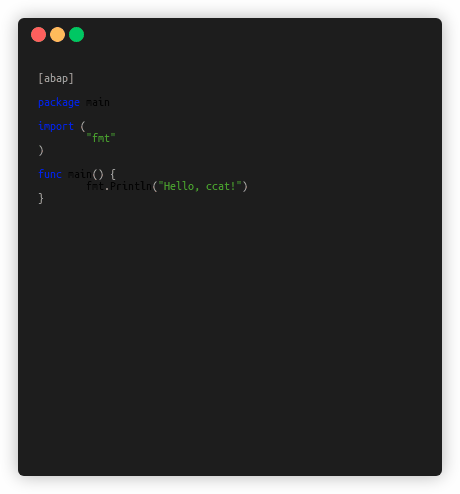ccat is the colored cat command.
Get binary from releases.
If you already have jq and fzf or peco, you can download binary by running the following command.
curl -Ls https://api.github.com/repos/skmatz/ccat/releases/latest | jq -r ".assets[].browser_download_url" | fzf | wget -i -go get github.com/skmatz/ccat> ccat --help
Usage:
ccat [OPTIONS]
Application Options:
-n, --number Show contents with line numbers
-b, --number-nonblank Show contents with nonempty line numbers
-E, --show-ends Show $ at end of lines
-T, --show-tabs Show TAB characters as ^T
-t, --theme= Overwrite syntax highlighting theme
-v, --version Show ccat version
Help Options:
-h, --help Show this help messageWe can use various themes.
- adap
- dracula
- emacs
- github
- monokai (default)
- pygments
- solarized-dark
- solarized-light
- vim
- ... more
Set your favorite theme in ~/.config/ccat.json.
When you run ccat for the first time, the default configuration will be downloaded automatically.
Thanks to alecthomas/chroma, almost all languages are supported.