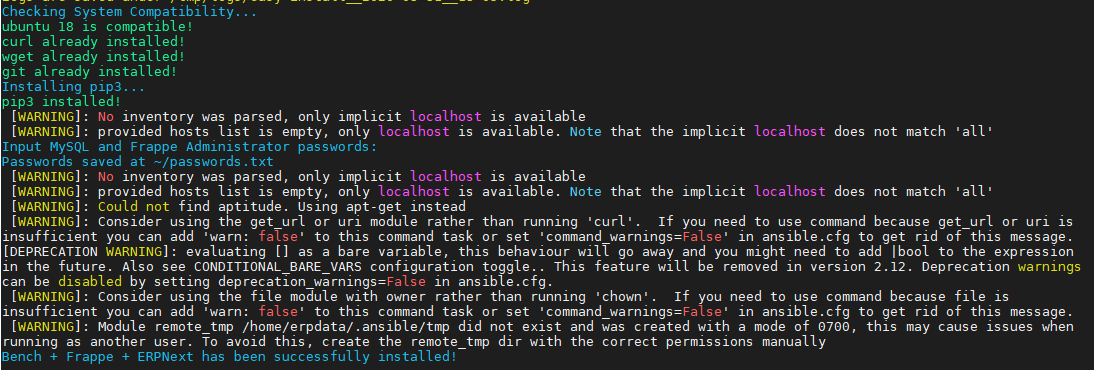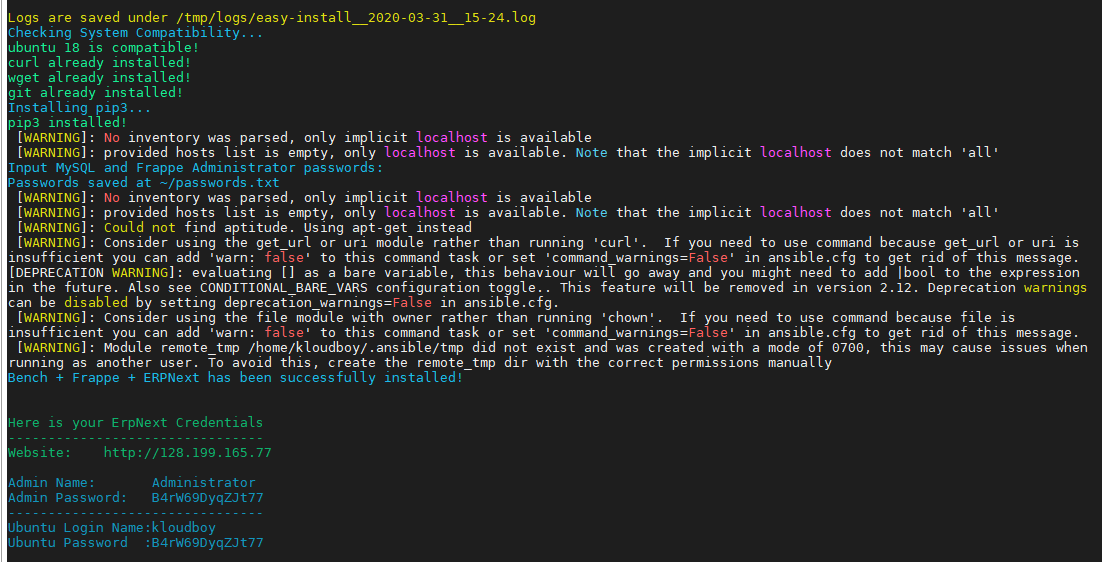How to install ERPNext on Ubuntu 18.04 in DigitalOcean, Amazon AWS or any other droplet provider. Before we start installing you have to know about what is ERPNext?
ERPNext is a free and open-source integrated web-based ERP software developed by Frappe. ERPNext is used by manufacturers, distributors and services companies. In ERPNext offer large number of Apps like accounting, sales, CRM, purchasing, e-commerce, point of sale, inventory, manufacturing, warehouse, project management and many more. So let’s start how to install ERPNext on Ubuntu 18.04.
run below script. it'll ask a username just add "erpnextuser"
wget -qO erpnext https://raw.githubusercontent.com/5p4r70n/ERPNext-Easy-Install-Script/blob/master/install-erpnext.sh && sudo bash erpnextIn DigitalOcean 1GB Droplet installation time take 15 to 20 minutes, and some Yellow warnings never mind. just leave it.
login to user account
su - username
cd username/
bench update
Offer Link:- https://offer.kloudboy.com/100USD-credit-coupon
Bajpan Gosh – @bajpangosh – bajpan@kloudboy.com
We are a team of dedicated Cloud Server Administrators assures 24/7 availability of experts for all levels of your server management requirements.
I'd be glad to help you if you have any questions relating to this script. No guarantees, but I'll do my best to assist.
Support via Facebook, Twitter, Email, Ticket
email :-support@kloudboy.com
facebook :- https://m.me/TeamKloudBoy
twitter :- https://twitter.com/TeamKloudBoy
ticket :-https://kloudboy.freshdesk.com/support/home
Made By 💘 https://kloudboy.com