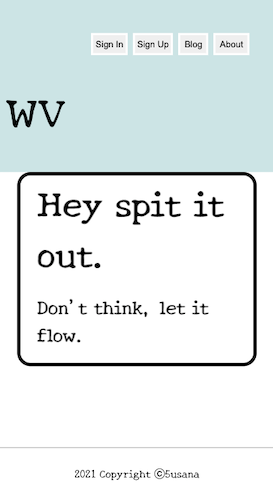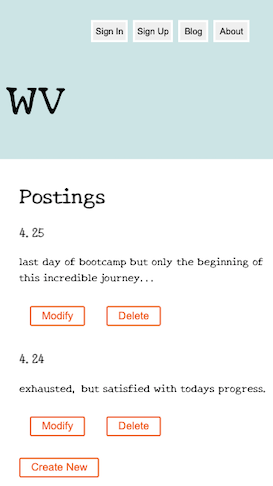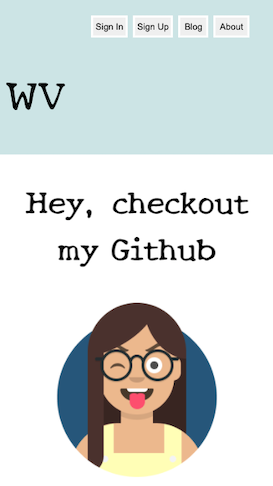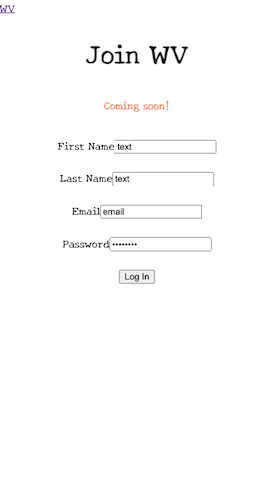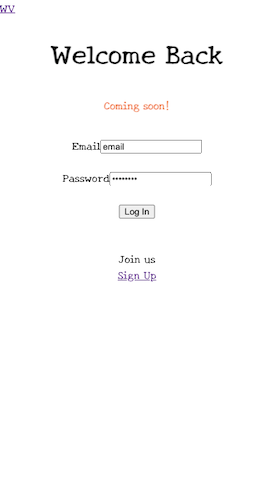Word Vomit is a one liner blog to document events most worthy of remembrance. It's satisfying being able to look back on your accomplishments, even defeats, and memories in-between but the thought of writing out a whole page is daunting. Here you are encouraged to write out your thoughts, of the day in only a line or so without the pressure of filling out an entire page.
As a new/inspired blogger, I want the ease of documenting my thoughts without the pressure of writing an entire blog As a new/inspired blogger, I would like to see my entries both individually and in a log.
- MERN
- Discord
- Slack
- Zoom
- Google Docs
- Figma
- VS Code, CodeSandbox
- Google Chrome + Developer Tools
- Mozilla Firefox + Developer Tools
- HTML
- CSS Grid, CSS Flexbox
- React.js, React Router, React Styled-Components
This project was bootstrapped with Create React App.
The contribution process currently relies on some knowledge of working with Github and writing in Markdown. Here are some resources/helpful links to understand both:
Requests to contribute (contribute to your code, identify bugs, and/or propose improvements) can be made via pull request or issue. Thank you!
https://storybook.js.org/ https://storybook.js.org/tutorials/intro-to-storybook/ https://git.generalassemb.ly/SEIR-201/react-intro https://git.generalassemb.ly/SEIR-201/react-router https://dev.to/kingdavid/learn-react-hook-by-building-a-simple-blog-app-22i2 https://ibaslogic.com/how-to-add-hamburger-menu-in-react/ https://codersera.com/blog/reactjs-projects-for-beginners/ https://git.generalassemb.ly/SEIR-201/react-hooks https://git.generalassemb.ly/SEIR-201/react-state-and-props https://developer.mozilla.org/en-US/docs/Web/JavaScript/Reference/Operators/Spread_syntax https://help.heroku.com/FZDDCBLB/how-can-i-download-my-code-from-heroku https://developer.mozilla.org/en-US/ https://www.w3schools.com/ https://styled-components.com/
In the project directory, you can run:
GA Instructors for the SEIR-201 course and our extremely supportive cohort
Runs the app in the development mode.
Open http://localhost:3000 to view it in the browser.
The page will reload if you make edits.
You will also see any lint errors in the console.
Launches the test runner in the interactive watch mode.
See the section about running tests for more information.
Builds the app for production to the build folder.
It correctly bundles React in production mode and optimizes the build for the best performance.
The build is minified and the filenames include the hashes.
Your app is ready to be deployed!
The Sign in & Sign up components are not functioning yet. I would like to continue working on getting these up along with a backend so the blog postings can be saved.
https://www.udemy.com/course/the-complete-web-development-bootcamp/ https://www.freepik.com/vectors/background https://fonts.google.com/specimen/Inconsolata?preview.text_type=custom https://avataaars.com/ https://favicon.io/favicon-converter/