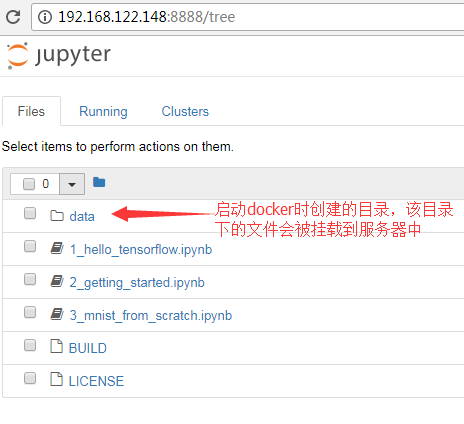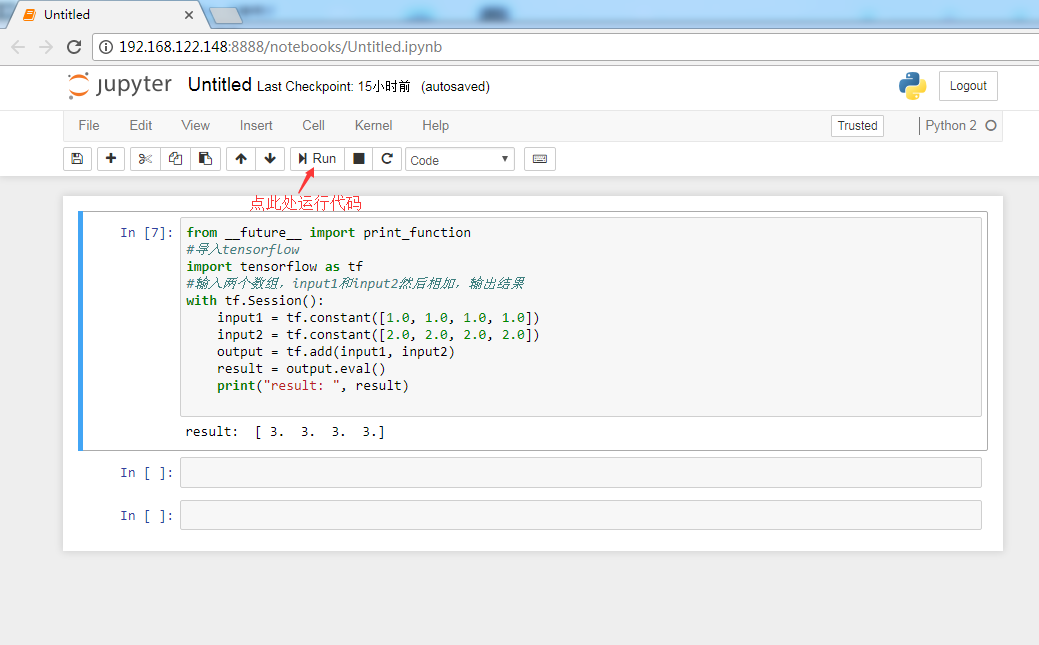启动tensorflow:
#此镜像为官方镜像 tensorflow/tensorflow,2017-12-06号下载
docker pull registry.cn-hangzhou.aliyuncs.com/zhg_docker_ali_r/tensorflow
docker run -it -p 8888:8888 registry.cn-hangzhou.aliyuncs.com/zhg_docker_ali_r/tensorflow
[root@localhost ~]# docker run -it -p 8888:8888 registry.cn-hangzhou.aliyuncs.com/zhg_docker_ali_r/tensorflow
[I 10:51:13.574 NotebookApp] Writing notebook server cookie secret to /root/.local/share/jupyter/runtime/notebook_cookie_secret
[W 10:51:13.834 NotebookApp] WARNING: The notebook server is listening on all IP addresses and not using encryption. This is not recommended.
[I 10:51:13.889 NotebookApp] Serving notebooks from local directory: /notebooks
[I 10:51:13.890 NotebookApp] 0 active kernels
[I 10:51:13.890 NotebookApp] The Jupyter Notebook is running at:
[I 10:51:13.890 NotebookApp] http://[all ip addresses on your system]:8888/?token=aaca35cf8caeae0370b2555d21b6cc390cb74ae908b3e705
[I 10:51:13.890 NotebookApp] Use Control-C to stop this server and shut down all kernels (twice to skip confirmation).
[C 10:51:13.891 NotebookApp]
Copy/paste this URL into your browser when you connect for the first time,
to login with a token:
http://localhost:8888/?token=aaca35cf8caeae0370b2555d21b6cc390cb74ae908b3e705
[I 10:51:44.792 NotebookApp] 302 GET / (192.168.122.1) 1.96ms
[I 10:51:44.800 NotebookApp] 302 GET /tree? (192.168.122.1) 1.28ms
浏览器浏览:
http://192.168.122.148:8888
输入上面的token,进行登录,每次重启,token都会变化,可用docker logs [容器id/容器名称] 查看
-it:将docker服务器执行的命令保留。
--name:为这个容器命名。
-p 8888:8888:在浏览器中使用localhost:8888可以访问到docker。
-v ~/tensorflow:/notebooks/data:将~/tensorflow作为/notebooks/data的挂载点,方便文件的访问。
-p 6006:6006:将容器内运行的TensorFlow可视化工具TensorBoard映射到本地机器,通过在浏览器中打开localhost:6006就可以将TensorFlow在训练时的状态、图片数据以及神经网络结构等信息全部展示出来。此镜像会将所有输出到/log目录底下的日志全部可视化。
使用:
mkdir -p ~/tensorflow
docker run -it -p 8888:8888 -p 6006:6006 -v ~/tensorflow:/notebooks/data --name tf registry.cn-hangzhou.aliyuncs.com/zhg_docker_ali_r/tensorflow
docker pull registry.cn-hangzhou.aliyuncs.com/zhg_docker_ali_r/tensorflow:latest-py3
docker run -it -p 8888:8888 -p 6006:6006 -v ~/tensorflow:/notebooks/data --name tf registry.cn-hangzhou.aliyuncs.com/zhg_docker_ali_r/tensorflow:latest-py3
之后在/notebooks/data目录下的文件会被保存在服务器上
from __future__ import print_function
#导入tensorflow
import tensorflow as tf
#输入两个数组,input1和input2然后相加,输出结果
with tf.Session():
input1 = tf.constant([1.0, 1.0, 1.0, 1.0])
input2 = tf.constant([2.0, 2.0, 2.0, 2.0])
output = tf.add(input1, input2)
result = output.eval()
print("result: ", result)
运行结果:
result: [ 3. 3. 3. 3.]