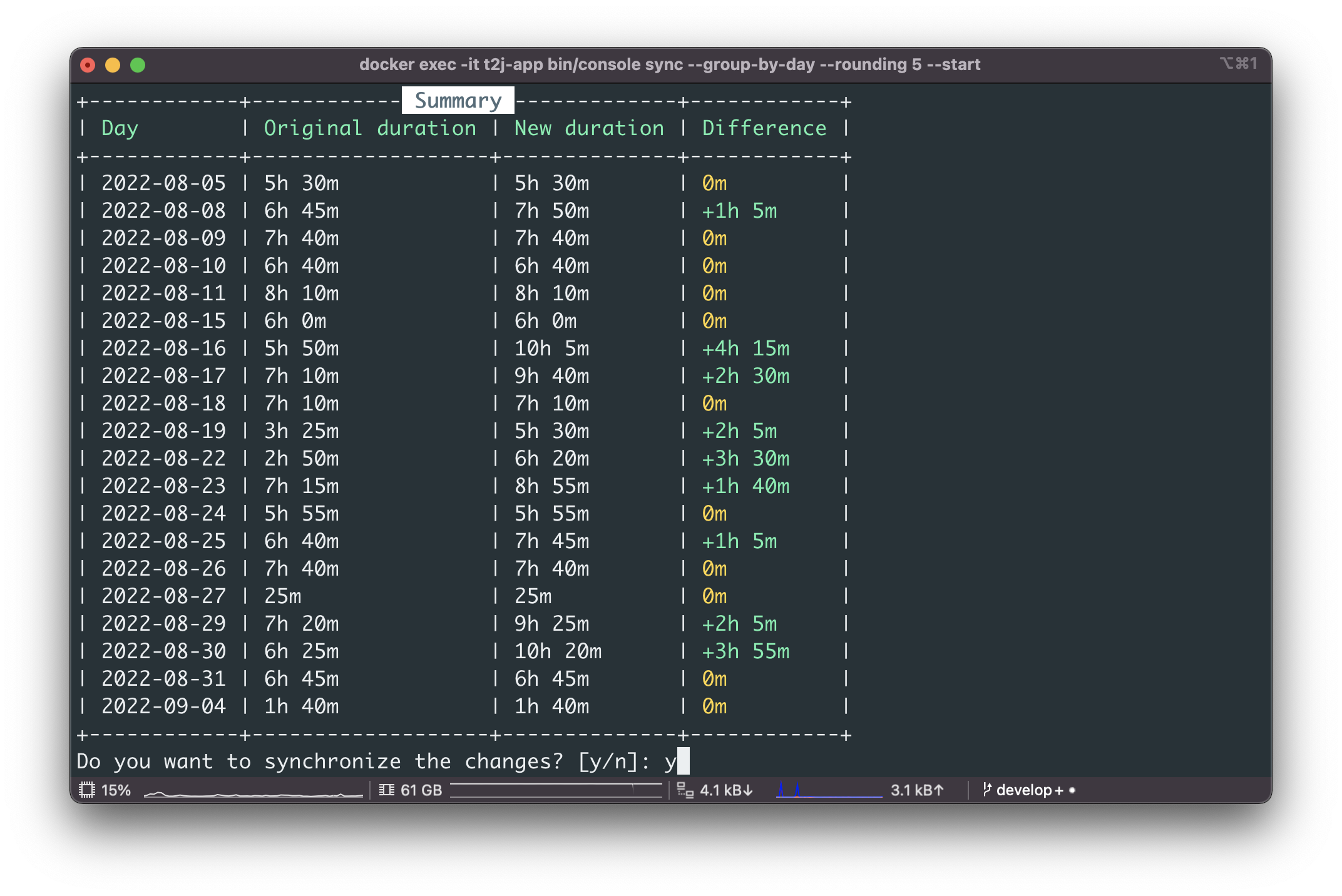Console application for synchronizing time entries from Toggl into Jira.
To synchronize your Toggl entries into Jira simply run:
$ docker run --rm \
-e TOGGL_API_TOKEN=<toggl_api_token> \
-e JIRA_API_TOKEN=<jira_api_token> \
-e JIRA_WEBSITE_URL=<jira_website_url> \
-e JIRA_USERNAME=<jira_username> \
68publishers/toggl-to-jira:latest \
bin/console sync \
--no-interactionBy default, all yesterday's time entries will be synchronized. Check available options for further details.
Please follow these instructions to get a local copy and set it up.
- Git
- Docker
- Make
- Clone the repository and install the application
$ git clone https://github.com/68publishers/toggl-to-jira.git
$ cd toggl-to-jira
$ make- Open the
.envfile and set up your credentials
| Variable | Type | Description |
|---|---|---|
APP_DEBUG |
Boolean | Enables debug mode for Tracy |
TOGGL_API_TOKEN |
String | Auth token for your Toggl account |
JIRA_USERNAME |
String | Username (email) of your Jira account |
JIRA_API_TOKEN |
String | Auth token for your Jira account |
JIRA_WEBSITE_URL |
String | URL of your Jira website |
Synchronization is started with:
$ docker exec -it t2j-app bin/console sync --start <START_DATE> --end <END_DATE> [--group-by-day] [--rounding <ROUNDING>] [--filter <FILTER_NAME=FILTER_VALUE>] [--dry-run] [--no-interaction]| Option | Type | Description |
|---|---|---|
--start |
String | Accepts datetime strings - absolute or relative, default: yesterday |
--end |
String | Accepts datetime strings - absolute or relative, default: yesterday |
--group-by-day |
Boolean | Group all daily entries into one (per issue) |
--append |
Boolean | All entries will be added without creating a diff. Will cause duplicates if the command is run multiple times on the same day |
--rounding |
Integer | All entries will be rounded to up the given minutes [2-60] |
--filter |
String | Filter in the format "filterName=filterValue" that entries must meet for synchronization. Multiple values can be declared, between filters with the same name is OR, between filters with different names is AND. |
--dry-run |
Boolean | Displays only change set and summary tables but do not synchronize anything |
-n, --no-interaction |
Boolean | Do not ask any interactive question, suitable for scheduled commands, etc. |
Descriptions of time entries in Toggl must follow the following pattern:
<IssueCode> [<IssueName>] [<Comment>]
For example, if the issue in Jira has code PROJ-123 and the name of the issue is UX improvements then the following examples are acceptable:
PROJ-123- the entry is imported with an empty commentPROJ-123 UX improvements- the entry is imported with an empty commentPROJ-123 UX improvements Fixed footer on small devices- the entry is imported with a commentFixed footer on small devicesPROJ-123 Fixed footer on small devices- the entry is imported with a commentFixed footer on small devices
issueCodeworkspaceIdworkspaceNameprojectIdprojectName
Entries must be in the project "Demo" or "Demo2":
--filter "projectName=Demo" --filter="projectName=Demo2"
Entries must be in the workspace "My company" and must have the issue code "PROJ-123":
--filter "workspaceName=My company" --filter="issueCode=PROJ-123"
Depending on the range of the synchronization interval (start/end), you may run into the limits of one of the APIs. Therefore, we recommend running synchronization e.g. every day/sprint/month, etc.
See the How to Sync Toggl Entries to Jira article on Medium.
The package is distributed under the MIT License. See LICENSE for more information.