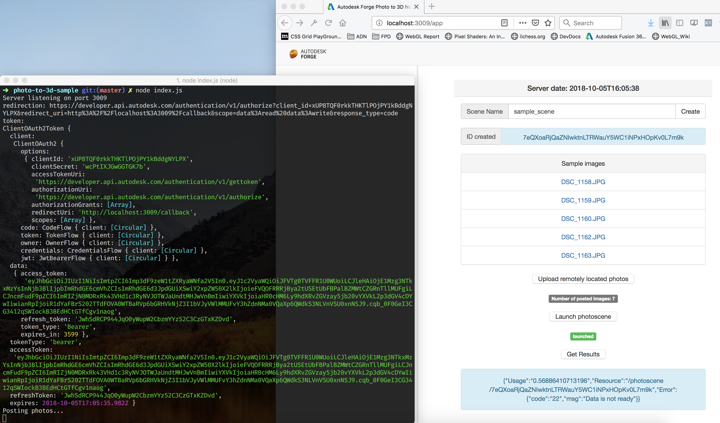This sample illustrates the Forge Reality Capture API's photogrammetry workflow:
- Create a photo scene
- Add photos to a scene
- Generate a 3D mesh model
- Obtain a download link for the model
- Forge Account: Learn how to create a Forge Account, activate subscription and create an app at this tutorial;
- Node.Js and basic knowledge of JavaScript;
- Visual Studio Code or any other code editor.
For using this sample, you need an Autodesk developer credentials. Visit the Forge Developer Portal, sign up for an account, then create an app. For this new app, use https://localhost:3000/api/forge/callback/oauth as Callback URL. Finally take note of the Client ID and Client Secret.
##Running locally
For localhost testing:
- FORGE_CLIENT_ID and set it to above-mentioned Client ID
- FORGE_CLIENT_SECRET and set it to above-mentioned Client Secret
- FORGE_CALLBACK_URL and set it to
https://localhost:3000/api/forge/callback/oauth
-
Clone this project or download it. It's recommended to install GitHub desktop. To clone it via command line, use the following (Terminal on MacOSX/Linux, Git Shell on Windows):
git clone https://github.com/Autodesk-Forge/reality.capture-nodejs-photo.to.3d.git -
Using the command line, go into newly created
reality.capture-nodejs-photo.to.3dfolder (make sure sure that the current directory containspackage.json) and type:npm installto install all the dependencies.
-
Using the command line, type
node index.jsto start the local server
-
Open a browser and navigate to:
http://localhost:3000
To deploy this application to Heroku, the Callback URL for Forge must use your .herokuapp.com address. After clicking on the button below, at the Heroku Create New App page, set your Client ID, Secret and Callback URL for Forge.
Watch this video on how deploy samples to Heroku.
Documentation:
Tutorials:
Blogs:
Other samples:
This sample is licensed under the terms of the MIT License. Please see the LICENSE file for full details.
Eugene Chua eugene.chua@autodesk.com
- [September 2018]: Denis Grigor denis.grigor@autodesk.com, Forge Partner Development