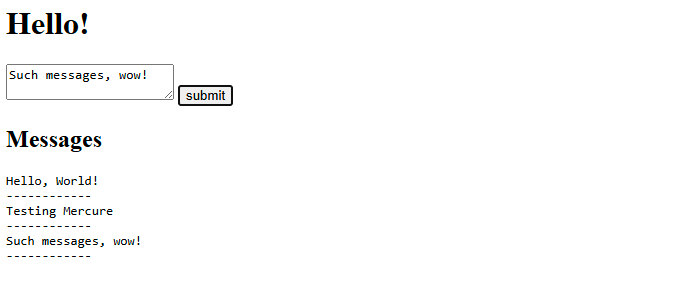An attempt to reproduce dunglas/symfony-docker#704 issue.
- Create a
.env.localfile with contentSERVER_NAME=192.168.xx.xx:80 APP_SECRET=ChangeMe CADDY_MERCURE_JWT_SECRET=ChangeThisMercureHubJWTSecretKey
- Build the project image
docker compose -f compose.yaml -f compose.prod.yaml --env-file .env --env-file .env.local build php
- Run the project
docker compose -f compose.yaml -f compose.prod.yaml --env-file .env --env-file .env.local up -d php
- Open project's hello page
http://192.168.xx.xx/hello - Enter message you line to send in the
<textarea>field - Click to
submitbutton
The submitted message will be shown in the Messages section on the same page.