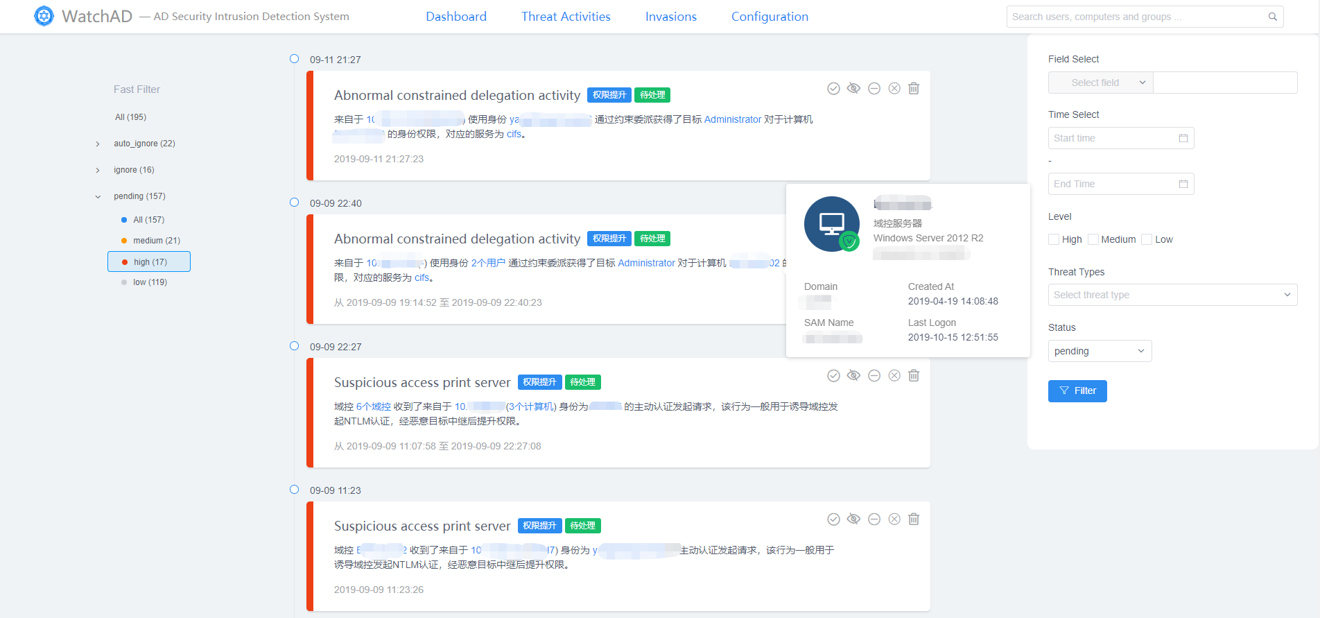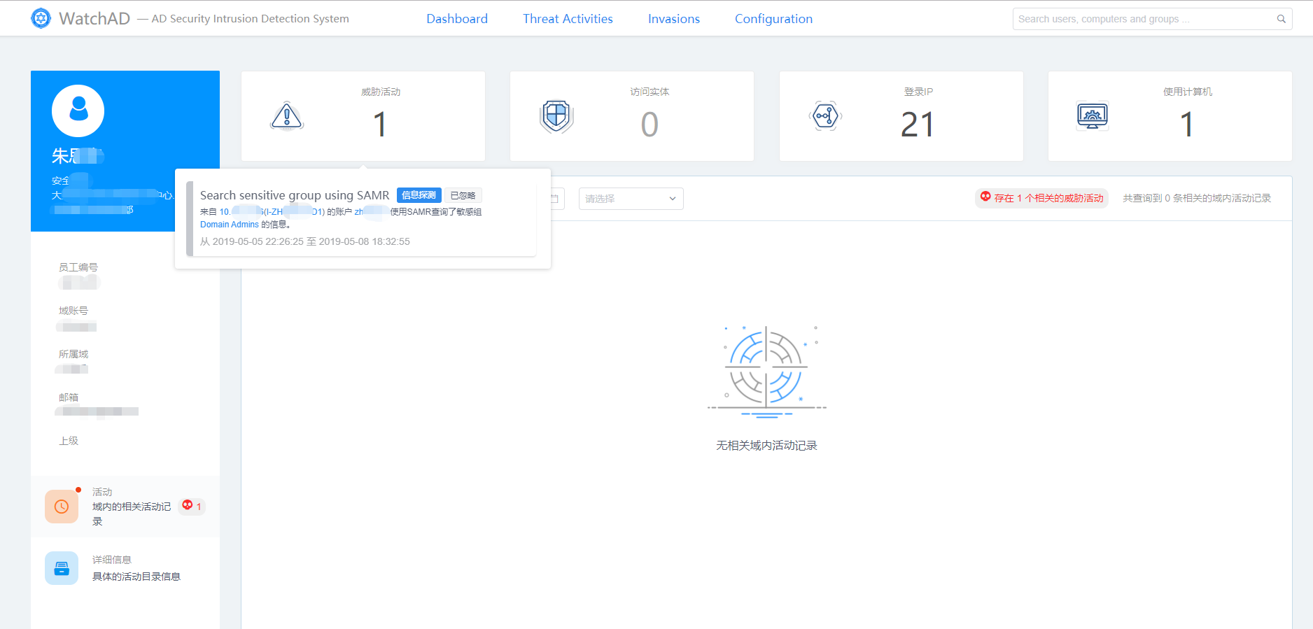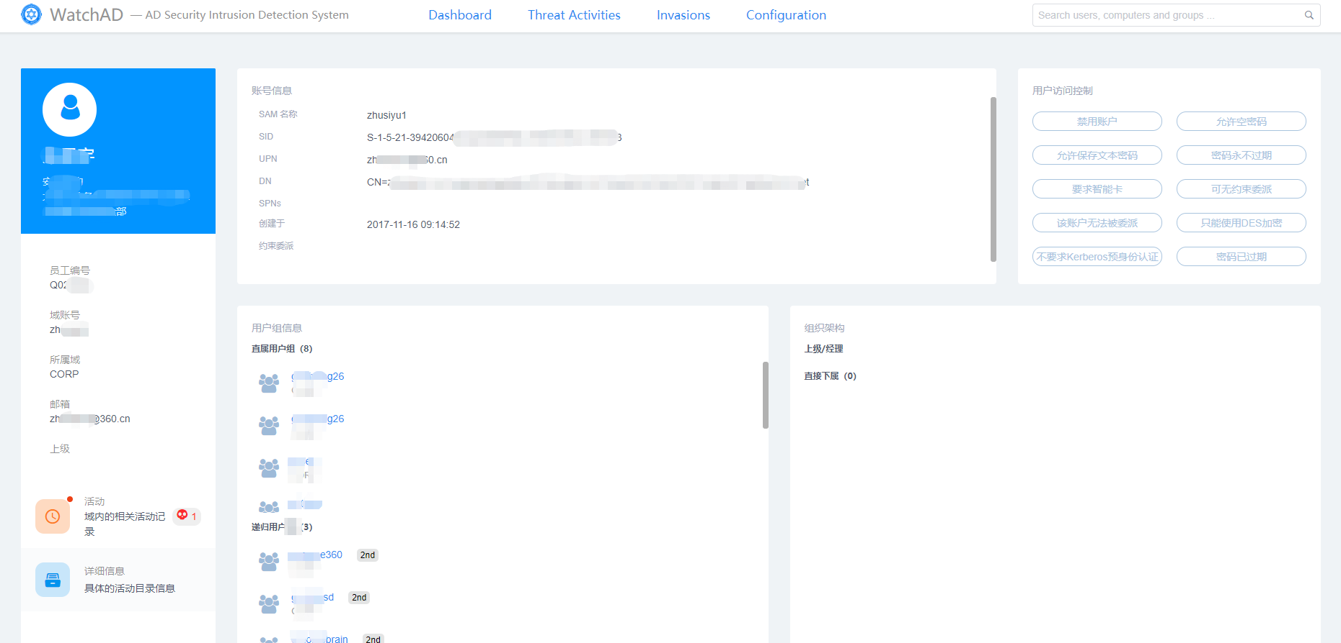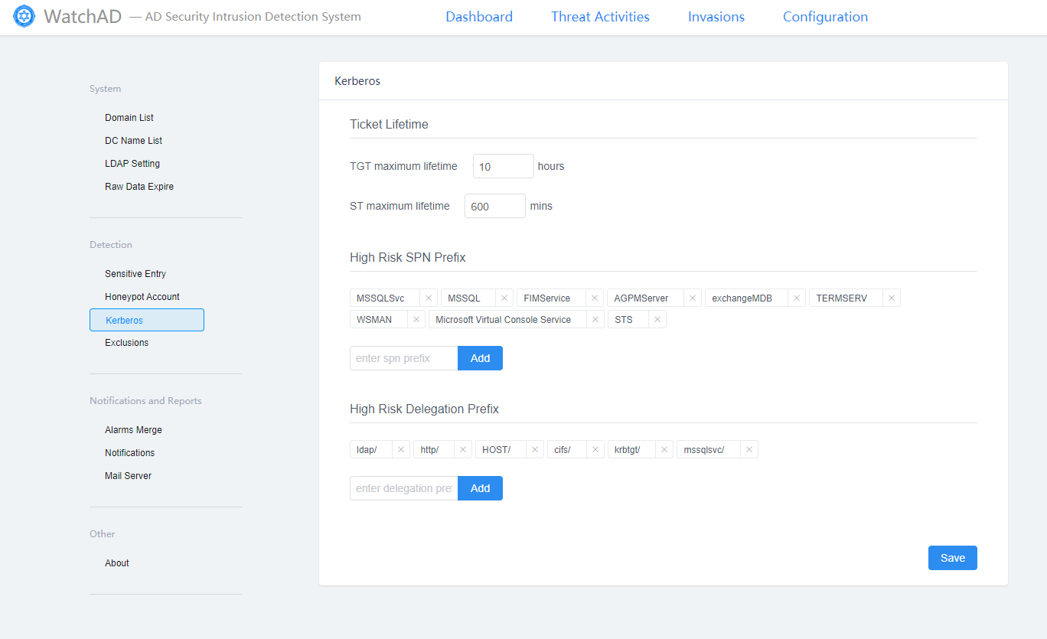A simple web platform for WatchAD
本项目是WatchAD的定制化Web平台,为了能够对WatchAD产生的告警数据进行简单运营而开发,前后端分离,前端使用 Vue + View-Design,后端使用Flask。
作为内部安全人员运营使用的平台,仅能保证功能基本正常,如有BUG可提issue。功能实现参照Microsoft ATA,条件允许的话可以自行定制化开发。
如果你所在的企业没有足够的开发资源,或者你是一个人的安全部,那么你可以暂时使用这个平台进行基本的安全运营工作。至于响应式、可视化、UI设计等优化暂不在本项目的短期规划之内(我一个人忙不过来)。
本项目的界面布局和功能设计,均参考Microsoft ATA之后进行改进。
!使用请注意:本项目没有进行访问控制和用户管理,请自行定制开发或者对该网站的访问设置ACL以确保WatchAD网站安全
- 威胁活动展示、筛选、状态处理
- 对威胁活动添加忽略、排除规则
- 合并威胁活动为入侵事件
- 搜索域内实体,实体的活动、详细信息展示
- 配置WatchAD相关的检测选项设置
- ... ...
-
English Document
-
Dashboard 页面
-
详细化部分告警的内容展示
-
English version
威胁活动:
入侵事件:
威胁活动详情:
实体活动:
实体详细信息:
设置:
参考README,修改测试环境和生产环境的API接口地址。直接build打包之后将静态资源文件放置到nginx等Web服务器即可。
首先安装python相关库:
pip3 install -r requirements.txt
修改 {WatchAD-Server}/config/database_config.py文件中的数据库配置与WatchAD一致。接下来使用常规Flask项目的部署方式即可。
如通过 uwsgi + nginx 的方式部署:
可供参考配置文件 uwsgi.ini,修改 {your_project_dir}:
[uwsgi]
socket = 127.0.0.1:5003
chdir = {your_project_dir}
wsgi-file = manage.py
callable = app
master = true
workers = 5
reload-mercy = 10
可供参考nginx配置:
server {
listen 5000 default_server;
listen [::]:5000 default_server;
include /etc/nginx/default.d/*.conf;
location / {
include uwsgi_params;
uwsgi_pass 127.0.0.1:5003;
uwsgi_param UWSGI_PYHOME /usr/bin/python3;
uwsgi_param UWSGI_CHDIR {your_project_dir};
uwsgi_param UWSGI_SCRIPT manage:app;
}
error_page 404 /404.html;
location = /40x.html {
}
error_page 500 502 503 504 /50x.html;
location = /50x.html {
}
}