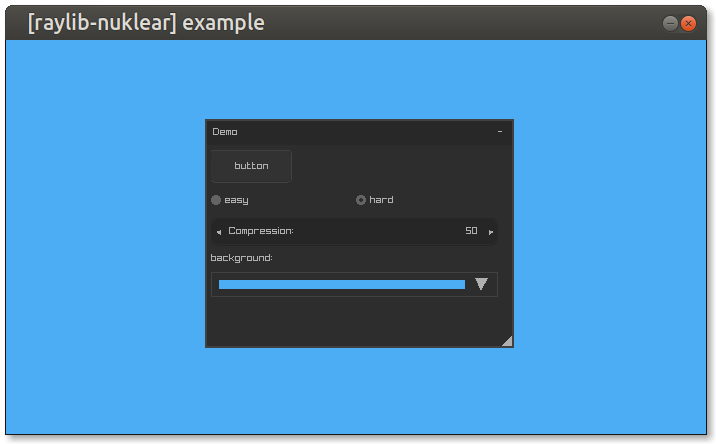Use the Nuklear immediate mode cross-platform GUI library in raylib.
- Since this is a header-only library, you must first define
RAYLIB_NUKLEAR_IMPLEMENTATIONin one of your.cfiles...#define RAYLIB_NUKLEAR_IMPLEMENTATION
- Include the
raylib-nuklear.hfile...#include "path/to/raylib-nuklear.h"
- Use
InitNuklear(fontSize)orInitNuklearEx(font, fontSize)to create the nuklear context...struct nk_context *ctx = InitNuklear(10);
- Build your Nuklear GUI through the standard Nuklear API
- Update the input for the GUI using
UpdateNuklear(ctx) - Render the context using
DrawNuklear(ctx) - Destroy the nuklear context with
UnloadNuklear(ctx)
#define RAYLIB_NUKLEAR_IMPLEMENTATION
#include "raylib-nuklear.h"
int main() {
InitWindow(640, 480, "raylib-nuklear example");
// Create the Nuklear Context
int fontSize = 10;
struct nk_context *ctx = InitNuklear(fontSize);
while (!WindowShouldClose()) {
// Update the Nuklear context, along with input
UpdateNuklear(ctx);
// Nuklear GUI Code
// https://github.com/Immediate-Mode-UI/Nuklear/wiki/Window
if (nk_begin(ctx, "Nuklear", nk_rect(100, 100, 220, 220),
NK_WINDOW_BORDER|NK_WINDOW_MOVABLE|NK_WINDOW_CLOSABLE)) {
if (nk_button_label(ctx, "Button")) {
// Button was clicked!
}
}
nk_end(ctx);
// Render
BeginDrawing();
ClearBackground(RAYWHITE);
// Render the Nuklear GUI
DrawNuklear(ctx);
EndDrawing();
}
// De-initialize the Nuklear GUI
UnloadNuklear(ctx);
CloseWindow();
return 0;
}struct nk_context* InitNuklear(int fontSize); // Initialize the Nuklear context
struct nk_context* InitNuklearEx(Font font, float fontSize); // Initialize the Nuklear context, with a custom font
void UpdateNuklear(struct nk_context * ctx); // Update the input state and internal components
void DrawNuklear(struct nk_context * ctx); // Render the Nuklear GUI on the screen
void UnloadNuklear(struct nk_context * ctx); // Unload the GUI
nk_color ColorToNuklear(Color color); // Converts raylib Color to nk_color
nk_colorf ColorToNuklearF(Color color); // Converts raylib Color to nk_colorf
Color ColorFromNuklear(struct nk_color color); // Converts nk_color to raylib Color
Color ColorFromNuklearF(struct nk_colorf color); // Converts nk_colorf to raylib Color
Rectangle RectangleFromNuklear(struct nk_rect rect); // Converts nk_rect to raylib Rectangle
nk_rect RectangleToNuklear(Rectangle rect); // Converts raylib Rectangle to nk_rect
struct nk_image TextureToNuklear(Texture tex); // Convert a raylib Texture to A Nuklear image.
Texture TextureFromNuklear(struct nk_image img); // Convert a Nuklear image to a raylib Texture
struct nk_image LoadNuklearImage(const char* path); // Load a Nuklear image.
void UnloadNuklearImage(struct nk_image img); // Unload a Nuklear image. And free its data
void CleanupNuklearImage(struct nk_image img); // Frees the data stored by the Nuklear imageSee the Nuklear API documenation for more how to use Nuklear.
git submodule update --init
mkdir build
cd build
cmake ..
make
./example/raylib-nuklear-example
make test
raylib-nuklear is licensed under an unmodified zlib/libpng license, which is an OSI-certified, BSD-like license that allows static linking with closed source software. Check LICENSE for further details.