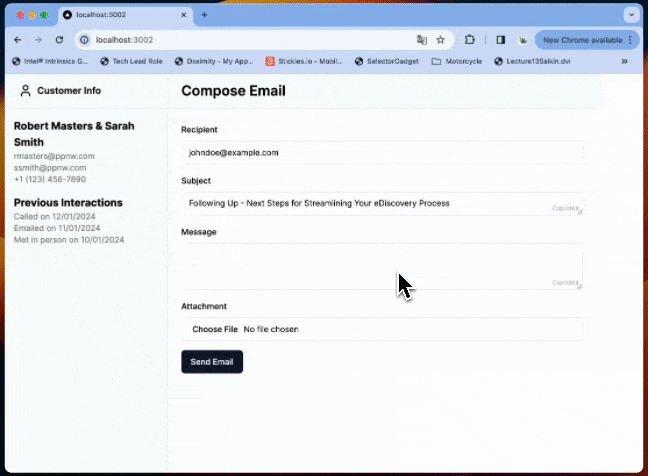|
PowerPoint + Copilot https://github.com/CopilotKit/demo-presentation |
"Hello World" (A Todo App) https://github.com/CopilotKit/demo-todo |
Spreadsheets + Copilot https://github.com/CopilotKit/demo-spreadsheet |
PowerPoint + Copilot + Voice https://github.com/CopilotKit/demo-presentation-voice |
🌟 <CopilotChat />:
Build app-aware AI chatbots that can "see" the current app state + take action inside your app.
The AI chatbot can talk to your app frontend & backend, and to 3rd party services (Salesforce, Dropbox, etc.) via plugins.
Supports generative UI. Start in seconds:
🌟 <CopilotTextarea />:
Drop-in replacement for any <textarea />. AI-assisted text generation.
Autocompletions + AI editing + generate from scratch. Grounded on your users' data and Copilot application context.
Simply change textarea to CopilotTextarea.
🌟 In-App Agents (powered by LangChain):
Give agents access to realtime application context, and let agents take action inside applications.
🌟 Co-Agents (powered by LangChain. Coming soon.):
Allow end-users to observe and intervene in an in-app agent’s operations, with native application UX.
End users can correct mistakes in intermediate steps if any were made, and restart agent operation from that point onwards.
Define the following simple entry-points into your application, and the CopilotKit🪁 execution engine takes care of the rest!
- Application state (frontend + backend + 3rd party)
- Application interaction (via plain typescript code, frontend + backend)
- Purpose-specific LLM chains
- and more.
npm i @copilotkit/react-core @copilotkit/react-ui @copilotkit/react-textareaSee quickstart in the docs
3-min showcase + 3-min implementation tutorial:
CopilotKit_Demo_Jan_zjgjk0.webm
A more comprehensive and up-to-date overview is available in the docs.
But roughly:
- ✅
useCopilotReadable: give frontend state to the copilot - ✅
useMakeCopilotDocumentReadable: give document state to the copilot, especially useful with 3rd party state (e.g. Gong call transcript). - ✅
useCopilotAction: frontend application interaction - ✅
CopilotRuntime: server side runtime - 🚧
useCopilotChain: provide usecase-specific LLM chains
- ✅
<CopilotSidebar>: Built in, hackable Copilot UI (optional - you can bring your own UI). - ✅
<CopilotPopup>: Built in popup UI. - ✅
<CopilotChat>: Standalone chat UI - ✅
<CopilotTextarea />: drop-in<textarea />replacement with Copilot autocompletions. - ✅
useCopilotChat()for fully-custom UI component - 🚧 use custom UX elements inside the chat (coming soon)
import "@copilotkit/react-ui/styles.css"; // add to the app-global css
import { CopilotKit } from "@copilotkit/react-core";
import { CopilotSidebar } from "@copilotkit/react-ui";
function MyAmazingContent() {
const importantInfo = useImportantInfo();
useCopilotReadable({
description: "Very important information",
value: importantInfo,
});
useCopilotAction(
{
name: `selectDestinations_${toCamelCase(heading)}`,
description: `Set the given destinations as 'selected', on the ${heading} table`,
parameters: [
{
name: "destinationNames",
type: "string[]",
description: "The names of the destinations to select",
required: true,
},
],
handler: async ({ destinationNames }) => {
setCheckedRows((prevState) => {
const newState = { ...prevState };
destinationNames.forEach((destinationName) => {
newState[destinationName] = true;
});
return newState;
});
},
},
[]
);
return <YourContent />;
}
export default function App() {
return (
<CopilotKit url="/api/copilotkit/chat">
{" "}
{/* Global state & copilot logic. Put this around the entire app */}
<CopilotSidebar>
{" "}
{/* A built-in Copilot UI (or bring your own UI). Put around individual pages, or the entire app. */}
<MyAmazingContent />
</CopilotSidebar>
</CopilotKit>
);
}A drop-in <textarea /> replacement with autocompletions, AI insertions/edits, and generate-from-scratch.
Indexed on data provided to the Copilot.
import "@copilotkit/react-textarea/styles.css"; // add to the app-global css
import { CopilotTextarea } from "@copilotkit/react-textarea";
import { CopilotKit } from "@copilotkit/react-core";
// call ANYWHERE in your app to provide external context (make sure you wrap the app with a <CopilotKit >):
// See below for more features (parent/child hierarchy, categories, etc.)
useCopilotReadable({
description: "The description of your data",
value: relevantInformation,
});
useMakeCopilotDocumentReadable(document);
return (
<CopilotKit url="/api/copilotkit/chat">
{" "}
{/* Global state & copilot logic. Put this around the entire app */}
<CopilotTextarea
className="p-4 w-1/2 aspect-square font-bold text-3xl bg-slate-800 text-white rounded-lg resize-none"
placeholder="A CopilotTextarea!"
autosuggestionsConfig={{
purposePrompt:
"A COOL & SMOOTH announcement post about CopilotTextarea. Be brief. Be clear. Be cool.",
forwardedParams: {
// additional arguments to customize autocompletions
max_tokens: 25,
stop: ["\n", ".", ","],
},
}}
/>
</CopilotKit>
);- ✅
useCopilotReadable: give frontend state to the copilot - ✅
useMakeCopilotDocumentReadable: give document state to the copilot, especially useful with 3rd party state (e.g. Gong call transcript) - ✅
useCopilotAction: Let the copilot interact with the application - 🚧
useMakeCopilotAskable: let the copilot ask for additional information when needed (coming soon) - 🚧
useCopilotChain: provide usecase-specific chain - 🚧
useEditCopilotMessage: edit the (unsent) typed user message to the copilot (coming soon) - 🚧 copilot-assisted navigation: go to the best page to achieve some objective.
- 🚧 Copilot Cloud: From hosting, chat history, analytics, and evals, to automatic Copilot personalization and self-improvement.
- ✅ Vercel AI SDK
- ✅ OpenAI APIs
- 🚧 Langchain
- 🚧 Additional LLM providers
- ✅ React
- 🚧 Vue
- 🚧 Svelte
- 🚧 Swift (Mac + iOS)
Contributions are welcome! 🎉
Check out the contribution quickstart on our docs to get started.
atai <at> copilotkit.ai