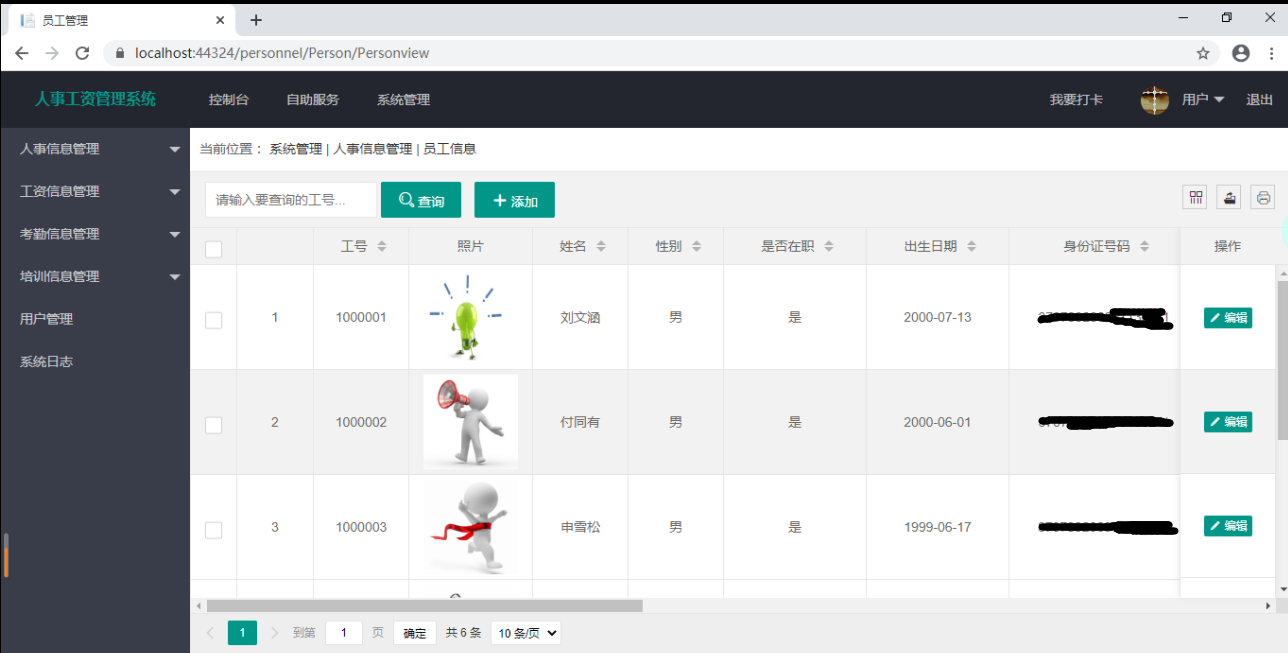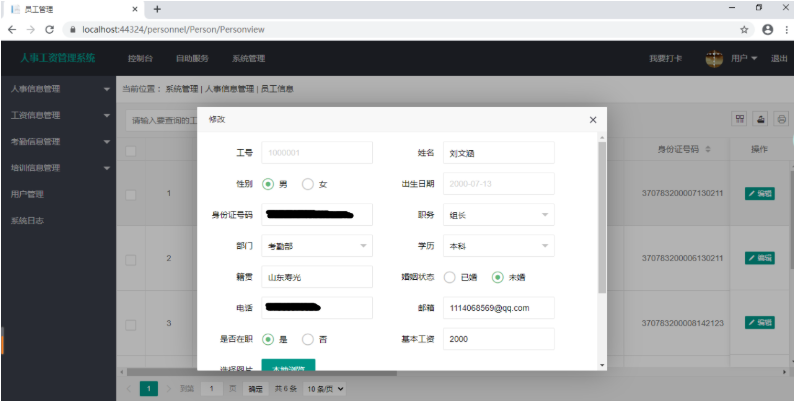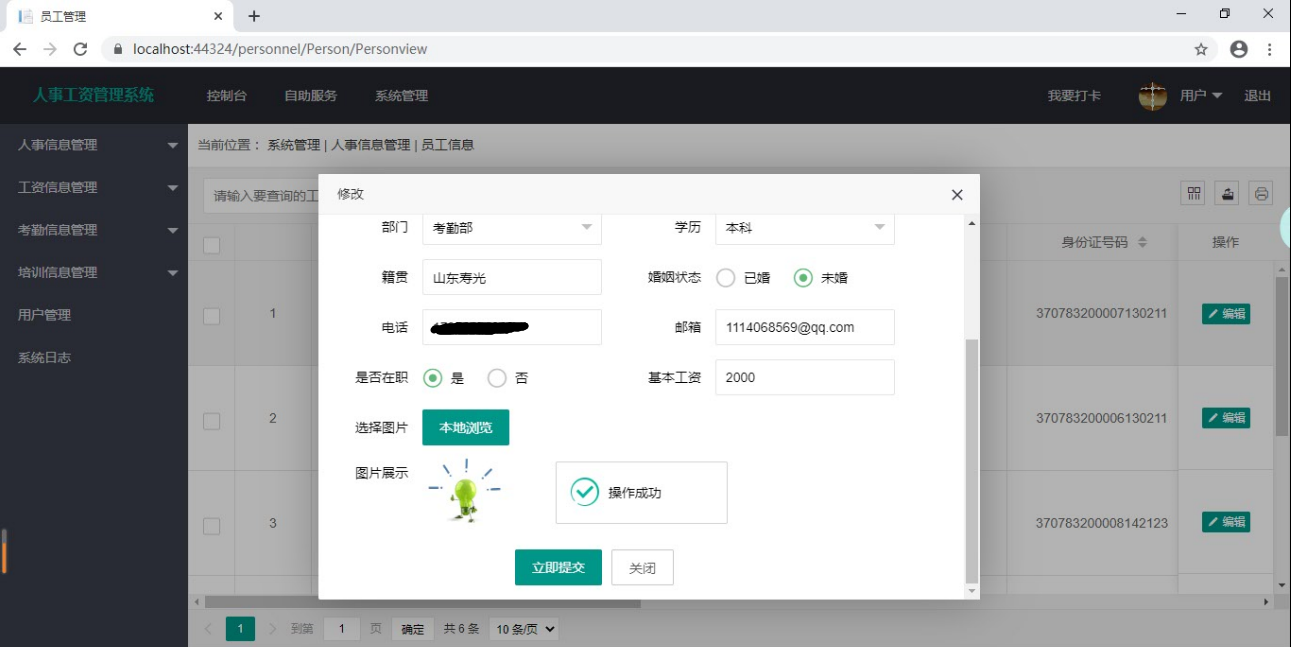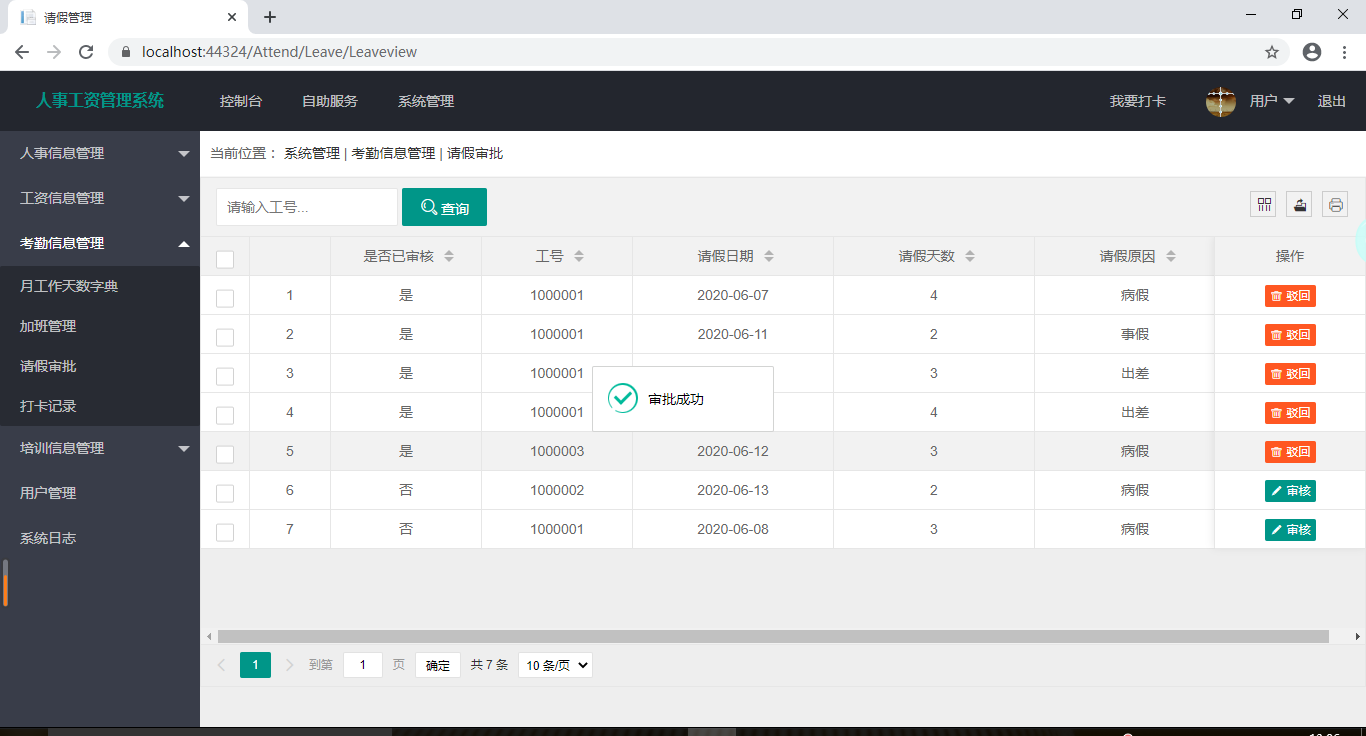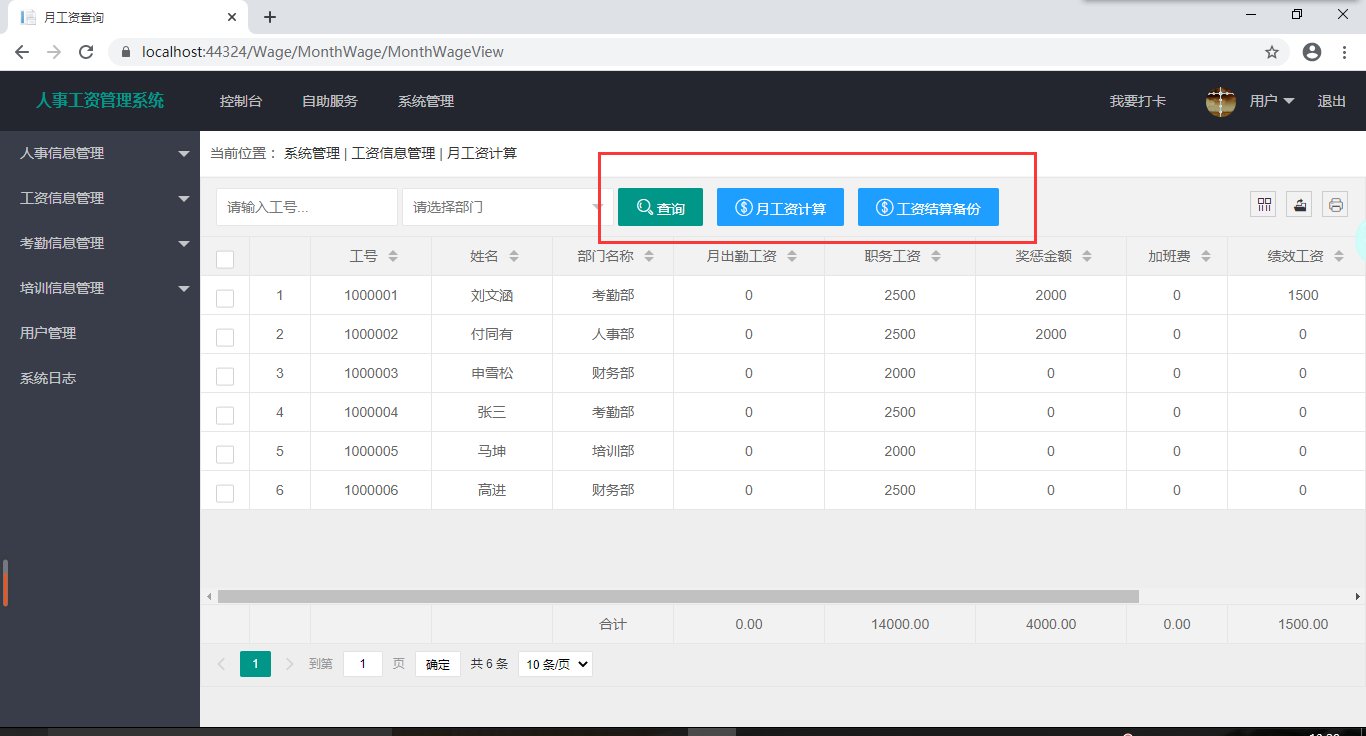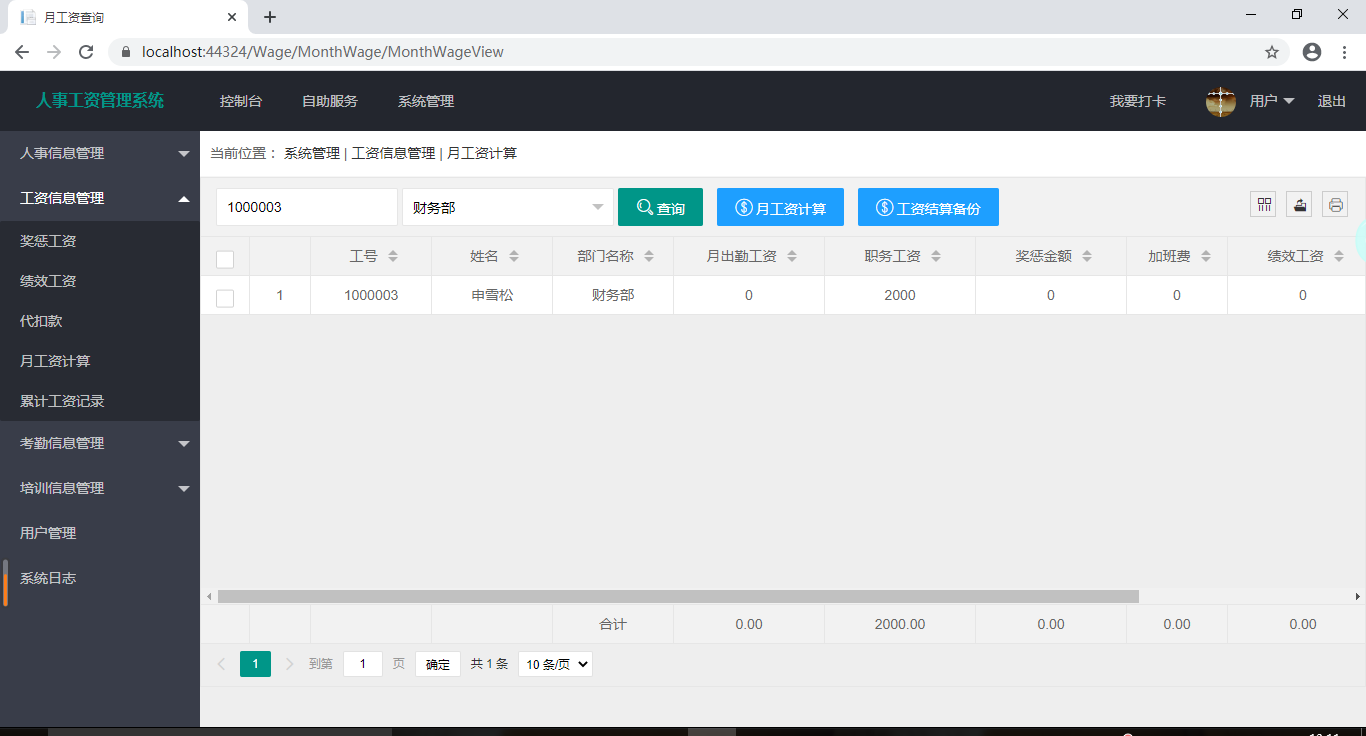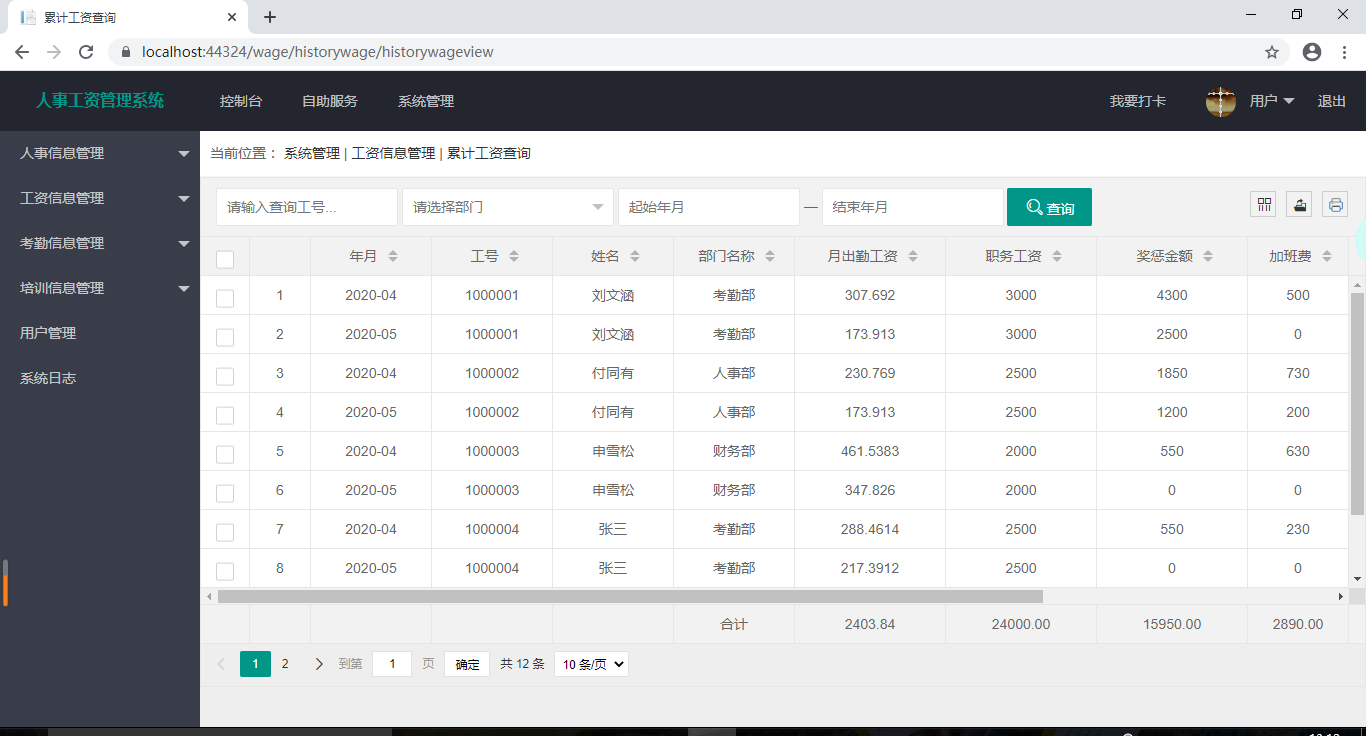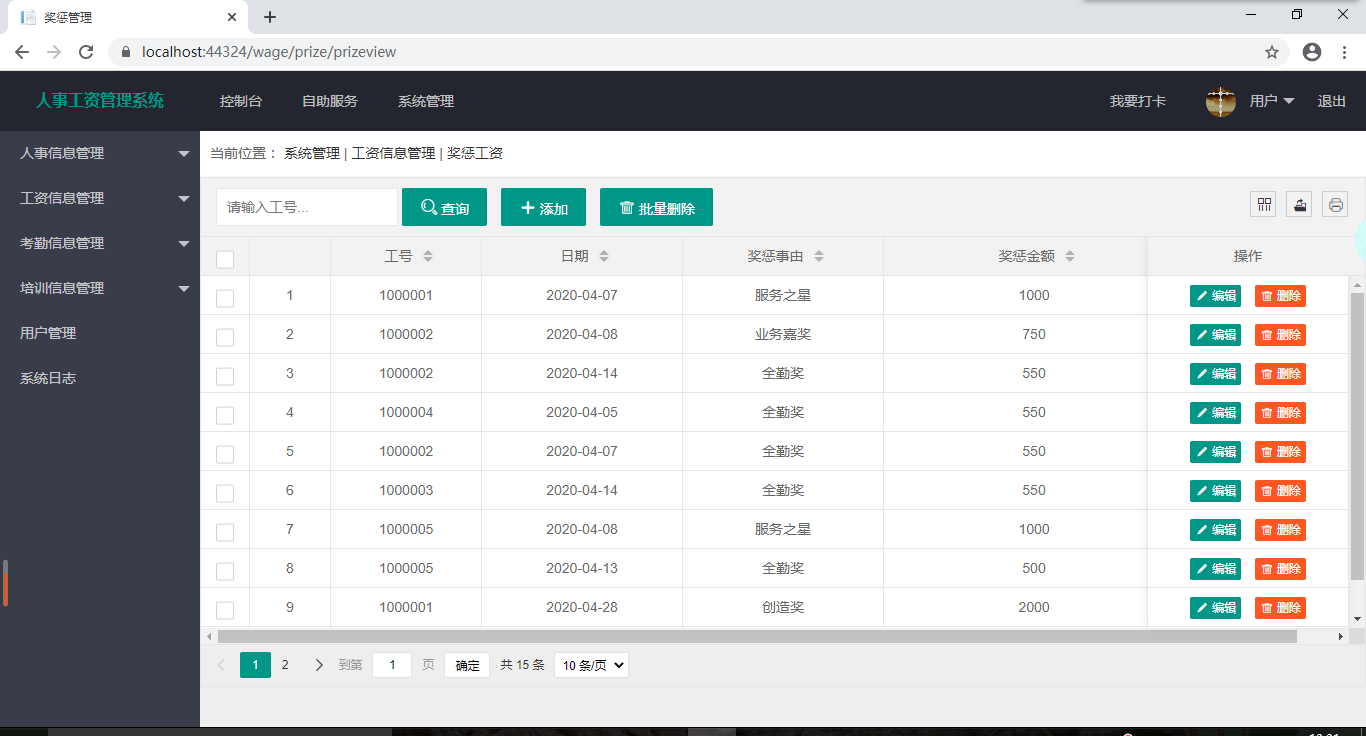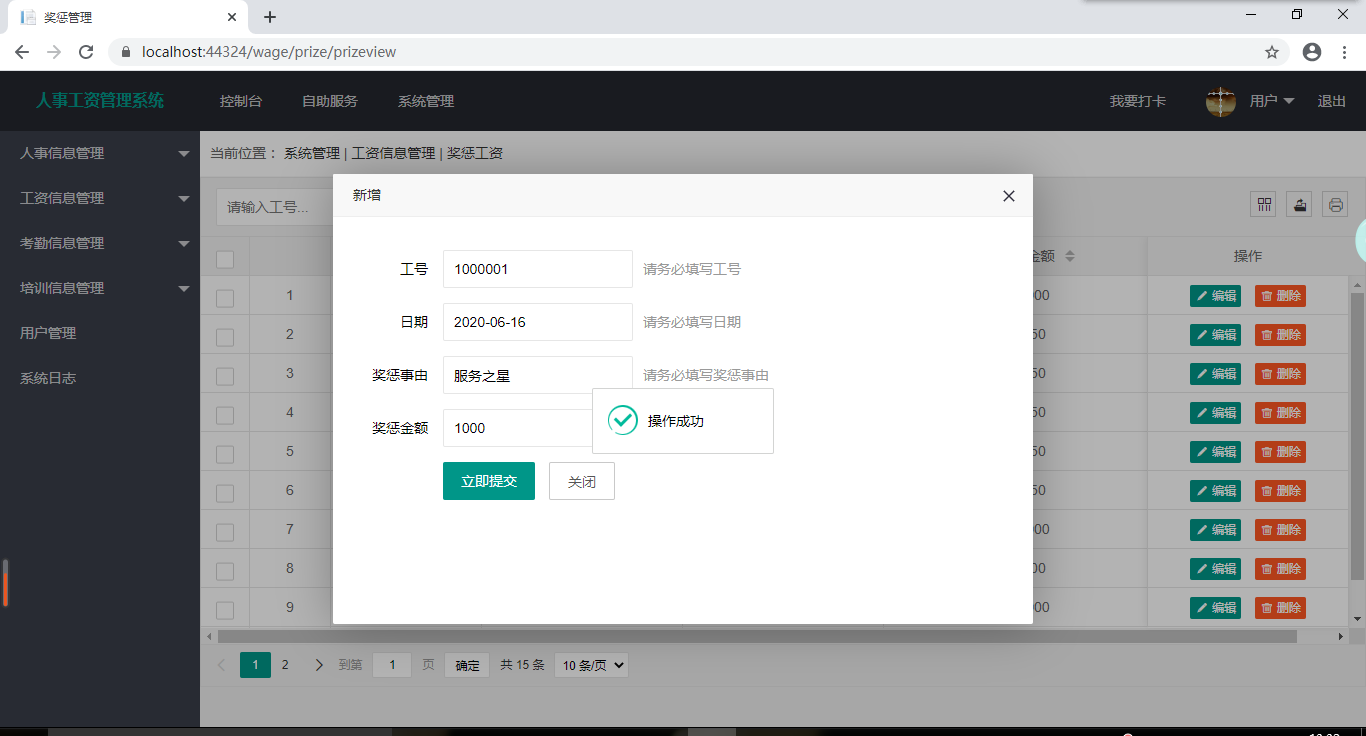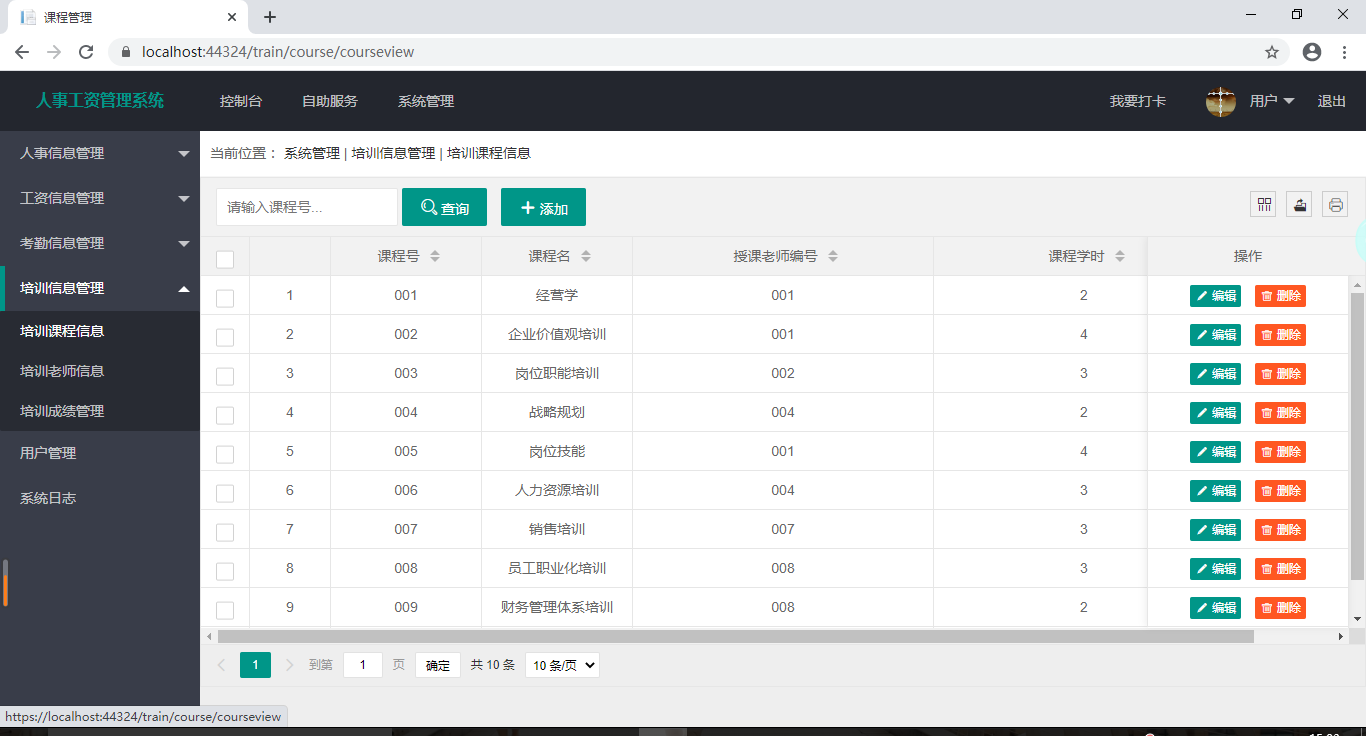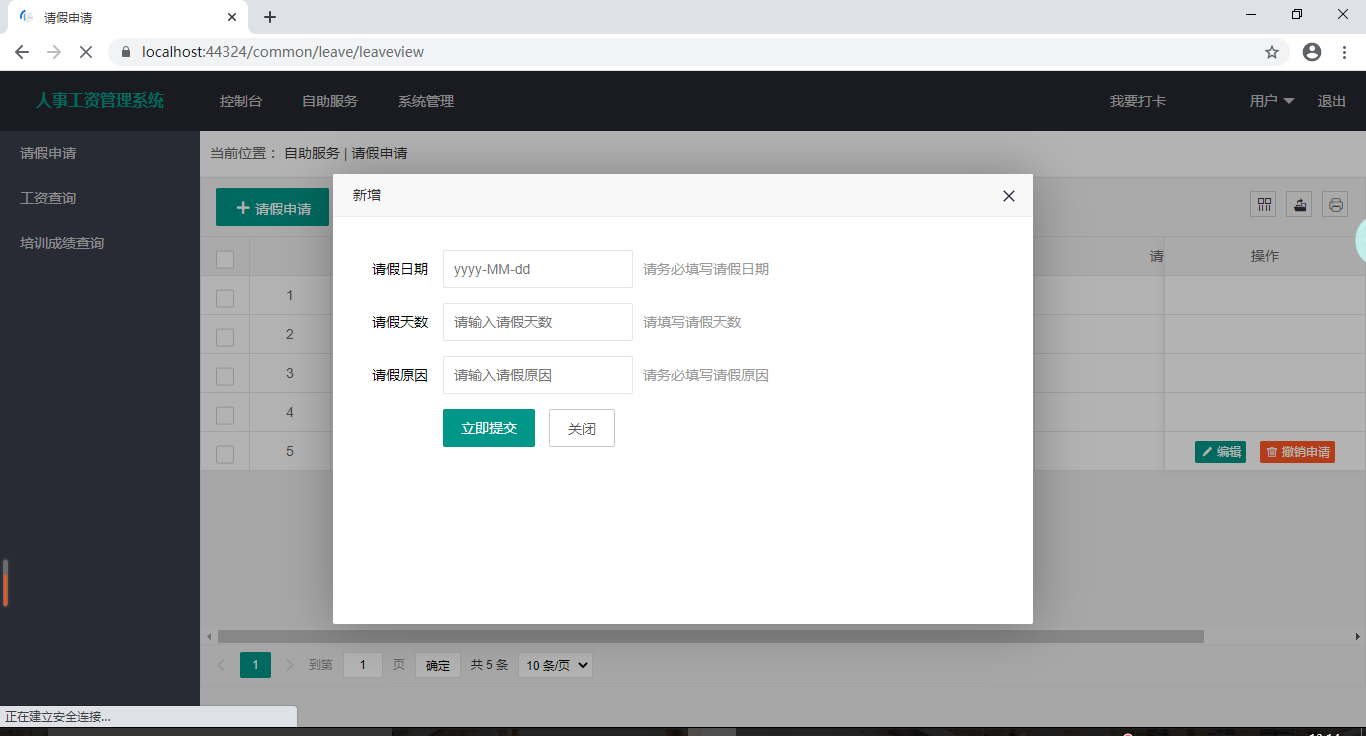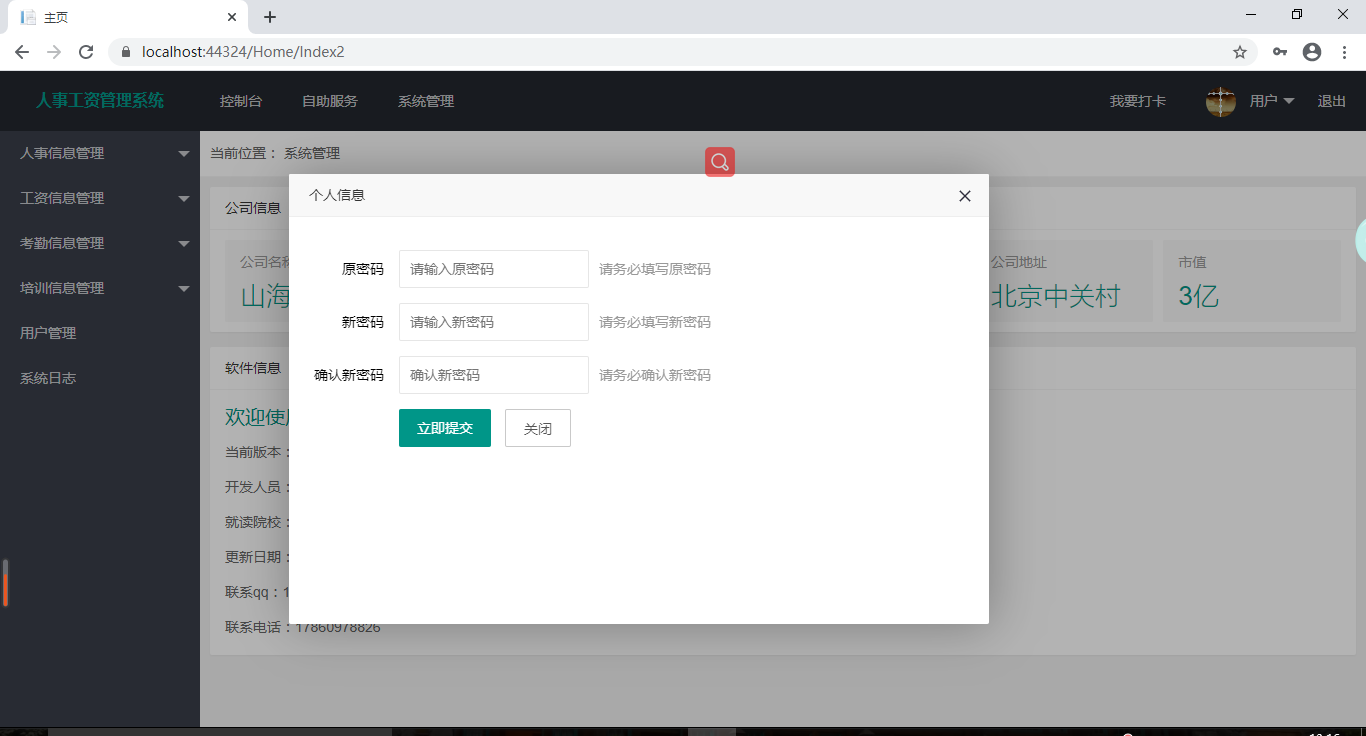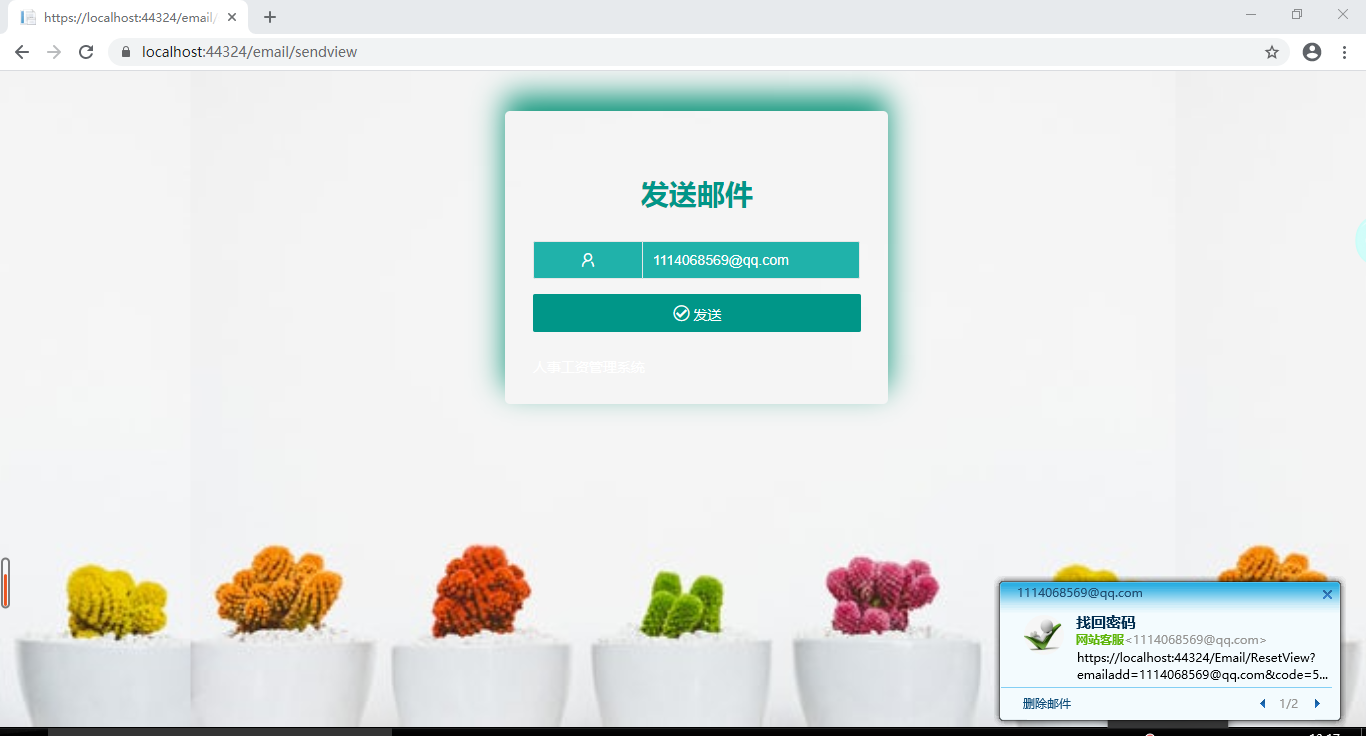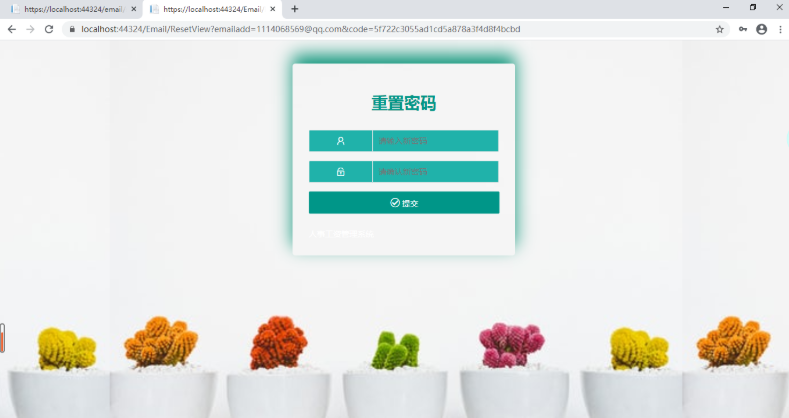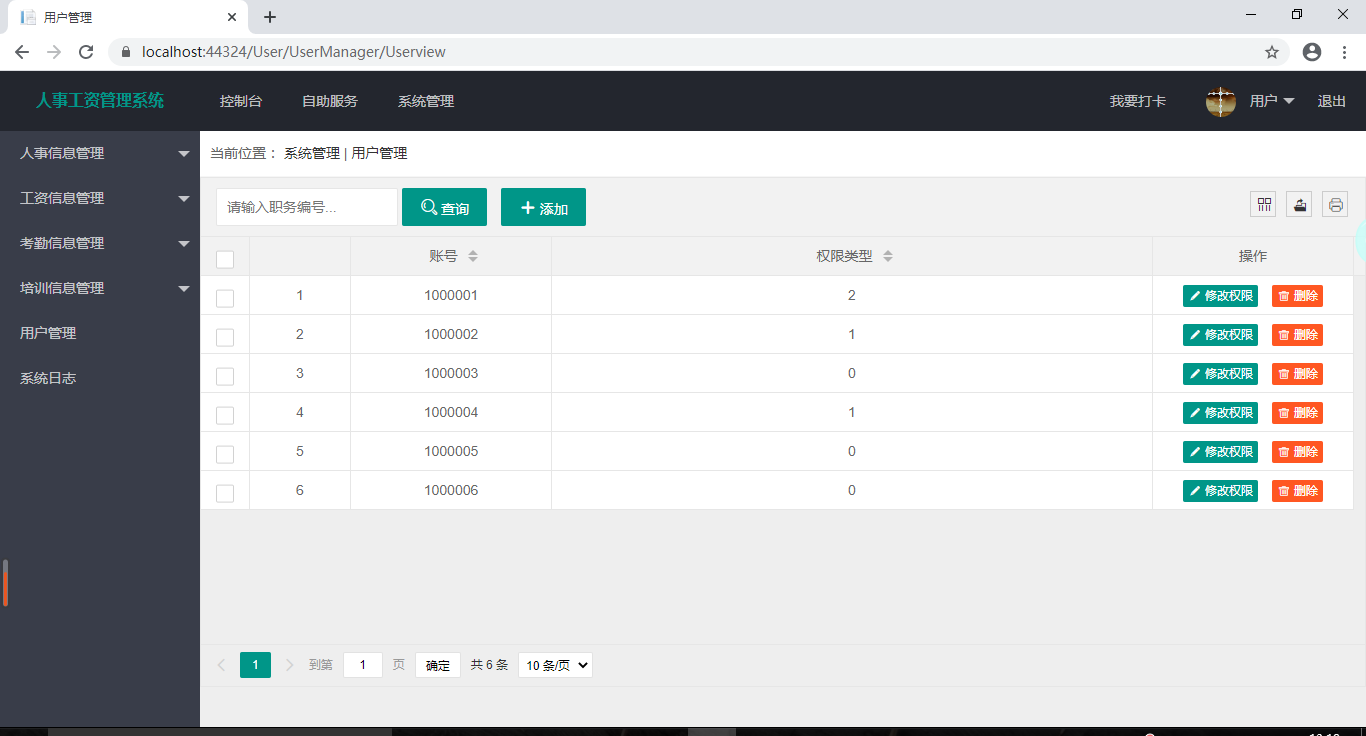Visual Studio 2019
ASP.NET MVC + LayUI
Microsoft SQL Server Management Studio 18
- Add, delete, query and modify the employee basic information record. For new employees, the system automatically assigns them a system account.
- Add, delete, query and modify the post dictionary. Ensure no one holds the job while deleting a job.
- Record all the information about the department and post changes of employees.
controller
public ActionResult Add(员工视图 adddata, int edit)
{
using (MyContext context = new MyContext())
{
if (edit == 1)
{
Console.Write(adddata);
员工表 now = context.员工表.FirstOrDefault(u => u.工号 == adddata.工号);
部门表 dep = context.部门表.FirstOrDefault(u => u.部门名称 == adddata.部门名称);
职务表 pos = context.职务表.FirstOrDefault(u => u.职务名称 == adddata.职务名称);
string depid = dep.部门编号;
string posid = pos.职务编号;
now.工号 = adddata.工号;
now.性别 = adddata.性别;
now.出生日期 = adddata.出生日期;
now.身份证号码 = adddata.身份证号码;
now.职务编号 = posid;
now.部门编号 = depid;
now.学历 = adddata.学历;
now.籍贯 = adddata.籍贯;
now.婚姻状态 = adddata.婚姻状态;
now.电话 = adddata.电话;
now.邮箱 = adddata.邮箱;
now.是否在职 = adddata.是否在职;
now.基本工资 = adddata.基本工资;
now.照片 = adddata.照片;
}
else
{
员工表 check = context.员工表.FirstOrDefault(u => u.工号 == adddata.工号);
if (check != null)
{
return Json(new
{
Success = false,
Message = "工号已存在"
});
}
员工表 now = new 员工表();
部门表 dep = context.部门表.FirstOrDefault(u => u.部门名称 == adddata.部门名称);
职务表 pos = context.职务表.FirstOrDefault(u => u.职务名称 == adddata.职务名称);
string depid = dep.部门编号;
string posid = pos.职务编号;
now.工号 = adddata.工号;
now.姓名 = adddata.姓名;
now.性别 = adddata.性别;
now.出生日期 = adddata.出生日期;
now.身份证号码 = adddata.身份证号码;
now.职务编号 = posid;
now.部门编号 = depid;
now.学历 = adddata.学历;
now.籍贯 = adddata.籍贯;
now.婚姻状态 = adddata.婚姻状态;
now.电话 = adddata.电话;
now.邮箱 = adddata.邮箱;
now.是否在职 = adddata.是否在职;
now.基本工资 = adddata.基本工资;
now.照片 = adddata.照片;
context.员工表.Add(now);
用户表 user = new 用户表();
user.账号 = now.工号;
user.密码 = new MD5Encrypt().getMd5Hash(now.工号);
user.权限类型 = 0;
context.用户表.Add(user);
}
int flg = context.SaveChanges();
if (flg > 0 || edit == 1)
{
return Json(new
{
Success = true,
Message = "操作成功"
});
}
return Json(new
{
Success = false,
Message = "操作失败"
});
}
}View
@{
Layout = "~/Views/Shared/_Layout_2.cshtml";
ViewBag.Title = "员工管理";
}
<style>
.layui-table-cell .layui-form-checkbox[lay-skin="primary"] {
transform: translateY(20%);
}
</style>
<div class="current-location">
<span>当前位置:</span>
<a><cite>系统管理</cite></a>
| <a><cite>人事信息管理</cite></a>
| <a><cite>员工信息</cite></a>
</div>
<div id="tablee" lay-filter="jsTable"></div>
<script type="text/html" id="topbar">
<div class="layui-inline" id="searchKeywordf">
<input type="text" autocomplete="off" id="keyword" placeholder="请输入要查询的工号..." class="layui-input">
</div>
<button class="layui-btn" data-type="search" id="search" lay-event="search">
<i class="layui-icon layui-icon-search"></i>查询
</button>
<button class="layui-btn" data-type="add" id="add" lay-event="add">
<i class="layui-icon layui-icon-add-1"></i>添加
</button>
</script>
<script type="text/html" id="tbar">
<a class="layui-btn layui-btn-xs" lay-event="Edit" title="编辑">
<i class="layui-icon layui-icon-edit"></i>编辑
</a>
</script>
<script type="text/html" id="image">
<img src="{{d.照片}}" style="width:108px; height:100px;" />
</script>
<style type="text/css">
.layui-table-cell {
text-align: center;
height: auto;
white-space: normal;
}
</style>
@section Scripts{
<script type="text/javascript">
layui.use(['table', 'layer', 'laydate', 'util'], function ()
{
var table = layui.table;
var $ = layui.$;
var layer = layui.layer;
var laydate = layui.laydate;
var util = layui.util;
table.render({
elem: '#tablee'
, height: 510
, where: $("#keyword").val()
, url: "@Url.Action("GetList")"//数据接口
, toolbar: "#topbar"
, page: true //开启分页
, cols: [[
{ type: "checkbox", style: "height:110px;"},
{ align: 'center', width: 80, style: "height:110px;", templet: function (obj) {
return obj.LAY_INDEX;
}
},
//刘文涵
{ field: '工号', align: 'center', title: '工号', width: 100, style: "height:110px;", sort: true },
{ field: '照片', align: 'center', title: '照片', width: 130, align: "center", style: "height:110px;",templet:"#image"},
{ field: '姓名', align: 'center', title: '姓名', width: 100, style: "height:110px;",sort: true },
{ field: '性别', align: 'center', title: '性别', width: 100, style: "height:110px;", sort: true },
{ field: '是否在职', align: 'center', title: '是否在职', width: 150, style: "height:110px;", sort: true },
{
field: '出生日期', align: 'center', title: '出生日期', width: 150, style: "height:110px;",sort: true,
templet: function (d) {
var val = d.出生日期;
var date = new Date(parseInt(val.replace("/Date(", "").replace(")/", ""), 10));
//月份为0-11,所以+1,月份小于10时补个0
var month = date.getMonth() + 1 < 10 ? "0" + (date.getMonth() + 1) : date.getMonth() + 1;
var currentDate = date.getDate() < 10 ? "0" + date.getDate() : date.getDate();
return date.getFullYear() + "-" + month + "-" + currentDate;
}
},
{ field: '身份证号码', align: 'center', title: '身份证号码', width: 200, style: "height:110px;",sort: true },
{ field: '职务名称', align: 'center', title: '职务', width: 200, style: "height:110px;",sort: true },
{ field: '部门名称', align: 'center', title: '部门', width: 200, style: "height:110px;",sort: true },
{ field: '学历', align: 'center', title: '学历', width: 200, style: "height:110px;",sort: true },
{ field: '籍贯', align: 'center', title: '籍贯', width: 200, style: "height:110px;",sort: true },
{ field: '婚姻状态', align: 'center', title: '婚姻状态', width: 200, style: "height:110px;",sort: true },
{ field: '电话', align: 'center', title: '电话', width: 200, style: "height:110px;",sort: true },
{ field: '邮箱', align: 'center', title: '邮箱', width: 200, style: "height:110px;",sort: true },
{ field: '基本工资', align: 'center', title: '基本工资', width: 200, style: "height:110px;",sort: true },
{ title: '操作', fixed: 'right', width: 100, style: "height:110px;",align: 'center', toolbar: '#tbar' }
]]
});
table.on("toolbar(jsTable)", function (obj)
{
switch (obj.event) {
case 'search':
table.reload("tablee", {
page: { curr: 1 },
where: { keyword: $('#keyword').val() }
}, 'data');
break;
case 'add':
layer.open({
type: 2,
content: '@Url.Action("PersonDetail")', //刘文涵
title: "新增",
area: ["700px", "450px"],
end: function () { // layui 关闭弹框时的回调函数
$("#search").click();
}
});
break;
}
}
)
table.on("tool(jsTable)", function (obj) {
var event = obj.event;
var data = obj.data;
if (event == "Edit")
{
layer.open({
type: 2,
content: '@Url.Action("PersonDetail")?id=' + data.工号,/*刘文涵*/
title: "修改",
area: ["700px", "450px"],
end: function () { // layui 关闭弹框时的回调函数
$("#search").click();
}
})
}
})
});
</script>
}- Maintain the daily overtime record of the stuff
- Examine and approve the requests for leave from employees
- Print the related report
- The formula of the monthly salary calculation is: real salary = attendance salary(basic salary * attendance rate) + post salary + rewards and punishment amount + overtime salary + pay-for-performance - withholding salary. And the formula of the attendance rate is: the attendance rate = the number of full attendance days / the number of working days * basic salary
- Maintain the employees' record such as rewards and punishment, pay-for-performance and withholding salary
- Calculate and back up the monthly wages.
- Print the related report
The calculation of monthly wages
public ActionResult MonthWageCalc()
{
using(MyContext context = new MyContext())
{
context.Database.ExecuteSqlCommand("exec 计算月工资");
return Json(new
{
Success = true,
Message = "计算完成"
});
}
}Back up
public ActionResult MonthWageCalc()
{
using(MyContext context = new MyContext())
{
context.Database.ExecuteSqlCommand("exec 计算月工资");
return Json(new
{
Success = true,
Message = "计算完成"
});
}
}- Maintain the information of training cource
- Maintain the information of training score
- Maintain the information of teachers
- Change user's password
- Retrieve password using mailbox
- Clock in
- Apply for a leave: user submits the form and waits for review.
- Query personal information including wages, attendance, training and so on
- Add, delete the account and modify user's permission.