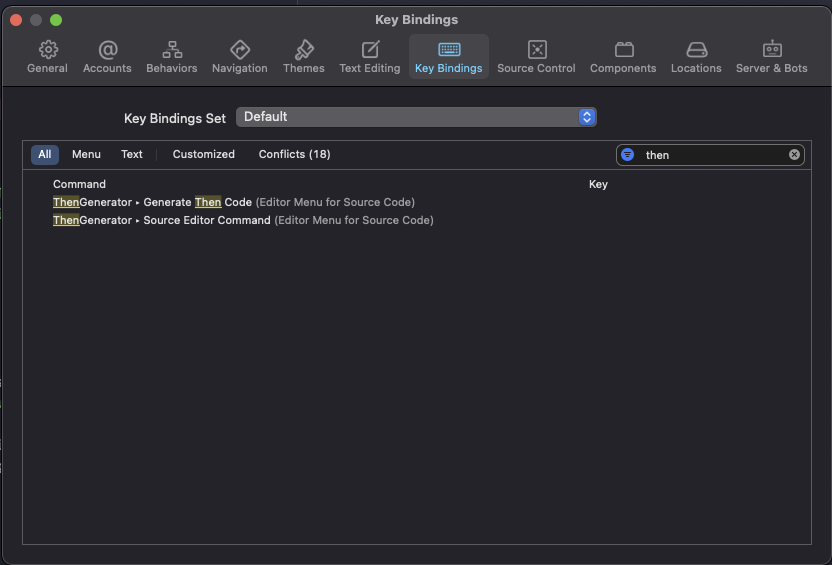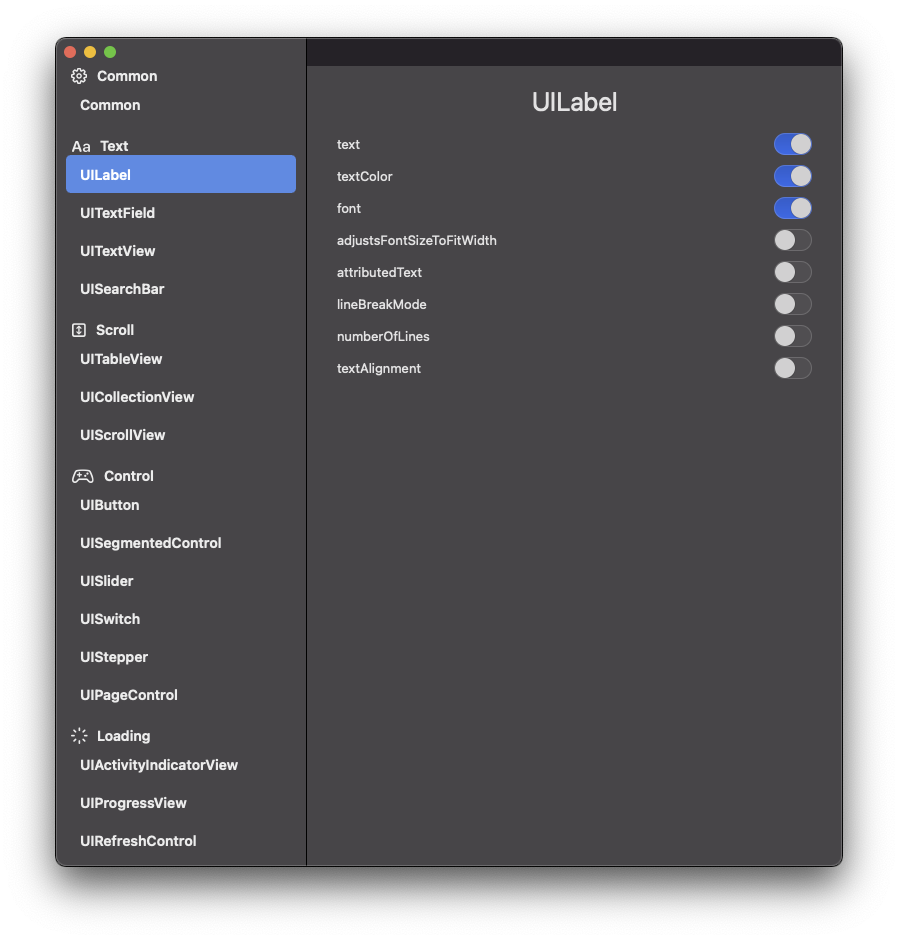ThenGenerator is Xcode Source Editor Extension for Then
- macOS 11.0 (Big Sur)
- SwiftUI
- UserDefaults
-
Install ThenGenerator
-
Enable Xcode Source Editor
->System Preferences->Extensions- Check
ThenGenerator
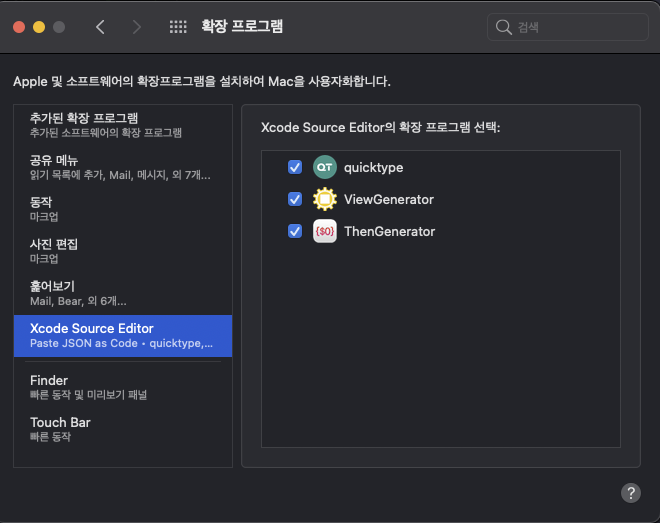
-
Input variable name for Generate code. Without
UIprefix. -
If you want to create a UILabel class with variable name
repoNameLabel, you input textVariableName + Label -
Select variable name
-
Editor->ThenGenerator->Generate Then Code
- Xcode Preferences.. (
⌘+,) - Key Bindings
- Search ThenGenerator
- Add Shortcut
- Launch
ThenGeneratorApp - Find
UIKitclass and turn on/off switch
| Single |
|---|
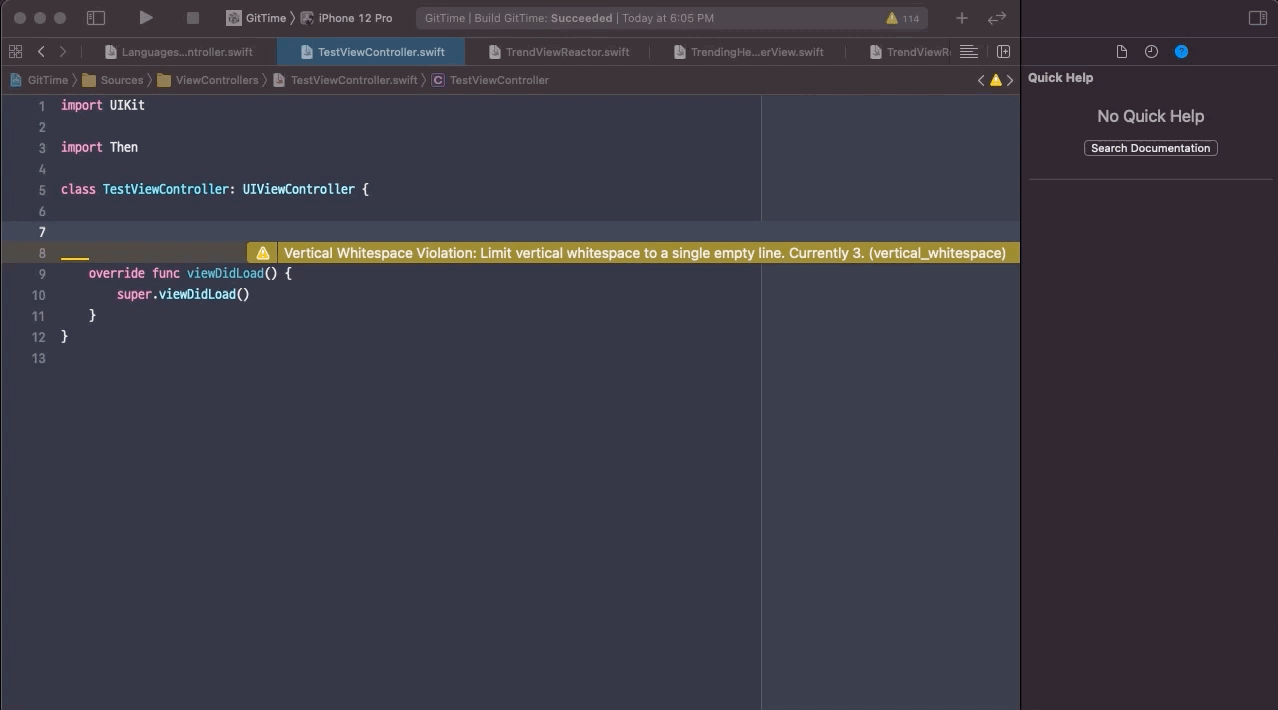
|
| Multiline |
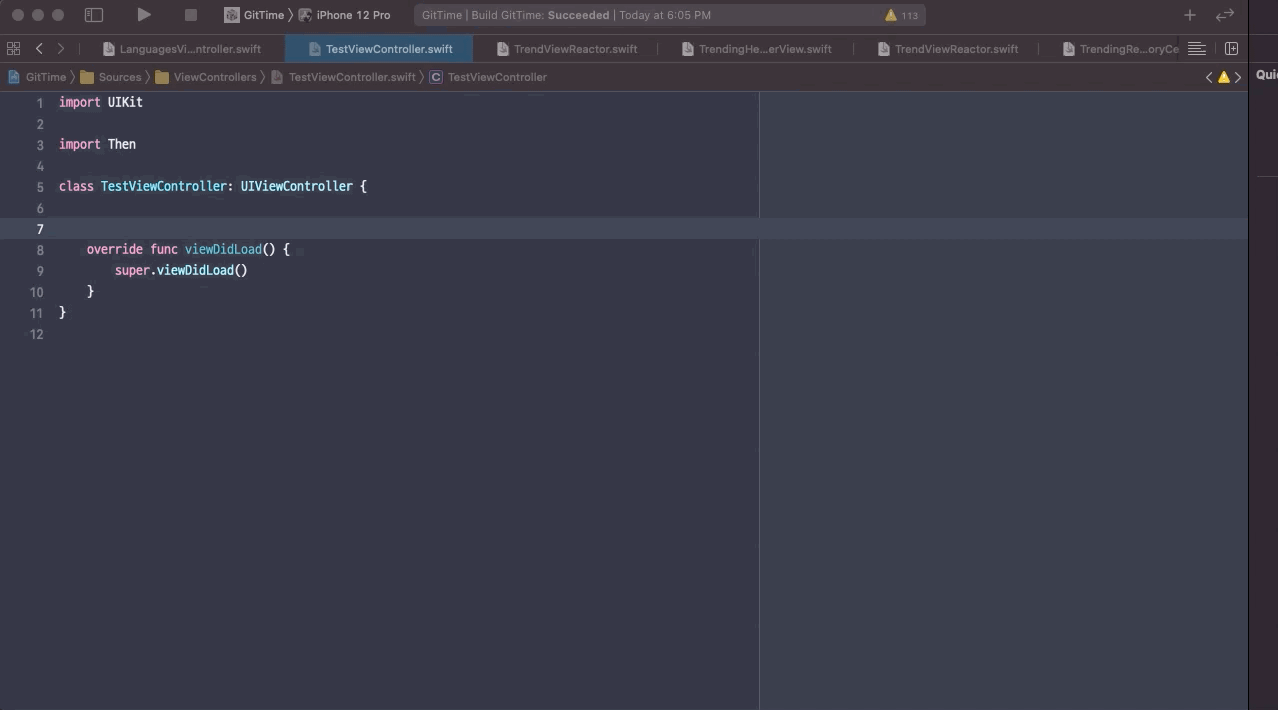
|
- Clone ->
xcodegen generate
If you find a bug or want to add a new property, find XXXXModel.swift in Models Folder and fix or append property.
And find XXXXComponent.swift in ComponentViews Folder and add SwitchView with new property.