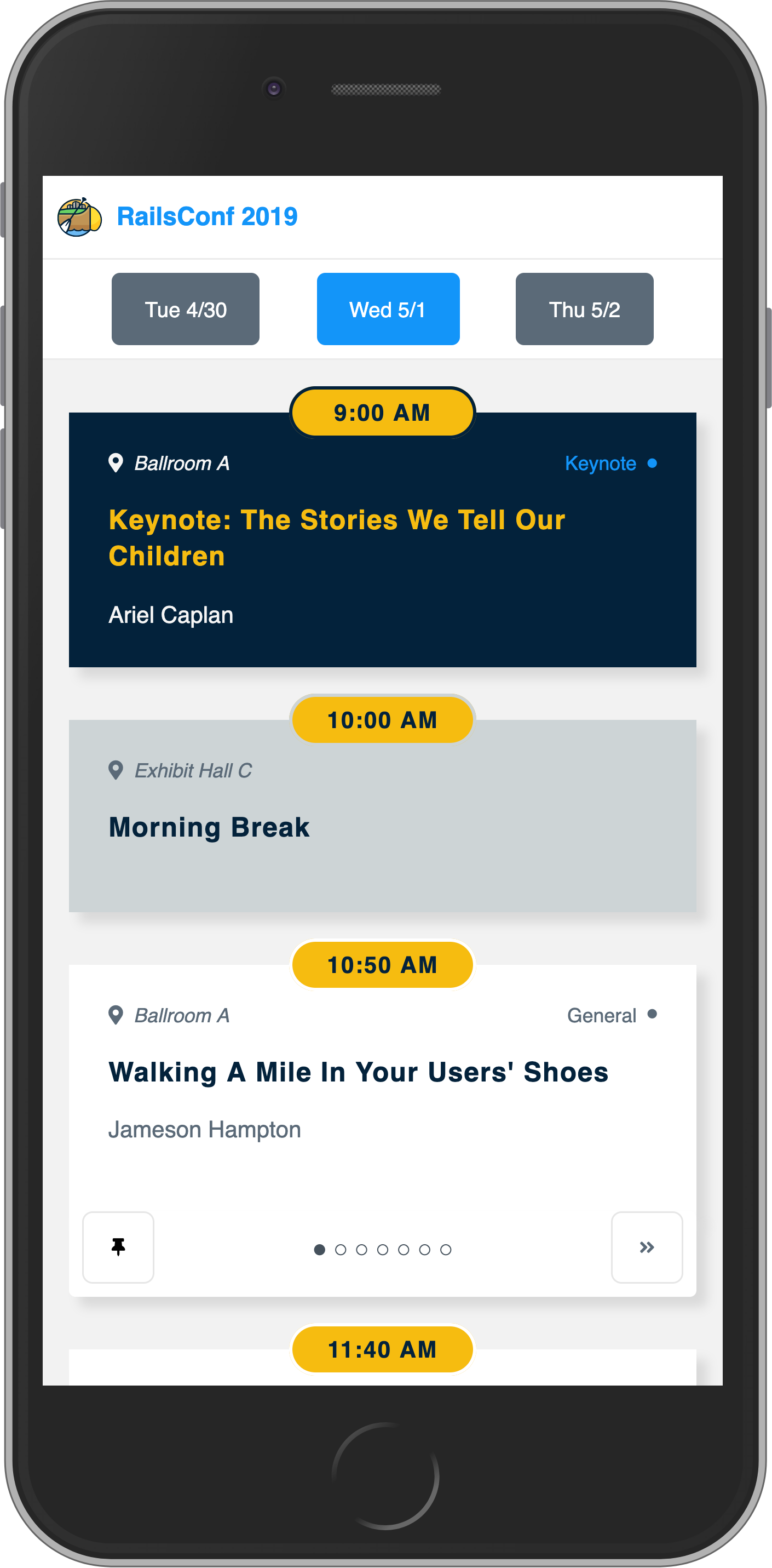Pierce Edmiston
Last week was RailsConf in Minneapolis. I wasn’t there, but I was watching the conference closely. The previous week, John Riccardi and I worked on the 8thlight/thumbtrack project. Thumbtrack is a conference schedule planner, built using the static site generator GatsbyJS. Thumbtrack was originally designed to use at RubyConf 2018 by Maggie Shemayev and Kelly Rauwerdink. John and I finished an iteration on the project, updating it for RailsConf, and deploying it at RailsConf.Today. Check it out on your phone if you want to see what it’s like.
If you haven’t used Thumbtrack yet, it’s a single-page app that displays a conference calendar and lets users personalize their schedule by pinning events they want to attend. This feature is most important for conferences with parallel events, like RailsConf, where attendees have to decide which talk to attend. John made a gif of how to use the app, which I’ve included below.
One of the stories during our iteration on the project was to provide the site owner (played by Jim Remsik) with more detailed analytics about how people were using the app. John and I paired on swapping out the GatsbyJS Google Analytics plugin with our own configuration, allowing us to record when and how people were using the app.
This week, I took a look at the data we collected. I wanted to understand how people were using the site during the conference. This was partly to satisfy my own curiosity, but also because I wanted to provide some information that could be used when planning how to improve the app for future conferences.
The first question I had was how many people were using the site during the conference. The site was visited a total of 2198 times. Of course, many of these visits were by the same people. We know that the site was visited by 603 unique devices, but we don’t know exactly how many people visited the site from multiple devices. There were 1262 people at the conference, so if we assume that everyone who visited the site was at the conference, we can estimate that RailsConf.Today was visited by somewhat less than 48% of conference attendees.
There were some unsurprising results, for example, that most visits were during conference hours. But there were some promising findings as well, namely that the number of visits was consistent across all three days of the conference. People who used the app, used it each day of the conference. This suggests that users found the app to be useful, and they weren’t just checking it out once and forgetting about it.
The figure below shows the page views of the site during the week of the conference. Each point is the number of times the page was requested in an hour. The hours of the conference are shown as vertical dashed lines. The rug ticks—the short, vertical lines along the bottom of the plot—show the times of the events at the conference. Points for visits during conference hours are filled, and points for visits after conference hours are hollowed.
To summarize, people used the app during each day of the conference (but apparently not during lunch!). If we use this app for future conferences, we can target visits in the days leading up to the conference as an indicator of our success in promoting the app to conference goers. Also, we have a feature request for adding Community Events to the conference schedule. These would be events that are open to conference-goers, but not official conference events, and are usually before or after the conference events for the day. If we add this feature, we would expect to get more users outside of conference hours.
Are you planning your #RailsConf schedule? railsconf.today offers a way to pin the talks you’re interested for quick reference throughout the conference.
P.s. No sign-up required. Just localStorage.— Jim Remsik (@jremsikjr) April 28, 2019
The app was originally promoted on social media with a few tweets from Jim. The RailsConf Twitter account, with 22k followers, retweeted Jim’s message, but did not promote the app on any of the conference materials. Other than social media posts, awareness of the app seems to have grown organically, resulting in a surge of new users on the first day of the conference. The site continued to pick up new users, even on the last day. This is promising, as it suggests that people at the conference were sharing the app with others.
This site was designed as a “mobile first” web application, but what percentage of users used the app on a mobile device? During RailsConf, 72% of users were on mobile devices. The total numbers of mobile, desktop, and tablet devices are shown below.
Some of the styling on the site that John and I implemented depends on a media query based on browser width. I was curious what the app actually looked like for users. For future uses of the site, we want to be able to ensure the best possible viewing experience by knowing the typical viewing dimensions. During the conference, the smallest mobile device view registered 320 x 430 pixels. The distribution of browser widths by device is shown below.
Users can interact with the app in a few ways. They can view the schedule for different days of the conference. They can swipe to view the parallel events in a single timeslot, or dropdown to see all the parallel events in a list. They can pin an event in a parallel timeslot that they want to see. And they can click on outbound links to the official conference website, or to 8th Light’s website.
All of our event metrics tell the same story: Users were most active on the first day of the conference. This is interesting, because the number of visits to the site was consistent across all days of the conference, as shown above. This means that many users explored the app during the first few visits, viewing all the events, and pinning the ones they wanted to go to. On subsequent days, users continued to use the site, but without interacting with it as much, indicating that they were using it as their scheduler for the conference.
John and I learned some lessons about Google Analytics that we would like to change for next time. Although we correctly registered when event were happening, we didn’t include the relevent data in the posts. For example, we don’t care as much that a person pinned an event as we care which event they pinned. In addition, for the swipeable views, dropdowns, and pin buttons that can be toggled, we should record the direction of the toggle, so that we aren’t counting the same event twice.
I had a great time working on this project with John and the 8th Lighters in the Madison office, and I’m happy it was useful for the people at the conference. There are a number of features John and I would like to continue to add to the site, and we would love to see it continue to evolve and be used at future conferences.
- The 8thlight/thumbtrack repo contains the source code for the GatsbyJS/React application.
- The 8thlight/thumbtrack-analytics repo contains the Python code I wrote to query the Google Analytics API, and the R code I wrote to visualize the results.