Introduction
A template for Wails 2.4.1 with Angular 16. (TypeScript + SASS + Hot Reload)
Current Versions:
- Angular 16.0.0
- Wails 2.4.1 or newer
Getting Started
Prerequisites
- Node 14+ with npm
- Wails CLI 2.4.1 or newer | (https://wails.io/docs/gettingstarted/installation)
- Angular CLI | Install with
npm i -g @angular/cli
Creating the Projekt
Create a new Application with the Wails CLI and this template:
wails init -n projektname -t https://github.com/93Alliance/wails-angular-template
Running the Application in Developer Mode
The easiest way is to use the Wails CLI: wails dev
This should hot refresh when making changes the Frontend and rebuild when making changes in the Go.
Building the Application for Production
When building for Production, there are some parts to notice:
- Angular is going to use the
frontend/src/environments/environment.prod.tswhen building the frontend. - You should properly change the Icons for your Application in
build/andbuild/windows(when building for Windows) - The Developer Console will not work.
Finally, you can build you Application with: wails build
Adding Angular Material
In order to add Angular Material you can use the build in Angular CLI command:
cd frontend
ng add @angular/material
This will prompt you what theme you want to use, etc.