WristAssist is the first app for all WearOS watches that fully brings the classic ChatGPT features to your wrist. Since a picture is worth a thousand words, here are some screenshots:
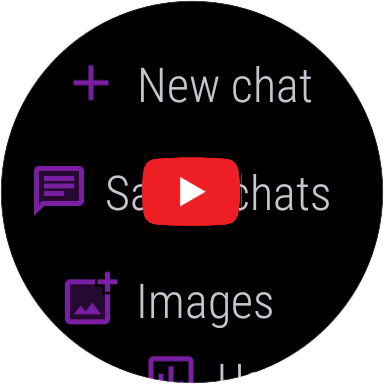 |
 |
 |
 |
|---|---|---|---|
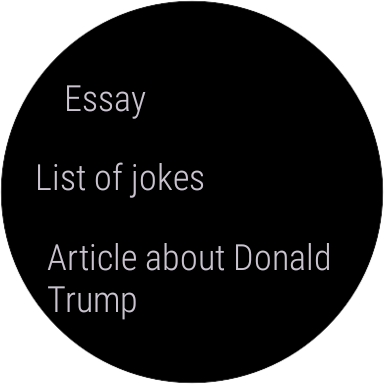 |
 |
 |
 |
I plan to release the app to the PlayStore as soon as possible. Until then, you can download an APK from the release page. The APK can be installed as follows:
- Enable developer options on your watch: Open the watch's Settings. Tap System > About. Scroll to Build number and tap the build number seven times. A dialog appears confirming that you are now a developer.
- Enable Wi-Fi debugging: Open the watch's Settings. Tap Developer options > Debug over Wi-Fi. After a moment, the screen displays the watch's IP address, such as
192.168.1.100. You need this for the next step, so make a note of it. - Connect the debugger to the watch: Connect the debugger to the watch using the watch's IP address and a port number. For example, if the IP address is
192.168.1.100and the port number is5555, theadb connectcommand look like this:adb connect 192.168.1.100:5555 - Install the ADB:
adb install WristAssist_2.0.apk
If this explanation was not enough, you can find a detailed explanation here.
You will find a detailed explaination on how to set up and use WristAssist on the Wiki page of this repository.
- chats should be able to be saved
- show total consumption in settings
- reset button for long chats
- option to choose pawan.krd as API host
- possibility to switch between GPT 3.5 and GPT 4 (as soon as access is possible)
- intro explaining how to generate an API key
- PlayStore release
WristAssist is under the terms of the Apapche 2.0 license, following all clarifications stated in the license file
