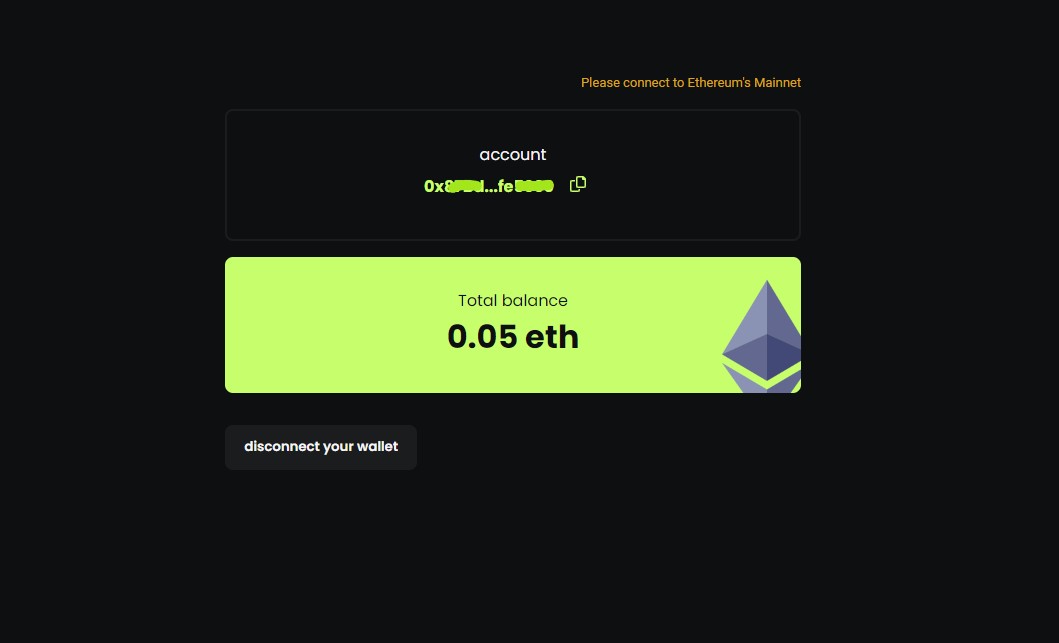This is a react web app that connects to your MetaMask wallet and displays your account number and balance, using the Web3.js and react-Web3 libraries.
To try the dapp: click here
- First, install the necessary dependencies by running the following command in your terminal:
yarn add web3
yarn add @web3-react/core
- Next, import the Web3 and react-Web3 libraries in your React component:
import Web3 from 'web3';
import { Web3ReactProvider } from '@web3-react/core';- Create a function that returns a new instance of the Web3 library, and provide it with the provider of your MetaMask wallet:
const getLibrary = (provider) => {
return new Web3(provider);
}- Use the Web3ReactProvider component from the react-web3 library to wrap your React app, and provide it with the getLibrary function as a prop:
<Web3ReactProvider getLibrary={getLibrary} >
{/* Your react app components here */}
<App />
</Web3ReactProvider>- You can now access your MetaMask account information by using the useWeb3React hook provided by the react-web3 library in your React components. For example, the following code will get your account number, and display it in a
<p>element:
import { useWeb3React } from '@web3-react/core';
const MyComponent = () => {
const { account } = useWeb3React();
return (
<p>
Account: {account}
</p>
);
};- Now to access your MetaMask account balance in your React components, we will use a state for that, and useEffect hook to update it. Here is the same example from the previous step:
import { useWeb3React } from '@web3-react/core';
const MyComponent = () => {
const { account, library } = useWeb3React();
const [ balance , setBalance ] = useState();
useEffect(()=> {
library?.eth.getBalance(account).then((result)=>{
setBalance(result)
})
}, [ account, library ])
return (
<p>
Account: {account}
Balance: {balance}
</p>
);
};That's it! With these steps, you should now have a React web app that connects to your MetaMask wallet and displays your account number and balance.