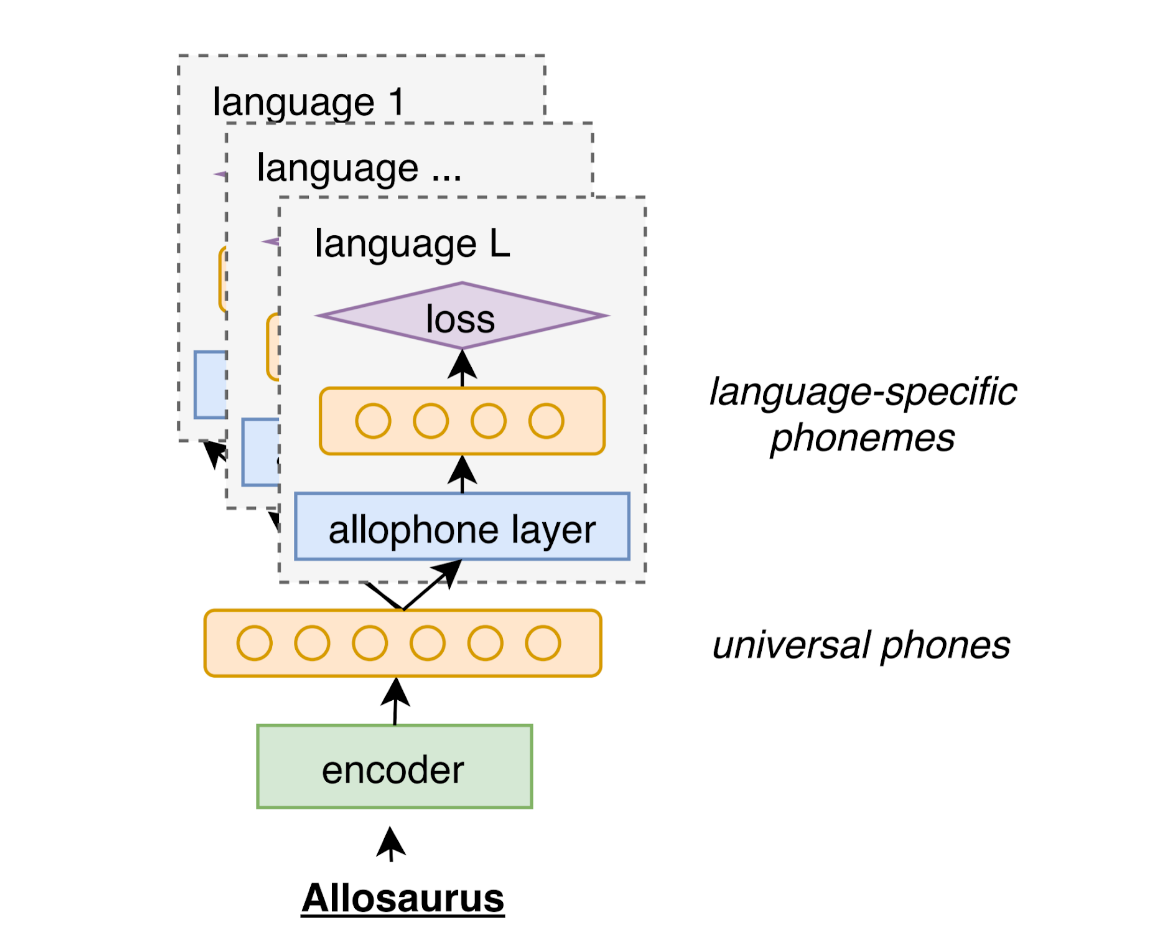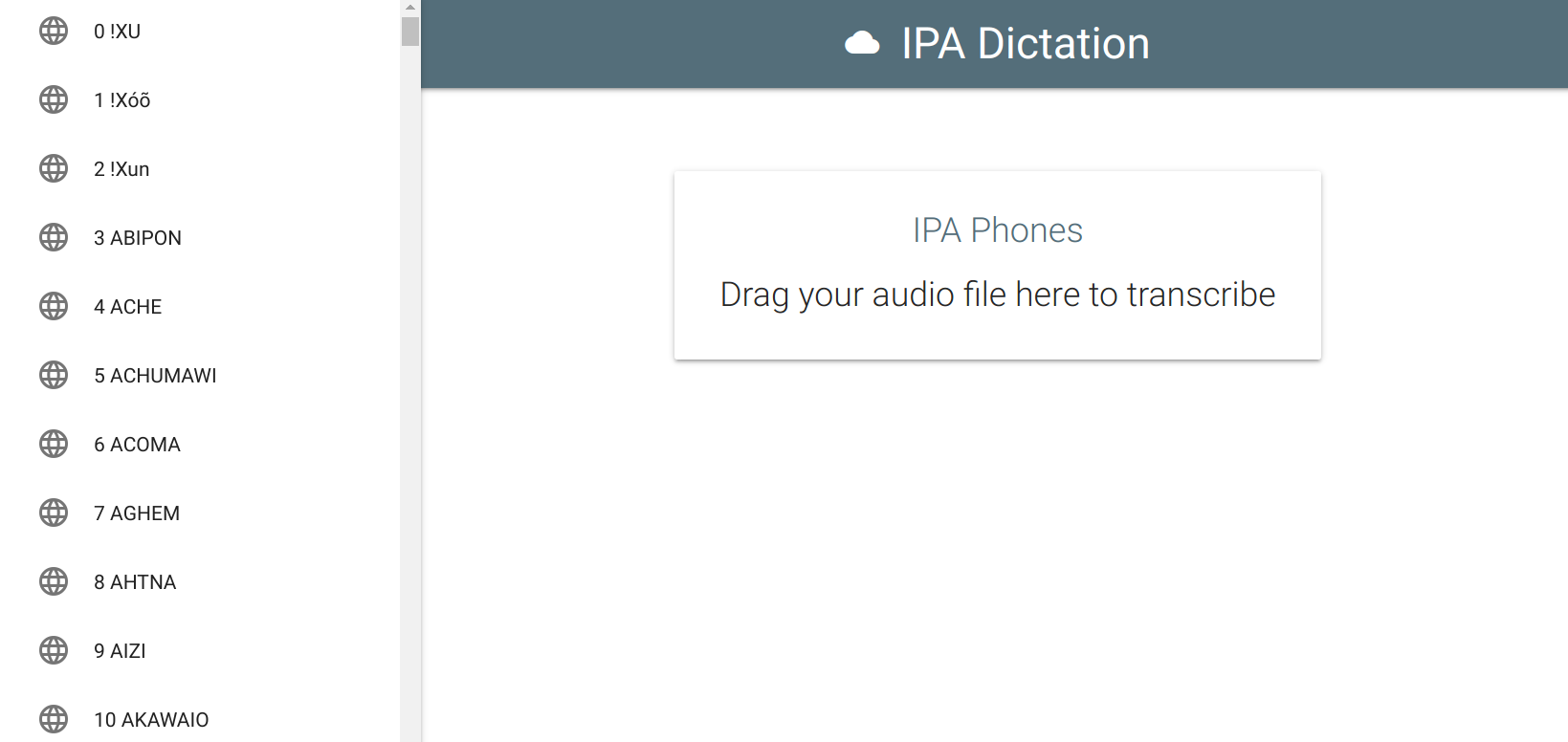Allosaurus is a pretrained universal phone recognizer. It can be used to recognize phones in more than 2000 languages.
This tool is based on our ICASSP 2020 work Universal Phone Recognition with a Multilingual Allophone System
Allosaurus is available from pip
pip install allosaurusYou can also clone this repository and install
python setup.py installThe basic usage is pretty simple, your input is an wav audio file and output is a sequence of phones.
python -m allosaurus.run -i <audio>For example, you can try using the attached sample file in this repository. Guess what's in this audio file :)
python -m allosaurus.run -i sample.wav
æ l u s ɔ ɹ sFor full features and details, please refer to the following sections.
There is also an online version available for allosaurus. You can try this at https://www.dictate.app/phone
The main command is as follows:
python -m allosaurus.run [--lang <language name>] [--model <model name>] [--device_id <gpu_id>] -i <audio>It will recognize the narrow phones in the audio file and print them in stdout.
Only audio argument is mandatory, other options can ignored. Please refer to following sections for their details.
Audio should be a single input audio file
-
It should be a wav file. If the audio is not in the wav format, please convert your audio to a wav format using sox or ffmpeg in advance.
-
The sampling rate can be arbitrary, we will automatically resample them based on models' requirements.
-
We assume the audio is a mono-channel audio.
The lang option is the language id. It is to specify the phone inventory you want to use.
The default option is ipa which tells the recognizer to use the the entire inventory (around 230 phones).
Generally, specifying the language inventory can improve your recognition accuracy.
You can check the full language list with the following command. The number of available languages is around 2000.
python -m allosaurus.bin.list_langTo check language's inventory you can use following command
python -m allosaurus.bin.list_phone [--lang <language name>]For example,
# to get English phone inventory
# ['a', 'aː', 'b', 'd', 'd̠', 'e', 'eː', 'e̞', 'f', 'h', 'i', 'iː', 'j', 'k', 'kʰ', 'l', 'm', 'n', 'o', 'oː', 'p', 'pʰ', 'r', 's', 't', 'tʰ', 't̠', 'u', 'uː', 'v', 'w', 'x', 'z', 'æ', 'ð', 'øː', 'ŋ', 'ɐ', 'ɐː', 'ɑ', 'ɑː', 'ɒ', 'ɒː', 'ɔ', 'ɔː', 'ɘ', 'ə', 'əː', 'ɛ', 'ɛː', 'ɜː', 'ɡ', 'ɪ', 'ɪ̯', 'ɯ', 'ɵː', 'ɹ', 'ɻ', 'ʃ', 'ʉ', 'ʉː', 'ʊ', 'ʌ', 'ʍ', 'ʒ', 'ʔ', 'θ']
python -m allosaurus.bin.list_phone --lang eng
# you can also skip lang option to get all inventory
#['I', 'a', 'aː', 'ã', 'ă', 'b', 'bʲ', 'bʲj', 'bʷ', 'bʼ', 'bː', 'b̞', 'b̤', 'b̥', 'c', 'd', 'dʒ', 'dʲ', 'dː', 'd̚', 'd̥', 'd̪', 'd̯', 'd͡z', 'd͡ʑ', 'd͡ʒ', 'd͡ʒː', 'd͡ʒ̤', 'e', 'eː', 'e̞', 'f', 'fʲ', 'fʷ', 'fː', 'g', 'gʲ', 'gʲj', 'gʷ', 'gː', 'h', 'hʷ', 'i', 'ij', 'iː', 'i̞', 'i̥', 'i̯', 'j', 'k', 'kx', 'kʰ', 'kʲ', 'kʲj', 'kʷ', 'kʷʼ', 'kʼ', 'kː', 'k̟ʲ', 'k̟̚', 'k͡p̚', 'l', 'lʲ', 'lː', 'l̪', 'm', 'mʲ', 'mʲj', 'mʷ', 'mː', 'n', 'nj', 'nʲ', 'nː', 'n̪', 'n̺', 'o', 'oː', 'o̞', 'o̥', 'p', 'pf', 'pʰ', 'pʲ', 'pʲj', 'pʷ', 'pʷʼ', 'pʼ', 'pː', 'p̚', 'q', 'r', 'rː', 's', 'sʲ', 'sʼ', 'sː', 's̪', 't', 'ts', 'tsʰ', 'tɕ', 'tɕʰ', 'tʂ', 'tʂʰ', 'tʃ', 'tʰ', 'tʲ', 'tʷʼ', 'tʼ', 'tː', 't̚', 't̪', 't̪ʰ', 't̪̚', 't͡s', 't͡sʼ', 't͡ɕ', 't͡ɬ', 't͡ʃ', 't͡ʃʲ', 't͡ʃʼ', 't͡ʃː', 'u', 'uə', 'uː', 'u͡w', 'v', 'vʲ', 'vʷ', 'vː', 'v̞', 'v̞ʲ', 'w', 'x', 'x̟ʲ', 'y', 'z', 'zj', 'zʲ', 'z̪', 'ä', 'æ', 'ç', 'çj', 'ð', 'ø', 'ŋ', 'ŋ̟', 'ŋ͡m', 'œ', 'œ̃', 'ɐ', 'ɐ̞', 'ɑ', 'ɑ̱', 'ɒ', 'ɓ', 'ɔ', 'ɔ̃', 'ɕ', 'ɕː', 'ɖ̤', 'ɗ', 'ə', 'ɛ', 'ɛ̃', 'ɟ', 'ɡ', 'ɡʲ', 'ɡ̤', 'ɡ̥', 'ɣ', 'ɣj', 'ɤ', 'ɤɐ̞', 'ɤ̆', 'ɥ', 'ɦ', 'ɨ', 'ɪ', 'ɫ', 'ɯ', 'ɯ̟', 'ɯ̥', 'ɰ', 'ɱ', 'ɲ', 'ɳ', 'ɴ', 'ɵ', 'ɸ', 'ɹ', 'ɹ̩', 'ɻ', 'ɻ̩', 'ɽ', 'ɾ', 'ɾj', 'ɾʲ', 'ɾ̠', 'ʀ', 'ʁ', 'ʁ̝', 'ʂ', 'ʃ', 'ʃʲː', 'ʃ͡ɣ', 'ʈ', 'ʉ̞', 'ʊ', 'ʋ', 'ʋʲ', 'ʌ', 'ʎ', 'ʏ', 'ʐ', 'ʑ', 'ʒ', 'ʒ͡ɣ', 'ʔ', 'ʝ', 'ː', 'β', 'β̞', 'θ', 'χ', 'ә', 'ḁ']
python -m allosaurus.bin.list_phoneThe model option is to select model for inference.
The default option is latest, it is pointing to the latest model you downloaded.
It will automatically download the latest model during your first inference if you do not have any local models.
We intend to train new models and continuously release them. The update might include both acoustic model binary files and phone inventory. Typically, the model's name indicates its training date, so usually a higher model id should be expected to perform better.
To download a new model, you can run following command.
python -m allosaurus.bin.download_model -m <model>Current available models are the followings
| Model | Description |
|---|---|
200529 |
This is the latest model |
If you do not know the model name,
you can just use latest as model's name and it will automatically download the latest model.
We note that updating to a new model will not delete the original models. All the models will be stored under pretrained directory where you installed allosaurus.
You might want to fix your model to get consistent results during one experiment.
To see which models are available in your local environment, you can check with the following command
python -m allosaurus.bin.list_modelTo delete a model, you can use the following command. This might be useful when you are fine-tuning your models mentioned later.
python -m allosaurus.bin.remove_modeldevice_id controls which device to run the inference.
By default, device_id will be -1, which indicates the model will only use CPUs.
However, if you have GPU, You can use them for inference by specifying device_id to a single GPU id. (note that multiple GPU inference is not supported)
The default phone inventory might not be the inventory you would like to use, so we provide several commands here for you to customize your own inventory.
We have mentioned that you can check your current (default) inventory with following command.
python -m allosaurus.bin.list_phone --lang <language name>The current phone inventory file can be dumped into a file
# dump the phone file
python -m allosaurus.bin.write_phone --lang <language name> --output <a path to save this file>If you take a look at the file, it is just a simple format where each line represents a single phone. For example, the following one is the English file
a
aː
b
d
...
You can customize this file to add or delete IPAs you would like. Each line should only contain one IPA phone without any space. It might be easier to debug later if IPAs are sorted, but it is not required.
Next, update your model's inventory by the following command
python -m allosaurus.bin.update_phone --lang <language name> --input <the file you customized)Then the file has been registered in your model, run the list_phone command again and you could see that it is now using your updated inventory
python -m allosaurus.bin.list_phone --lang <language name>Now, if you run the inference again, you could also see the results also reflect your updated inventory.
Even after your update, you can easily switch back to the original inventory. In this case, your updated file will be deleted.
python -m allosaurus.bin.restore_phone --lang <language name>We notice that the pretrained models might not be accurate enough for some languages, so we also provide a fine-tuning tool here to allow users to further improve their model by adapting to their data. Currently, it is only limited to fine-tuned with one language.
To fine-tune your data, you need to prepare audio files and their transcriptions.
First, please create one data directory (name can be arbitrary), inside the data directory, create a train directory and a validate directory.
Obviously, the train directory will contain your training set, and the validate directory will be the validation set.
Each directory should contain the following two files:
wave: this is a file associating utterance with its corresponding audiostext: this is a file associating utterance with its phones.
wave is a txt file mapping each utterance to your wav files. Each line should be prepared as follows:
utt_id /path/to/your/audio.wavHere utt_id denotes the utterance id, it can be an arbitrary string as long as it is unique in your dataset.
The audio.wav is your wav file as mentioned above, it should be a mono-channel wav format, but sampling rate can be arbitrary (the tool would automatically resample if necessary)
The delimiter used here is space.
To get the best fine-tuning results, each audio file should not be very long. We recommend to keep each utterance shorter than 10 seconds.
text is another txt file mapping each utterance to your transcription. Each line should be prepared as follows
utt_id phone1 phone2 ...Here utt_id is again the utterance id and should match with the corresponding wav file.
The phone sequences came after utterance id is your phonetic transcriptions of the wav file.
The phones here should be restricted to the phone inventory of your target language.
Please make sure all your phones are already registered in your target language by the list_phone command
Next, we will extract feature from both the wave file and text file.
We assume that you already prepared wave file and text file in BOTH train directory and validate directory
To prepare the audio features, run the following command on both your train directory and validate directory.
# command to prepare audio features
python -m allosaurus.bin.prep_feat --model=some_pretrained_model --path=/path/to/your/directory (train or validate)The path should be pointing to the train or the validate directory, the model should be pointing to your traget pretrained model. If unspecified, it will use the latest model.
It will generate three files feat.scp, feat.ark and shape.
-
The first one is an file indexing each utterance into a offset of the second file.
-
The second file is a binary file containing all audio features.
-
The third one contains the feature dimension information
If you are curious, the scp and ark formats are standard file formats used in Kaldi.
To prepare the text features, run the following command again on both your train directory and validate directory.
# command to prepare token
python -m allosaurus.bin.prep_token --model=<some_pretrained_model> --lang=<your_target_language_id> --path=/path/to/your/directory (train or validate)The path and model should be the same as the previous command. The lang is the 3 character ISO language id of this dataset.
Note that you should already verify the the phone inventory of this language id contains all of your phone transcriptions.
Otherwise, the extraction here might fail.
After this command, it will generate a file called token which maps each utterance to the phone id sequences.
Next, we can start fine-tuning our model with the dataset we just prepared. The fine-tuning command is very simple.
# command to fine_tune your data
python -m allosaurus.bin.adapt_model --pretrained_model=<pretrained_model> --new_model=<your_new_model> --path=/path/to/your/data/directory --lang=<your_target_language_id> --device_id=<device_id> --epoch=<epoch>There are couple of other optional arguments available here, but we describe the required arguments.
-
pretrained_modelshould be the same model you specified before in theprep_tokenandprep_feat. -
new_modelcan be an arbitrary model name (Actually, it might be easier to manage if you give each model the same format as the pretrained model (i.e. YYMMDD)) -
The
pathshould be pointing to the parent directory of yourtrainandvalidatedirectories. -
The
langis the language id you specified inprep_token -
The
device_idis the GPU id for fine-tuning, if you do not have any GPU, use -1 as device_id. Multiple GPU is not supported. -
epochis the number of your training epoch
During the training, it will show some information such as loss and phone error rate for both your training set and validation set.
After each epoch, the model would be evaluated with the validation set and would save this checkpoint if its validation phone error rate is better than previous ones.
After the specified epoch has finished, the fine-tuning process will end and the new model should be available.
After your training process, the new model should be available in your model list. use the list_model command to check your new model is available now
# command to check all your models
python -m allosaurus.bin.list_modelIf it is available, then this new model can be used in the same style as any other pretrained models. Just run the inference to use your new model.
python -m allosaurus.run --lang <language id> --model <your new model> --device_id <gpu_id> -i <audio>This work uses part of the following codes and inventories. In particular, we heavily used AlloVera and Phoible to build this model's phone inventory.
- AlloVera: For pretraining the model with correct allophone mappings
- Phoible: For language specific phone inventory
- python_speech_features: For mfcc, filter bank feature extraction
- fairseq: For some utilities
- kaldi_io: For kaldi scp, ark reader and writer
Please cite the following paper if you use code in your work.
If you have any advice or suggestions, please feel free to send email to me (xinjianl [at] cs.cmu.edu) or submit an issue in this repo. Thanks!
@inproceedings{li2020universal,
title={Universal phone recognition with a multilingual allophone system},
author={Li, Xinjian and Dalmia, Siddharth and Li, Juncheng and Lee, Matthew and Littell, Patrick and Yao, Jiali and Anastasopoulos, Antonios and Mortensen, David R and Neubig, Graham and Black, Alan W and Florian, Metze},
booktitle={ICASSP 2020-2020 IEEE International Conference on Acoustics, Speech and Signal Processing (ICASSP)},
pages={8249--8253},
year={2020},
organization={IEEE}
}