dotfiles
Organize my dotfiles with ln command; and sync them with git.
⚙️ Setup
PowerShell Config
- lookup the powershell version
$PSVersionTable - Install powershell 7
mkdir ~/Document/PowerShell- Install StarShip
scoop install starship - Install
🔗 PSReadline click the link and look the readme - Install module write-big-char:
Install-Module -Name Write-Big-Char - Install module directory-stack:
Install-Module -Name directory-stack ln -s xxx/dotfile/Microsoft.PowerShell_profile.ps1 $profile
Zsh Config zshrc
- Clone this repository to your own machine
ln -s thisFoldPosition ~/.zshrc- You should change the proxy ip and port in my zshrc
Vim Config vimrc
- Clone this repository to your own machine
- Install vim-plug
ln -s thisFoldPosition/vimrc ~/.vimrc- Open your vim, and type
:PlugInstallto install the plugs in my dotfile - notice: You may need set your proxy firstly(If you have config the zshrc, you can use
pxoncommand)
Neovim Config init.lua
init_offline.luais the offline version of user/init.lua
- On windows
🪟 with🔗 Atsronvim, follow the official tutor to install astronvim - make the customer user folder to use the init.lua in the dotfiles
mkdir ~/AppData/Local/nvim/lua/user/
- link the init.lua to the target position to apply it
- change the user_name to your local folder
sudo ln -s init.lua C:\Users\user_name\AppData\Local\nvim\lua\user\init.lua
🧰 Usage
PowerShell
- Directors Stack Function (no need install other plugins)
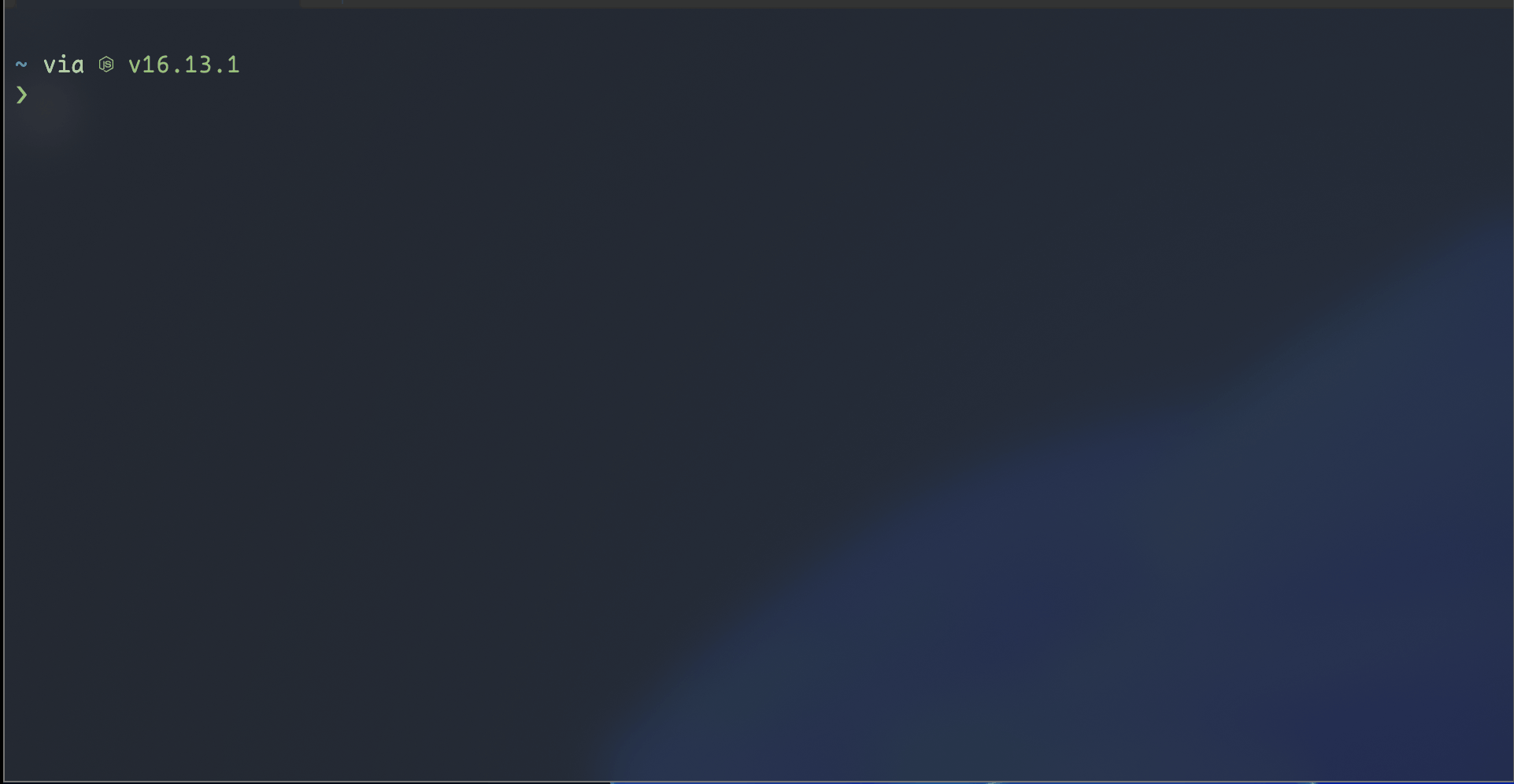
pd: pushd the current directory into stackpd $dir_name: pushd the directory named$dir_nameinto stackdv: show the directory in stack(dv is the alias fromdirs -von linux)pd $index: switch to the directory in stack whose index is$indexpp $index: popd the directory whose index is$indexfrom stack
- Proxy Usage
pxon: set proxypxoff: clear proxySet-Git-Proxy: set git proxy
- Historys
- need install PSReadline
historyswill show all powershell command history
- Translator
- need install python and google-translate-for-goldendict
trans $textwill translate$textto English or Chinese
- Draw String Bigger

draw $TEXT: draw$TEXTbigger on powershell
⚠️ note
- Should use full path
ln -s $fullpath/dotfile/xxx $fullpath/xxx - Should use
sudoprefix