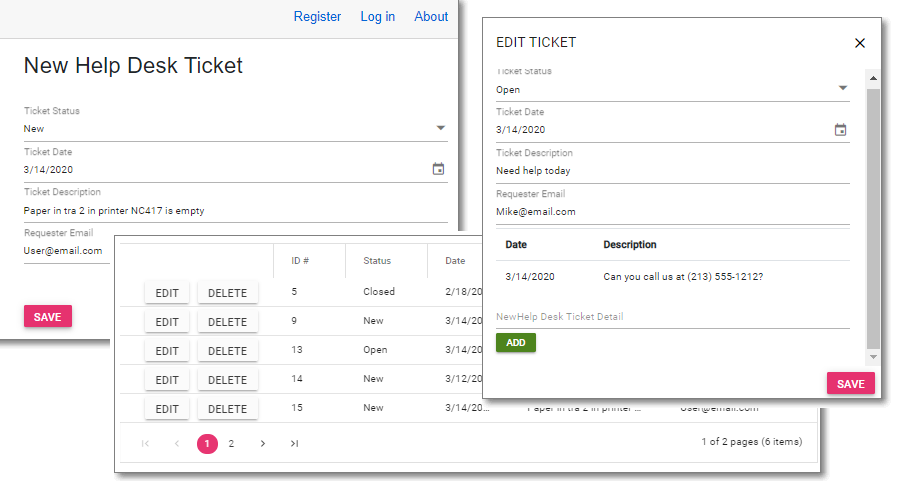- Create a Database on your SQL server, and run scripts in !SQL directory
- Edit appsettings.json to set the database connection in the DefaultConnection property
- Run the application, click the Register link and create a user named Administrator@Email
- Log out and log back in as Administrator@Email. You will now be the Administrator
- Get an API key from app.sendgrid.com
- Open appsettings.json:
- Uncomment the '//' before SENDGRID_APIKEY and enter your SendGrid API key in place of: {{ uncomment and enter your key from app.sendgrid.com }}
- Uncomment the '//' before SenderEmail and enter your Email address in place of: {{ uncomment and enter your email address }}