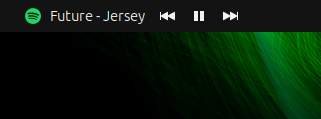Spotify Controls is a GNOME 45+ Shell extension that integrates Spotify playback controls directly into your GNOME top bar. With this extension, you can effortlessly manage your Spotify music without leaving your workflow. It displays the Spotify logo, current artist, track title, and provides intuitive play/pause, next, and previous buttons.
- Real-Time Track Information: Displays the current artist and track title being played on Spotify.
- Playback Controls: Includes play/pause, next, and previous buttons for seamless music management.
- Dynamic Visibility: The indicator appears in the top bar only when Spotify is running.
- Customizable Position: Choose where the Spotify Controls appear in the top bar (e.g., far-left, center, far-right).
The Spotify Controls indicator displaying current track information and playback buttons in the GNOME top bar.
-
Install GNOME Shell Integration:
- For Firefox: Install the GNOME Shell Integration extension.
- For Chrome/Chromium: Install the GNOME Shell Integration extension.
-
Install Native Connector:
- Open your terminal and run:
Note: The package name may vary based on your Linux distribution.
sudo apt install chrome-gnome-shell
- Open your terminal and run:
-
Visit the Extension Page:
- Navigate to the Spotify Controls Extension on extensions.gnome.org.
-
Toggle the Switch:
- Click the toggle switch to install the extension. You may be prompted to confirm the installation.
- Clone the Repository:
git clone https://github.com/Sonath21/spotify-controls.git
Patch notes extensions.gnome.org
Version 8, added support for:
- Added option to hide playback controls from the top bar
- Bug fix: the extension caused the distance between the default GNOME top bar icons to be bigger than normal.
- Bug fix: when opening spotify for the first time, sometimes the name of the artist and the song did not load correctly on fedora environments.
Version 5, added support for:
- Open spotify by pressing on the extension on the top bar
- Option to move the playback controls to the left