- PyTorch GPU boilerplate for deep learning projects.
- Also includes Ruff, Pytest, Pre-commit, Poetry set-up for a development environment.
- [Branch: devcontainer] Provides a devcontainer set-up for Visual Studio Code Remote Development and GitHub Codespaces.



|


|
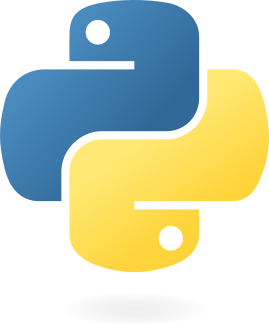


|

|

|

|

|

|
- Install Visual Studio Code and Remote Development Extension Pack.
- Connect to a (Case 1) Remote-SSH server or create a new (Case 2) Codespaces with this repository.
- (Recommend) How to Connect Remote-SSH
- Install GitHub Codespaces Extension and Create a new Codespaces with this repository. important! Check you have access to Codespaces plan. (free accounts does not support GPU machines.)
- ℹ️ Be aware that this devcontainer is set up for a GPU environment. you may need a gpu-enabled remote server or Codespaces.
- Click the
Use this templatebutton on the top-right of this repository. - Click the
Create repositorybutton.
-
Open the repository in Remote Server or Codespaces.
-
Click the
Reopen in Containerbutton to open the repository in the devcontainer.- You may need to install Docker if you are using a local machine.
- check
devcontainer.jsonfor more information about the devcontainer settings.- container environment
key description default TZTimezone Asia/SeoulLANGLocale ko_KR.UTF-8LC_MESSAGESLocale (POSIX for command output as eng) POSIXNVIDIA_VISIBLE_DEVICESGPU device id (0, 1, 2, ...) allNVIDIA_DRIVER_CAPABILITIESGPU driver capabilities compute,utilitySKIP_PACKAGES_UPDATESkip package update (poetry, npm, ...) falsePOETRY_WITHOUT_GROUPSSkip poetry groups installation
- container environment
-
A new container will be created and the repository will be opened in the new container. (It may take a few minutes to build the container for the first time.)
-
(Optional) Click the
Reopen in Workspacebutton to open the repository in the workspace.- Additional extension settings will be applied to the workspace.
- Check Poetry Managing Dependencies for more information.
- Check Node Package Manager for more information.
- Start coding your project with the boilerplate.
- Other useful commands are listed in the
.config/scripts/bindirectory.update-script: Update dependencies (git submodule, poetry, npm, pre-commit)cache-clean: Clean cache files (__pycache__,.pytest_cache,.coverage, ...)
note You don't need to set up git on the devcontainer. The git configuration on the local machine will be reflected to the devcontainer automatically.
-
Generate a new SSH key and add it to your GitHub account.
# Creates a new ssh key, using the provided email as a label ssh-keygen -t ed25519 -C "your@github_email" # Start the ssh-agent in the background (if not already running) eval "$(ssh-agent -s)" # Add your SSH private key to the ssh-agent ssh-add PATH/TO/.SSH/PRIVATE_KEY # e.g. ~/.ssh/id_ed25519
-
Add the SSH key to your GitHub account.
-
Set global git configuration for signing.
git config --global gpg.format ssh git config --global gpg.ssh.defaultKeyCommand "ssh-add -L" -
Add following line to your
settings.jsonin Visual Studio Code."git.enableCommitSigning": true
-
Or you can enable it in the git configuration.
git config commit.gpgSign true
-
-
Set your user name and email address to your GitHub username and email.
📝 Note
Set name and email for the repository(--local), not globally(--global).git config user.name "your_github_username" git config user.email "your@github_email"







