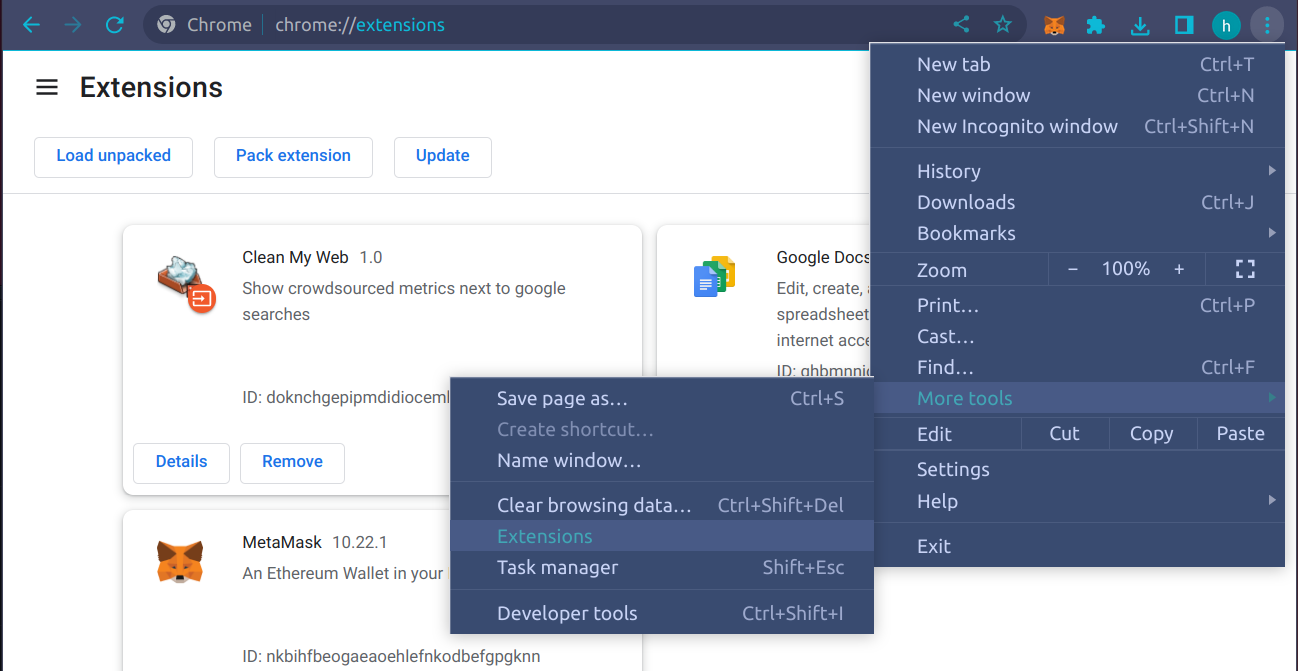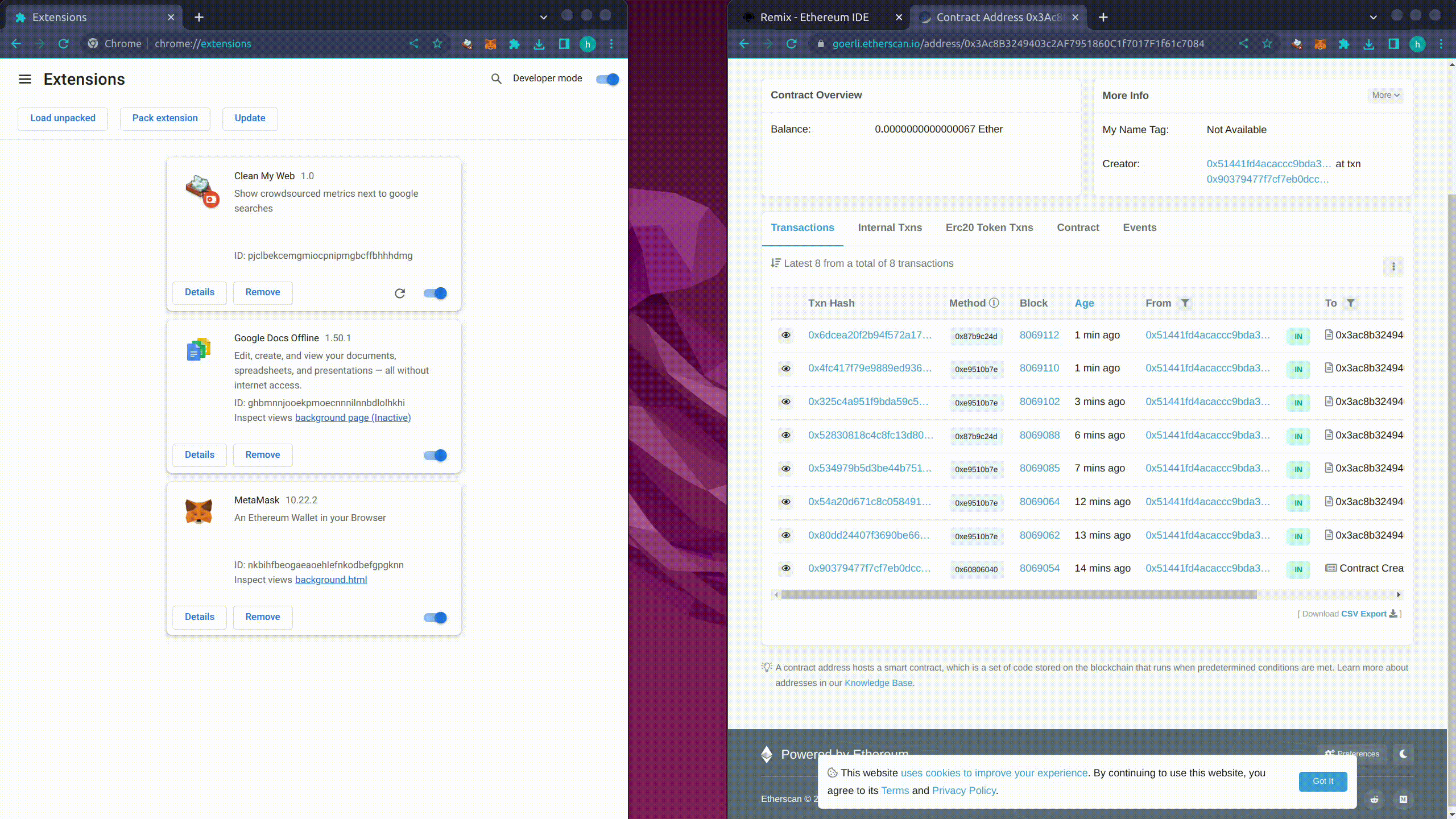- Go to the extension menu by typing
chrome://extensionsin the address bar or using the menus.
-
Download the latest.crx file in the root folder of clean-my-web-extension
-
Drag the downloaded file into the extensions tab you opened. It will ask you for confirmation, press yes.
If you have installed the extension, the download and sign-in function should already work. If you would like to also test the verifier the Flask application needs to be ran. This can be done in the terminal by cding into clean-my-web-api and running flask --app app run.
Smart contract states:
- modelParams (some object type)
- urlList (list of strings)
- featureExtractors (mapping of string to string, first string is the unique name for the features, and second string is a javascript function that takes in raw html and outputs a value)
- history (mapping of hashes to index in data list, last one is the most recent upload)
- bestPerformance
Extension/client states:
- lastHash (hash of last download/upload)
- modelParams
- featureExtractors {‘name’: ‘function’}
- urlList
- lastIndex (notes the last of ‘shared’ data’s index)
Smart contract operations:
downloadData({hash}) => subset of dataset
Example input:
{
hash: 0x1xb3d088….
}
using hash, only return what the client needs
uploadData({newData,newFeatureExtractors}) => index of data in the array (uint)
Example input:
{
newData: [‘annoyingsite,’url2’,...]
newFeatureExtractors: [‘rawhtml.map(word=> word.includes(keyword))’,’fe2’]
}
endpoint to handle upload requests. Call verifyPerformance before making changes to data structure
verifyPerformance({hash,newData,newFeatureExtractors}) => success (boolean)
Example input:
{
hash: 0x1xb3d088….
newData: [‘google.com’,’url2’,...]
newFeatureExtractors: [‘rawhtml.map(word=> word.includes(keyword))’,’fe2’]
}
query a node.js server somewhere to train a new model on the enhanced dataset and features
Client operations:
addData({data}) => none
Example input:
{
data: annoyingsite.com/v2’
}
appends to existing dataset and updates the internal model
uploadData({newUrlList,newFeatureExtractors}) => newPerformance, hash
Example input:
{
newUrlList: [‘annoyingsite.com/v2,’url2’,...],
newFeatureExtractors: [‘rawhtml.count(keyword)’]
}
hash is what the smart contract will return, to checkpoint the state.
If newPerformance < some threshold + bestPerformance:
return false
elif newPerformance >= some threshold + bestPerformance:
update lastHash, and also increment lastIndex to the length of uploaded data and update bestPerformance
verifyModel({newUrlList,newFeatureExtractors}): => float
Example input:
{
newUrlList: [‘annoyingsite.com/v2,’url2’,...],
newFeatureExtractors: [‘rawhtml.count(keyword)’]
}
queries a ‘trusted machine’ to build a new model with urlList + newUrlList and featureExtractors + newFeatureExtractors.
Returns the new performance.\
The smart contract will verify the model using out outside API, probably a node js server to keep things consistent,