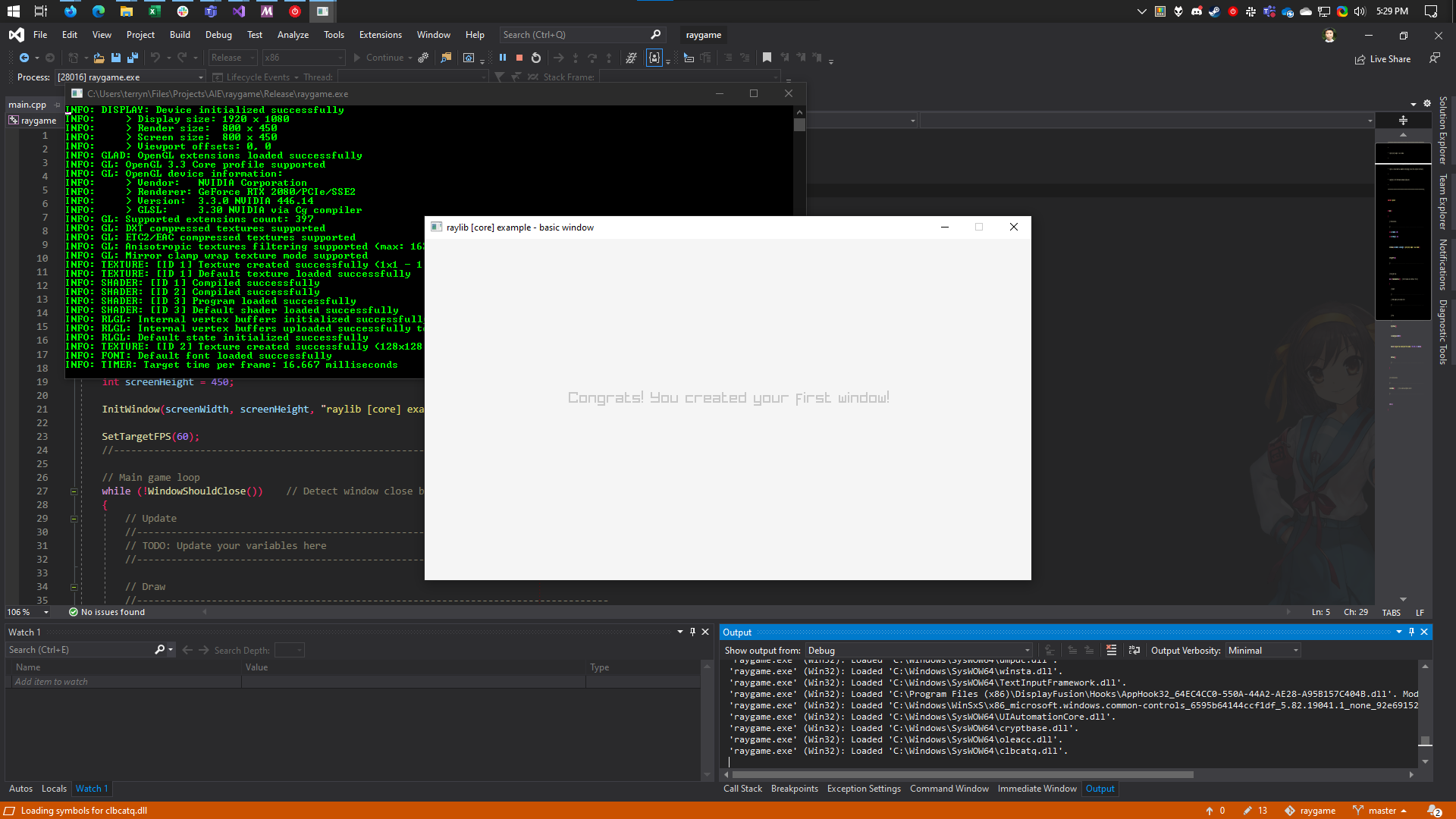This is a sample C++ project setup with raylib for Visual Studio 2019. Raylib is a simple game programming framework that is designed to be friendly to beginners. It is created by Ramon Santamaria (@raysan5).
This version is compatible with any documentation referring to Raylib 3.0.
It is primarily intended for use by students in the Game Programming course at the Seattle Campus of the Academy of Interactive Entertainment.
To get started with this sample project, click the Use this template button up top to copy this repository to your own account. Then, follow the instructions in the Building section below.
Once you've got it working, check out the cheatsheet for more information on the Raylib API or browse the example projects.
raylib links - website / discord / reddit / raylib repo / api reference, examples
This project supports by Visual Studio 2019 or newer.
Property Value Windows SDK Version 10.0 (latest installed version) Platform Toolset Visual Studio 2019 (v142) C++ Language Standard ISO C++14 Standard (std:c++14)
When building, please make sure that your installation of Visual Studio has the necessary components to compile this project, per the table above. If you get any errors, consult the table above and refer to Microsoft Docs to learn how to configure your installation appropriately.
Clone the repository and open the solution in Visual Studio. Both the solution and project should already be configured and ready to start working with. To test this, build and run the provided sample project.
The sample project that is provided is the basic window example from raylib. Further examples can be found in its repository or on the website.
You can review the cheatsheet for the full range of functions made available through raylib.
MIT License - Copyright (c) 2018-2020 Academy of Interactive Entertainment
For more information, see the license file.
Third party works are attributed under thirdparty.md.