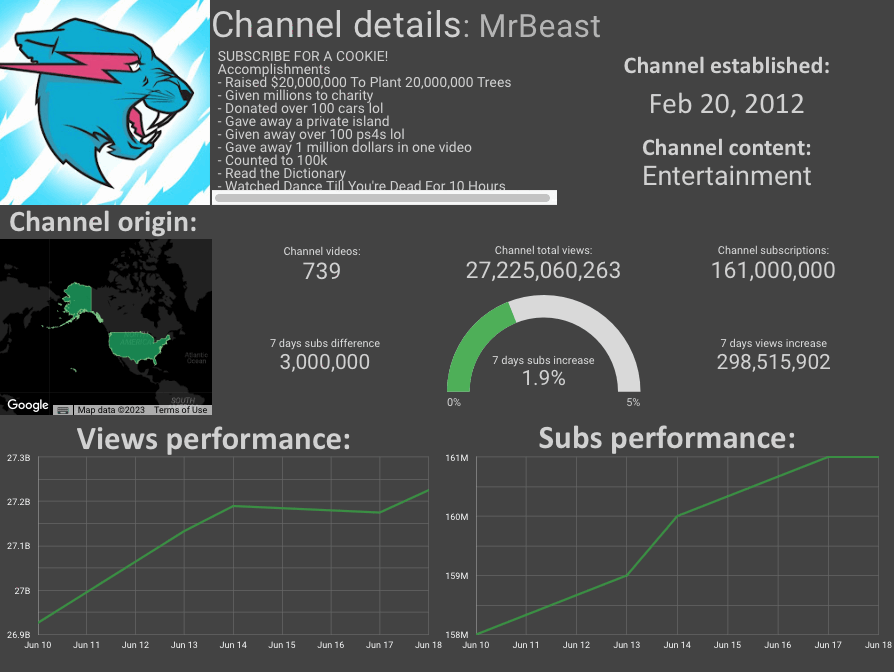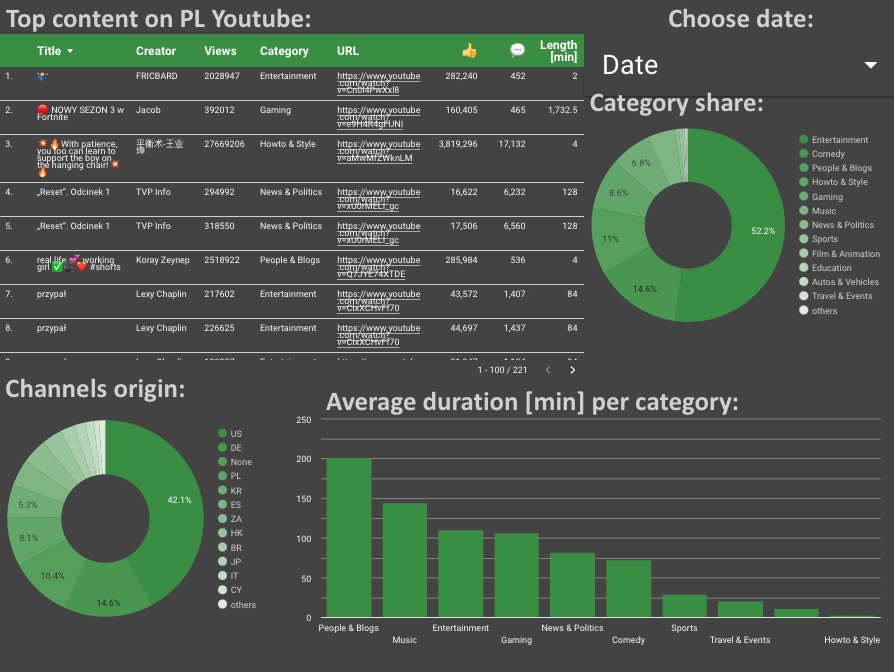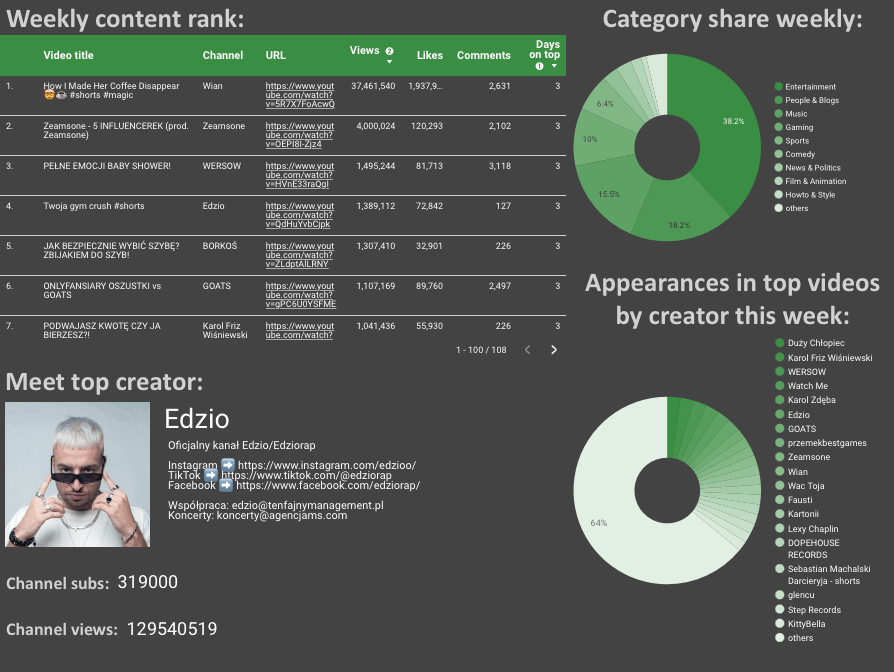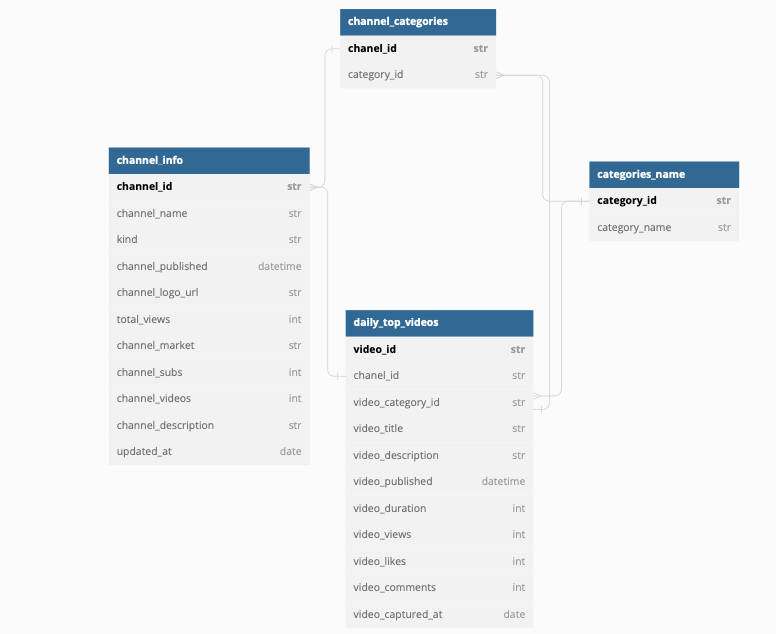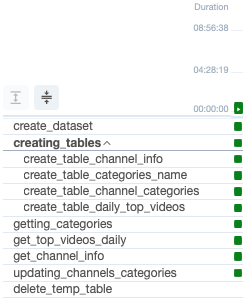The YouTube Top Content Data Pipeline is an Airflow-based data pipeline that captures and analyzes top content on YouTube on chosen markets.
It retrieves information about:
- the most popular videos on each day,
- channels detailed information like a number of subs, number of videos, channel total views,
- content categories, Data API and stores the data in Google BigQuery for further analysis and visualisation in Looker Studio.
Airflow is launched daily and collects information about the 100 most popular movies in the market.
Link to generated report in Looker:
- channel_info table (clustered by 'updated_at'),
- daily_top_videos table (clustered by 'channel_id', 'video_category_id', 'video_captured_at'),
- Container with airflow-init
- Created to initialize Apache Airflow;
- Container with airflow-webserver
- Created GUI to use Apache Airflow;
- Container with airflow-triggerer
- Container with airflow-scheduler
- Created to deal with DAGs;
- Container with PosgreSQL
- Created for Airflow using;
The data pipeline performs the following tasks:
- Creates the necessary BigQuery dataset and tables to store the YouTube data.
- Retrieves the list of video categories from the YouTube Data API and stores them in the categories_name table.
- Retrieves the daily top videos from the YouTube Data API and stores them in the daily_top_videos table.
- Extracts the channel information for the channels associated with the daily top videos and stores it in the channel_info table.
- Updates the channel_categories table with the channel-category relationships extracted from the daily top videos.
- Cleans up temporary tables used during the pipeline execution.
The pipeline relies on the following dependencies:
- Google Cloud SDK: Required for authentication and accessing Google Cloud services.
- Airflow: An open-source platform to programmatically author, schedule, and monitor workflows.
- Pandas: A data manipulation library used for processing data before storing it in BigQuery.
- Google API Python Client: Required for interacting with the YouTube Data API.
- Google Cloud BigQuery: The client library for Google BigQuery.
To run the data pipeline, follow these steps:
- Set up a Google Cloud project and enable the YouTube Data API.
- Install the required dependencies as specified in the requirements.txt file.
- Update the config.yaml file with the appropriate project and dataset configuration.
- Execute the Airflow DAG Youtube_top_content_V2 either manually or based on a schedule.
.
├── Dockerfile
├── README.md
├── dags
│ ├── youtube_dag
│ │ ├── config.yaml
│ │ ├── credentials.json
│ │ ├── methods.py
│ │ ├── schemas.py
│ │ └── youtube_secret_oauth.json
│ └── youtube_dag.py
├── docker-compose.yaml
├── images
├── docker-compose.yaml
├── logs
└──requirements.txt
The following configuration parameters are used:
- PROJECT_ID: The ID of the Google Cloud project where the data will be stored.
- DATASET_NAME: The name of the BigQuery dataset to be created.
- TABLE_CHANNEL_INFO: The name of the table to store channel information.
- TABLE_CHANNEL_CATEGORIES: The name of the table to store channel-category relationships.
- TABLE_CATEGORIES_NAME: The name of the table to store video category information.
- TABLE_DAILY_TOP_VIDEOS: The name of the table to store daily top videos.
- TEMP_TABLE_CHANNEL_X_CATEGORIES: The name of the temporary table used during the channel-category update.
- JSON_KEY_BQ: The path to the JSON key file for accessing Google Cloud services.
- AIRFLOW_CONN_GOOGLE_CLOUD_DEFAULT: 'google-cloud-platform://?key_path=%2Fopt%2Fairflow%2Fdags%2FYOUR-JSON-KEY-IN-THIS-FOLDER.json&scope=https%3A%2F%2Fwww.googleapis.com%2Fauth%2Fcloud-platform&project=YOUR-PROJECT-ID&num_retries=5'
- POSTGRES_USER:
- POSTGRES_PASSWORD:
- POSTGRES_DB:
- Clone the project
- Go to the project directory:
Now create image of needed airflow extension:
$ docker build -t extending_airflow:latest .When created, to initialize airflow type:
$ docker-compose up airflow-init Next run build of all other images needed:
$ docker-compose up -dNow airflow will start working. If you want to stop airflow:
$ docker-compose down -vWhen all containers running, open browser and type:
localhost:8080Next type password and username.
SELECT
channel_id,
channel_name,
(
SELECT MAX(total_views)
FROM `PROJECT_ID.DATASET_ID.channel_info`
WHERE channel_id = t.channel_id
AND DATE(updated_at) = CURRENT_DATE()
) - (
SELECT MAX(total_views)
FROM `PROJECT_ID.DATASET_ID.channel_info`
WHERE channel_id = t.channel_id
AND DATE(updated_at) = DATE_SUB(CURRENT_DATE(), INTERVAL 7 DAY)
) AS views_difference
FROM
`PROJECT_ID.DATASET_ID.channel_info` AS t
GROUP BY
channel_id, channel_name;SELECT
channel_id,
channel_name,
(
SELECT MAX(channel_subs)
FROM `PROJECT_ID.DATASET_ID.channel_info`
WHERE channel_id = t.channel_id
AND DATE(updated_at) = CURRENT_DATE()
) - (
SELECT MAX(channel_subs)
FROM `PROJECT_ID.DATASET_ID.channel_info`
WHERE channel_id = t.channel_id
AND DATE(updated_at) = DATE_SUB(CURRENT_DATE(), INTERVAL 7 DAY)
) AS subs_difference,
(
(
SELECT MAX(channel_subs)
FROM `PROJECT_ID.DATASET_ID.channel_info`
WHERE channel_id = t.channel_id
AND DATE(updated_at) = CURRENT_DATE()
) - (
SELECT MAX(channel_subs)
FROM `PROJECT_ID.DATASET_ID.channel_info`
WHERE channel_id = t.channel_id
AND DATE(updated_at) = DATE_SUB(CURRENT_DATE(), INTERVAL 7 DAY)
)
) / (
SELECT MAX(channel_subs)
FROM `PROJECT_ID.DATASET_ID.channel_info`
WHERE channel_id = t.channel_id
AND DATE(updated_at) = DATE_SUB(CURRENT_DATE(), INTERVAL 7 DAY)
) AS subs_increase_percent
FROM
`PROJECT_ID.DATASET_ID.channel_info` AS t
GROUP BY
channel_id, channel_name;SELECT
dtv.video_title,
ci.channel_name,
CONCAT('https://www.youtube.com/watch?v=', dtv.video_id) AS URL,
COUNT(DISTINCT DATE(dtv.video_captured_at)) AS days_on_top,
MAX(dtv.video_views) AS views,
MAX(dtv.video_likes) AS likes,
MAX(dtv.video_comments) AS comments,
ci.channel_logo_url,
ci.channel_description,
cn.category_name,
MAX(ci.total_views) AS total_views,
MAX(ci.channel_subs) AS channel_subs
FROM (
SELECT *
FROM `PROJECT_ID.DATASET_ID.daily_top_videos`
WHERE DATE(video_captured_at) BETWEEN DATE_SUB(CURRENT_DATE(), INTERVAL 1 WEEK) AND CURRENT_DATE()
) AS dtv
LEFT JOIN `PROJECT_ID.DATASET_ID.categories_name` AS cn
ON dtv.video_category_id = cn.category_id
LEFT JOIN `PROJECT_ID.DATASET_ID.channel_info` AS ci
ON dtv.channel_id = ci.channel_id
GROUP BY dtv.video_title, dtv.video_id, ci.channel_name, ci.channel_logo_url, ci.channel_description, cn.category_name
ORDER BY days_on_top DESC;