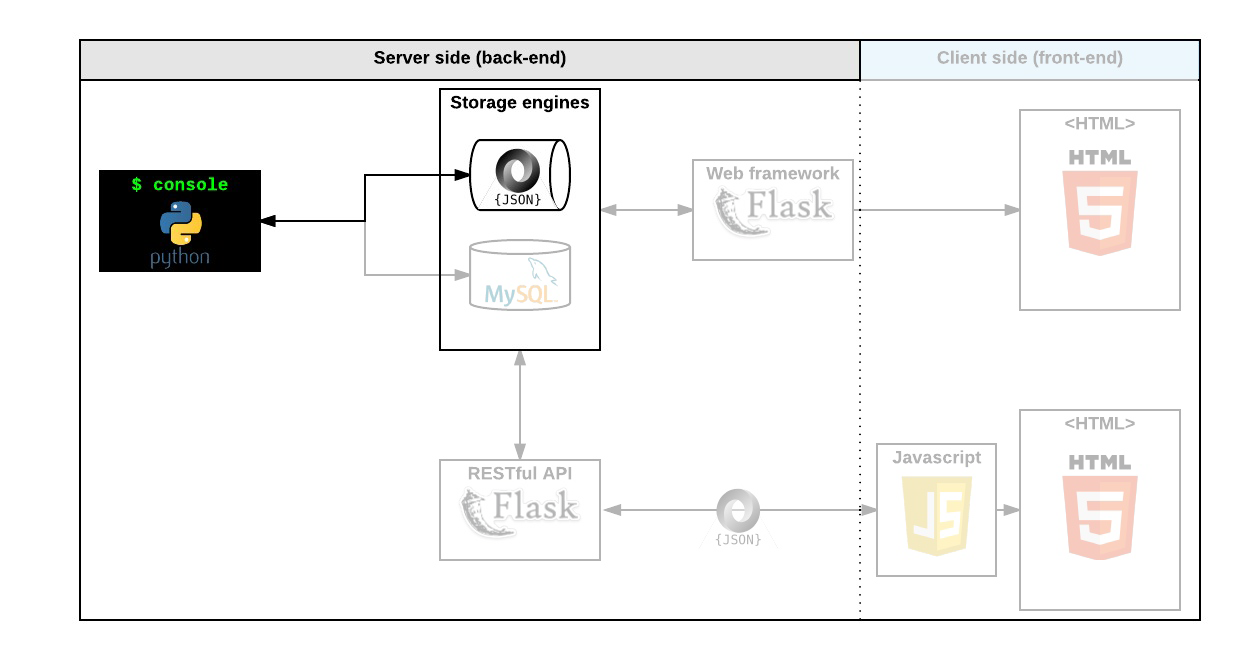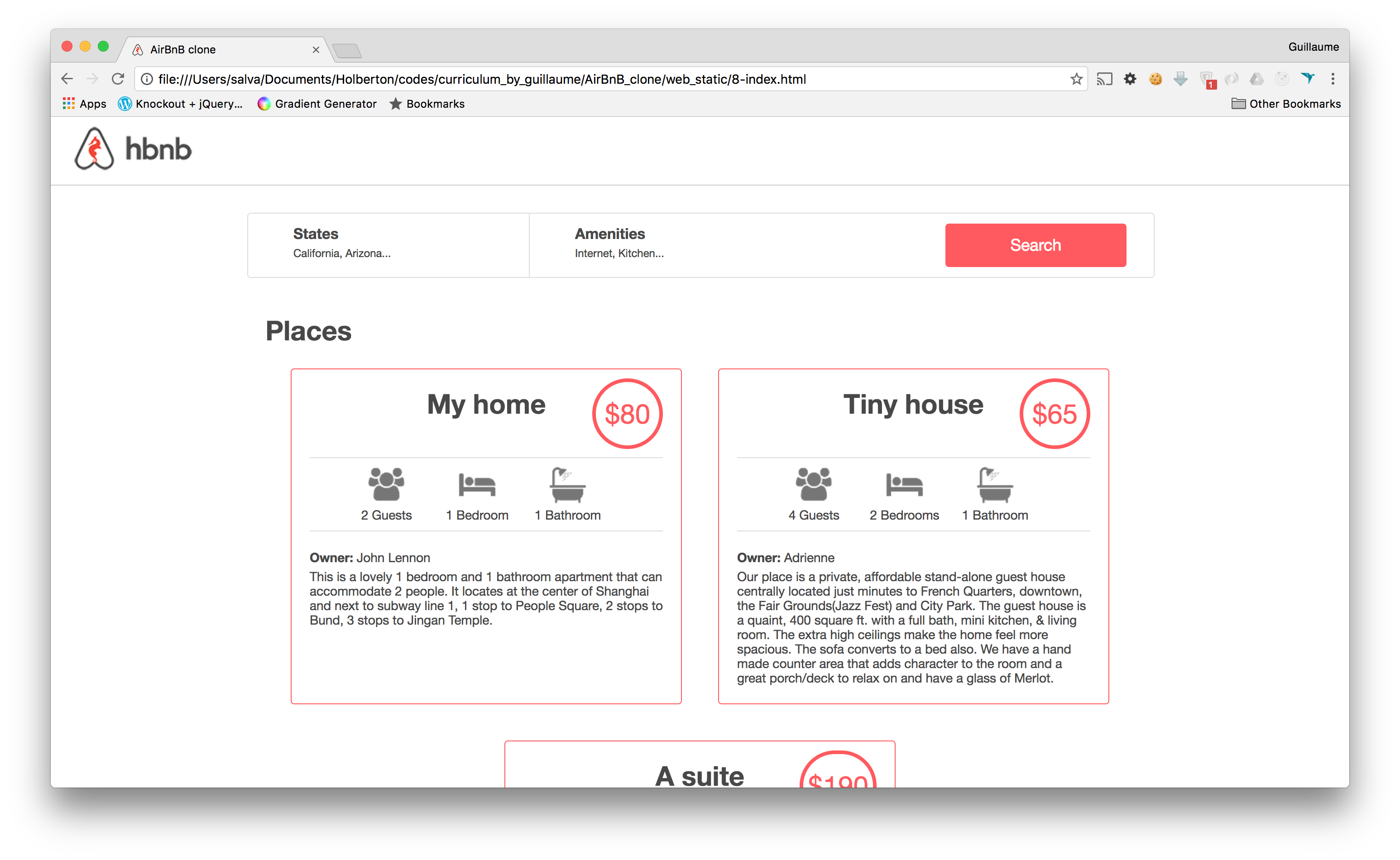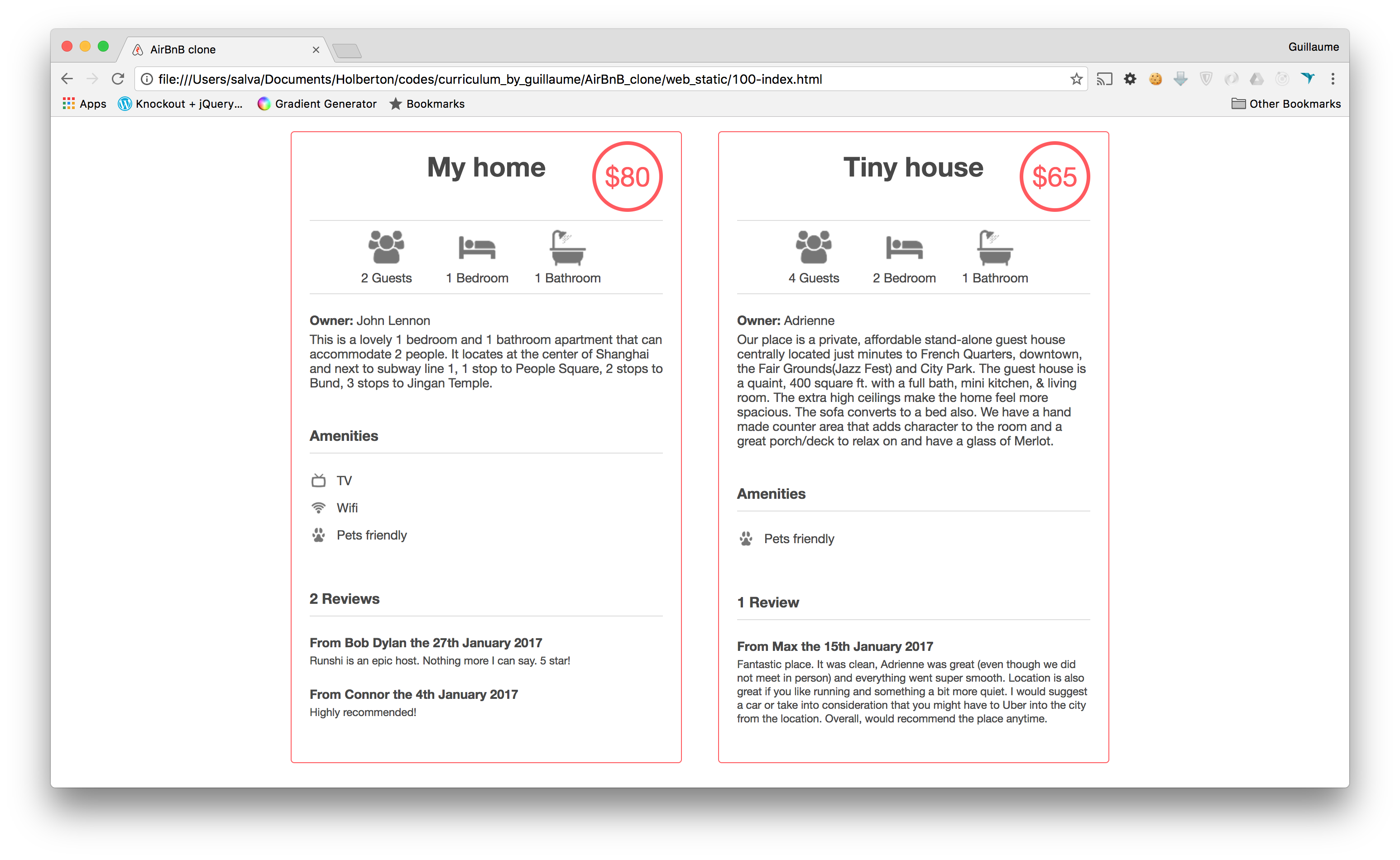This is a group project to build the first step of the AirBnB clone, focusing on creating a command interpreter in Python. The project involves implementing object management, serialization, and deserialization, as well as creating classes for various AirBnB objects like User, State, City, and Place. The goal is to establish a foundation for future development, including HTML/CSS templating, database storage, API integration, and front-end implementation.
- Group Members: AKRAM BOUTZOUGA, Kawtar LazraK
- Python packages
- AirBnB clone
- cmd module
- OOP (Object-Oriented Programming)
- Python unittest
- Serialization and deserialization
- File storage
- UUID (Universal Unique Identifier)
- *args and **kwargs
- Datetime handling
Upon completion of this project, you should be able to:
- Create a Python package
- Develop a command interpreter using the cmd module
- Implement Unit testing in a large project
- Serialize and deserialize a class
- Read and write JSON files
- Manage datetime in Python
- Understand the concept of UUID
- Utilize *args and **kwargs in function parameters
- Handle named arguments in a function
- Solutions for tasks must be developed independently to meet learning objectives.
- Content of the project is not to be published.
- Plagiarism will result in removal from the program.
- Editors: vi, vim, emacs
- Interpreter: Ubuntu 20.04 LTS, Python 3.8.5
- File Endings: Should end with a new line
- Shebang: The first line of all files should be
#!/usr/bin/python3 - README.md: Mandatory at the root of the project folder
- Code Style: Use pycodestyle (version 2.8.*)
- Executable: All files must be executable
- Documentation: Modules, classes, and functions should have proper documentation
- Module/Class/Function Length: Will be tested using wc
- Editors: vi, vim, emacs
- File Endings: Should end with a new line
- Test Folder: All test files should be inside a folder named
tests - Unittest Module: Use the unittest module
- File Organization: Follow the project structure in the tests folder
- Test Execution: Use
python3 -m unittest discover tests - Documentation: Modules, classes, and functions should have proper documentation
Note: Collaboration on test cases is encouraged to cover edge cases.
- cmd module
- cmd module in depth
- Python packages concept page
- uuid module
- datetime module
- unittest module
- args/kwargs
- Python test cheatsheet
- cmd module wiki page
- python unittest
.
├── models
│ ├── base_model.py
│ ├── user.py
│ └── ... (other AirBnB object classes)
├── tests
│ ├── test_engine
│ ├── test_file_storage.py
│ ├── test_models
│ │ ├── test_base_model.py
│ │ ├── test_user.py
│ ├── test_...py
│ │ └── ... (other test files)
├── README.md
└── ... (other project files)$ ./console.py
(hbnb) help
Documented commands (type help <topic>):
========================================
EOF help quit
(hbnb)
(hbnb)
(hbnb) quit
$
$ echo "help" | ./console.py
(hbnb)
Documented commands (type help <topic>):
========================================
EOF help quit
(hbnb)
$
$ cat test_help
help
$
$ cat test_help | ./console.py
(hbnb)
Documented commands (type help <topic>):
========================================
EOF help quit
(hbnb)
$$ echo "python3 -m unittest discover tests" | bash