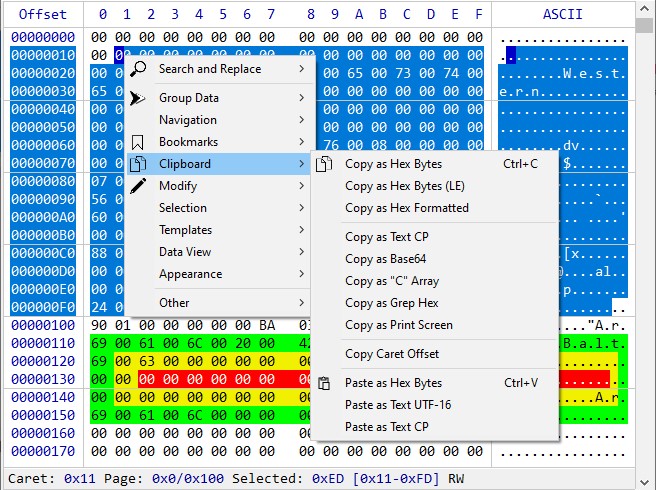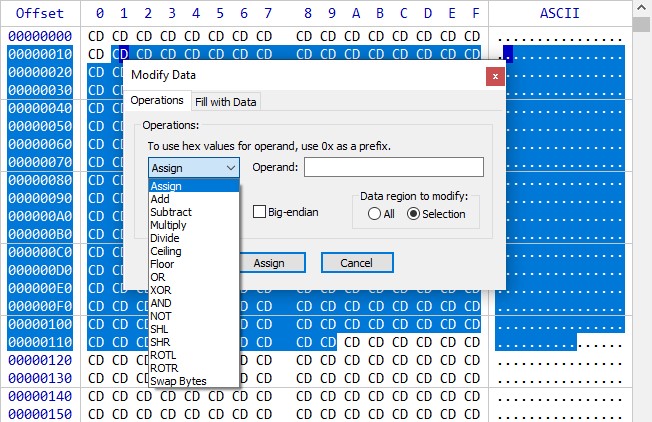- Introduction
- Installation
- Creating
- Set The Data
- Virtual Data Mode
- Virtual Bookmarks
- Custom Colors
- Templates
- Methods
Expand
- ClearData
- Create
- CreateDialogCtrl
- Destroy
- ExecuteCmd
- GetActualWidth
- GetBookmarks
- GetCacheSize
- GetCapacity
- GetCaretPos
- GetCodepage
- GetColors
- GetData
- GetDataSize
- GetDateInfo
- GetDlgData
- GetFont
- GetGroupMode
- GetMenuHandle
- GetPagesCount
- GetPagePos
- GetPageSize
- GetSelection
- GetTemplates
- GetUnprintableChar
- GetWindowHandle
- GoToOffset
- HasSelection
- HitTest
- IsCmdAvail
- IsCreated
- IsDataSet
- IsMutable
- IsOffsetAsHex
- IsOffsetVisible
- IsVirtual
- ModifyData
- Redraw
- SetCapacity
- SetCaretPos
- SetCodepage
- SetColors
- SetConfig
- SetData
- SetDateInfo
- SetDlgData
- SetFont
- SetGroupMode
- SetMutable
- SetOffsetMode
- SetPageSize
- SetVirtualBkm
- SetRedraw
- SetSelection
- SetUnprintableChar
- SetWheelRatio
- ShowInfoBar
- Structures
- Interfaces
- Enums
- Notification Messages
- Licensing
HexCtrl is a fully-featured Hex-Editor Control written in C++/MFC. It's implemented as a pure abstract interface and can be used even if you don't use MFC directly.
- View and edit data up to 16EB (exabyte)
- Two working modes: Memory and Virtual Data Mode
- Fully-featured Bookmarks Manager
- Fully-featured Search and Replace
- Changeable encoding for the text area
- Many options to Copy/Paste to/from clipboard
- Undo/Redo
- Modify data with Filling and many predefined Operations options
- Ability to visually divide data into pages
- Print whole document/pages range/selection
- Set individual colors for the data chunks with Custom Colors
- Powerful system of Templates
- Assignable keyboard shortcuts via external config file
- Customizable look and appearance
- Written with /std:c++20 standard conformance
Clone the repo with all submodules:
git clone https://github.com/jovibor/HexCtrl.git --recurse-submodules
The HexCtrl can be used in two different ways:
- Building from the sources as a part of your project
- Using as a Dynamic Link Library (HexCtrl.dll).
- Copy HexCtrl folder into your project's directory.
- Add all files from the HexCtrl folder into your project
(you can skip adding rapidjson-amalgam.h and StrToNum.h). - Add
#include "HexCtrl/HexCtrl.h". - Declare
IHexCtrlPtrobject:IHexCtrlPtr myHex { HEXCTRL::CreateHexCtrl() }; - Create control instance.
If you want to build HexCtrl from the sources in non-MFC app:
- Add support for the Use MFC in a Shared DLL in your project settings.
- Add the
#define HEXCTRL_MANUAL_MFC_INITbefore the#include "HexCtrl.h".
To use HexCtrl as a .dll:
- Copy HexCtrl.h into your project.
- Copy HexCtrl.lib file into your project, so the linker can see it.
- Put HexCtrl.dll file next to your .exe file.
- Add the following lines where you suppose to use the control:
#define HEXCTRL_SHARED_DLL #include "HexCtrl.h"
- Declare
IHexCtrlPtrobject:IHexCtrlPtr myHex { HEXCTRL::CreateHexCtrl() }; - Create control instance.
To build HexCtrl.dll and HexCtrl.lib use the DLL Project/DLL Project.vcxproj project.
HexCtrl's .dll is built with MFC Static Linking. So even if you are to use it in your own MFC project, even with different MFC version, there should not be any interferences.
Building HexCtrl with MFC Shared DLL turned out to be a little tricky. Even with the help of AFX_MANAGE_STATE(AfxGetStaticModuleState()) macro there always were MFC debug assertions, which origins quite hard to comprehend.
The Create method is the first method you call to create HexCtrl instance. It takes HEXCREATE struct as an argument which provides all necessary information for the control creation.
The HEXCREATE::dwStyle and HEXCREATE::dwExStyle are Window and Extended Window styles respectively, set these styles according to your needs. For all available options see the HEXCREATE struct description.
To use HexCtrl in a Dialog you can create it with the Classic Approach - call Create method and provide all the necessary information.
But there is another option:
- Put the Custom Control from the Toolbox in Visual Studio dialog designer onto your dialog template.
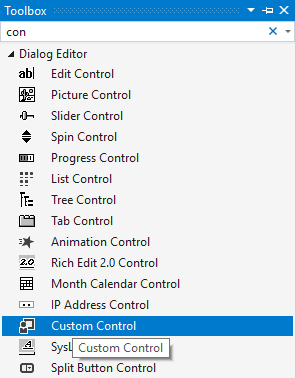
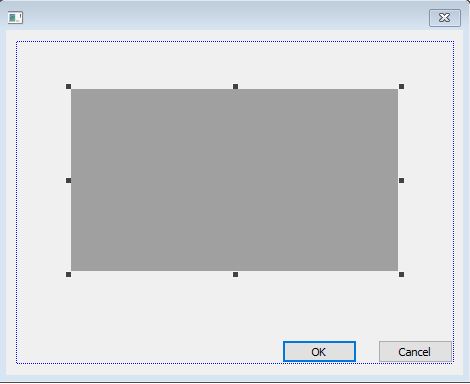
- In the Properties of this control in the Class field, within the Misc section, put: HexCtrl.
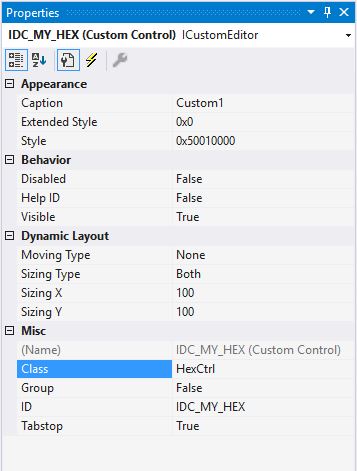
- Declare
IHexCtrlPtrmember variable within your dialog class:IHexCtrlPtr m_myHex { CreateHexCtrl() }; - Call the
CreateDialogCtrlmethod from dialog'sOnInitDialogmethod.BOOL CMyDialog::OnInitDialog() { CDialogEx::OnInitDialog(); m_myHex->CreateDialogCtrl(IDC_MY_HEX, m_hWnd); }
[[nodiscard]] inline IHexCtrlPtr CreateHexCtrl();Factory function for creating a HexCtrl instance in form of IHexCtrlPtr.
extern "C" [[nodiscard]] HEXCTRLAPI IHexCtrl * __cdecl CreateRawHexCtrl();Function that creates a raw IHexCtrl instance. You barely need to use this function in your code, although if you do you need to manually call the Destroy method afterwards.
To set a data for the HexCtrl the SetData method is used. The code below shows how to construct HexCtrl object and display first 0x1FF bytes of the current app's memory:
IHexCtrlPtr myHex { CreateHexCtrl() };
HEXCREATE hcs;
hcs.hWndParent = m_hWnd;
hcs.rect = {0, 0, 600, 400}; //Window rect.
myHex->Create(hcs);
HEXDATA hds;
hds.spnData = { reinterpret_cast<std::byte*>(GetModuleHandle(nullptr)), 0x1FF };
myHex->SetData(hds);The next example shows how to display std::string's text as hex data:
std::string str = "My string";
HEXDATA hds;
hds.spnData = { reinterpret_cast<std::byte*>(str.data()), str.size() };
myHex->SetData(hds);Besides the standard mode, when the HexCtrl just holds a pointer to a data in a memory, it can also work in the Virtual mode. This mode can be useful in cases where you need to display a very large amount of a data that can't fit in the memory all at once.
If HEXDATA::pHexVirtData pointer is set, then the whole data routine will be done through it. This pointer is of IHexVirtData class type, which is a pure abstract base class.
You have to derive your own class from it and implement all its public methods.
Then provide a pointer to the created object of this derived class through the HEXDATA::pHexVirtData member, prior to call the SetData method.
HexCtrl has innate functional to work with any amount of bookmarked regions. These regions can be assigned with individual background and text colors and description.
But if you have big and complicated data logic and want to handle all these bookmarks yourself, you can do it with the help of the Virtual Bookmarks mode. In this mode all bookmark's burden is handled by yourself, by implementing the IHexBookmarks interface and providing pointer to this implementation to the HexCtrl by calling the SetVirtualBkm method.
If you'd like to colorize data regions with different colors, use the IHexVirtColors interface.
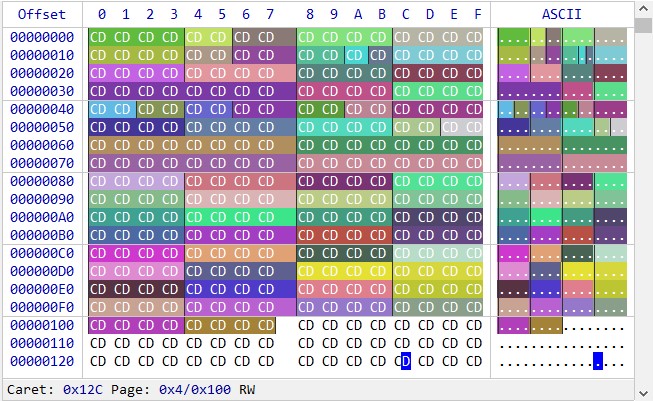
HexCtrl's templates is a powerful system of a data structures' description with a simple .json file. These files can be loaded through the HexControl's internal template manager, or through the API.
{
"$schema": "https://raw.githubusercontent.com/jovibor/HexCtrl/master/docs/HexCtrl.Templates.Schema.json",
"TemplateName": "SampleTemplate",
"Data": {
"endianness": "little",
"clrBk": "#999999",
"clrText": "#FFFFFF",
"Fields": [
{
"name": "MyCustomDataSingle",
"type": "MyCustomType"
},
{
"name": "CustomComplexData",
"type": "MyCustomComplexType"
},
{
"name": "ArrayOfDWORDs",
"type": "DWORD",
"array": 10
},
{
"name": "MyCustomDataArray",
"type": "MyCustomType",
"array": 4
}
]
},
"CustomTypes": [
{
"TypeName": "MyCustomType",
"Fields": [
{
"name": "myCustomTypeField1",
"type": "DWORD"
},
{
"name": "myCustomTypeField2",
"type": "DWORD"
}
]
},
{
"TypeName": "MyCustomComplexType",
"Fields": [
{
"name": "MyCustomTypeData1",
"type": "MyCustomType"
},
{
"name": "MyCustomTypeData2",
"type": "MyCustomType"
}
]
}
]
}Every such file contains the following properties:
- TemplateName [mandatory, string] - the name of the template
- Data [mandatory, object] - main object that contains all template field's information
- CustomTypes [optional, array] - array of a user defined types, that can be then referenced in the type property of the Fields
CustomTypes objects are the same as Fields objects, the only difference is the TypeName property which Fields objects don't have.
Every Data or CustomType object contains Fields property with actual struct members.
Fields [array] - is an array of objects where every object represents a struct data member. Any such object can have its own Fields sub-objects, which will represent nested structs.
The Fields's properties include:
- name - [mandatory, string] - name of the field
- description - [optional, string] - field description
- type - [optional, string] - field type, such as:
bool,char,unsigned char,byte,short,unsigned short,WORD,long,unsigned long,int,unsigned int,DWORD,long long,unsigned long long,QWORD,float,double,time32_t,time64_t,FILETIME,SYSTEMTIME,GUID, or any custom type defined in the CustomTypes section - size - [optional, int] - size of the field in bytes, if the type field is not provided
- array - [optional, int] - size of the array, if the given field is an array of fields
- endianness - [optional, string] - field endianness, "little" or "big". By default all fields are little-endian.
- clrBk - [optional, string] - field background color
- clrText - [optional, string] - field text color
The endianness, clrBk and clrText properties that locate at the same level as the Fields property, would mean the default properties for all the Fields objects of that level and below the line, unless they explicitly redefined in the field itself.
For the available templates check the Templates directory.
The HexCtrl has plenty of methods that you can use to customize its appearance, and to manage its behavior.
void ClearData();Clears data from the HexCtrl view, not touching data itself.
bool Create(const HEXCREATE& hcs);Main initialization method. Takes the HEXCREATE struct as argument. Returns true if created successfully, false otherwise.
bool CreateDialogCtrl(UINT uCtrlID, HWND hwndDlg);Creates HexCtrl from a Custom Control dialog's template. Takes control's id, and dialog's window handle as arguments. See Creating section for more info.
void Destroy();Destroys the control.
You only invoke this method if you use a raw IHexCtrl pointer obtained by the call to CreateRawHexCtrl function. Otherwise don't use it.
Remarks
You usually don't need to call this method unless you use HexCtrl through the raw pointer obtained by CreateRawHexCtrl factory function. If you use HexCtrl in the standard way, through the IHexCtrlPtr pointer obtained by CreateHexCtrl function, this method will be called automatically.
void ExecuteCmd(EHexCmd enCmd)const;Executes one of the predefined commands of EHexCmd enum. All these commands are basically replicating control's inner menu.
[[nodiscard]] auto GetActualWidth()const->int;Returns the width of the HexCtrl bounding rectangle, i.e. the width of the drawn working area.
[[nodiscard]] auto GetBookmarks()const->IHexBookmarks*;Returns pointer to the IHexBookmarks interface, which responds for the bookmarks machinery.
[[nodiscard]] auto GetCacheSize()const->DWORD;Returns current cache size set in HEXDATA.
[[nodiscard]] auto GetCapacity()const->DWORD;Returns current capacity.
[[nodiscard]] auto GetCaretPos()const->ULONGLNG;Retrieves current caret position offset.
[[nodiscard]] auto GetColors()const->HEXCOLORS;Returns current HEXCOLORS.
[[nodiscard]] auto GetData(HEXSPAN hss)const->std::byte*;Returns a pointer to the data offset no matter what mode the control works in.
Note that in the Virtual mode returned data size can not exceed current cache size, and therefore may be less than the size acquired. In the default mode returned pointer is just an offset from the data pointer set in the SetData method.
[[nodiscard]] auto GetDataSize()const->ULONGLONG;Returns currently set data size.
[[nodiscard]] auto GetDateInfo()const->std::tuple<DWORD, wchar_t>;Returns date format-ordering specifier, and date separator.
auto GetDlgData(EHexWnd eWnd)const->std::uint64_t;Returns data related to one of the internal dialogs.
[[nodiscard]] auto GetCodepage()const->int;Get code page that is currently in use.
[[nodiscard]] auto GetFont()->LOGFONTW;Retrieves current font's LOGFONTW.
[[nodiscard]] auto GetGroupMode()const->EHexDataSize;Retrieves current data grouping mode.
[[nodiscard]] auto GetMenuHandle()const->HMENU;Retrieves the HMENU handle of the control's context menu. You can use this handle to customize menu for your needs.
Control's internal menu uses IDs starting from 0x8001. So if you wish to add your own new menu, assign menu ID starting from 0x9000 to not interfere.
When user clicks custom menu, control sends WM_NOTIFY message to its parent window with LPARAM pointing to HEXMENUINFO with its hdr.code member set to HEXCTRL_MSG_MENUCLICK, and wMenuID field containinng ID of the menu clicked.
[[nodiscard]] auto GetPageSize()const->DWORD;Get current count of pages set by SetPageSize.
[[nodiscard]] auto GetPagePos()->ULONGLONG const;Get current page a cursor stays at.
[[nodiscard]] auto GetPageSize()const->DWORD;Get current page size set by SetPageSize.
[[nodiscard]] auto GetSelection()const->std::vector<HEXSPAN>;Returns std::vector with the offsets and sizes of the current selection.
[[nodiscard]] auto GetTemplates()const->IHexTemplates*;Returns pointer to the internal IHexTemplates interface that is responsible for templates machinery.
[[nodiscard]] auto GetUnprintableChar()const->wchar_t;Returns replacement char for unprintable characters.
[[nodiscard]] auto GetWindowHandle(EHexWnd enWnd)const->HWND;Returns a window handle for one of the HexCtrl's windows. Takes EHexWnd enum as an argument.
void GoToOffset(ULONGLONG ullOffset, int iRelPos = 0);Go to a given offset. The second argument iRelPos may take-in three different values:
-1- offset will appear at the top line.-
0- offset will appear at the middle. -
1- offset will appear at the bottom line.
[[nodiscard]] bool HasSelection()const;Returns true if HexCtrl has any area selected.
[[nodiscard]] auto HitTest(POINT pt, bool fScreen = true)const->std::optional<HEXHITTEST>;Hit testing of given point in a screen fScreen = true, or client fScreen = false coordinates. In case of success returns HEXHITTEST structure.
[[nodiscard]] bool IsCmdAvail(EHexCmd enCmd)const;Returns true if the given command can be executed at the moment, false otherwise.
[[nodiscard]] bool IsCreated()const;Shows whether HexCtrl is created or not.
[[nodiscard]] bool IsDataSet()const;Shows whether a data was set to HexCtrl or not
[[nodiscard]] bool IsMutable()const;Shows whether HexCtrl is currently in edit mode or not.
[[nodiscard]] bool IsOffsetAsHex()const;Is "Offset" currently represented (shown) as Hex or as Decimal. It can be changed by double clicking at offset area.
[[nodiscard]] auto IsOffsetVisible(ULONGLONG ullOffset)const->HEXVISION;Checks for offset visibility and returns HEXVISION as a result.
[[nodiscard]] bool IsVirtual()const;Returns true if HexCtrl currently works in Virtual Data Mode.
void ModifyData(const HEXMODIFY& hms);Modify data currently set in HexCtrl, see the HEXMODIFY struct for details.
void Redraw();Redraws main window.
void SetCapacity(DWORD dwCapacity);Sets HexCtrl's current capacity.
void SetCaretPos(ULONGLONG ullOffset, bool fHighLow = true, bool fRedraw = true);Sets the caret to the given offset. The fHighLow flag shows which part of the hex chunk, low or high, a caret must be set to.
void SetCodepage(int iCodePage);Sets the code page for the HexCtrl's text area. Takes code page identifier as an argument, or -1 for default ASCII-only characters.
Note: Code page identifier must represent Single-byte Character Set. Multi-byte character sets are not currently supported.
void SetColors(const HEXCOLORS& clr);Sets all the colors for the control. Takes HEXCOLORS as the argument.
bool SetConfig(std::wstring_view wsvPath);Sets the path to a JSON config file with keybindings to use in HexCtrl, or empty path (L"") for default. This file is using EHexCmd enum values as keys and strings array as values:
{
"CMD_DLG_SEARCH": [ "ctrl+f", "ctrl+h" ],
"CMD_SEARCH_NEXT": [ "f3" ],
"CMD_SEARCH_PREV": [ "shift+f3" ]
}For default values see the IDR_HEXCTRL_JSON_KEYBIND.json file from the project sources.
void SetData(const HEXDATA& hds);Main method to set a data to display in read-only or mutable modes. Takes HEXDATA as an argument.
void SetDateInfo(DWORD dwFormat, wchar_t wchSepar);Sets date format-ordering specifier, along with date separator.
auto SetDlgData(EHexWnd eWnd, std::uint64_t ullData)->HWND;Sets a data to one of the internal dialogs. Returns a window handle of that dialog.
void SetFont(const LOGFONTW& lf);Sets a new font for the HexCtrl. This font has to be monospaced.
void SetGroupMode(EHexDataSize enGroupMode);Sets current data grouping mode. See EHexDataSize for more info.
void SetMutable(bool fEnable);Enables or disables mutable mode. In mutable mode all the data can be modified.
void SetOffsetMode(bool fHex);Sets offset area being shown as Hex (fHex=true) or as Decimal (fHex=false).
void SetPageSize(DWORD dwSize, const wchar_t* wstrName = L"Page");Sets the size of the page to draw the divider line between. This size should be multiple to the current capacity size to take effect. The second argument sets the name to be displayed in the bottom info area of the HexCtrl ("Page", "Sector", etc...).
To remove the divider just set dwSize to 0.
void SetVirtualBkm(IHexBookmarks* pVirtBkm);Sets a pointer for the Virtual Bookmarks mode, or disables this mode if nullptr is set.
void SetRedraw(bool fRedraw);Should the main HexCtrl window be redrawn or not. E.g. should the WM_PAINT message be handled or not.
void SetSelection(const std::vector<HEXSPAN>& vecSel, bool fRedraw = true, bool fHighlight = false);Sets current selection or highlight in the selection, if fHighlight is true.
void SetUnprintableChar(wchar_t wch);Sets replacement char for unprintable characters.
void SetWheelRatio(double dbRatio, bool fLines);Sets the scroll amount for one scroll-page.
Page is one mouse-wheel tick or a Page-down key. When fLines is true the dbRatio is the amount of text lines to scroll. When it's false dbRatio shows a ratio of visible screen height to scroll.
void ShowInfoBar(bool fShow);Show/hide bottom Info bar.
Below are listed all HexCtrl's structures.
Structure for bookmarks, used in BkmAdd method.
struct HEXBKM {
VecSpan vecSpan { }; //Vector of offsets and sizes.
std::wstring wstrDesc { }; //Bookmark description.
ULONGLONG ullID { }; //Bookmark ID, assigned internally by framework.
ULONGLONG ullData { }; //User defined custom data.
COLORREF clrBk { RGB(240, 240, 0) }; //Bk color.
COLORREF clrText { RGB(0, 0, 0) }; //Text color.
};
using PHEXBKM = HEXBKM*;The member vecSpan is of a std::vector<HEXSPAN> type because a bookmark may have few non adjacent areas. For instance, when selection is made as a block, with Alt pressed.
Bookmark information struct.
struct HEXBKMINFO {
NMHDR hdr { }; //Standard Windows header.
PHEXBKM pBkm { }; //Bookmark pointer.
};
using PHEXBKMINFO = HEXBKMINFO*;HexCtrl custom colors.
struct HEXCOLOR {
COLORREF clrBk { }; //Bk color.
COLORREF clrText { }; //Text color.
};
using PHEXCOLOR = HEXCOLOR*;Struct for hex chunks' color information.
struct HEXCOLORINFO {
NMHDR hdr { }; //Standard Windows header.
ULONGLONG ullOffset { }; //Offset for the color.
HEXCOLOR stClr { }; //Colors of the given offset.
};This structure describes all HexCtrl colors. All these colors have their default values.
struct HEXCOLORS {
COLORREF clrFontHex { GetSysColor(COLOR_WINDOWTEXT) }; //Hex-chunks font color.
COLORREF clrFontText { GetSysColor(COLOR_WINDOWTEXT) }; //Text font color.
COLORREF clrFontSel { GetSysColor(COLOR_HIGHLIGHTTEXT) }; //Selected hex/text font color.
COLORREF clrFontDataInterp { RGB(250, 250, 250) }; //Data Interpreter text/hex font color.
COLORREF clrFontCaption { RGB(0, 0, 180) }; //Caption font color
COLORREF clrFontInfoParam { GetSysColor(COLOR_WINDOWTEXT) }; //Font color of the Info bar parameters.
COLORREF clrFontInfoData { RGB(0, 0, 150) }; //Font color of the Info bar data.
COLORREF clrFontCaret { RGB(255, 255, 255) }; //Caret font color.
COLORREF clrBk { GetSysColor(COLOR_WINDOW) }; //Background color.
COLORREF clrBkSel { GetSysColor(COLOR_HIGHLIGHT) }; //Background color of the selected Hex/ASCII.
COLORREF clrBkDataInterp { RGB(147, 58, 22) }; //Data Interpreter Bk color.
COLORREF clrBkInfoBar { GetSysColor(COLOR_BTNFACE) }; //Background color of the bottom Info bar.
COLORREF clrBkCaret { RGB(0, 0, 255) }; //Caret background color.
COLORREF clrBkCaretSel { RGB(0, 0, 200) }; //Caret background color in selection.
};The main initialization struct used for the HexCtrl creation.
struct HEXCREATE {
HEXCOLORS stColor { }; //All HexCtrl colors.
HWND hWndParent { }; //Parent window handle.
const LOGFONTW* pLogFont { }; //Monospaced font for HexCtrl, nullptr for default.
RECT rect { }; //Initial window rect.
UINT uID { }; //Control ID if it's a child window.
DWORD dwStyle { }; //Window styles.
DWORD dwExStyle { }; //Extended window styles.
double dbWheelRatio { 1.0 }; //Either screen-ratio or lines amount to scroll with Page-scroll.
bool fPageLines { false }; //Treat dbWheelRatio as a screen-ratio (false) or as amount of lines.
bool fInfoBar { true }; //Show bottom Info bar or not.
bool fCustom { false }; //If it's a custom control in a dialog.
};Main struct to set a data to display in the control.
struct HEXDATA {
SpanByte spnData { }; //Data to display.
IHexVirtData* pHexVirtData { }; //Pointer for Virtual mode.
IHexVirtColors* pHexVirtColors { }; //Pointer for Custom Colors class.
DWORD dwCacheSize { 0x800000U }; //In Virtual mode max cached size of data to fetch.
bool fMutable { false }; //Is data mutable (editable) or read-only.
bool fHighLatency { false }; //Do not redraw window until scrolling completes.
};Struct for a data information used in IHexVirtData.
struct HEXDATAINFO {
NMHDR hdr { }; //Standard Windows header.
HEXSPAN stHexSpan { }; //Offset and size of the data bytes.
SpanByte spnData { }; //Data span.
};Structure is used in HitTest method.
struct HEXHITTEST {
ULONGLONG ullOffset { }; //Offset.
bool fIsText { false }; //Is cursor at Text or Hex area.
bool fIsHigh { false }; //Is it High or Low part of the byte.
};This struct is used to represent data modification parameters.
When enModifyMode is set to EHexModifyMode::MODIFY_ONCE, bytes from pData just replace corresponding data bytes as is.
If enModifyMode is equal to EHexModifyMode::MODIFY_REPEAT then block by block replacement takes place few times.
For example, if:
SUM(vecSpan.ullSize) == 9spnData.size() == 3enModifyModeis set toEHexModifyMode::MODIFY_REPEAT- bytes in memory at
vecSpan.ullOffsetare010203040506070809 - bytes pointed to by
spnData.data()are030405
then, after modification, bytes at vecSpan.ullOffset will become 030405030405030405.
If enModifyMode is equal to the EHexModifyMode::MODIFY_OPERATION then the enOperMode shows what kind of operation must be performed on the data.
struct HEXMODIFY {
EHexModifyMode enModifyMode { EHexModifyMode::MODIFY_ONCE }; //Modify mode.
EHexOperMode enOperMode { }; //Operation mode, used only in MODIFY_OPERATION mode.
EHexDataSize enDataSize { }; //Operation data size.
SpanCByte spnData { }; //Span of the data to modify from.
VecSpan vecSpan { }; //Vector of data offsets and sizes.
bool fBigEndian { false }; //Treat the data as a big endian, used only in MODIFY_OPERATION mode.
};Menu information struct.
struct HEXMENUINFO {
NMHDR hdr { }; //Standard Windows header.
POINT pt { }; //Mouse position when clicked.
WORD wMenuID { }; //Menu identifier.
bool fShow { true }; //Whether to show menu or not, in case of HEXCTRL_MSG_CONTEXTMENU.
};
using PHEXMENUINFO = HEXMENUINFO*;This struct is used mostly in selection and bookmarking routines. It holds offset and size of the data region.
struct HEXSPAN {
ULONGLONG ullOffset { };
ULONGLONG ullSize { };
};
using VecSpan = std::vector<HEXSPAN>;This struct is returned from IsOffsetVisible method. Two members i8Vert and i8Horz represent vertical and horizontal visibility respectively. These members can be in three different states:
-1— offset is higher, or at the left, of the visible area.-
1— offset is lower, or at the right. -
0— offset is visible.
struct HEXVISION {
std::int8_t i8Vert { }; //Vertical offset.
std::int8_t i8Horz { }; //Horizontal offset.
operator bool()const { return i8Vert == 0 && i8Horz == 0; }; //For test simplicity: if(IsOffsetVisible()).
};The IHexBookmarks interface responds for the HexCtrl's bookmarks machinery. To obtain pointer to this interface use the GetBookmarks method.
class IHexBookmarks {
public:
virtual auto AddBkm(const HEXBKM& hbs, bool fRedraw = true) -> ULONGLONG = 0; //Add new bookmark, returns the new bookmark's ID.
[[nodiscard]] virtual auto GetByID(ULONGLONG ullID) -> PHEXBKM = 0; //Get bookmark by ID.
[[nodiscard]] virtual auto GetByIndex(ULONGLONG ullIndex) -> PHEXBKM = 0; //Get bookmark by index.
[[nodiscard]] virtual auto GetCount() -> ULONGLONG = 0; //Get bookmarks count.
[[nodiscard]] virtual auto HitTest(ULONGLONG ullOffset) -> PHEXBKM = 0; //HitTest for given offset.
virtual void RemoveAll() = 0; //Remove all bookmarks.
virtual void RemoveByID(ULONGLONG ullID) = 0; //Remove by a given ID.
};ULONGLONG AddBkm(const HEXBKM& hbs, bool fRedraw = false)Adds new bookmark to the control, returns created bookmark's ID.
Example:
HEXBKM hbs;
hbs.vecSpan.emplace_back(0x1, 10);
hbs.clrBk = RGB(0, 255, 0);
hbs.clrText = RGB(255, 255, 255);
hbs.wstrDesc = L"My bookmark, with green bk and white text.";
myHex->GetBookmarks()->Add(hbs);void ClearAll();Clear all bookmarks.
GetByID(ULONGLONG ullID)->HEXBKM*;Get bookmark by ID.
auto GetByIndex(ULONGLONG ullIndex)->HEXBKM*;Get bookmark by index.
ULONGLONG GetCount();Get bookmarks' count.
auto HitTest(ULONGLONG ullOffset)->HEXBKM*;Test given offset and retrieves a pointer to HEXBKM if offset contains a bookmark.
void RemoveByID(ULONGLONG ullID);Removes bookmark with the given ID.
class IHexTemplates {
public:
virtual auto ApplyTemplate(ULONGLONG ullOffset, int iTemplateID)->int = 0; //Apply template to a given offset.
virtual void DisapplyByID(int iAppliedID) = 0;
virtual void DisapplyByOffset(ULONGLONG ullOffset) = 0;
virtual auto LoadTemplate(const wchar_t* pFilePath)->int = 0; //Returns loaded template ID on success, zero otherwise.
virtual void ShowTooltips(bool fShow) = 0;
virtual void UnloadTemplate(int iTemplateID) = 0; //Unload/remove loaded template from memory.
};class IHexVirtColors {
public:
virtual bool OnHexGetColor(HEXCOLORINFO&) = 0; //Should return true if colors are set.
};This interface is used to set custom bk/text colors for data regions.
To use this feature set the HEXDATA::pHexVirtColors member to a valid instance of your class implementing this interface, prior to calling the SetData method.
The OnHexGetColor method of this interface takes HEXCOLORINFO struct as an argument and should return true if it sets custom colors.
class IHexVirtData {
public:
virtual void OnHexGetData(HEXDATAINFO&) = 0; //Data to get.
virtual void OnHexSetData(const HEXDATAINFO&) = 0; //Data to set, if mutable.
};Enum of commands that can be executed within HexCtrl.
enum class EHexCmd : std::uint8_t {
CMD_SEARCH_DLG = 0x01, CMD_SEARCH_NEXT, CMD_SEARCH_PREV,
CMD_NAV_GOTO_DLG, CMD_NAV_REPFWD, CMD_NAV_REPBKW, CMD_NAV_DATABEG, CMD_NAV_DATAEND,
CMD_NAV_PAGEBEG, CMD_NAV_PAGEEND, CMD_NAV_LINEBEG, CMD_NAV_LINEEND,
CMD_GROUPBY_BYTE, CMD_GROUPBY_WORD, CMD_GROUPBY_DWORD, CMD_GROUPBY_QWORD,
CMD_BKM_ADD, CMD_BKM_REMOVE, CMD_BKM_NEXT, CMD_BKM_PREV, CMD_BKM_REMOVEALL, CMD_BKM_DLG_MGR,
CMD_CLPBRD_COPY_HEX, CMD_CLPBRD_COPY_HEXLE, CMD_CLPBRD_COPY_HEXFMT, CMD_CLPBRD_COPY_TEXTCP,
CMD_CLPBRD_COPY_BASE64, CMD_CLPBRD_COPY_CARR, CMD_CLPBRD_COPY_GREPHEX, CMD_CLPBRD_COPY_PRNTSCRN,
CMD_CLPBRD_COPY_OFFSET, CMD_CLPBRD_PASTE_HEX, CMD_CLPBRD_PASTE_TEXTUTF16, CMD_CLPBRD_PASTE_TEXTCP,
CMD_MODIFY_OPERS_DLG, CMD_MODIFY_FILLZEROS, CMD_MODIFY_FILLDATA_DLG, CMD_MODIFY_UNDO, CMD_MODIFY_REDO,
CMD_SEL_MARKSTART, CMD_SEL_MARKEND, CMD_SEL_ALL, CMD_SEL_ADDLEFT, CMD_SEL_ADDRIGHT, CMD_SEL_ADDUP,
CMD_SEL_ADDDOWN, CMD_DATAINTERP_DLG, CMD_ENCODING_DLG, CMD_APPEAR_FONT_DLG, CMD_APPEAR_FONTINC,
CMD_APPEAR_FONTDEC, CMD_APPEAR_CAPACINC, CMD_APPEAR_CAPACDEC, CMD_PRINT_DLG, CMD_ABOUT_DLG,
CMD_CARET_LEFT, CMD_CARET_RIGHT, CMD_CARET_UP, CMD_CARET_DOWN,
CMD_SCROLL_PAGEUP, CMD_SCROLL_PAGEDOWN,
CMD_TEMPL_APPLYCURR, CMD_TEMPL_DISAPPLY, CMD_TEMPL_DISAPPALL, CMD_TEMPL_DLG_MGR
};Data size to operate on, used in EHexModifyMode::MODIFY_OPERATION mode. Also used to set data grouping mode, in SetGroupMode method.
enum class EHexDataSize : std::uint8_t {
SIZE_BYTE = 0x1U, SIZE_WORD = 0x2U, SIZE_DWORD = 0x4U, SIZE_QWORD = 0x8U
};Enum of the data modification modes, used in HEXMODIFY.
enum class EHexModifyMode : std::uint8_t {
MODIFY_ONCE, MODIFY_REPEAT, MODIFY_OPERATION, MODIFY_RAND_MT19937, MODIFY_RAND_FAST
};Enum of the data operation modes, used in HEXMODIFY when HEXMODIFY::enModifyMode is set to MODIFY_OPERATION.
enum class EHexOperMode : std::uint8_t {
OPER_ASSIGN, OPER_ADD, OPER_SUB, OPER_MUL, OPER_DIV, OPER_CEIL, OPER_FLOOR, OPER_OR,
OPER_XOR, OPER_AND, OPER_NOT, OPER_SHL, OPER_SHR, OPER_ROTL, OPER_ROTR, OPER_SWAP,
OPER_BITREV
};Enum of all HexCtrl's internal windows. This enum is used as an arg in GetWindowHandle method to retrieve window's handle.
enum class EHexWnd : std::uint8_t {
WND_MAIN, DLG_BKMMGR, DLG_DATAINTERP, DLG_MODIFY,
DLG_SEARCH, DLG_ENCODING, DLG_GOTO, DLG_TEMPLMGR
};During its work the HexCtrl sends notification messages to its parent window through WM_NOTIFY mechanism.
The LPARAM of the WM_NOTIFY message contains a pointer to the NMHDR standard Windows struct. Depending on the notification message LPARAM can then be casted to a pointer to another struct, see the messages description for details.
Sent if a bookmark is clicked, LPARAM contains a pointer to the HEXBKMINFO struct.
Sent when the context menu is about to be displayed, LPARAM contains a pointer to the HEXMENUINFO struct. You can disable menu showing-up by setting the PHEXMENUINFO->fShow flag to a false in response to this message.
Sent to indicate that the HexCtrl's window is about to be destroyed, LPARAM contains a pointer to the NMHDR struct.
Sent when a user-defined custom menu has been clicked, LPARAM contains a pointer to the HEXMENUINFO struct.
Sent when the capacity has changed, LPARAM contains a pointer to the NMHDR struct.
Sent when the caret position has changed, LPARAM contains a pointer to the NMHDR struct.
Sent when the codepage of the text area has changed, LPARAM contains a pointer to the NMHDR struct.
Sent to indicate that the data has changed, LPARAM contains a pointer to the NMHDR struct.
Sent when font has changed, LPARAM contains a pointer to the NMHDR struct.
Sent when the data grouping mode has changed, LPARAM contains a pointer to the NMHDR struct.
Sent when a selection has been made, LPARAM contains a pointer to the NMHDR struct.
This software is available under "The HexCtrl License", it is free for any NON-COMMERCIAL use.
See the LICENSE file.