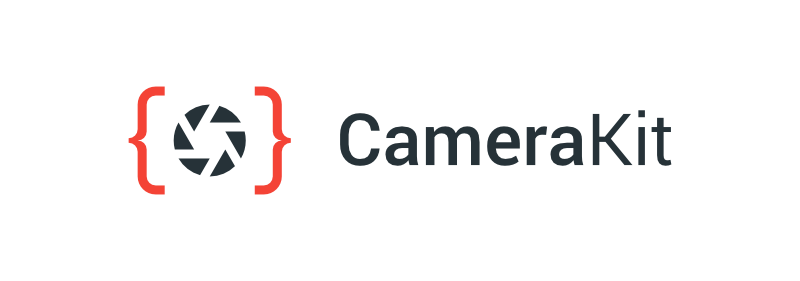CameraKit takes one of the hardest Android APIs and makes it into a high level and easy to use library that solves all of your problems.
With CameraKit you are able to seamlessly do the following...
- Image and video capture seamlessly working with the same preview session.
- Automatic system permission handling.
- Automatic preview scaling.
- Create a
CameraViewof any size (not just presets!). - Automatic output cropping to match your
CameraViewbounds.
- Create a
- Multiple capture methods.
METHOD_STANDARD: an image captured normally using the camera APIs.METHOD_STILL: a freeze frame of theCameraViewpreview (similar to SnapChat and Instagram) for devices with slower cameras.METHOD_SPEED: automatic capture method determination based on measured speed.
- Built-in continuous focus.
- Built-in tap to focus.
- Built-in pinch to zoom.
Setup
Add CameraKit to the dependencies block in your app level build.gradle:
compile 'com.wonderkiln:camerakit:0.13.1'Usage
To use CameraKit, simply add a CameraView to your layout:
<com.wonderkiln.camerakit.CameraView
android:id="@+id/camera"
android:layout_width="match_parent"
android:layout_height="wrap_content"
android:adjustViewBounds="true" />Make sure you override onResume and onPause in your activity, and make calls respectively to CameraView.start() and CameraView.stop().
@Override
protected void onResume() {
super.onResume();
cameraView.start();
}
@Override
protected void onPause() {
cameraView.stop();
super.onPause();
}ProGuard
Starting in version 0.13.0 you need to add the following options to your Proguard rules:
-dontwarn com.google.android.gms.**
Detailed Documentation
To check out detailed docs, visit our Documentation Website
Contributors
This project exists thanks to all the people who contribute. [Contribute].
Backers
Thank you to all our backers! 🙏 [Become a backer]
Sponsors
Support this project by becoming a sponsor. Your logo will show up here with a link to your website. [Become a sponsor]
License
CameraKit is MIT License