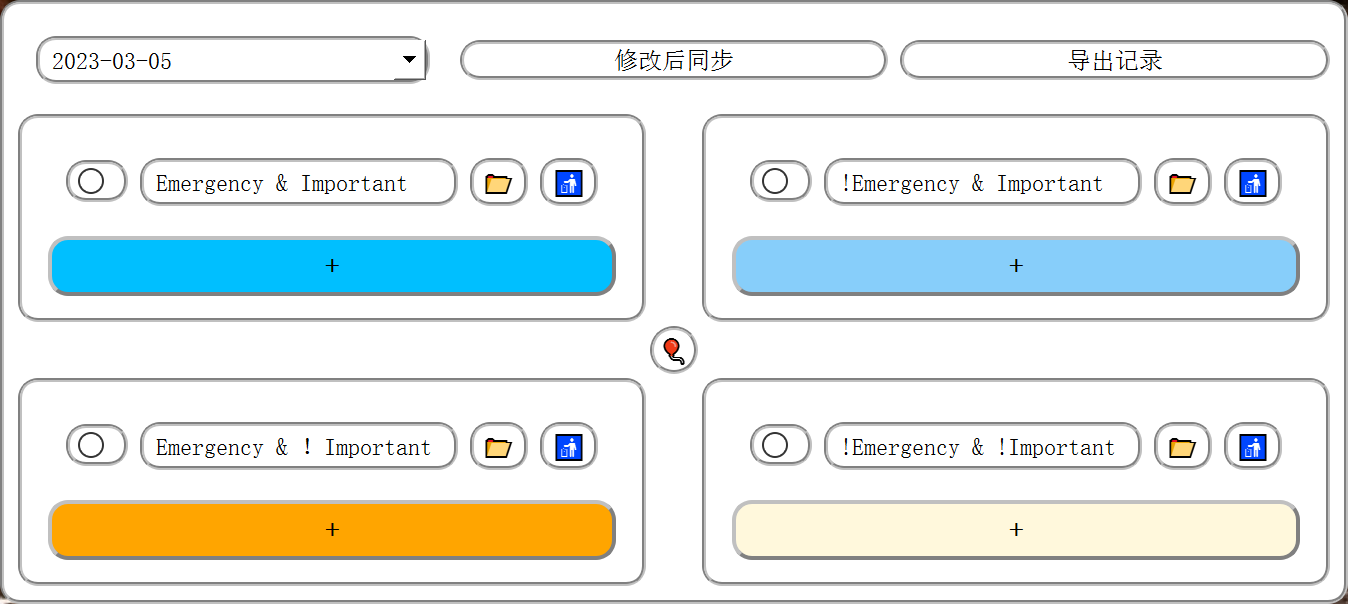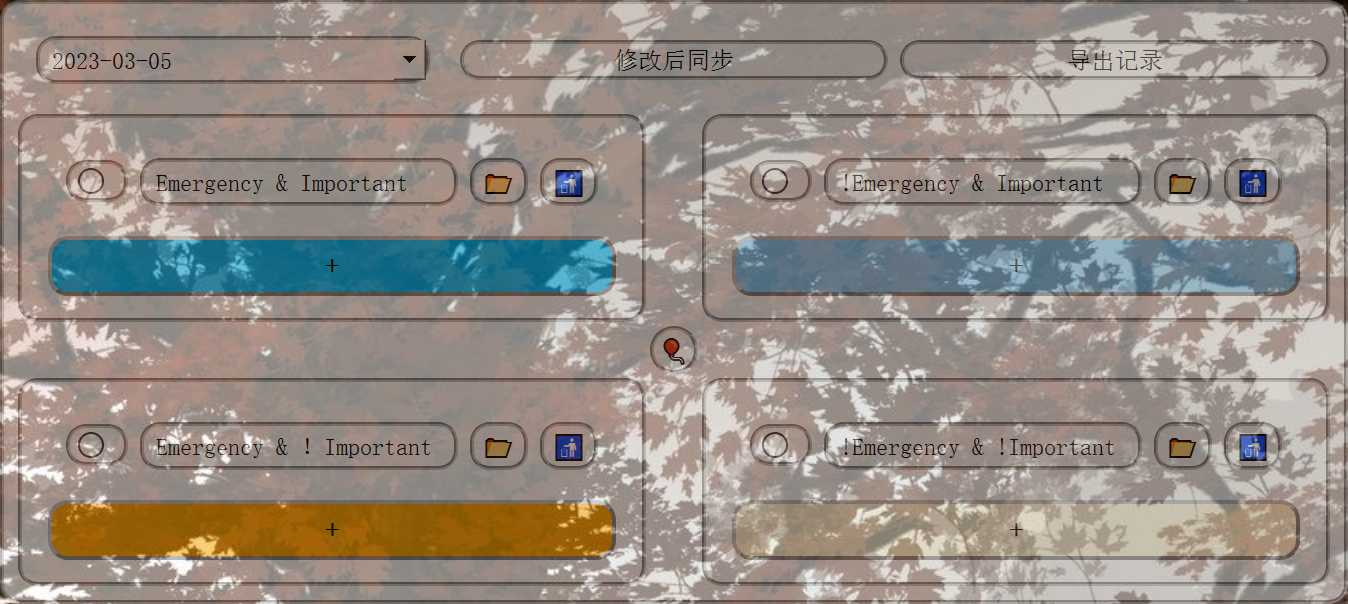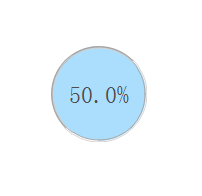This is a small desktop which can help with daily scheduled,styled Four-quadrant table
The Priority Quadrant: Manage Tasks Using the 4-Quadrant Method (appfluence.com)
-
You can fill in the daily schedule in different quadrant,includes text and url
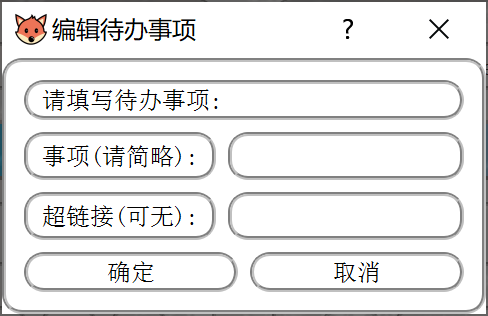
-
You can finish the items[1]、edit the items[2]、jump to the item[3]、delete the item[4] at the related position(Notice: every time after modify,you should click the "修改后同步" to sync the database (⊙﹏⊙))

-
You can export the records and supervise yourself(feedback for your mission complementation situation)
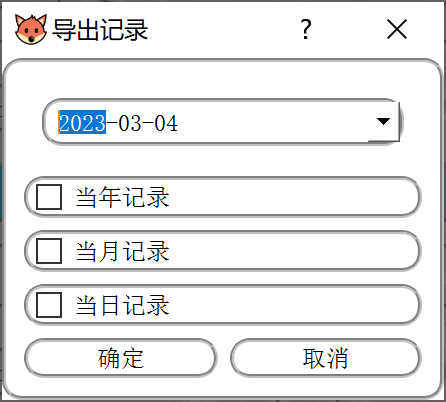
-
The schedule will stick on you desktop,you can drag it or place it in different layer(right click)
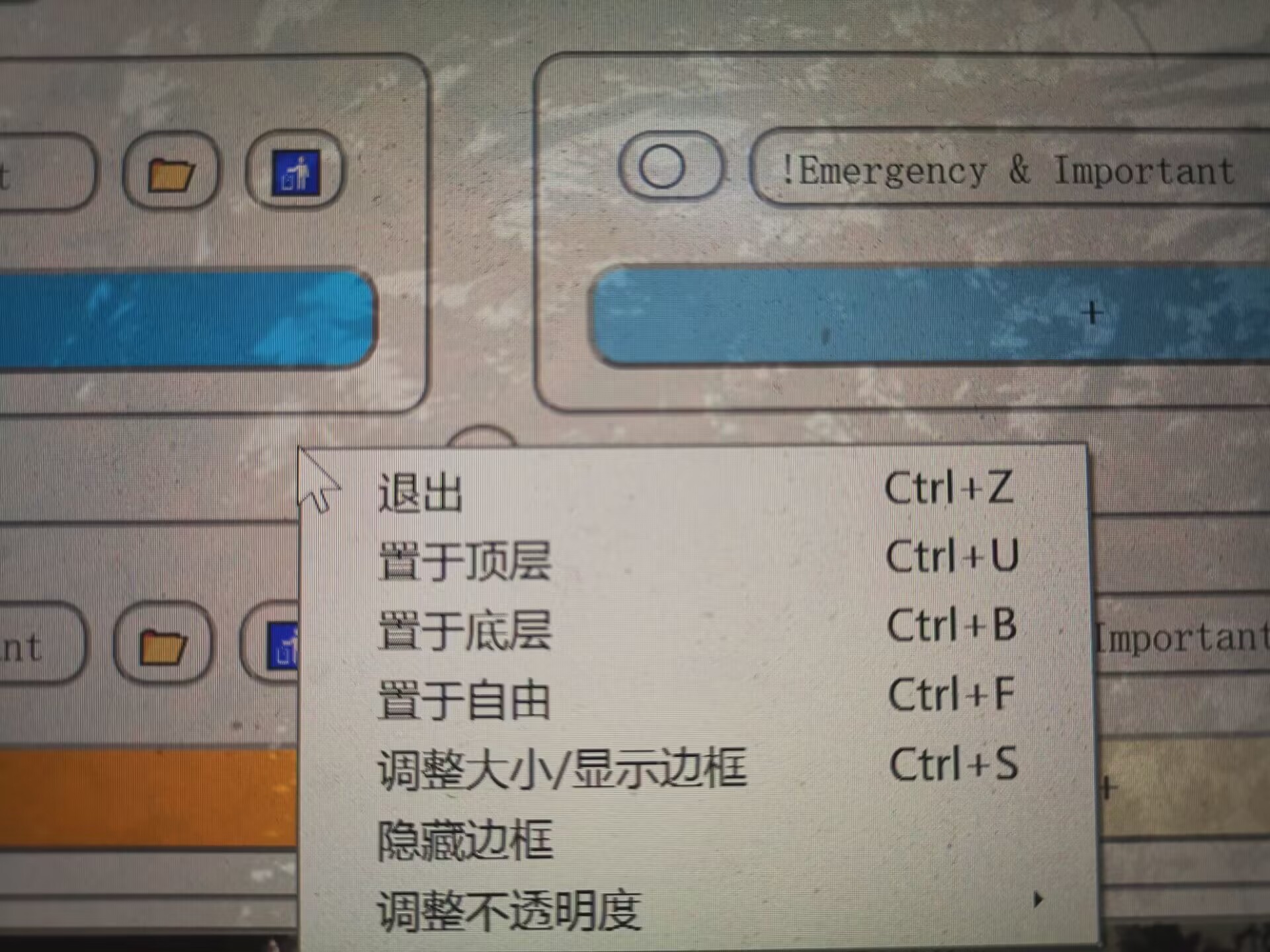
-
You can edit the percent of non-transparency by right click(100% to 50%)
-
You can fold it into a circle and see the percent of mission complementation situation
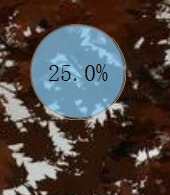
-
It can automatically popup every day once you add "DeskTip.exe" into the auto-process app in you pc
- (1)win + r
- (2)shell:startup
- (3)copy the DeskTip.exe shortcut in the directory
-
If you only want to use,you can download the release exe,and follow the install steps
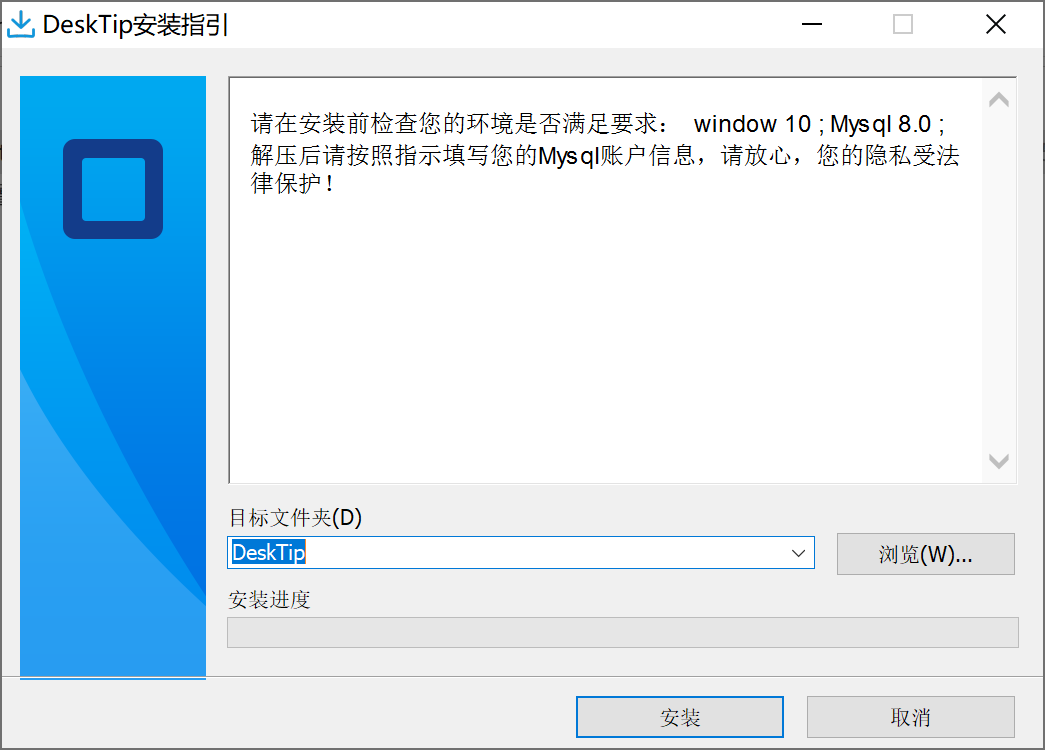
-
Before you use,make sure you have a suitable environment
-
mysql (>=8.0 is better)
-
windows
-
/deskTip:main code of this app
- DAO:database connect layer
- dialogs:define some popup dialog
- entity:pojo
- service:the layer between user and DAO
- widgets:some customized widget
- CircleTip:circle status of app(folded)
- DeskTip:unfold status of app
- Main.py:entrance of app
/adminInfo:the code help with mysql register and connection
- InfoDialog.py:a dialog required mysql info
detailed package step:
- “.spec” files are provided,you should edit somewhat based on your local environment
- refer to Using PyInstaller — PyInstaller 5.4.1 documentation
- python>=3.8
- pyinstaller==5.4.1
- PyMySQL==1.0.2
- PyQt5==5.15.7
- PyQt5-Qt5==5.15.2
- PyQt5-sip==12.11.0
The code in this repo belongs to v1.4
- fix Mysql version problem