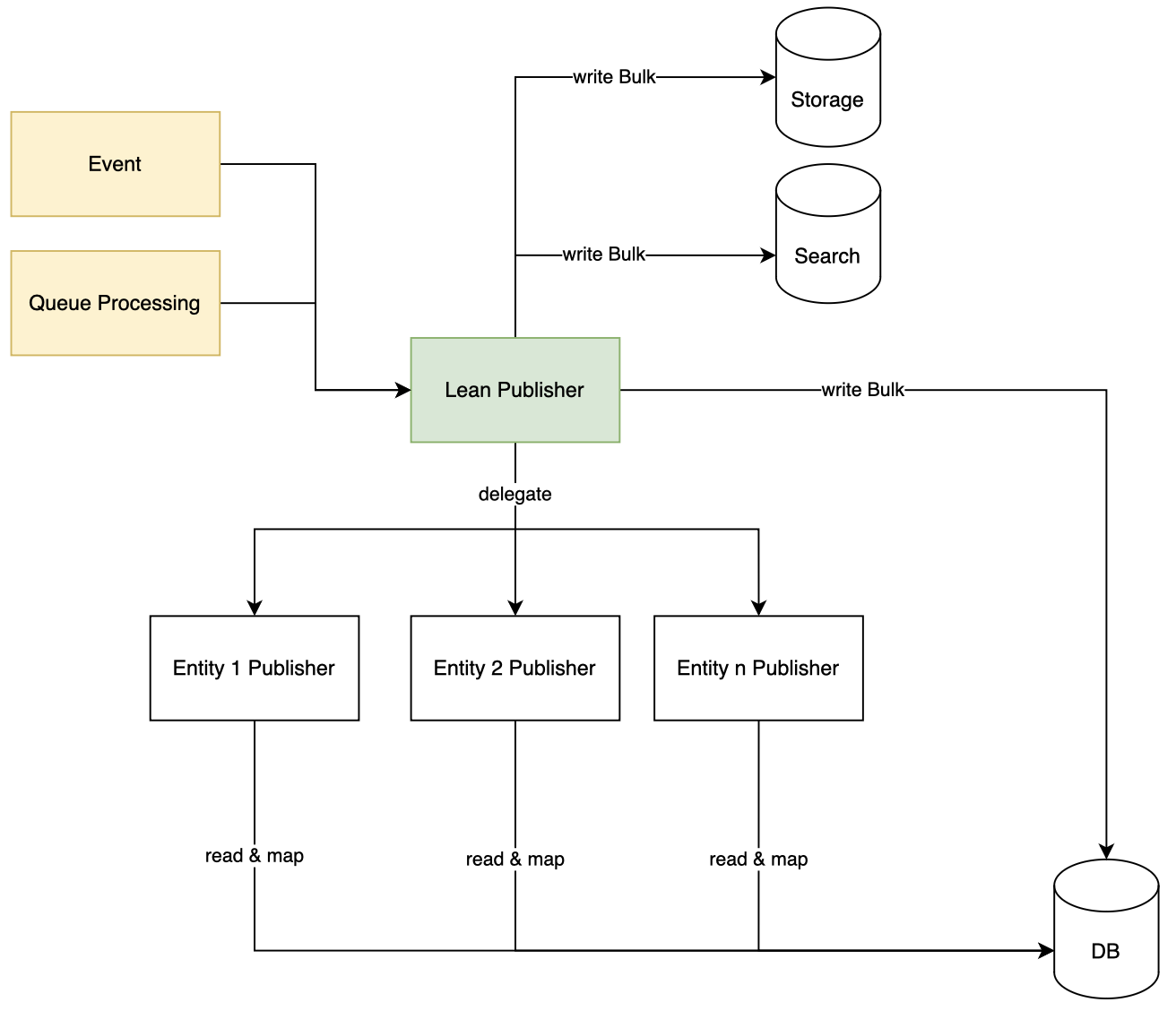The Lean Publisher is a publication process that is based on sprykers "Publish & Synchronize" process (https://docs.spryker.com/docs/scos/dev/back-end-development/data-manipulation/data-publishing/publish-and-synchronization.html).
The goal of this process is to make data available in the frontend-centric data storages like Redis and Elasticsearch.
The Lean Publisher is meant to be used in connection with a spryker system.
- Lean publisher centralizes all writing operations so that the connected modules do not need to think about bulk publishing
- The synchronization into Redis and Elasticsearch happens synchronously - preventing out of sync storage data
- The amount of queues, events and messages is drastically reduced which improves the performance of the RabbitMQ in high throughput environments
- The event mapping is improved and centralized in one place. Making the connection of the publisher processes easier to understand
- Provides a guiding structure for the implementing modules, so that there is not too many different approaches to publishing
composer require ALDIDigitalservices/lean-publisher
add "ALDIDigitalServices" to your CORE_NAMESPACES in config_default.php
$config[KernelConstants::CORE_NAMESPACES] = [
...
'ALDIDigitalServices',
...
];In src/Pyz/Zed/Console/ConsoleDependencyProvider.php please register
[...]
new LeanPublisherResynchronizationConsole(),
[...]Available commands:
docker/sdk console lean-publisher:sync $RESOURCE $IDS
with $RESOURCE beeing the resource you want to publish
and $IDS beeing a list of comma separated entity ids to publish
In src/Pyz/Zed/Event/EventDependencyProvider.php register
[...]
$eventSubscriberCollection->add(new LeanPublisherEventSubscriber());
[...]If you want to connect your entity to the Lean Publisher you need to follow these steps:
We suggest starting a module with "<ENTITY_NAME>Publish". So for example CategoryPublish, MerchantPublish etc.
in src/Pyz/Zed/Queue/QueueDependencyProvider.php using the LeanPublisherQueueMessageProcessorPlugin
[...]
<ENTITY_NAME>PublishConfig::PUBLISH_MY_ENTITY_QUEUE_NAME => new LeanPublisherQueueMessageProcessorPlugin(),
<ENTITY_NAME>PublishConfig::PUBLISH_MY_ENTITY_RETRY_QUEUE_NAME => new EventRetryQueueMessageProcessorPlugin()
[...]In src/Pyz/Client/RabbitMq/RabbitMqConfig.php add
[...]
<ENTITY_NAME>PublishConfig::PUBLISH_<MY_ENTITY>_QUEUE_NAME => [
static::ROUTING_KEY_RETRY => <ENTITY_NAME>PublishConfigConfig::PUBLISH_<ENTITY_NAME>_RETRY_QUEUE_NAME,
static::ROUTING_KEY_ERROR => <ENTITY_NAME>PublishConfigConfig::PUBLISH_<ENTITY_NAME>_ERROR_QUEUE_NAME,
],
[...]Setup the new registered queue via console command.
docker/sdk console queue:setup
<?xml version="1.0"?>
<database xmlns="spryker:schema-01" xmlns:xsi="http://www.w3.org/2001/XMLSchema-instance" name="zed"
xsi:schemaLocation="spryker:schema-01 https://static.spryker.com/schema-01.xsd"
namespace="Orm\Zed\<MyModule>\Persistence"
package="src.Orm.Zed.<MyModule>.Persistence">
<table name="MY_ENTITY_publish" identifierQuoting="true">
<column name="id_MY_ENTITY_publish" required="true" type="INTEGER" autoIncrement="true"
primaryKey="true"/>
<column name="reference" required="true" type="VARCHAR" size="255"/>
<column name="key_search" type="VARCHAR" size="255"/>
<column name="key_storage" type="VARCHAR" size="255"/>
<column name="data_search" type="LONGVARCHAR"/>
<column name="data_storage" type="LONGVARCHAR"/>
<column name="store" type="VARCHAR" size="128" required="true"/>
<index name="MY_ENTITY_publish-reference">
<index-column name="reference"/>
</index>
<unique name="MY_ENTITY_publish-unique-key_storage">
<unique-column name="key_storage"/>
</unique>
<unique name="MY_ENTITY_publish-unique-key_search">
<unique-column name="key_search"/>
</unique>
<id-method-parameter value="id_MY_ENTITY_publish_pk_seq"/>
<behavior name="timestampable"/>
</table>
</database>Create the new table via the console command:
docker/sdk console propel:schema:copy && docker/sdk console propel:model:build && docker/sdk console propel:diff && docker/sdk console propel:migrate && docker/sdk console transfer:entity:generate
| Interface | Description |
|---|---|
| LeanPublisherEventHandlerPluginInterface | general Lean Publisher event handler interface. Needed for communication with the Lean Publisher. |
| LeanPublisherStoragePublishPluginInterface | If you want to publish to storage, you need this interface. |
| LeanPublisherSearchPublishPluginInterface | If you want to publish to search, you need this interface. |
In src/Pyz/Zed/LeanPublisher/LeanPublisherDependencyProvider.php::getEventHandlerPlugins()
return [
[...]
<ENTITY_NAME>PublishConfig::PUBLISH_<ENTITY_NAME>_QUEUE_NAME => new <ENTITY_NAME>PublishEventHandlerPlugin(),
[...]
];Create a PublishTriggerPlugin implementing both PublisherTriggerPluginInterface, LeanPublisherTriggerPluginInterface and set it up in
\Pyz\Zed\Publisher\PublisherDependencyProvider::getPublisherTriggerPlugins
return [
[...]
new <ENTITY_NAME>PublishPublisherTriggerPlugin(),
[...]
];Depending on your setup you need to add jenkins jobs or other jobs to process messages from your publish.ENTITY_NAME queue