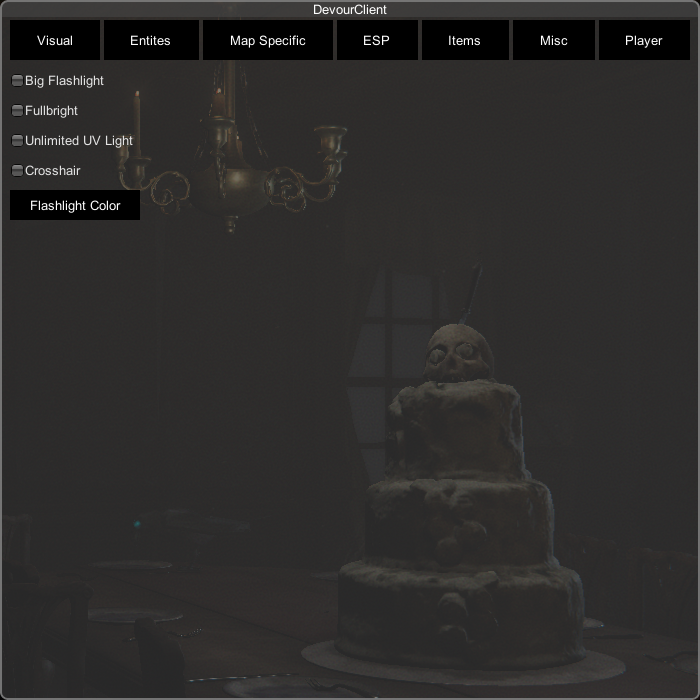Unknowncheats thread here
Very based cheat for the game Devour.
Well at this point i don't really know, i think there is some sort of native Unity anti cheat template but it doesn't seem active. You're fine, no anti cheat !
Everything about spoofing ehre (steam name, server name, level...) will persist if you don't uncheck it (it will be reseted when you'll restart the game obv).
- An IMGUI menu thanks to UnityEngine
- Fully compatible with the new IL2CPP version of the game
- Detects if you're in game (with bad code lol), so no chances of crashing on main menu by activating features
- Detects the map you are playing on (useful for the instant win)
- Big Flashlight (allows your flashlight to light a lot more)
- Flashlight color customization (with a home made color picker)
- Unlimited UV light (thanks to @jadis0x)
- A chat spammer for Lobby and InGame chat (i couldn't do a text entry because of the limitations of Il2CppAssemblyUnhollower)
- Achievements unlocker (couldn't do all of them, my code is crashing for some reasons at some point, i may fix it, for now it's commented out)
- Doors unlocker (should work fine, though it doesn't seem to work sometimes)
- Keys teleporter
- LV spoofer
- Steam name spoofer (sets it to "patate", again no input text :/)
- Server name spoofer (sets it to "patate on top !", again no input text :/)
- Fly
- Unlock all, including flashlights, perks, outfits. Active by default, can't be turned off, no persistance.
- Instant Win (allows you to win instantaniously on any map, works in singleplayer, but not as a client. May be working as host)
- Random Sound (make your character play a random acting sound)
- Always carrying a medkit
- Change your exp at the end of the game, changing it is permanant !
- Player ESP (with a home made color picker)
- Player skeleton ESP
- Player snaplines (with a home made color picker)
- Azazel ESP (with a home made color picker)
- Azazel Skeleton ESP
- Azazel snapline (with a home made color picker)
- Item ESP
- Demon ESP
- Goat/Rat ESP
- TP all the items to your position ! (thanks to @jadis0x)
- Spawn any item/entity to your position
- Walk in the lobby
- Change the player's speed
- Fullbright
- Create a lobby with no player limit
- Infinite mirrors (Manor update)
- Switch between realms (Manor update)
Raz did a great job at writing a guide on how to install the mod, link here : link
For my French fellas out there, 1tap2times made a French video tutorial for the installation of the Mod : link
For my German friends, KiwiJuice02 made a german video tutorial right here : link
In order to get all of this working you need to generate the DevourClient.dll file by building the source code.
- Install .NET 6 SDK and runtime.
- Build the cheat from source.
- Put the DevourClient.dll file located in
DevourClient\bin\Release\net6.0insideC:\Program Files (x86)\Steam\steamapps\common\Devour\Modsfolder. - Start the game, now you have successfully installed DevourClient. Use INSERT to open the menu
- Delete the folders
MelonLoader,Mods,Plugins,UserData, and the fileversion.dllfromC:\Program Files (x86)\Steam\steamapps\common\Devour
- Clone the repository (or Code -> Download Zip)
- Install .NET 6 SDK and runtime.
- Install MelonLoader V0.6.4 (go to Settings -> tick "Show ALPHA Pre-Releases") to Devour.
- Start your game. A cmd should appear, don't close it, MelonLoader is installing and decompiling Devour's game assemblies.
- Wait for the process to finish, once it's done close the game.
- Open the solution file (DevourClient.sln) in Visual Studio
- Go to : Project --> Add a reference --> Browse --> Click on the browse button in the down right corner of the window.
- Add those files :
C:\Program Files (x86)\Steam\steamapps\common\Devour\MelonLoader\net6\MelonLoader.dllC:\Program Files (x86)\Steam\steamapps\common\Devour\MelonLoader\net6\0Harmony.dllC:\Program Files (x86)\Steam\steamapps\common\Devour\MelonLoader\net6\Il2CppInterop.Runtime.dllC:\Program Files (x86)\Steam\steamapps\common\Devour\MelonLoader\Il2CppAssemblies\Assembly-CSharp.dllC:\Program Files (x86)\Steam\steamapps\common\Devour\MelonLoader\Il2CppAssemblies\Il2CppOpsive.UltimateCharacterController.dllC:\Program Files (x86)\Steam\steamapps\common\Devour\MelonLoader\Il2CppAssemblies\Il2CppBehaviorDesigner.Runtime.dllC:\Program Files (x86)\Steam\steamapps\common\Devour\MelonLoader\Il2CppAssemblies\Il2Cppbolt.user.dllC:\Program Files (x86)\Steam\steamapps\common\Devour\MelonLoader\Il2CppAssemblies\Il2Cppbolt.dllC:\Program Files (x86)\Steam\steamapps\common\Devour\MelonLoader\Il2CppAssemblies\Il2Cppmscorlib.dllC:\Program Files (x86)\Steam\steamapps\common\Devour\MelonLoader\Il2CppAssemblies\UnityEngine.IMGUIModule.dllC:\Program Files (x86)\Steam\steamapps\common\Devour\MelonLoader\Il2CppAssemblies\UnityEngine.InputLegacyModule.dllC:\Program Files (x86)\Steam\steamapps\common\Devour\MelonLoader\Il2CppAssemblies\UnityEngine.HotReloadModule.dllC:\Program Files (x86)\Steam\steamapps\common\Devour\MelonLoader\Il2CppAssemblies\UnityEngine.UI.dllC:\Program Files (x86)\Steam\steamapps\common\Devour\MelonLoader\Il2CppAssemblies\UnityEngine.UIModule.dllC:\Program Files (x86)\Steam\steamapps\common\Devour\MelonLoader\Il2CppAssemblies\UnityEngine.dllC:\Program Files (x86)\Steam\steamapps\common\Devour\MelonLoader\Il2CppAssemblies\UnityEngine.CoreModule.dllC:\Program Files (x86)\Steam\steamapps\common\Devour\MelonLoader\Il2CppAssemblies\UnityEngine.InputModule.dllC:\Program Files (x86)\Steam\steamapps\common\Devour\MelonLoader\Il2CppAssemblies\Il2Cppudpkit.common.dllC:\Program Files (x86)\Steam\steamapps\common\Devour\MelonLoader\Il2CppAssemblies\Il2Cppudpkit.dllC:\Program Files (x86)\Steam\steamapps\common\Devour\MelonLoader\Il2CppAssemblies\Il2Cppudpkit.platform.photon.dllC:\Program Files (x86)\Steam\steamapps\common\Devour\MelonLoader\Il2CppAssemblies\UnityEngine.AnimationModule.dllC:\Program Files (x86)\Steam\steamapps\common\Devour\MelonLoader\Il2CppAssemblies\UnityEngine.PhysicsModule.dllC:\Program Files (x86)\Steam\steamapps\common\Devour\MelonLoader\Il2CppAssemblies\Il2Cppcom.rlabrecque.steamworks.net.dll
- Build the solutions in Release | Any CPU
You can add me on discord at _.patate or on the discord server
For teaching me the basics :
For teaching me about the MelonLoader mods API and Il2Cpp specifications :
- MelonLoader's quickstart documentation
- MelonLoader's Il2Cpp differences chapter in the documentation
For teaching me about the UnityEngine API :
For decompiling and looking in the source code of the game :
For teaching me the basics about Devour game hacking, and i pasted the Key TP hack and the non working part of the Achievements Unlocker from it :
Game's last update before il2cpp :
Open an issue or make a pull request, i'll be glad to improve my project with you !