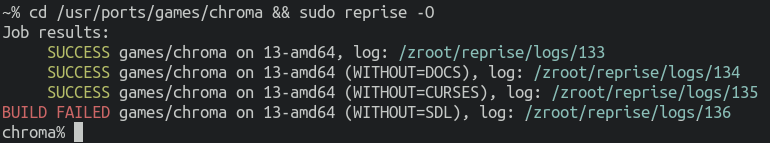reprise is a tool primarily designed to test package production on FreeBSD.
Its goals are to use modern facilities present in FreeBSD (such as ZFS, jails), to be easy to use and to depend only on base.
Unlike poudriere, it is
focused on port testing only, without support for repository
production, and has important features still lacking in poudriere,
such as make test support, and more eager use of prebuilt packages.
As a result, with reprise you test your ports, not rebuild llvm
and other heavy dependencies over and over again.
- Automatic jail management Jails are automatically created on demand, no preparation steps are needed to run a build.
- Automatic port trees management No need to specify port trees explicitly, ports are tested in their native ports trees.
- Any number of simultaneous runs
No
jail is already runningerrors, any number of builds at once are possible. - Uses prebuilt packages eagerly By default uses only prebuilt packages for all dependencies.
make testsupport Running upstream unit and integration tests is crucial for providing high quality software through the Ports Tree, and this tool allows to do it without polluting the host system. It also properly supportsTEST_DEPENDS, even when they create dependency loops.- Support for testing options combinations It is possible to automatically test a lot of options combinations for a given ports.
Most of these will hopefully be solved at some point.
- Not currently able to build and reuse packages, so dependencies which are set to be rebuilt are rebuilt for every run that need them.
- Not completely clean builds because of that: jail is polluted by build-time dependencies of many ports.
- No sanity checking (stage Q/A, shlibs and plist problem detection).
- No automatic rebuilds of dependencies.
- No support for workdir preservation.
- No support for custom
make.confinjection. - No support for manually setting options.
- Python 3.9+
- Python modules:
PyYAML,aiohttp,jsonslicer,pydantic,termcolor - ZFS
- Root privileges
Install from FreeBSD ports or packages:
cd /usr/ports/ports-mgmt/reprise && make install cleanpkg install reprise...or run from the git checkout:
git clone https://github.com/AMDmi3/reprise
cd reprise
env PYTHONPATH=. python3 -m reprise.cli --helpJust run reprise in any port directory.
cd /usr/ports/category/port && repriseIt will create a ZFS dataset for itself, create a default jail by
fetching and extracting a tarball from FreeBSD https and run a test
of a given port in this jail. Try -j/--jails to run more jails,
-O/--options to test options combinations -V/--vars to pass
make.conf variables, -d/--debug for verbose logs and
-n/--dry-run to check what's it going to do without actual
building.
Some (see below) aspects of reprise may be configured through the
config file. It is searched in ~/.config/reprise/reprise.conf
or (if reprise is installed from the Ports Collection) in
/usr/local/etc/reprise/reprise.conf, or may be specified explicitly
with the -c option.
Most common patter is to build/test a single port from the current directory:
cd /usr/ports/category/port && repriseYou may also specify list of ports (in category/port format)
explicitly, on command line or through a file (one port per line,
whitespace ignored, #-comments supported). You may want to specify
path to ports tree as well, otherwise /usr/ports will be used.
reprise cat1/port1 cat2/port2 # from /usr/ports
reprise -p /path/to/ports cat1/port1 cat2/port2
cat > portlist <<__END
cat1/port1
cat2/port2
# comments are ignored
_END
reprise -f portlist # from /usr/ports
reprise -p /path/to/ports -f portlistBy default, reprise generates a single jail with the same architecture and system version as the host. You may override this behavior and specify jails through the config, for example:
jails:
13-amd64: { version: 13.1-RELEASE, arch: amd64, tags: [13, amd64, default] }
13-i386: { version: 13.1-RELEASE, arch: i386, tags: [13, i386 ] }
12-amd64: { version: 12.3-RELEASE, arch: amd64, tags: [12, amd64] }
12-i386: { version: 12.3-RELEASE, arch: i386, tags: [12, i386 ] }Currently, only version/arch combinations available on download.freebsd.org are supported.
You may select jails to use for the build with -j/--jails
argument, specifying any number of jail names or tags. If -j is
not specified, only jails with default tag are used (or all jails
if none of them has the tag). If -j is specified without an
argument, all jails are used.
Examples:
reprise cat1/port1 # 13-amd64
reprise -j -- cat1/port1 # all four jails
reprise -j all -- cat1/port1 # the same
reprise -j 12-i386 13 -- cat1/port1 # 13-amd64, 13-i386, 12-i386When -O/--options flag is specified, reprise generates
a bunch of options combinations for each port and builds all of
these.
It is not possible to test all combinations as it would lead to 2^n variants to build, so generation is limited to a set of patterns:
- variant with each free option toggled
- for each GROUP, variant with each option toggled, and variants with all options in the group enabled and disabled
- each possible variant for for each SINGLE and RADIO group
- for MULTI group, variants with each option toggled, each single option variant and all options enabled variant
It's possible to limit the number of variants with --excluded-options
and --included-options options.
It's also possible to exclude default options combination (for instance,
if you've already tested it another way) with --exclude-default-options.
As mentioned reprise always uses prebuilt packages for dependencies. In the case such package does not exist, a dependency is built in the same jail. You may specify a list of ports to forcibly rebuild the same way, for example when you want to test consumers of a specific port.
reprise -r cat1/port-to-rebuild1 cat2/port2 -- target/portNote that you need -- to separate lists of ports.
Port are not allowed to access network during build. The same should
be true for testing, but is not on practice: a lot of tests require
socket and network operation. It's possible to control network
isolation for test with --networking-test option which
takes DISABLED (no network possible), RESTRICTED (only localhost)
or UNRESTRICTED (full network access) values. Currently it defaults
to RESTRICTED, but you may try different values for some ports.
reprise --networking-test UNRESTRICTEDIt is possible to enable tmpfs independently for workdirs and localbase, and it is possible to limit tmpfs size.
reprise --tmpfs-work --tmpfs-localbase --tmpfs-limit-mb 1024GPLv3 or later, see COPYING.