Thomas Zhu, Ruining Li*, Tomas Jakab*
(*equal advising)
Visual Geometry Group, University of Oxford
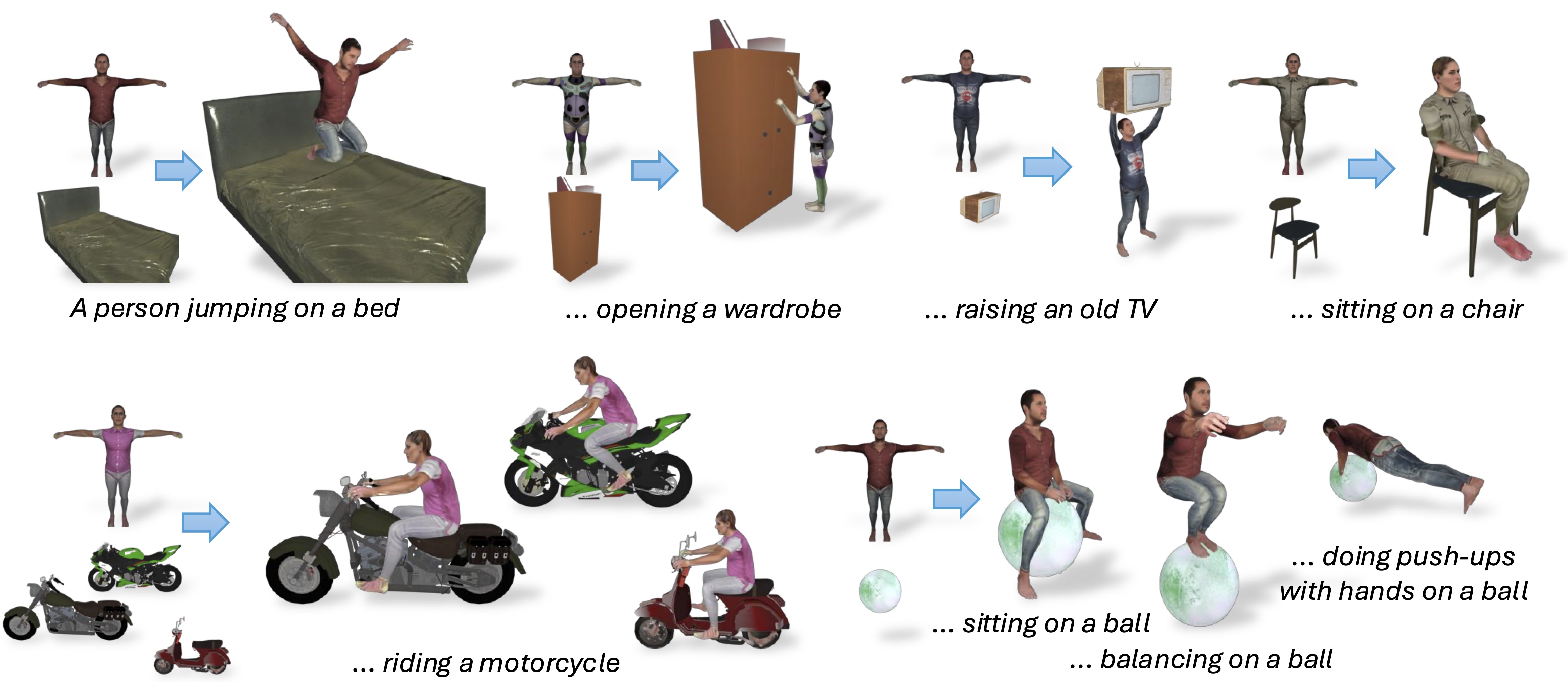 We present DreamHOI, a novel method for zero-shot synthesis of human-object interactions (HOIs), enabling a 3D human model to realistically interact with any given object based on a textual description.
We present DreamHOI, a novel method for zero-shot synthesis of human-object interactions (HOIs), enabling a 3D human model to realistically interact with any given object based on a textual description.
Please carefully follow docs/installation.md to set up your system for DreamHOI.
To run our pipeline, run
python main.py \
--num_iterations 1 \
--tag sit-ball \
--smpl_texture /path/to/smpl/texture.png \
--smpl_shape /path/to/smpl/shape.npy \
--smpl_gender female \
--smpl_variant smplh \
--prompt "A photo of a person sitting on a ball, high detail, photography" \
--prompt_human "A photo of a person, high detail, photography" \
--negative_prompt "missing limbs, missing legs, missing arms" \
--negative_prompt_human "ball, missing limbs, missing legs, missing arms" \
--mesh_path /path/to/ball.obj \
--mesh_normalize \
--mesh_translation 0.0 0.0 -0.3 \
--mesh_scale 0.3 \
--mesh_rotation_deg 0.0 \
--mesh_tilt_deg 0.0 \
--checkpoint_interval 1000 \
--use_wandb \
--openpose_dir /path/to/openpose \
--openpose_bin /path/to/openpose/build/examples/openpose/openpose.bin \
--nerf_init_args ... \
--nerf_refit_args ...where:
-
num_iterationsis the number of times$T$ to reinitiate NeRF (≥ 0). -
tagis a unique name for this run, used for naming files. This also supports resuming from an interrupted run. -
smpl_textureis the texture of SMPL for the generation, in .png (see examples). If not provided, we output pose parameters (bone rotations) without generating the final human mesh. -
smpl_shapeis an .npy containing a (10,) array of SMPL shape parameters. Default is to predict shape by SMPLify. -
smpl_genderis gender for SMPL models to use (male, female, or neutral). Note SMPL+H does not support neutral (see src/MultiviewSMPLifyX/cfg_files/ for defaults). -
smpl_variantis the variant of SMPL for our pipeline. Currently onlysmplh(default) andsmplare supported. -
promptis a prompt for supervising the overall HOI. -
prompt_humanis a prompt for supervising the human part. -
negative_promptis a negative prompt for supervising the overall HOI. -
negative_prompt_humanis a negative prompt for supervising the human part. -
mesh_pathis path to the mesh of the object (in a mesh format such as .obj, .glb). Note that we assume the mesh is Y-up, X-front. -
mesh_normalizeif set, normalize the mesh scale so it is approximately unit size. -
mesh_translationis where to position the object in the scene in x, y, z (+x is front, +z is up). -
mesh_scaleis a scalar to scale of the object mesh (mesh_scale 0.2–0.4 with mesh_normalize is used in the paper). -
mesh_rotation_degrotates the object mesh (counterclockwise viewing from above). -
mesh_tilt_degtilts the object mesh. -
checkpoint_intervalis the number of steps before saving a checkpoint model. For reference, by default, 10000 is run for each iteration. -
use_wandbif set, tries to use weights & biases. This needswandbinstalled and configured on the system. Recommended for inspecting the generation process. -
openpose_diris the path to the OpenPose project directory. -
openpose_binis the path to the OpenPose built binary file (default is{openpose_dir}/build/examples/openpose/openpose.bin). -
nerf_init_args,nerf_refit_argsare optional additional settings for NeRF fitting (see below).
main.py is a wrapper around our pipeline, and you can modify our pipeline by directly modifying it.
After running, DreamHOI outputs:
- The SMPL pose parameters of the generated human
$\xi$ - The generated human mesh
$M_\xi$ - The (transformed) mesh of the given object
$M_{\text{obj}}$
Note that as in threestudio, the generated meshes are Z-up, and you can transform back to Y-up by a -π/2 rotation about the X axis.
You may also add
-
--nerf_init_args arg1=value1 arg2=value2 ...to supply extra arguments to threestudio as hyperparemters. Commonly used args include:- Data:
-
data.batch_size=8: batch size for rendering NeRF (due to MVDream, must be a multiple of 4) -
data.width=128,data.height=128: resolution for rendering NeRF -
data.n_val_views=8: number of views to render for validation (usually multiple of 4) -
system.background.eval_color=[1,1,1]: RGB value for background during evaluation
-
- Training:
-
system.composed_only: only use DeepFloyd IF and not MVDream -
system.background.random_aug_prob=0.5: probability of randomly setting the background during training -
system.guidance.guidance_scale=50: guidance scale for MVDream -
system.guidance.max_step_percent=0.98: upper bound of noise level to sample from for MVDream (can be a schedule) -
system.composed_renderer.mesh.normalize=...: whether to normalize the position and scale of the object mesh (default true) -
system.composed_guidance.guidance_scale=50: guidance scale for DeepFloyd IF -
system.composed_guidance.max_step_percent=0.98: upper bound of noise level to sample from for DeepFloyd IF (can be a schedule) -
trainer.max_steps=10000: number of steps to train NeRF during this fitting iteration
-
- Loss weights and additional regularizers:
-
system.loss.lambda_composed_sds=0.9: weight of HOI supervision ($\lambda_{\text{SDS-HO}}$ in paper) -
system.loss.lambda_composed_individual_sds=0.05: weight of human-only supervision by DeepFloyd IF ($\lambda_{\text{SDS-H}}$ in paper) -
system.loss.lambda_sds=0.05: weight of human-only supervision by MVDream ($\lambda_{\text{SDS-H-MV}}$ in paper) -
system.loss.lambda_sparsity=0.0: weight to discourage large NeRF. Usually not needed withlambda_sparsity_above_thresholdset below -
system.loss.sparsity_threshold=0.2: an upper threshold for the average density of NeRF as a portion of a rendered image ($\eta$ in paper) -
system.loss.lambda_sparsity_above_threshold=10000.0penalty for density abovesparsity_threshold($\lambda_{\text{SA}}$ in paper; 1000 to 5000 would be a softer bound that may also work) -
system.loss.lambda_mesh_occlusion=0.0weight to discourage NeRF from covering the mesh. Usually not needed withlambda_mesh_occlusion_above_thresholdset below -
system.loss.mesh_occlusion_threshold=0.4an upper threshold for the proportion of mesh occluded by the NeRF -
system.loss.lambda_mesh_occlusion_above_threshold=0.0penalty for occlusion abovemesh_occlusion_threshold -
system.loss.lambda_opaque=0.0encourages NeRF to be either fully transparent or fully opaque -
system.loss.lambda_intersection=1.0penalizes intersection between NeRF and object mesh ($\lambda_{\text{I}}$ in paper)
-
- Data:
-
--nerf_refit_args arg1=value1 arg2=value2 ...to supply extra arguments to threestudio as hyperparemters.- Mostly the same as parameters above. Note the default values of
lambda_sparsity_above_threshold,max_step_percent,random_aug_prob, etc. are adjusted.
- Mostly the same as parameters above. Note the default values of
- For both of the above see threestudio docs for a more complete set of options, and our config YAML for NeRF initialization and for NeRF refitting for default values.
- Note
system.composed_onlyis by default true for NeRF re-fitting, i.e. MVDream is disabled (as discussed in paper). If you want to use MVDream guidance, you need to modify the config and userandom-multiview-camera-datamodulefordata_type, setting parameters underdataas in the initialization config.
- Tune hyperparameters:
- The mixture ratio between DeepFloyd IF and MVDream
--nerf_*_args system.loss.lambda_*_sds- The difference between DeepFloyd IF and MVDream guidance are discussed in the paper. On a high level, DeepFloyd IF has a much better understanding of text, while MVDream is good at multi-view consistent, detailed 3D generation.
- Noise levels
--nerf_*_args system.(composed_)guidance.max_step_percent- This parameter controls the upper bound t for noise levels, which are sampled from [0.02, t] uniformly. A higher value allows the guidance model to edit high-level features (e.g., changing semantic relation) and a lower value allows the guidance model to edit lower-level details. It may also be beneficial to set different values for DeepFloyd IF and MVDream.
- Guidance scale
--nerf_*_args system.(composed_)guidance.guidance_scale- Increasing the guidance scale (default 50) significantly helps guidance models to follow the text prompt more.
- Regularizer weights
--nerf_*_args system.loss.lambda_*- The different losses and regularizers are extensively discussed in the paper.
- Note that sometimes setting these weights to 0, i.e. disabling some regularizers, may work better.
- Tuning mesh position
--mesh_*- It is beneficial to scale and place the mesh in the scene in a way so that it is natural for a human in the center of that scene to interact with the mesh.
- Also make sure the mesh faces the front (+x) to make MVDream guidance work better.
- Number of NeRF refittings
--num_iterations- Sometimes different
num_iterations(even 0) may be acceptable; we recommend trying 0–2.
- Sometimes different
- Note that most
--nerf_*_args ...hyperparameters can also follow a schedule; e.g.system.guidance.max_step_percent=[0,0.98,0.50,8000]to interpolate from 0.98 to 0.50 over steps 0–8000
- The mixture ratio between DeepFloyd IF and MVDream
- Prompting
- Make the prompts more specific
- Describe mesh accurately (e.g. "vintage tv" instead of "tv") to avoid the NeRF from generating a new object.
- You may describe the semantic relation between the human and the object very specifically ("A person sitting on a ball. Her upper body sits on top of the ball, her elbows rest on her knees, and her feet rest on the floor.") which sometimes improve quality.
- Negative prompts also help in producing a good human NeRF.
- Negative prompts like "missing limbs" ensures the model produces an entire human NeRF (not just parts) so the pose estimation stage is much easier.
- Make the prompts more specific
- Less important parameters
- Traning parameters like learning rate, batch size, number of steps per iteration
- Reducing batch size and number of steps (to say 3000) can reduce training costs but may affect quality
- Background color
--nerf_*_args system.background.*
- Traning parameters like learning rate, batch size, number of steps per iteration
DreamHOI is released under MIT License. Some parts of this project uses third-party software. See LICENSE for their respective notices and licenses.
@article{zhu2024dreamhoi,
title = {{DreamHOI}: Subject-Driven Generation of 3D Human-Object Interactions with Diffusion Priors},
author = {Thomas Hanwen Zhu and Ruining Li and Tomas Jakab},
journal = {arXiv preprint arXiv:2409.08278},
year = {2024}
}