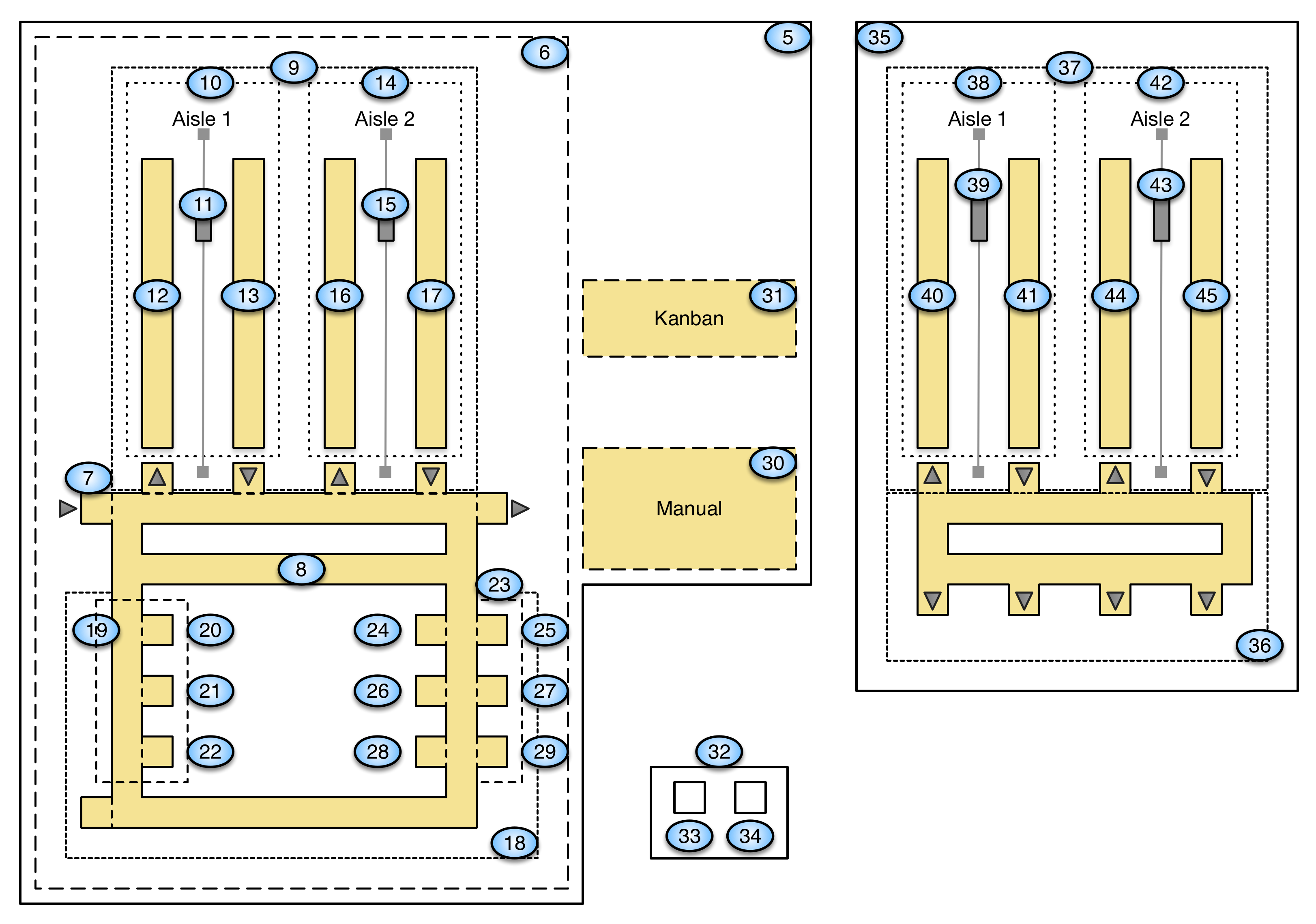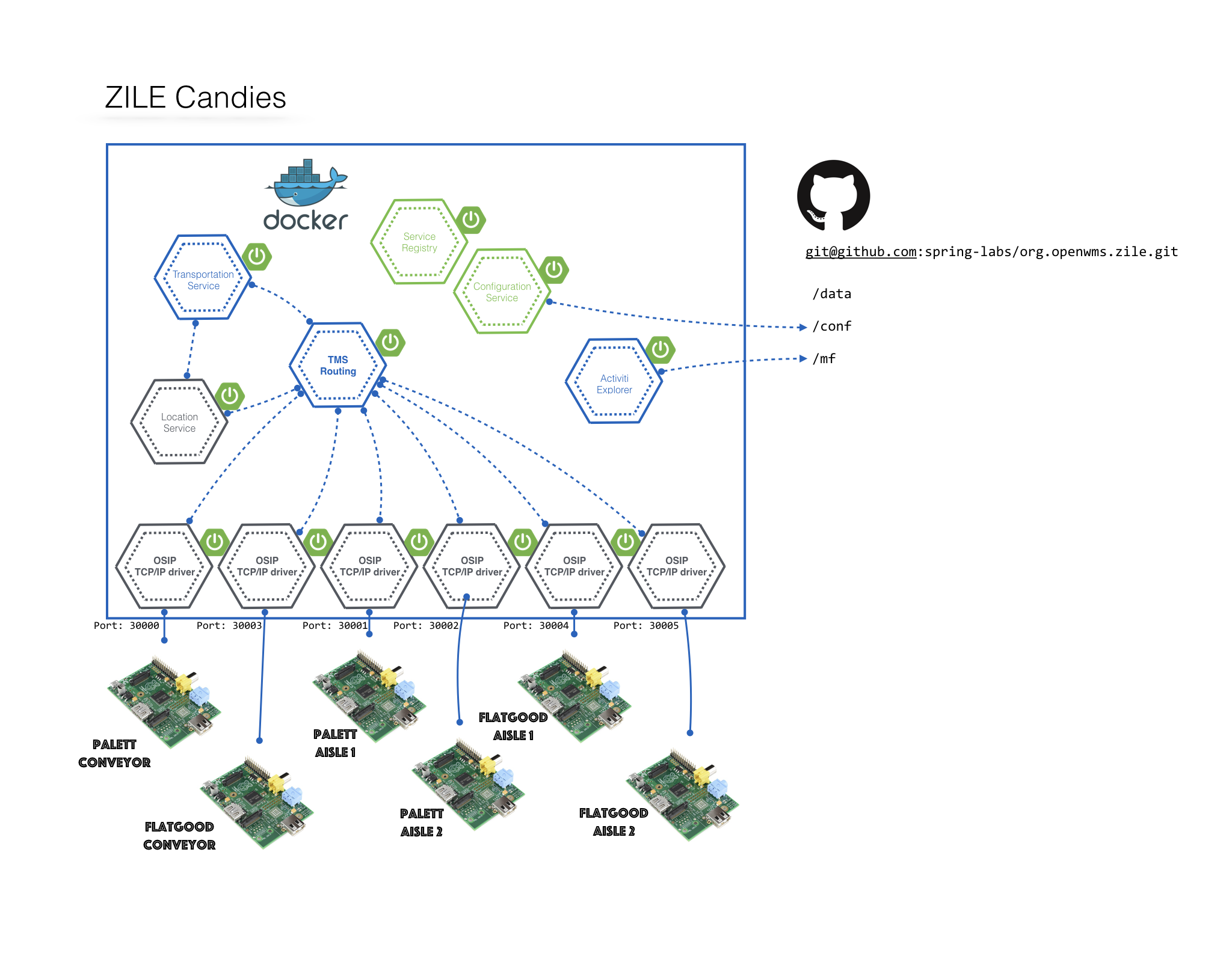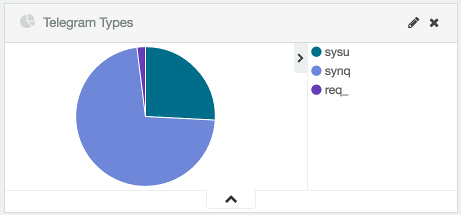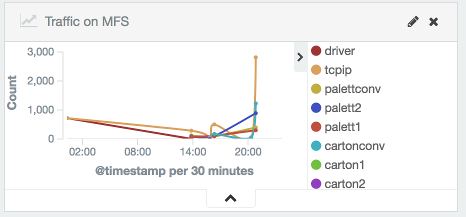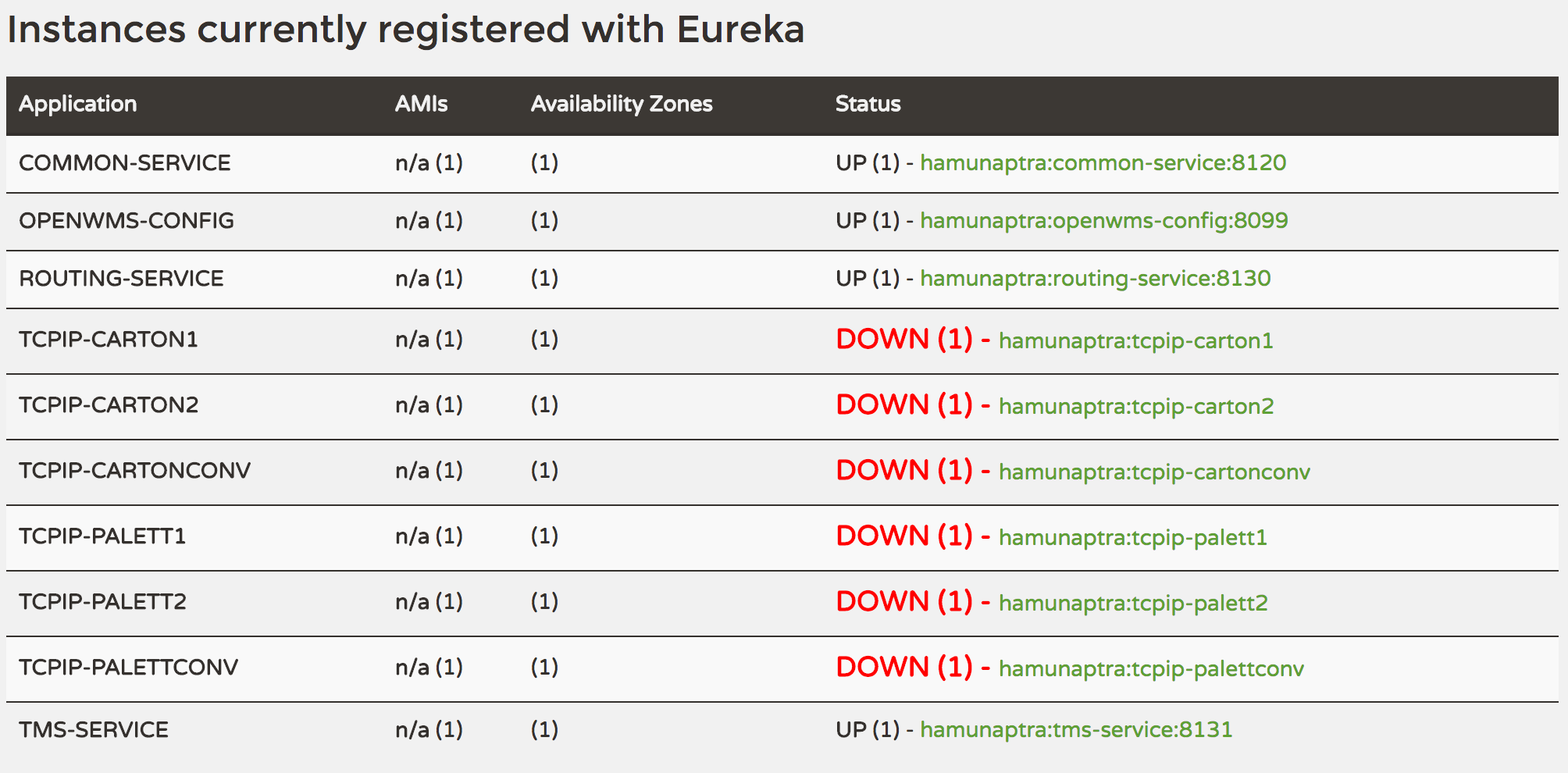The ZILE Candies project is a demo project. ZILE is the name of a virtual candy maker and
also the name of the toplevel LocationGroup in the project. ZILE receives palettes of
ingredients, like sugar, flavor etc., to make the best candies on the planet.
The project comprises a flatgood (carton) stock with an automatic conveyor system in front to serve the picking (commissioning) stations with cartons shown of the left-hand side of the sketch. Feeding the stock happens manually by putting cartons onto an infeed position (I-Point #7). Beside the automatic flatgood stock, a palette stock and a kanban stock exists as well. Transportation between the three types of stock happens with manual transports.
The palette stock on the right comprises 2 aisles. Palettes can be pushed into the system at any of the commissioning points. For further explanation about the numbers shown in the sketch above have a look at the LocationGroup design
ZILE project is a composition of microservices. The project configuration is kept in
this GitHub repository. All connections to control units of the material flow system are handled
by OSIP TCP/IP drivers. Each aisle has it's own Raspberry Pi controller that talks to the server
and drives physical infeed and outfeed operations. The palette conveyor has a dedicated material
flow controller as well as the flat good conveyor has. Incoming OSIP telegrams are transformed by
the corresponding driver component and send to the TMS Routing service that decides which workflow
is executed to handle the telegram message. Therefore it uses the Location service and the Transportation
service to gather information about the active TransportOrder and Route.
The Camunda Explorer belongs to the group of infrastructure services and is used to create new workflows or modify existing ones at runtime. Also the Service Registry and Configuration Service are infrastructure components used to connect all microservices and to apply configuration to them.
For distributed logging ZipKin server and ELK are used.
A typical ELK dashboard of a live system looks like this.
Beside this basic information, OpenWMS.org provides a Technical Service Logging (TSL) to log the consumption of business flows and requests to integration components, like ERP, Webservices or Databases.
All microservices can be started as Spring Boot processes, from the shell via java -jar ... or as
single Docker containers or as a single Docker compose project (only for development).
All services are pre-built and available as Docker container from Docker Hub:
https://hub.docker.com/u/openwms
https://hub.docker.com/u/interface21
First clone the GitHub repository and run docker compose to fetch and run all containers.
git clone git@github.com:spring-labs/org.openwms.zile.git zile
cd zile
docker-compose up -d
The command above starts up all containers in the background and returns to the shell. Now we can monitor the logs for all or for a single container, for example the Routing Service:
docker-compose logs -f routing-service
Notice: Starting all containers with compose requires a huge memory and cpu consumption. If services fail to start and return with an exit code 137 they cannot allocate enough memory. Check the container state:
docker-compose ps
Starting single containers and expose ports:
docker run -d --name srv -p 8761:8761 <IMAGE ID>
docker run -d --name cfg -p 8099:8099 <IMAGE ID>
If all containers are up and running the Eureka dashboard lists all available service.
Now the system is ready to process incoming OSIP telegrams. In real-life projects the connected Raspberry Pis send request and status telegrams to the server. We simulate an Pi and connect to one of the tcpip drivers:
telnet localhost 30001
On the receiving side we open another shell and connect to the receiving port 30002:
telnet localhost 30002
Notice: This is a demo application. In real world scenarios you would configure the driver component in duplex mode to send and receive messages over the same port. But both is possible.
As soon as the connection is established we send a first time sync telegram, an OSIP SYNQ:
###00160SPS01MFC__00001SYNQ20171123225959***********************************************************************************************************************
The server should respond on the second command shell immediately:
###00160MFC__SPS0100002SYNC20170601101504***********************************************************************************************************************
Basically the SYNQ telegram is used as heartbeat and time synchronization between Raspberry and MFC (Material Flow Controller).
Like the SYNQ we can trigger a workflow with a REQ_ telegram or send a status update for a LocationGroup with an SYSU. Send a REQ telegram
to check whether the Routing service is connected:
###00160SPS01MFC__00001REQ_000000000S0000004711EXT_0000000000000000????????????????????0000009020131123225959***************************************************
This telegram should result in somewhat like:
###00160MFC__SPS0100002RES_000000000S0000004711EXT_0000000000000000FGINERR_000100000000********************0000009020200106195037*******************************